Apple's newly released iOS 10 features a revamped Music app and updated Apple Music service. These changes make life a bit easier in terms of listening to, and accessing, music on Apple devices. Here's how to take full advantage of them.
Overall Changes
One of the first things users wil notice is the lack of the "My Music" tab when opening the Music app. It's been replaced by a Library tab that stores the content found on a device and the Apple Music account of subscribers.
Users can jump between various categories - ranging from playlists to artists to downloaded music - by tapping on the category itself. There's also a Recently Added selection at the bottom of the Library. It no longer takes digging through a series of navigations to find music stored on a device. Now it merely requires a simple tap on Downloaded.
To edit the categories in the Library, click the edit button on the top right of the screen. It's easy to rearrange and/or add categories and selections.
Thanks to an updated Browse tab, users can now easily find new music and playlists. You can now find new music offerings based on individual songs, festival performances, albums, playlists, artists and "Music You Need to Hear."
Check your Settings to initiate Music app improvements
The first way to utilize the Music app update in iOS 10 is to check your Settings. Users can choose whether or not the Music app will add a song to the Library after adding a Playlist.
Before iOS 10, adding a playlist in Apple Music to the Library meant that every song on that Playlist was added to the My Music tab automatically without giving an option not to do so. Now, Apple gives the user the power to choose what's added to their Library.
Second, Apple now allows device owners the option of having content automatically downloaded once they've added it to their Library, even if it's added from another device. This means if you add an album on your iPad that song will not only show up in your Recently Added section in your Music app, but will also automatically download on your iPhone or other device(s) for offline playback.
One of the most handy updates is the ability to tell iOS 10 how much space you want downloaded music to take up on your device. If you get close to that limit, music you haven't listened to recently will automatically be deleted.
Where'd the Shuffle button go?
Many Apple users have also been baffled by the seeming disappearance of the Shuffle button in the Music app. It's still there, it just takes a simple swipe up when listening to a song to find it on the bottom right corner.
Benefits for Apple Music subscribers
The For You tab not only has a new look, but is supposed to be smarter in giving music recommendations based on the users favorite songs and artists. This is also improved by Apple's recent addition of the playlists My New Music Mix and My Favorites Mix. They're updated on weekly basis, with new and old music offerings.
For those users that are into keeping up with the happenings of their favorite artists, Apple's Connect service is now located towards the bottom of the For You section and gives updates, music and videos posted from artists.
 Ashley Wright
Ashley Wright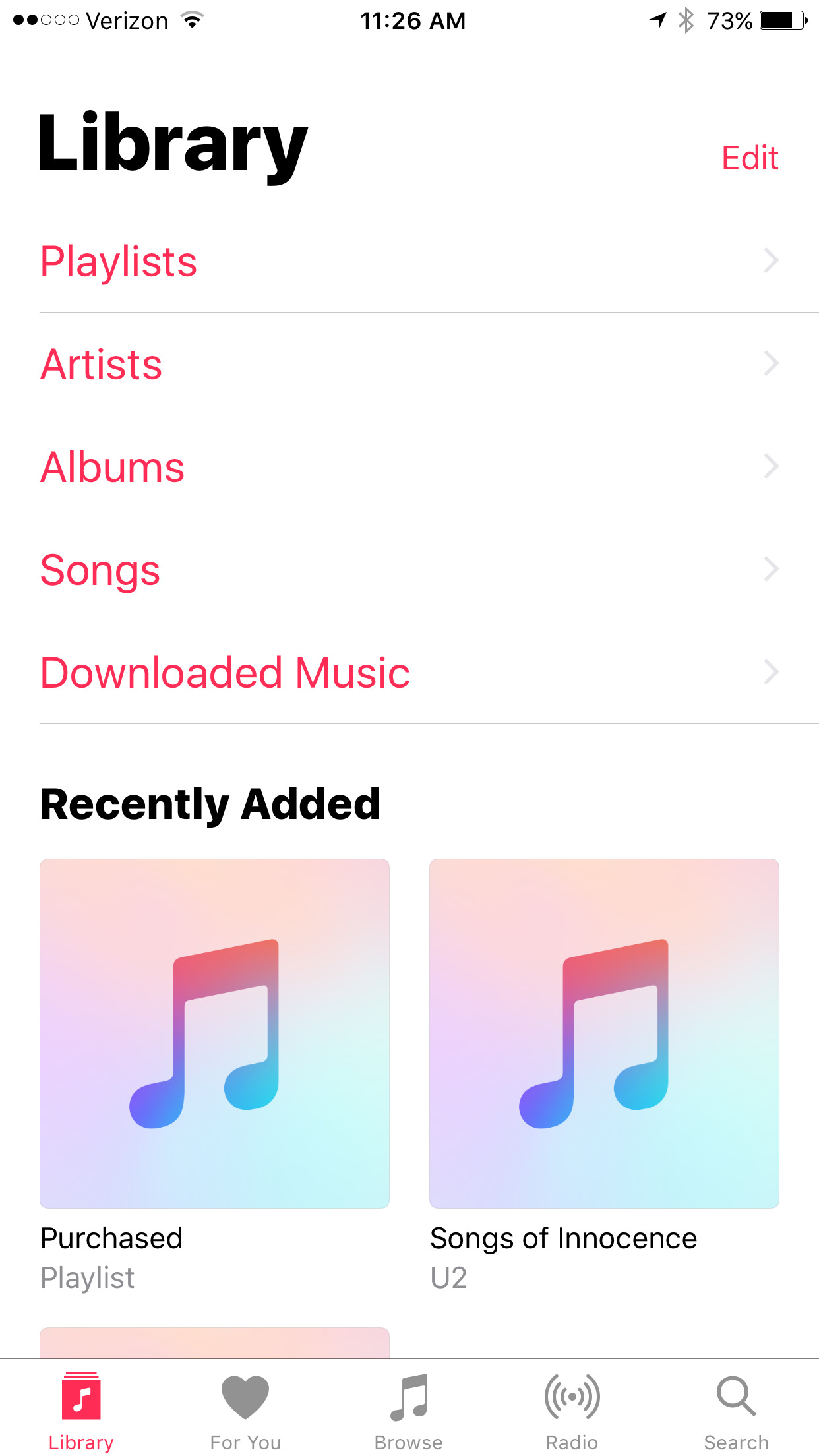
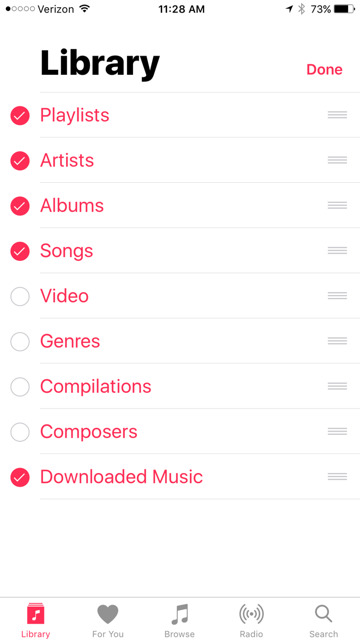
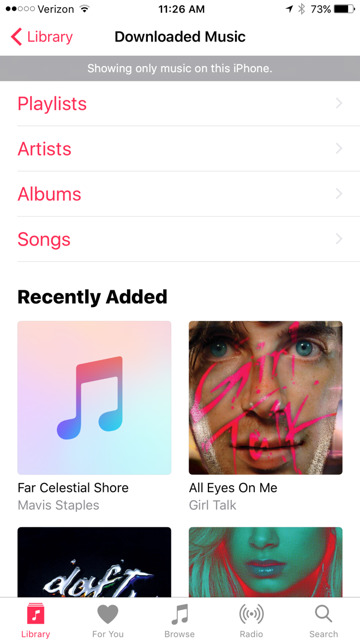
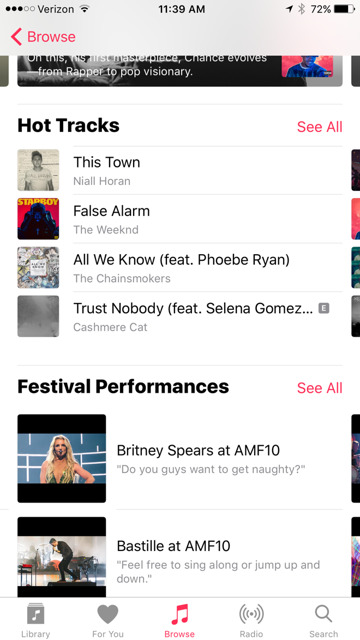
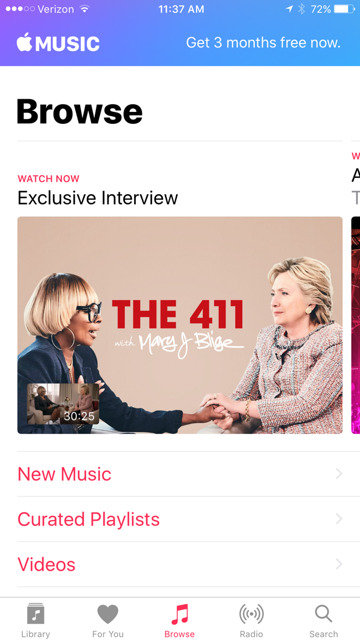

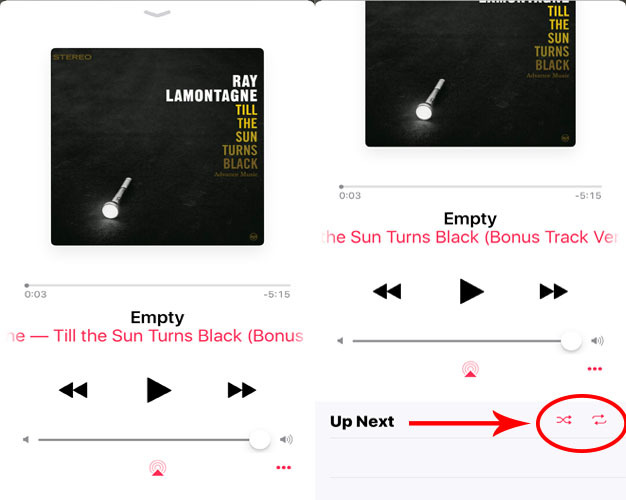







-m.jpg)






 Marko Zivkovic
Marko Zivkovic
 Christine McKee
Christine McKee
 Andrew Orr
Andrew Orr
 Andrew O'Hara
Andrew O'Hara
 William Gallagher
William Gallagher

 Mike Wuerthele
Mike Wuerthele
 Bon Adamson
Bon Adamson

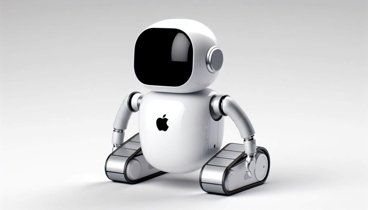


-m.jpg)



15 Comments
One thing you will notice is the lack of the star rating feature that has been a part of Apple's iOS Music app and iTunes for many years. How hard would it be to add the "tap album cover to show ratings" functionality to iOS 10? Removing this feature shows a complete disregard (or lack of understanding?) for some of the most engaged users of the Apple music world.
Hope you don't like to differentiate between "kinda like that song" vs "definitely a favorite". With iOS 10's music app you no longer have a way to indicate these type of preferences. Thanks Apple!
Isn't the point of adding a playlist to my device to get those songs on my device? Why would I want a playlist but not the songs in that playlist? If that was the case, I'd create a new playlist.
Apple Music has become epic! It's worth $9.99/month in every way. Soon it will overtake Spotify, I guess we all know that :) For me the killer reason is I can initiate a song so simply with Siri: "Play (song name) by (artist)" and off she goes, ANY song. And I collect music by telling her to "name that song". Later I go to iTunes and tap on the top right corner, the 3 parallel lines, and tap 'Siri' and all the interesting stuff I happened across is listed. I play them and add them to 'My Music'! I have killer playlists with oh so cool music. I'm loving Apple Music!
What's the song limit on Apple Music these days? I can't see going to it until I feel comfortable with my entire collection.