Adobe has issued an update to the macOS and iOS versions of Lightroom, adding one-handed editing features for the iPhone, with similar changes coming to the Mac and iPad in a later revision.
The update for the iPhone and iPod Touch is a result of Adobe's conversations with photographers, and has resulted in editing tools grouped together by workflow, rather than functionality or family.
A new photo information section has been added, giving users the ability to add metadata such as captions, copyright information, and other titles and tags. Also added is a new reference view, allowing for direct comparison of two images next to each other on the same screen, useful for white balance settings, according to Adobe.
Version 2.6.0 also alters image capture slightly for all platforms, as well as implements various bug fixes and speed improvements across the board.
Adobe Lightroom for iPhone requires iOS 9.3 or later, and 126MB of device storage space above and beyond any stored photos. The iPad version minus the editing tool additions occupies 130MB of storage space.
Lightroom for Mac is not available on the Mac App Store, and is obtainable through Adobe directly, as one app included in a monthly subscription, for as low as $9.99 a month.
 Mike Wuerthele
Mike Wuerthele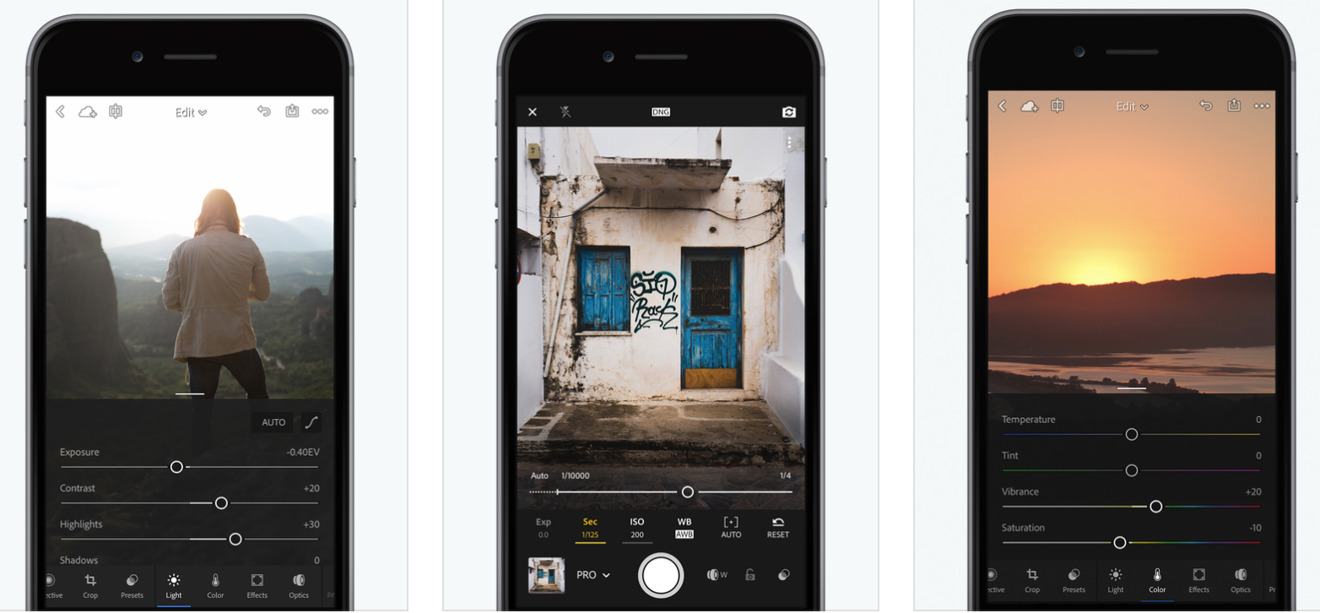








 Charles Martin
Charles Martin

 Malcolm Owen
Malcolm Owen
 William Gallagher
William Gallagher

 Christine McKee
Christine McKee
 Wesley Hilliard
Wesley Hilliard








7 Comments
I have LM as part of my Photoshop set from Adobe CC but still use Aperture all day, everyday for work.
They really need to update the interface of Lightroom on macOS. It looks very Beta, with a clumsy interface font. Very much out of synch with the other Adobe apps, like Photoshop, Indesign and Illustrator.
>:x