The new version of long and storied app Carbon Copy Cloner adds full macOS Sierra support, plus implements features aimed to make using it easier and faster for everybody to use — AppleInsider delves into the latest version.
It's the last thing you think of, but the first thing you regret when there's a problem: you need a backup. You have all this other work to do, and backups are tedious, but they're not just an option anymore — you have to have a backup. What Carbon Copy Cloner 4.1.12 aims to do is remove the tedium by making it easier to setup, and then easier still to just leave running while you forget all about it.
There are as many different ways to use Carbon Copy Cloner as there are to make backups of any kind. However, this is the best example of its use: making a complete, bootable, copy of your Mac's hard disk and copying it all to an external drive. Maybe that's a drive you have permanently connected or maybe it's one you plug in every other week.
Whichever it is, Carbon Copy Cloner can make sure that this other disk doesn't just have all of your data on it, the app can make sure that it boots. So, say your Mac's internal drive dies or your entire iMac gets stolen. Plug that external drive back in and you can start up a compatible Mac from that.
It would be as if nothing had changed. All your data would be there and all of your work could continue without interruption.
Carbon Copy Cloner does a lot more, though. It will copy your whole drive to a network-attached storage device, and it will copy just your Documents folder to Dropbox. If it involves copying, Carbon Copy Cloner can handle it.
Anything to do with hard disk drives is delicate, though, and while it has many new and improved features, there is one specific reason to update to Carbon Copy Cloner 4.1.12. This version 4 vitally brings compatibility with macOS Sierra.
Older versions of the app will let you work on a disk with Sierra but only if you really must and if you really know what you're doing — and if you accept the risk. Each time Apple makes changes to the underlying hard drive system, apps like this need to be updated and you need to get the new version.
If you already have a recent copy of Carbon Copy Cloner then this update is free. If you haven't got any copy of it at all, then macOS Sierra support is important but it's the new features that will make you want to buy it.
The most visible change is that Carbon Copy Cloner has been simplified. It's not simplified by a very great deal but it is definitely quicker to get you started on your first backups than previous versions.
Old hands already know how to get from point A to B. The changes make it a little more clear for new users.
Then there's a new feature called Task Chaining which is immensely powerful. It lets you run not just one backup but as many as you like, in a set sequence.
Say you use the grandfather/father/son approach to backups. You have a daily one, known as the son, then a separate weekly one stored somewhere else. Lastly, you have a monthly one that you physically connect a new drive in before taking it away again to store offsite.
Carbon Copy Cloner could already handle all of that. However, now you can chain them together so that one button sets the lot running - and makes them run again automatically in the future.
It's a fast, reliable and powerful backup tool which is simple at first. Then it does get more advanced, more complicated, but only as you find you need more or finer control. The under-the-hood complexity doesn't get in the way of the initial backups, or learning process at all.
You can't run your backups remotely via any iOS app service as you can with similar product ChronoSync. However, you can choose to have Carbon Copy Cloner email you when backups are finished or if there are any problems.
A full comparison between various backup options is an article for another day, however. Stay tuned.
Carbon Copy Cloner costs $39.99 and is available direct from the developer's website where there is also a 30-day free trial.
 Mike Wuerthele
Mike Wuerthele
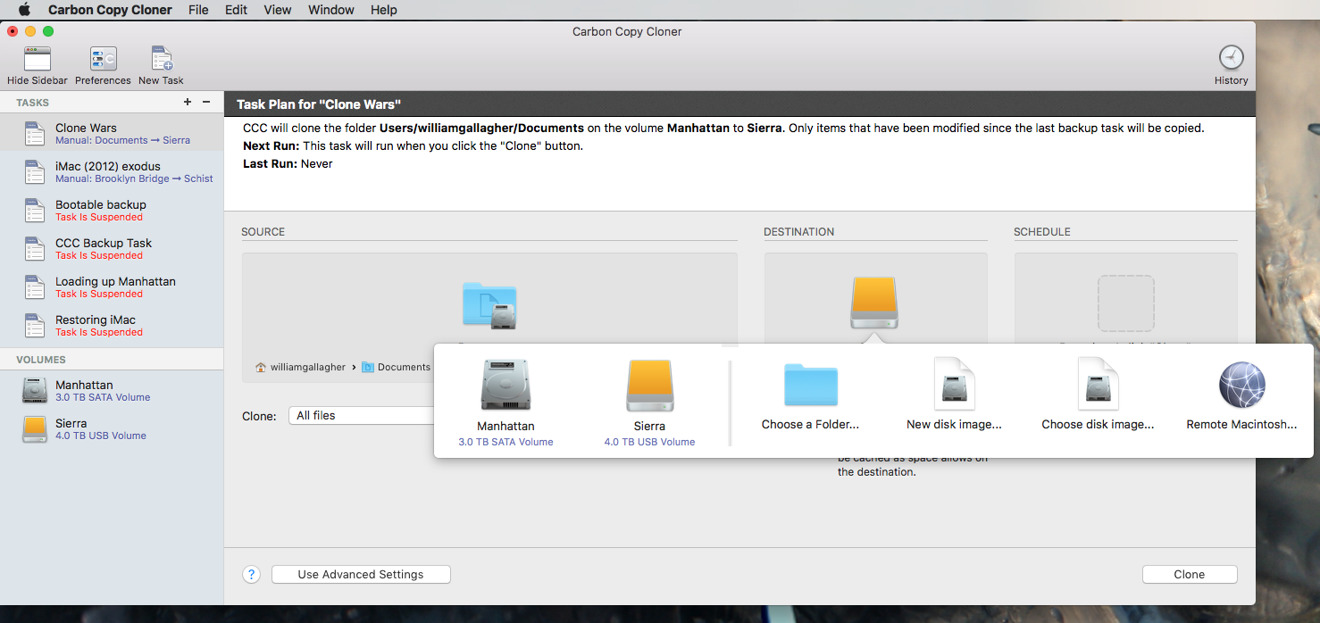
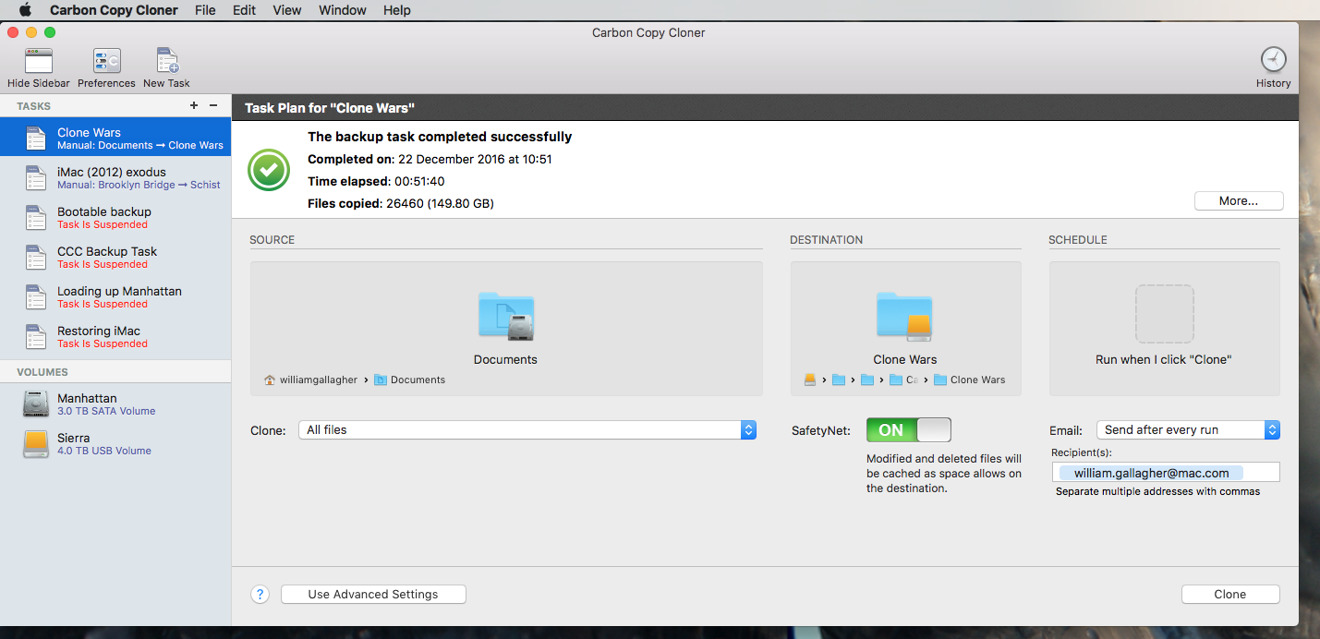
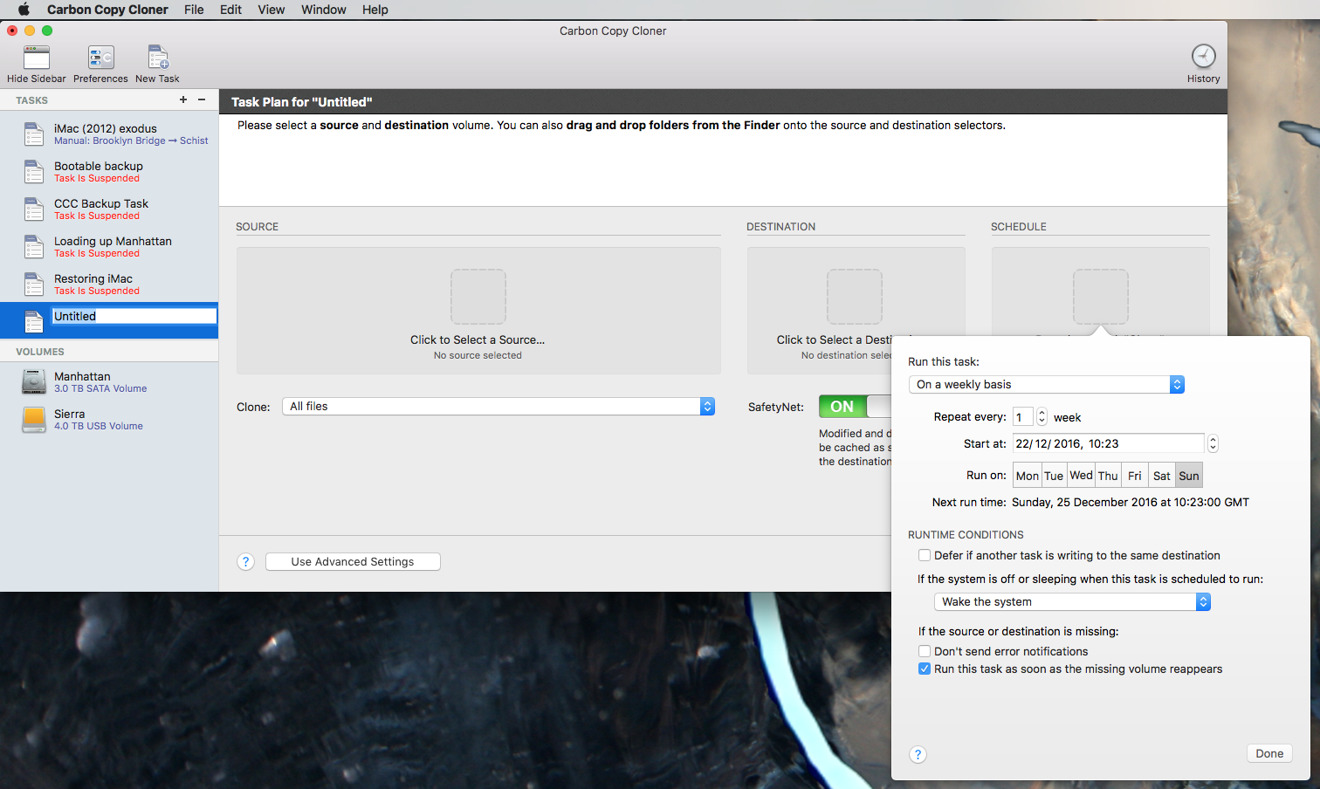

-m.jpg)






 William Gallagher
William Gallagher

 Andrew O'Hara
Andrew O'Hara
 Wesley Hilliard
Wesley Hilliard

 Malcolm Owen
Malcolm Owen
 Marko Zivkovic
Marko Zivkovic





-m.jpg)




41 Comments
I've been using this program for over ten years and I actually paid for it. I back up before every MacOS update and test the booting from USB to verify I can restore from it. I use it to upgrade HDDs to SSDs by mirroring the installation and then swapping drives.
I laugh every time a windows user loses data because of a glitch and ask, "why not just boot your backup and restore?" They simply stare. (Ok, I don't know very many savvy Windows users.)
Give yourself this gift of backup prowess this year. It's worth every penny.
Maybe I'm just cheap, but I don't think this program is worth $40. It used to be free and then all of a sudden its magically worth $40! I can basically use Time Machine to do the same thing for free.
It's "Carbon Copy Cloner" (with spaces). Not CarbonCopyCloner.