The fourth generation Apple TV ships with a couple of Aerial screen saver videos pre-installed. If you didn't tell it to check automatically for new videos when you set up the Apple TV, It doesn't take long to tire of the small initial selection — but Apple's got loads more, and AppleInsider will tell you how to get them.
Here's how to change the screen saver if you'd rather not see any more of the in-air videos at all, and also how to get more Aerial videos from Apple.
The procedure to do both is similar. To start:
- Open Settings
- Select "General"
- Select "Screensaver"
- Select "Type"
- If you wish to change the screen saver, select which you want on this screen, and back out.
However, if you want more Aerial videos:
- Select "Aerial" even if it is already selected.
- Hit the "Menu" button once on the Siri Remote
- A new menu option, "Download new videos" is available - select that.
- Then, select how often you want to download new Aerial videos from the Apple servers
There are 11 different locations for the Aerial screen saver, and 55 different videos in total. Apple says that the Aerial screensaver takes about 600 MB of a month, so be mindful.
 Mike Wuerthele
Mike Wuerthele
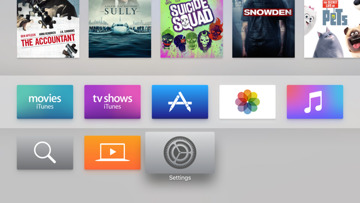

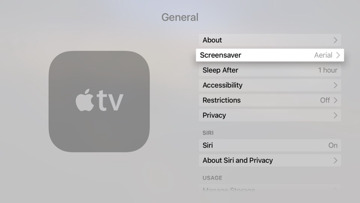
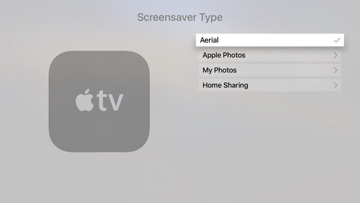
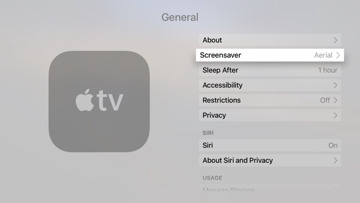
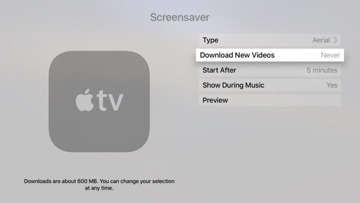
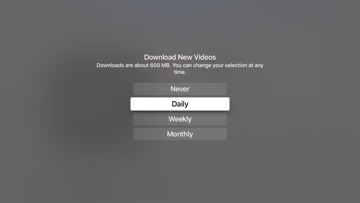








 Malcolm Owen
Malcolm Owen
 Charles Martin
Charles Martin



 William Gallagher
William Gallagher
 Christine McKee
Christine McKee
 Marko Zivkovic
Marko Zivkovic








32 Comments
Yea nice, except that it doesn't work on our device - keeps playing the same two or three videos even with the "daily" option selected...
I am going to finally get around to buying an AppleTV 4. The 2nd Gen in the basement is getting long in the tooth (e.g., the YouTube app is gone), so I have to bite the bullet.
This is the FIRST EVER Apple product purchase that I can recall where I am going, "meh."
The only question I have is whether I should save $50, i.e., whether a 32GB will suffice...
Interesting to read about others' experiences... I've got three Apple TV 4 devices - all set to download new screen savers daily. Since a year ago when I bought my first Apple TV 4, I've only seen a small number of the same screen savers. I've also noticed that the screen savers are not associated with day and night like they're supposed to be - i.e., I'll see daytime screen savers at 11 o'clock at night. My time zone is set correctly, I have very few apps installed, and the units have been reset and the firmware upgraded several times.