A bevy of Thunderbolt 3 docks for the 2016 MacBook Pro have arrived, and AppleInsider takes a look at the first one to cross our test bench — the CalDigit TS3 Lite.
The first, biggest, loudest complaint about the new MacBook Pro was aimed squarely at Apple's choice of ports for it. Or, more specifically, the lack of them, besides the two or four USB-C Thunderbolt 3 ports depending on model.
Users lamented their old USB and Thunderbolt devices, howled that they'd have to buy hundreds of dollars of dongles and adapters to make them all work. Despite the fact that the USB-C to USB 3.1 type-A adapter is $9 from Apple, with many third party alternatives, the complaint is not entirely without merit.
But, instead of replacing cables or getting adapters, a smoother and cleaner choice for this crowd is a Thunderbolt 3 dock.
Port roundup
The back of the the aluminum and plastic CalDigit TS3 Lite contains a Gigabit Ethernet port, a headphone jack, a microphone jack, a USB 3.1 Type-A port, a full-size DisplayPort, and a pair of Thunderbolt 3 ports. Pretty standard fare for a Thunderbolt dock.
On the front there are two ports — one is USB 3.1 Gen 1 Type-C, and the other is a Type-A port. Given that the included cable is all of 20-inches long, we'd hoped that the front port was a Thunderbolt 3 port.
The dock does not provide charging power to a MacBook Pro, nor is it claimed to by the manufacturer. However, 15W of power is supplied to connected devices, including a computer if there are no other sources of power connected.
In general use...
The driver-free dock works perfectly from a basic functionality standpoint both in macOS and in a Bootcamp installation of Windows 10. Mass storage devices, input devices, and output devices all work perfectly, just like they were natively plugged into the host computer.
We had no issues with connectivity. Ethernet was solid, and we had no drop-outs on input peripherals.
As a note, the 6A AC power adapter is massive as bricks go, and gets very hot. Not enough to burn skin, but uncomfortable to the touch after only about 20 minutes of use.
Data transfer on USB 3.1
Not all USB 3.1 connections are equal. Some cases and docks don't support UASP.
UASP stands for USB Attached SCSI, and assuming your equipment supports it all the way through, generally provides for faster file transfers than gear that doesn't support it.
Finding UASP-compatible gear is less of an issue than it was only a few years ago. However, the TS3 Lite does support the protocol, and as such, the faster transport speeds.
Pass-through 5K?
One of the selling points of the CalDigit dock is that it has a down-stream Thunderbolt 3 port, allowing for up to five down-stream devices. CalDigit claims that it can support the LG Ultrafine 5k.
We decided to put that to the test. Leaning on our testing partners, we found that even with a hard drive, a keyboard, a mouse, and an Ethernet cable actively feeding data to the MacBook Pro connected to the LG Ultrafine 5K display, we didn't have any problems at all with refresh or connectivity issues — until we connected more peripherals to the monitor itself.
After we hooked up a keyboard to the LG Ultrafine 5K, we'd start getting very brief pauses in the monitor refresh.
It took a while to even spot the pauses. We hadn't seen anything like it in our previous testing of the monitors with wi-fi routers and other strong RF sources.
Once we did, we started working backwards to figure out what the problem was. Disconnecting every device from the TS3 Lite didn't fix the problem, but unplugging the input devices from the monitor cleared it up immediately.
So, yes, the TS3 Lite does support a downstream 5K monitor on the pass-through Thunderbolt 3 connector. Just don't expect charging power to be fed back to the MacBook Pro, and don't connect anything to the monitor.
Less drama with dual 4K
The CalDigit TS3 Lite also advertises dual 4K support, providing you've got sufficient adapters on hand. We used a pair of Acer B286HK 4K displays, one natively connected to the DisplayPort connector on the dock, and one with a $30 Plugable USB-C to DisplayPort cable when connected to our 2016 15-inch MacBook Pro.
Both displays fired right up, running at 4K resolution at a 60Hz refresh rate. Reproducing the previous test with the LG 5K display, we found no pauses or drop-outs at all with the dual 4K setup even when torturing the hard drive and Gigabit Ethernet connection.
Backwards compatible
Out of curiosity, we plugged in Apple's Thunderbolt 2 to Thunderbolt 3 adapter into the device, and tried to use it with a 2014 15-inch Thunderbolt 2-equipped Retina MacBook Pro, as well as a 2012 Retina MacBook Pro with the original Thunderbolt spec.
All the ports, but the down-stream Thunderbolt 3 port functioned on both computers, which was a nice surprise. If you've got an older Mac with any flavor of Thunderbolt, you can future-proof a bit and get the CalDigit dock, while you save your funds for a new computer.
TS3 Lite or something else?
Unfortunately, since the dock doesn't provide charging power, there's no compelling reason to get one if you already have access to a Thunderbolt 2 dock, or are planning to take advantage of some sales on the older gear, plus and Apple's $29 Thunderbolt 2 to Thunderbolt 3 adapter.
But, the CalDigit TS3 Lite dock does what it says it will do on the box. The USB 3.0 implementation passes UASP to connected devices, allowing for the best data transfer speeds. The Gigabit Ethernet port is in fact Gigabit, and the pass-through Thunderbolt 3 port is perfectly fine for other devices, even including the LG Ultrafine 5K display — just don't hang anything else off the monitor.
Score: 4 out of 5
AppleInsider rates the CalDigit TS3 Lite a solid four out of five. If the cable was a three-foot cable, allowing for more flexibility in installation locations, then it would be a 4.5 out of five.
All told, the CalDigit TS3 Lite returns legacy ports back to users, including a full size DisplayPort so owners aren't necessarily beholden to the sometimes problematic adapter situation. At $199.99, it is probably the cheapest Thunderbolt 3 dock we've seen — but budget a few extra dollars for a longer cable just the same.
 Mike Wuerthele
Mike Wuerthele


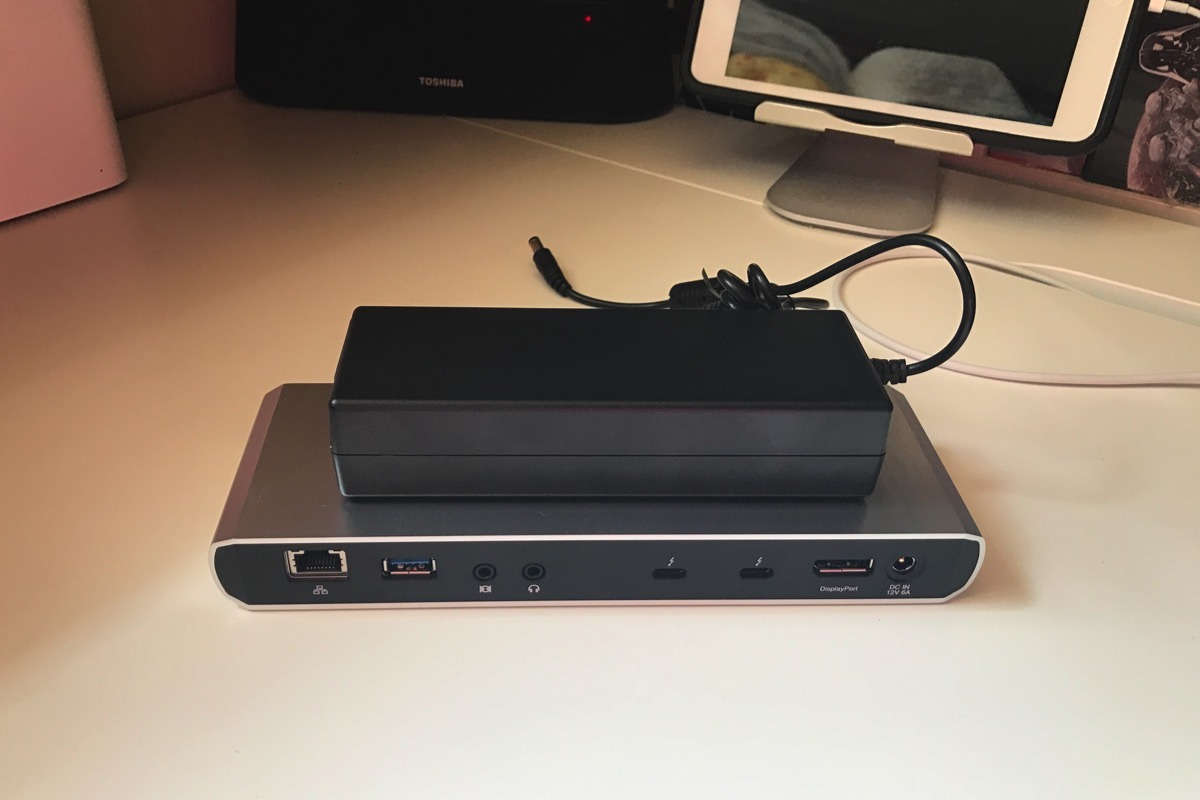








-m.jpg)






 Christine McKee
Christine McKee
 Marko Zivkovic
Marko Zivkovic


 Amber Neely
Amber Neely
 Sponsored Content
Sponsored Content
 Wesley Hilliard
Wesley Hilliard









21 Comments
Maybe we shouldn't have to spend $200 to make a pro laptop usable.
A bevy has arrived