Apple on Wednesday updated its Workflow automation app for the iPhone, iPad, and Apple Watch with optimizations for the iPhone X, as well as support for various iOS 11 features.
iOS users can now drag-and-drop content into a workflow to run it with that input, the app's development team said in expanded release notes. HEIF support has been added to the Convert Image action, while HEVC video has been added to Encode Media.
Flows now also support iOS 11's extra Health fields, namely Insulin Delivery, V02 Max, Waist Circumference, Resting Heart Rate, Walking Heart Rate Average, and Heart Rate Variability.
For the iPhone X, the update lets people share iPhone X screenshots and animoji, and convert animoji into looping GIF animations.
Miscellaneous improvements include the ability load or save multiple files simultaneously in the Get File and Save File actions, and specify a standard "from" address in Send Email. Add TaskPaper to OmniFocus now allows adding TaskPaper under particular folders, projects, and tasks.
Workflow is a free download, and requires a device running iOS 9 or later.
 Roger Fingas
Roger Fingas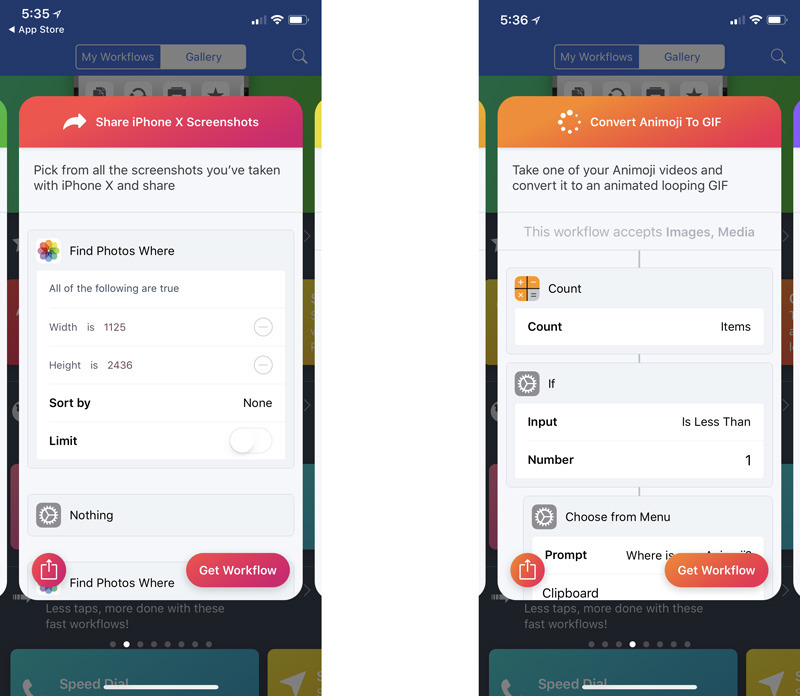








 Charles Martin
Charles Martin

 Malcolm Owen
Malcolm Owen
 William Gallagher
William Gallagher

 Christine McKee
Christine McKee
 Wesley Hilliard
Wesley Hilliard








5 Comments
Totally forgot about this app. Downloading now.
Used it for about 20 minutes when they first announced it, found no value and deleted it.
Use it daily, especially in the car. Some useful workflows: Route to next appointment, Saving a (nice) location and Send message with estimated time to arrive.
Use it on my iPhone to delete all the checked to do items in one go. There doesn’t appear to be any other way to do this on iOS.
Use it regularly to let my wife know when I will be home. Just too easy.