With Apple's removal of the home button on iPhone X, the company had to translate a few user interface controls into onscreen gestures, including a new swipe and tap system for force closing troublesome apps.
With iPhone 8 and below, users are able to open iPhone's multitasking interface with a quick double tap on the home button. From there, a simple swipe up on app panes force close those titles, whether they are actively running in the background or in stasis.
On iPhone X, the app switcher is invoked with a sightly less intuitive procedure. Here's how to do it:
Step 1: From the home screen or any app, swipe up from the bottom of the screen and pause. This will invoke iOS multitasking, also known as the app switcher.
Step 2: Touch and hold on any app pane. A red icon with a minus symbol will appear at the top left of each app pane.
Step 3: Swipe left or right to a desired app.
Step 4: Tap on the red icon to close the app. Alternatively, apps can be closed by swiping up on an app pane while in this view.
It is well known that force closing apps on iOS is unnecessary under normal conditions. Shutting down apps in the app switcher does not save energy or CPU cycles as the apps themselves are not constantly running.
That said, there are certain scenarios in which an app might need to be force closed to improve performance or maintain system integrity. Examples include apps that have crashed, become unresponsive during use or are found to be conducting unwarranted background activity. The latter can be checked by navigating to battery usage statistics found in Settings > Battery. Forcing such apps to close using the method above then reopening them should solve most problems.
 AppleInsider Staff
AppleInsider Staff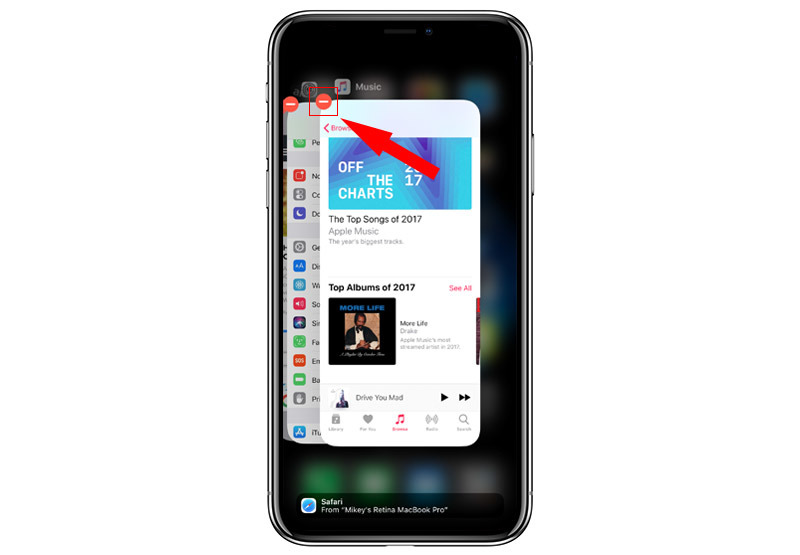
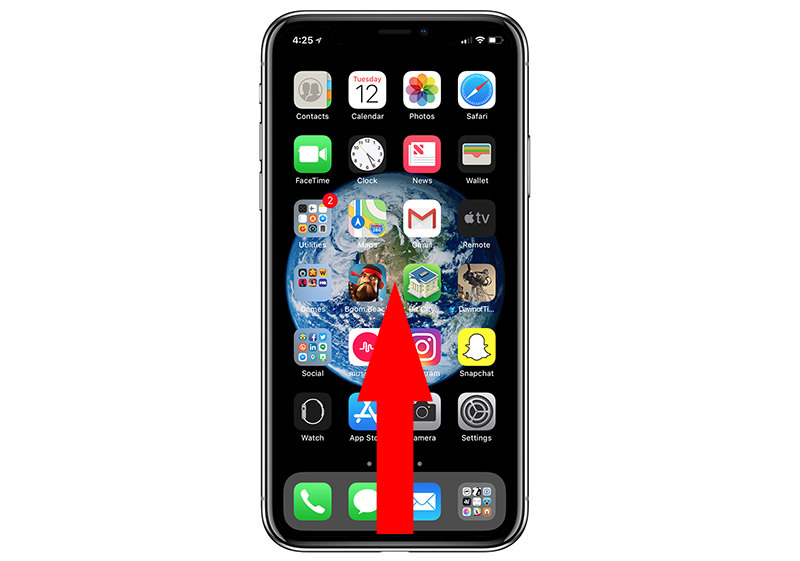





-xl-m.jpg)



 Christine McKee
Christine McKee
 Chip Loder
Chip Loder
 Thomas Sibilly
Thomas Sibilly
 Wesley Hilliard
Wesley Hilliard

 Amber Neely
Amber Neely
 William Gallagher
William Gallagher
 Malcolm Owen
Malcolm Owen








35 Comments
This is stupid. Why can’t it just be swipe up?
I find myself getting more and more used to the iPhone X gestures. I’m already almost as fast in force closing apps on my X as I was on my 7 plus.
For an action that I do not use that often, ‘almost‘ is good enough for me.
I can already invoke the app switcher faster on my X than I could on my previous iPhones. Amazing how well thought through the UI on the iPhone X is!
I think the instructions are a head scratcher for someone who doesn’t own an IPhone X.
A video would have been better...
xxxxx
I continue to force close apps regardless of whether it saves batter life. If there are only a few apps open (~6), double-clicking on the home button allows me to move between them quickly...
As someone who has no interest in Face ID, I suspect the lack of a Home button is going to delay my next purchase. I generally like experimenting with new things, but this is something I’d put in the ‘not worth the bother’ category.
I’m also one of those security consciousness IT people, so I put electrical tape over the camera’s (and disables WiFi and Bluetooth) when not in use. Assuming apps will be well behaved and not access the camera (when I’m not aware) is not my style. Now that ones face=password makes me glad I never used Facebook (posting selfies). Not giving out PII isn’t paranoia when the bad guys (hackers) really are out to get you (everyone).
When I eventually do upgrade I’ll be disabling Face ID and using a password. Sure, entering a 25+ character password is a pain, but it’s better than the alternative.