Escalating its response to the processor vulnerabilities revealed recently, Apple has made iOS 11.2.2 available for the iPhone and iPad, and has issued a supplementary security update for macOS High Sierra 10.13.2 to further deal with the "Meltdown" attack vector and the "Spectre" vulnerability for the first time.
Apple's release notes are sparse for the update. Users can get it through the Software Update feature of the Settings application, or install it through iTunes.
The update comes in at 75.5MB for an iPhone X, and 65.7MB on an iPhone 7 Plus.
Following the news that both Intel- and ARM-based processors can be susceptible to various hacks, Apple confirmed that all of the processors on the Mac, iPhone, and iPad were potentially vulnerable to the "Meltdown" and "Spectre" attack vectors. However, the company also declared that it had already implemented some fixes in the latest iOS and macOS releases, with more still to come.
 Mike Wuerthele
Mike Wuerthele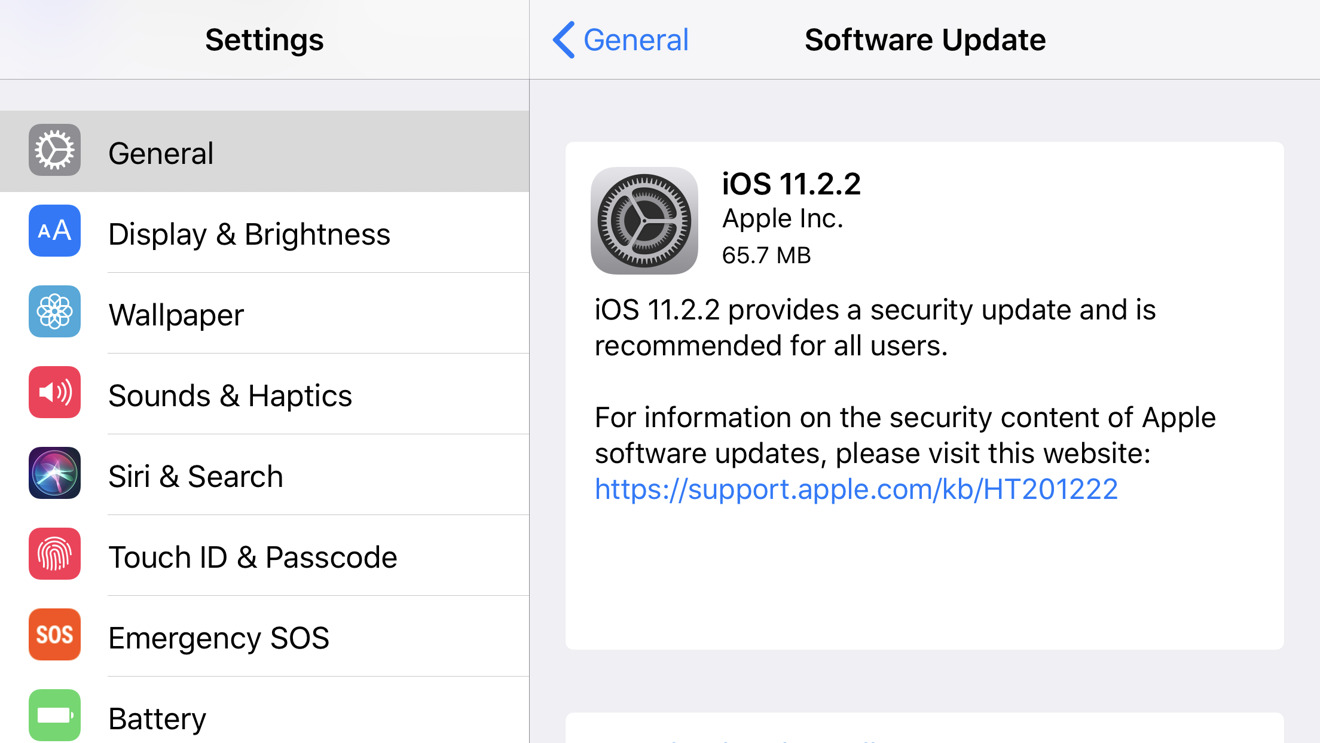








 Charles Martin
Charles Martin
 Christine McKee
Christine McKee
 Wesley Hilliard
Wesley Hilliard
 Malcolm Owen
Malcolm Owen
 Andrew Orr
Andrew Orr
 William Gallagher
William Gallagher
 Sponsored Content
Sponsored Content







38 Comments
66.1MB for my iPhone 7.
It’s 63.4MB on my iPad. There is a 250MB limit on LTE app downloads, but I’m not allowed to download smaller ‘critical’ iOS updates?
Apple please get your head out of your ass!
Also downloading my High Sierra 10.13.2 Supplemental update with security fixes....
The vast improvements to every aspect of Apple maps since it launched has been stunning.
You don't have wifi at home? I honestly don't get these kind of complaints.