If you don't have a macOS Server installation and have multiple macs to upgrade, it can be a bandwidth-sucking chore. Instead, there's a way to download a full install of the latest version of High Sierra and make install media using the Terminal — AppleInsider shows you how.
If you only manage one Mac, you really don't need to do this, unless you want a local copy on hand form some reason. If you still want to get started, download macOS from the Mac App Store.
The installer will launch automatically after download. Quit the installer without installing High Sierra.
After downloading the installer, mount the volume you want to use to make the bootable installer. Your best bet is something fast, like an external SSD, or fast flash drive — the speed of your installs will vary greatly based on the speed of your media on both ends of the install.
For the purposes of this tip, in the Finder name the external drive macinstall.
In the Utilities folder, open the Terminal.
Enter:
sudo /Applications/Install\ macOS\ High\ Sierra.app/Contents/Resources/createinstallmedia — volume /Volumes/macinstall and hit Return.
The Terminal will request your administrator password, so enter it to validate and hit Return.
Confirm the external volume erase, rename, and copy, by hitting Y and hit Return when prompted.
When the Terminal informs you that the process is done, you should have bootable media which can be used on any compatible Mac. This works with nearly all media — but we've found that some cheap USB 3.0 flash drives won't boot, and there is no solution other than using a different drive.
If you do have a macOS Server installation, you can cache upgrade files on the server to only download them once. How to use macOS Server to do that is a tip for another day.
 Mike Wuerthele
Mike Wuerthele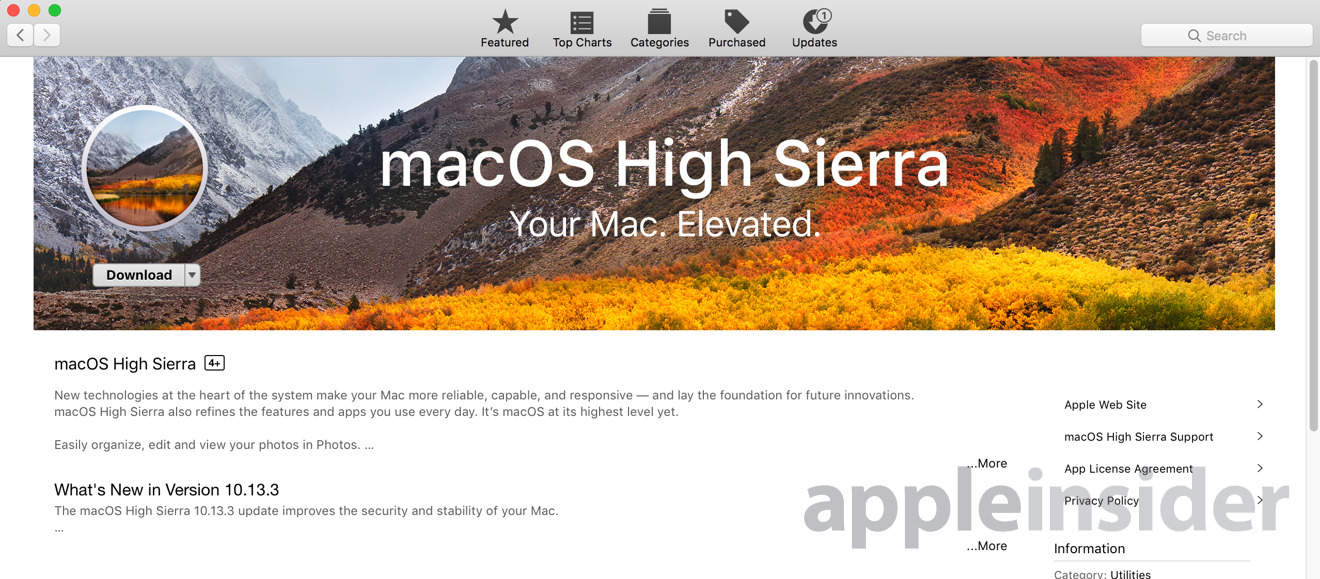

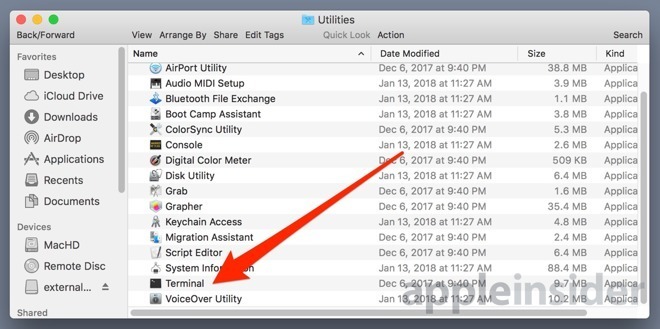
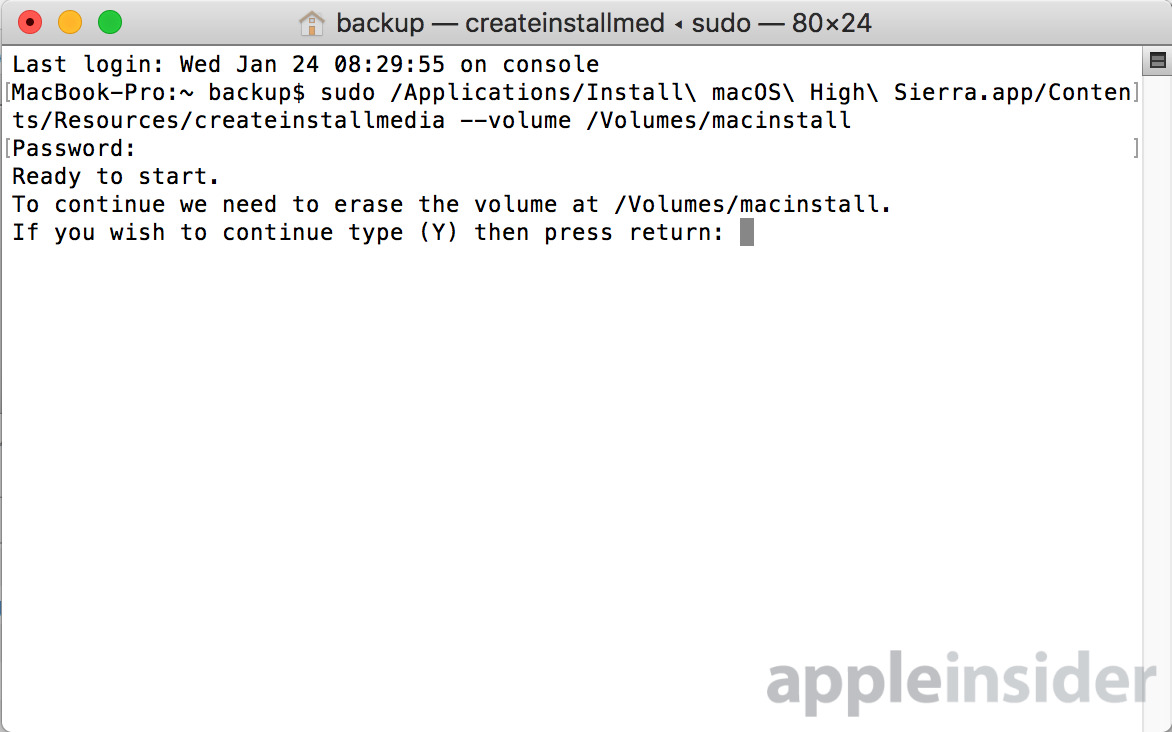
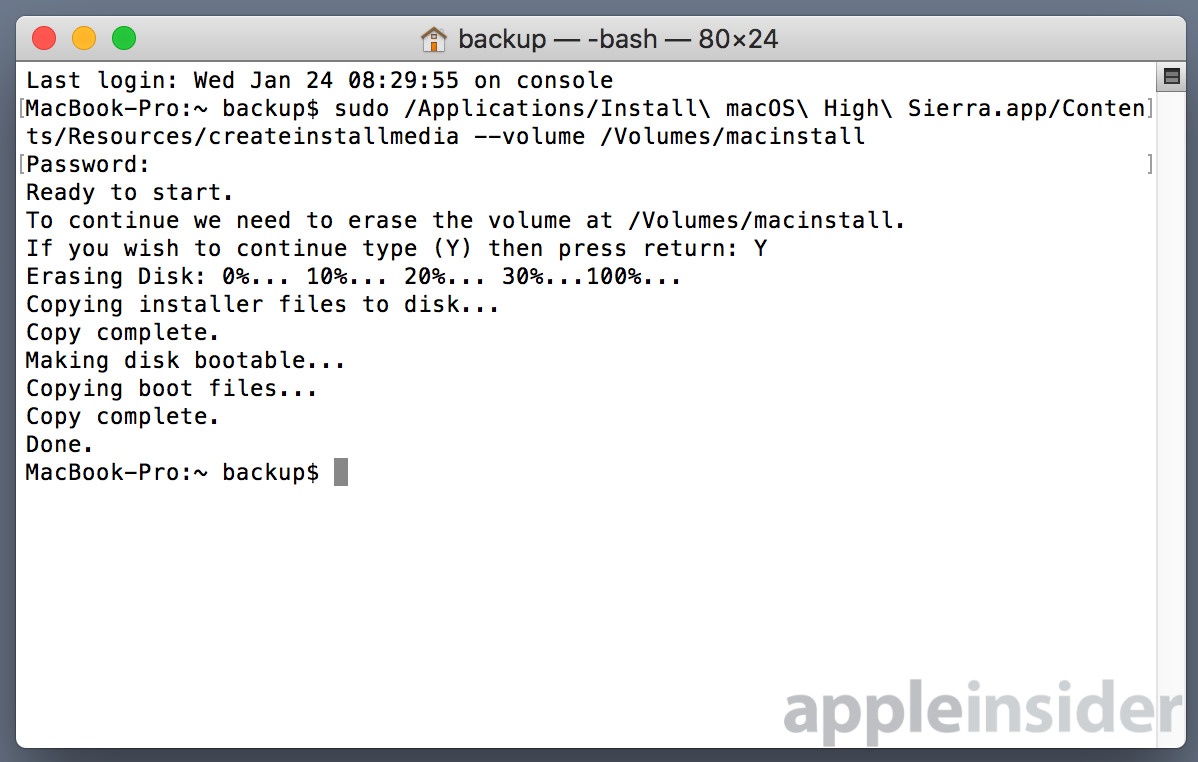








 Christine McKee
Christine McKee
 Malcolm Owen
Malcolm Owen
 Marko Zivkovic
Marko Zivkovic

 Andrew Orr
Andrew Orr
 Andrew O'Hara
Andrew O'Hara
 William Gallagher
William Gallagher





-m.jpg)



26 Comments
I did this last week when my new MBP, fresh out of the box, failed to both start or boot into Recovery when the OS update it asked me to do failed.
I remember when it was a lot more work to create a bootable drive. Still, a GUI option would be a nice option built into the installer to help that may need to help others over the phone,
Yeah, I really don't understand why this is a command line only thing. BTW, this method has actually been around since 10.9 Mavericks.
I have found this useful in the past: https://macdaddy.io/install-disk-creator/
Proofread. Check paragraph two...
Will this work from a read-only volume like a DL DVD-RW? I'm considering testing High Sierra on an external drive to see if I want to upgrade to it on my iMac now that El Capitan is abandoned by Apple on Logic X 10.4.
I use this method all the time when building USB boot drives. Its always worked great for me.