OmniOutliner 3 is a brainstorming app as well as a writer's tool, and with Wednesday's update brings a pared down Essentials options to the iPad. AppleInsider delves into what's good and bad about the new release.
Don't look at the outliner' part of the name because that makes you think this is an app for, say, students padding out a thesis. Instead, look at the omni' part: for OmniOutliner is actually an app that's useful for everyone, everywhere. What the new OmniOutliner 3 for iOS does is try to convince you of that and then give you tools to keep you completely hooked on its method of organizing ideas.
It's aiming to appeal to more people by doing what the makers did last year with OmniOutliner 5 for Mac. Just as with that macOS version, the new iOS one is now available in two flavors. There's OmniOutliner Essentials which brings only the core features but does so at a far lower price than the Omni Group has ever sold anything.
That low price for Essentials is $9.99. Then, there's OmniOutliner Pro which you've already guessed is much more powerful but costs more at $39.99. or $19.99 for existing customers.
What's particularly good about all this is that for all that it has different versions, you don't have to schlep through the App Store trying to figure out which one is right for you. There is only one OmniOutliner 3 for iOS, it's just that after you download it you , you later have the choice of which version to buy.
You've got the choice of swapping back and forth comparing the two as much as you like for 14 days. OmniOutliner 3 for iOS is a free download for two weeks, and after that time you pay your money in an in-app purchase to get whichever flavor you decide on. Even then, you're not stuck: if you buy Essentials now, you can later buy Pro and get it for just the difference in the price.
So if you've never used OmniOutliner before, get Essentials. Get Essentials if you're tempted by what OmniOutliner offers but also get it if you're certain you'll never benefit from having an outlining app.
We'd say the same thing about the Mac version, too, that starting with Essentials makes the most sense for new users. It's at least possible you'll never need to go further into Pro.
However, all of this is more significant on iOS than it is on the Mac because macOS has had two flavors for a long time and the iPad/iPhone have not. So, OmniOutliner 3 brings the Essentials version to iOS for the first time — and that's one of the biggest new features to this release.
OmniOutliner Essentials lets you write down any stray thought you like and leave it there. Maybe you immediately write down twenty things that are on your mind.
Or maybe you come back in a month to add another idea. However long you want to take, you end up with a list of items in the order you thought of them.
So you think about them some more, and decide that actually these two ideas really belong together. You drag one up to below the other, you drag one inside the other, you tap Tab to turn one into a heading and the other into the first item under it.
Then seeing X and Y together like that makes you realize that you could do with adding Z. So you do — after a very short while, you've got perhaps one idea with a dozen thoughts under it.
You could keep working on those. Add more ideas, delete some, drag to re-order them in some way that helps sort out all the thoughts in your head. You could make notes alongside each one. If X is actually an idea for a chapter in your book, you could just go ahead and write the chapter right there.
We cannot count the number of times we've jotted down an idea in OmniOutliner and then unthinkingly carried on. We'll have thought of some important point and when we wrote that down, also started thinking that we should phrase it this way, we should make sure not to forget this other thing. The next thing you know, we've written the point and entire article.
You can drag images into OmniOutliner Essentials. You can change how the text looks, you can use a Dark Mode, you can now export your outline to PDF to send to someone who has yet to see the light and buy this app themselves.
All of which works very well and of the several thousand OmniOutliner documents we've written in its various versions over the last few years, maybe two thirds have needed nothing more than this.
To be fair, maybe the two thirds of the Apple-using population haven't needed OmniOutliner: you could do pretty much all of this in Microsoft Word with its outlining feature. Except, where that feels like an academic's tool and somehow heavy, OmniOutliner is light and fast. Moving ideas around is not a job of changing heading levels, it's pushing the thoughts where they feel like they should go.
That's especially true on the iPad where you actually are pushing the lines about. It's sufficiently less like a writers' editing exercise and more like a text version of mind mapping that OmniOutliner is what turned us from disliking outlines and into fans.
Only, it did so with what used to be called the Standard version on the Mac and what used to just be called OmniOutliner on the iPad. OmniOutliner Essentials is an update that brings in refinements and new features but it also takes away some of the elements the Standard and iPad versions used to have.
They're elements that we used in that last third of all the thousands of outlines we've done. They're ones that mean for us the choice between Essentials and Pro is no choice at all. After years of not even really looking at the old OmniOutliner Pro for Mac because the Standard one was so good, as soon as the new version came out with Essentials, we went Pro.
We'd love you to think that this was a reasoned analysis where having determined what Essentials was stripping out, we knew we required Pro. Not quite — we leapt at Pro because as part of introducing a lower cost Essentials, the makers also reduced the price of Pro to a bargain.
Nonetheless, our post-rationalization makes sense. OmniOutliner Pro offers many, many new features and refinements but at heart it does just a couple of things that Essentials can't.
You need Pro in order to have outlines with more than one column. When we're producing an event, for instance, we'll plan it out in OmniOutliner and have notes of what topics we want speakers for. Then we can add a column with the names of speakers we've approached and another with whether they've agreed.
When we're deep into a day-long workshop that has been planned out entirely in OmniOutliner, there will regularly be things happening that we want to capture. In any version of OmniOutliner you can make as many text notes as you want but in Pro, you can record audio directly into the outline.
Beyond that core functionality, OmniOutliner 3 Pro for iOS adds the ability to focus on just one area of your outline. You can open a Table of Contents kind of pane and tap to hide everything but one section. It's similar to how stablemate To Do app OmniFocus lets you concentrate on, say, just your household chores today.
OmniOutliner Pro also brings Omni Automation to the outliner. This is a growing feature across all Omni apps on both Mac and iOS: it's a way to write scripts that perform actions for you automatically. Or perhaps more likely, it's a way that you'll be able to use other people's scripts that you download.
Nonetheless, for now, Omni Automation is something exciting today for the more geeky of us and in the future will be useful for us all.
More immediately useful for everyone today is how Pro also builds on a new feature in Essentials to do with searching or filtering your outline. In either version you can say you just want to see those parts that have the words Acme Widgets in but in Pro you can save that search and as many others as you want.
All of this is welcome, is done very well, and are features we know we're going to pound the life out of in at least most outlines we do from now on. So, where we're quite clear that you should get OmniOutliner Essentials if you're new to the app, we're also quite sure that you'll go Pro at some point.
Only, if you're an existing OmniOutliner user then there is a problem. The new Essentials does update a lot and does bring new features to the iPad, but it also loses a lot that you have been used to. What was just called OmniOutliner for iPad was the equivalent of what was known as OmniOutliner Standard for Mac. It sat somewhere between Essentials and Pro so if you have it and want the new features, you have a tricky choice to make.
Except let us make it for you: if you currently use the old, standard OmniOutliner for iPad, buy the new Pro version. You're paying again for some features you already have like the multi-columns and the audio recording but they are improved and the new app as a whole is excellent value.
So just to recap, OmniOutliner is this perfect app for absolutely everybody. You know it isn't, you know nothing is, but having read all of this you think the most we'll say is that there are a couple of issues. However, there's also a giant problem that remains unaddressed.
You can't search for a document in OmniOutliner for iOS. You can go into an outline and search it like crazy but you can't sit there at the document picker and ask it to find you a particular one. All you can do is sort by date or title. A new feature does add the ability to list Recent Documents and it's useful but it's slightly hidden away.
Now, the company says that searching for outlines is a commonly requested feature by users and that it comes down to engineering time. That then raises an issue of whether the app should have the kind of full search that, say, Pages does, or just look for titles. The argument for looking for titles is that because of improvements in iOS, you can now use Apple's Spotlight search to look for outlines.
Good luck with that. When you do this iPhone or iPad search for something you will usually get OmniOutliner documents but you'll get them in the middle of a long list of other results. It always seems to find a maximum of three outlines matching the search term and those three have never included the one we were looking for.
Then the argument that Spotlight means Omni doesn't need to do a full search is a little spurious as OmniOutliner has needed a full search since before Apple's option existed.
This is the third major release of software that we know is so good that you end up creating countless documents - but you then have to scroll through them all guessing which one has what you need.
Compared to this, our other complaints are very small. For instance, Omni Automation adds another icon to the header and these controls aren't as obvious as they might be.
While you can work on your outline without anything much getting in your way, OmniOutliner does offer a lot of tools in two panes that open up on either side of the screen. The left hand one is opened with a square icon that looks just enough like the one next to it for closing the document that we have to stop to think which we're using.
Speaking of time, OmniOutliner 3 is no faster than the last version at opening a new document. It's not like it takes an hour but there is a definite pause between tapping on a template and having your blank document open.
We'd rather skip the templates. This could just be us but while we do occasionally experiment with some of OmniOutliner's nicely designed templates, we invariable end up coming back to the basic blank one.
It would be good — and quicker — if tapping for a new OmniOutliner document just immediately created a blank one or perhaps automatically re-used the last template. That feels possible and it doesn't feel like it would make you miss out on the various templates available because the document picker now has an option to show you templates as well as your own outlines.
If we could add one thing to a wish list for the future, it would be to make the 14-day trial be two weeks of actual use instead of just from the time you first open it. That's how Scrivener works and it means you get real-world use of the software instead of artificially trying out features to see if they might be of use.
That said, what the Omni Group has done with free trials on the App Store is clever and should be applauded. It won't be, though, because it's one of those smart ways around limitations that seems obvious once someone has thought of it.
OmniOutliner is under appreciated. When the company released the low-cost Essentials for the Mac it said that this was an attempt to get more people to try the app. It was because people don't get OmniOutliner's strength until they've tried it, so the Omni Group was trying to broaden the number of people who give it a go.
Give it a shot. This is the kind of app that gives software a good name: it isn't for absolutely totally everybody but the odds are huge that you will come to rely and even, yes, love OmniOutliner.
OmniOutliner 3 for iOS requires iOS 10 or later and is a free download on the App Store. After 14 days, it costs $9.99 for Essentials and $39.99 for Pro.
OmniOutliner 5 for the Mac requires macOS 10.12 or higher and is a free download on the Mac App Store or direct from the developer. Again, you get 14 days free before choosing $9.99 for Essentials or $59.99 for Pro.
 Mike Wuerthele and William Gallagher
Mike Wuerthele and William Gallagher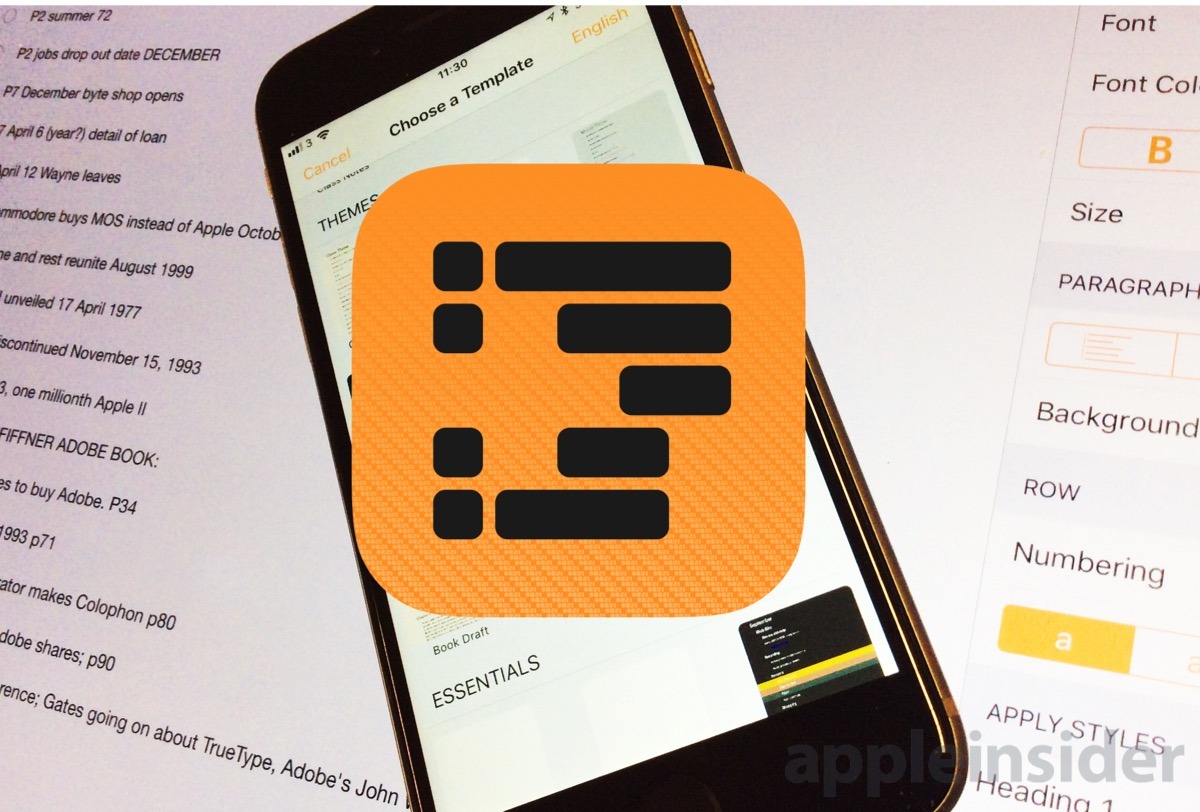
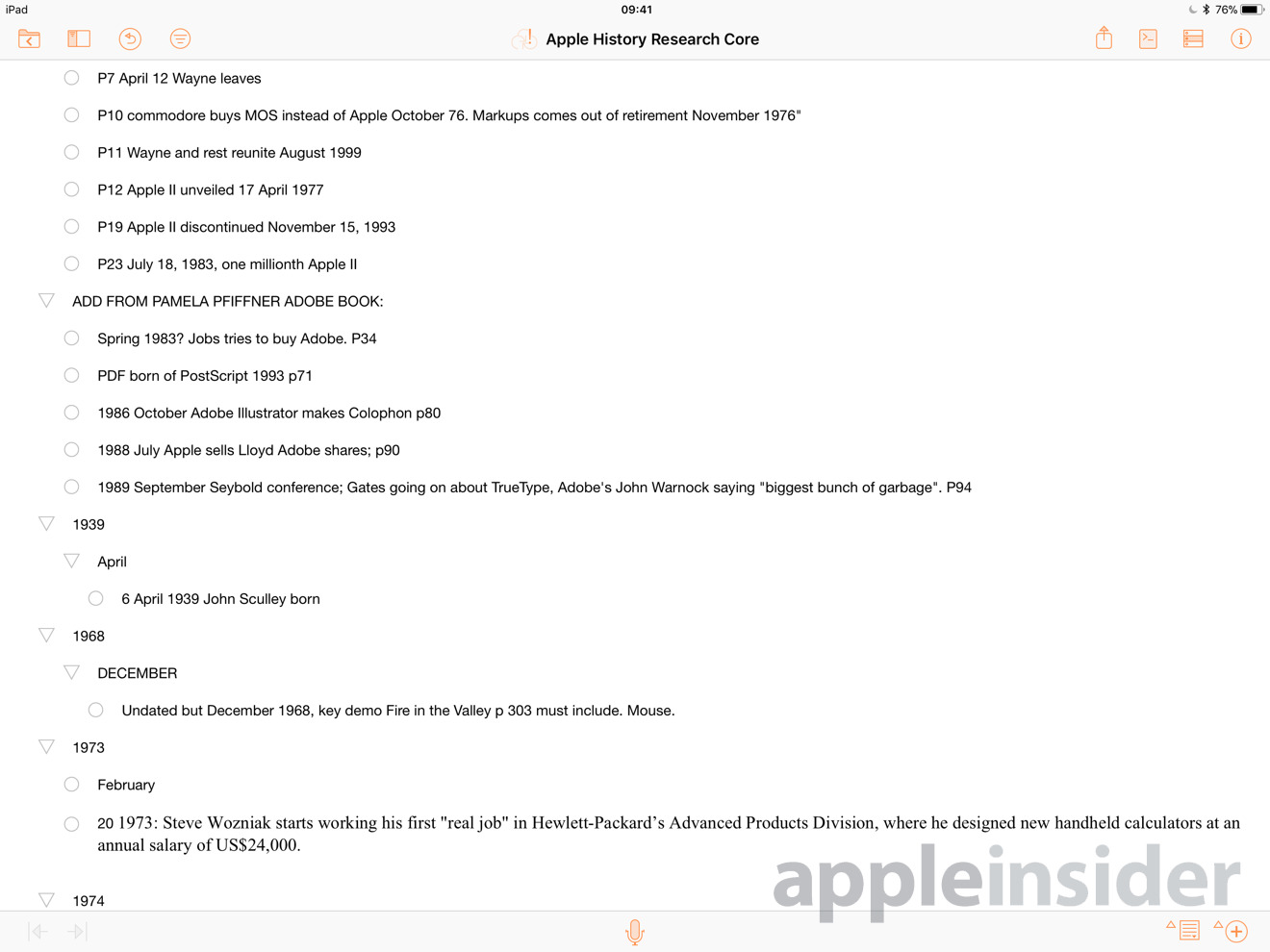
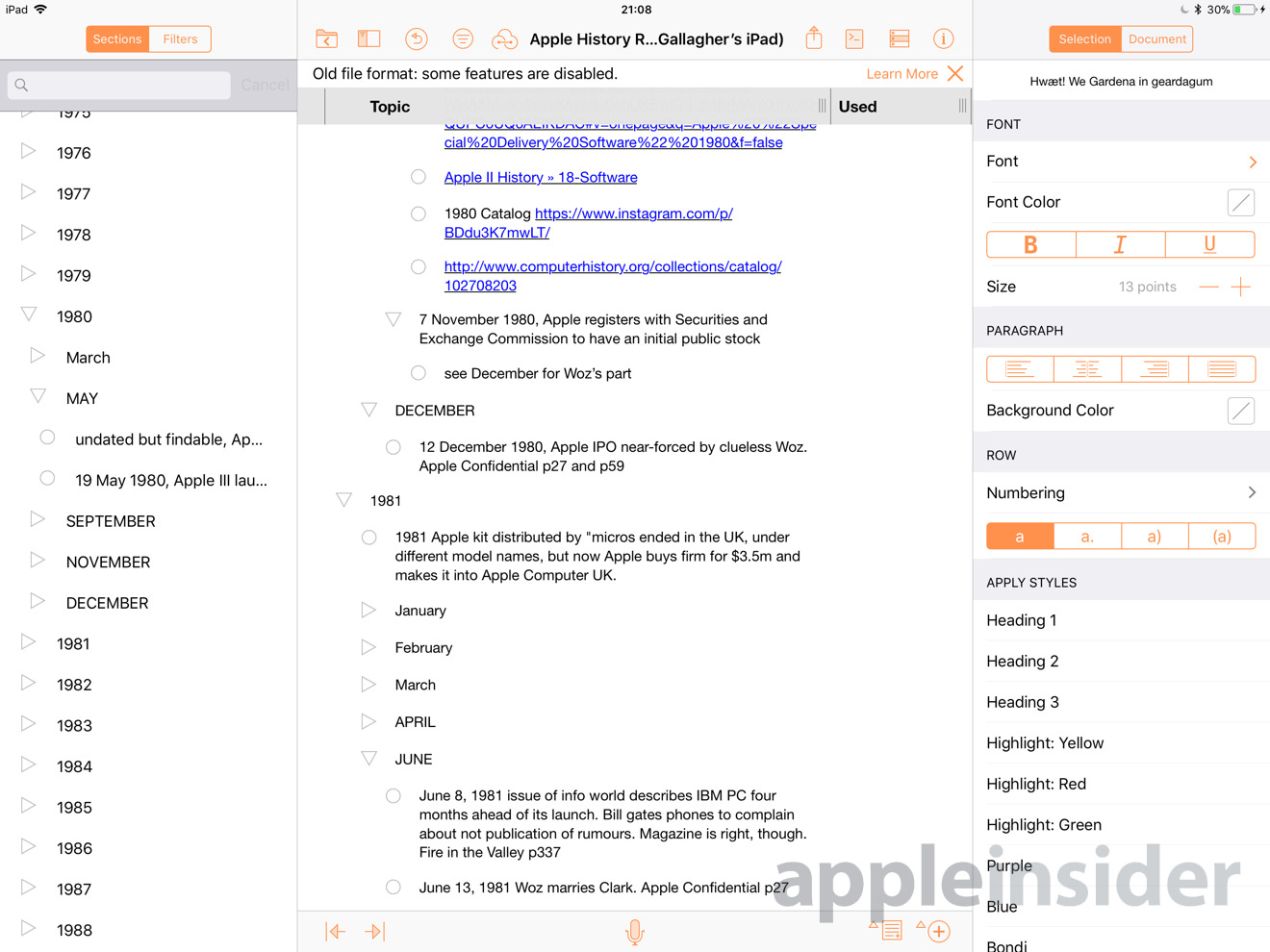
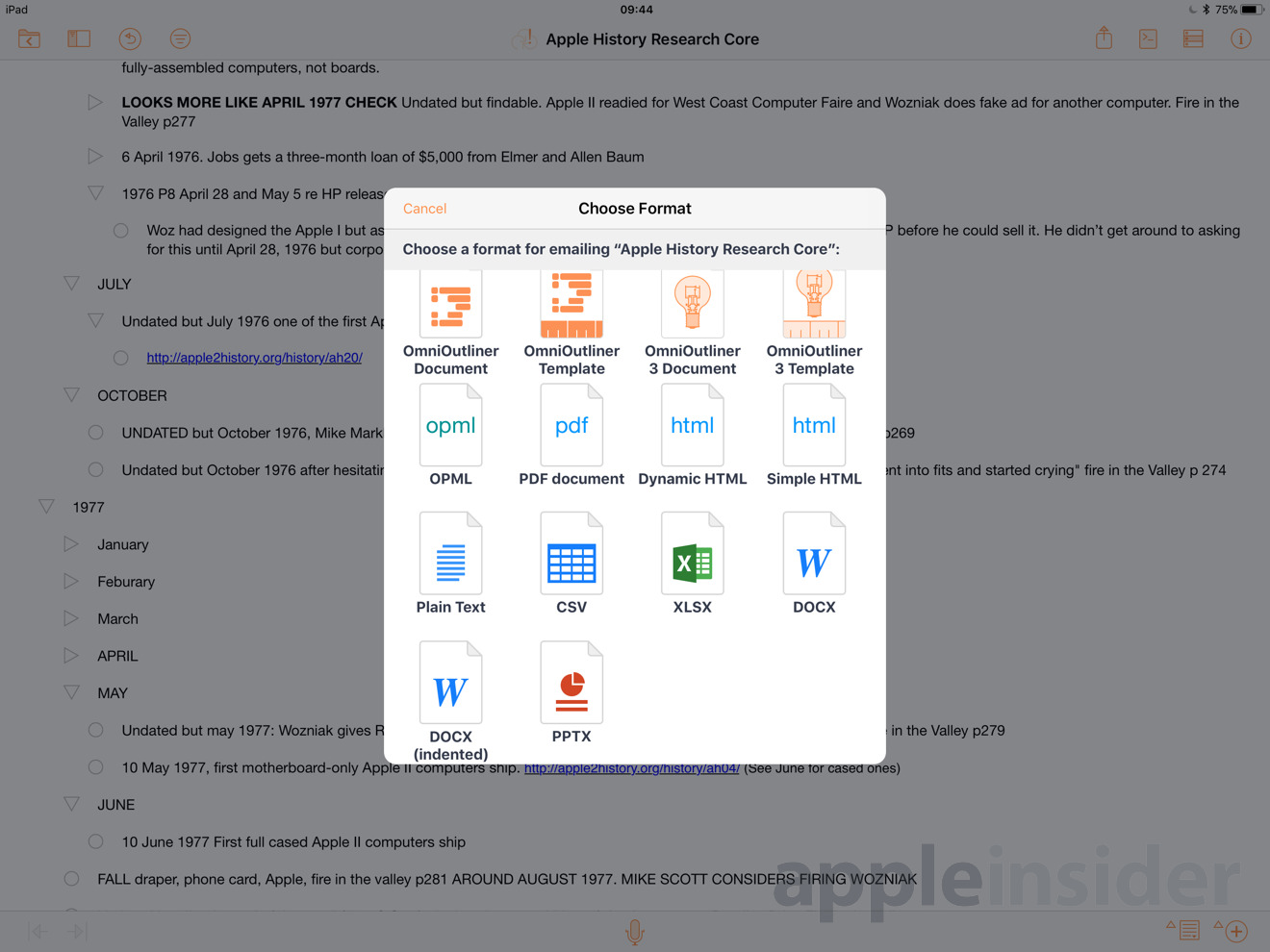
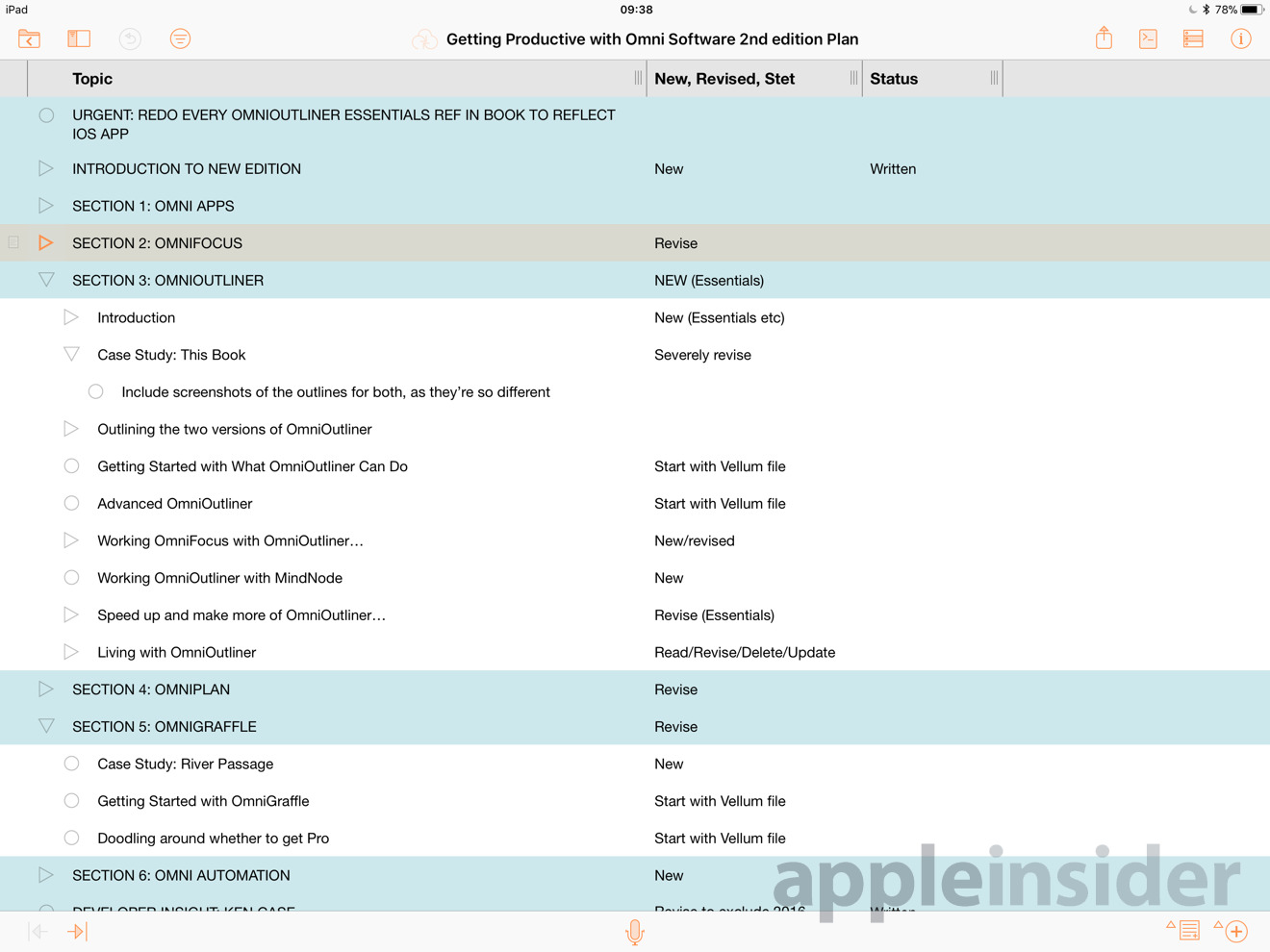
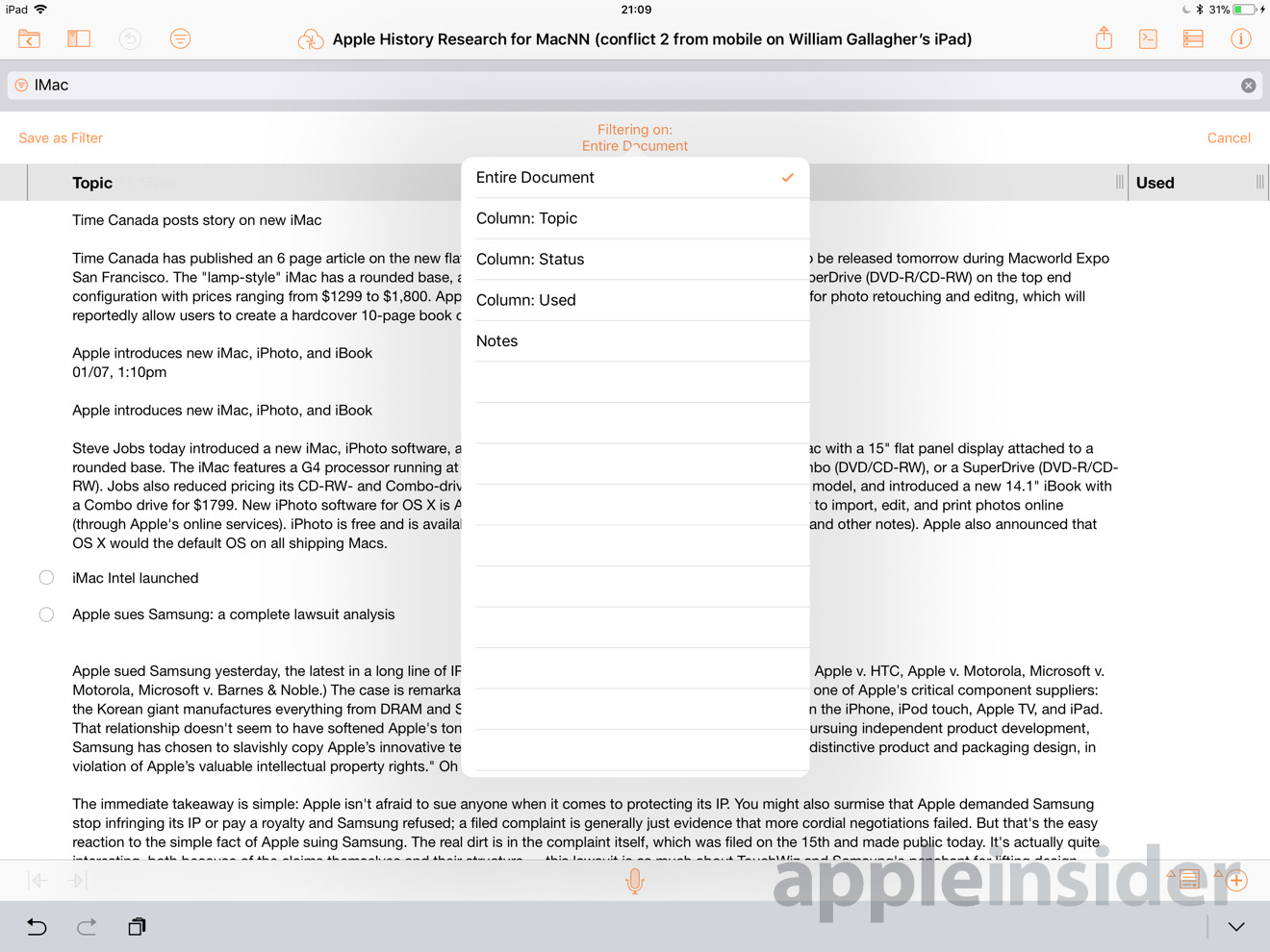
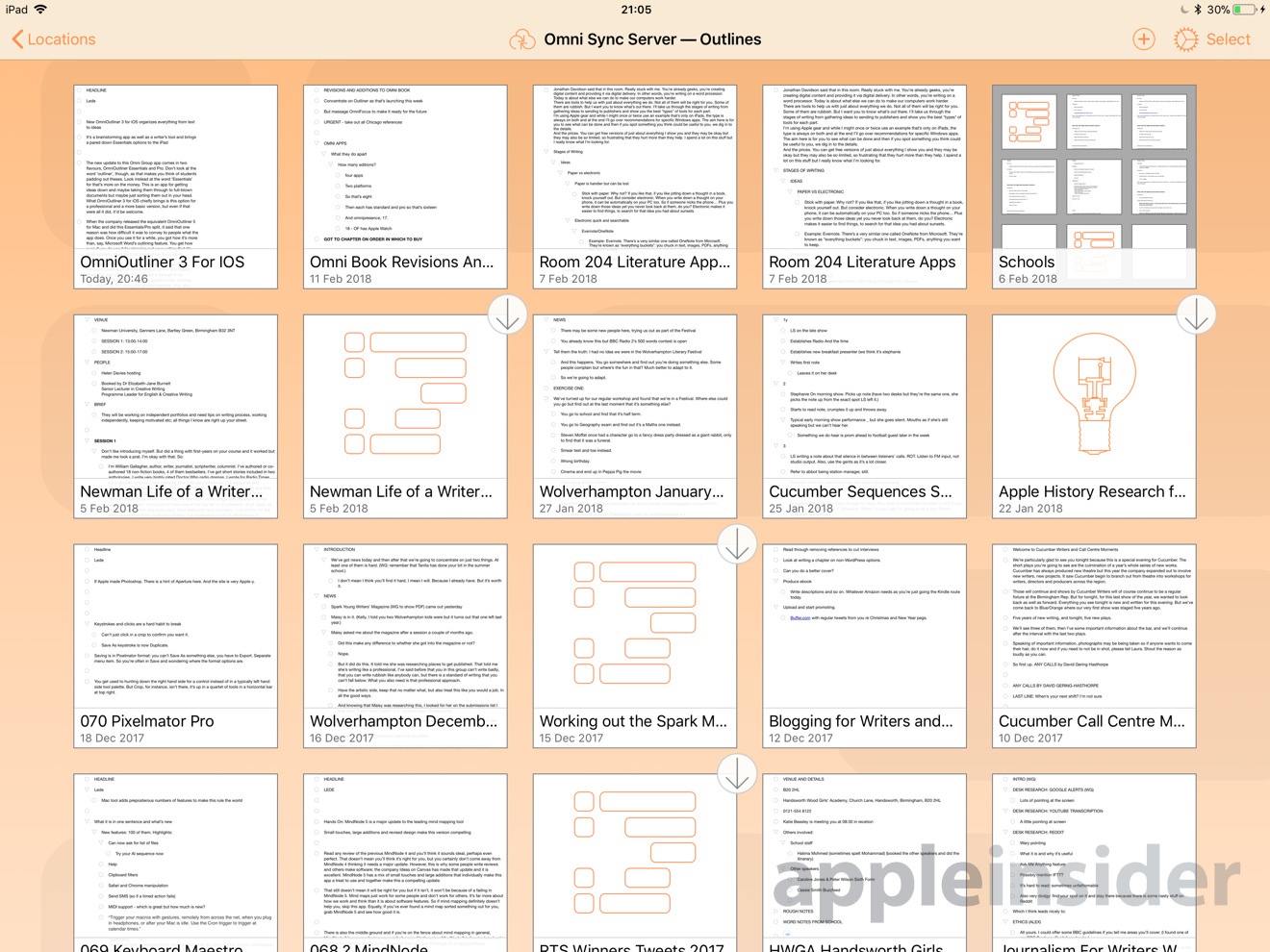
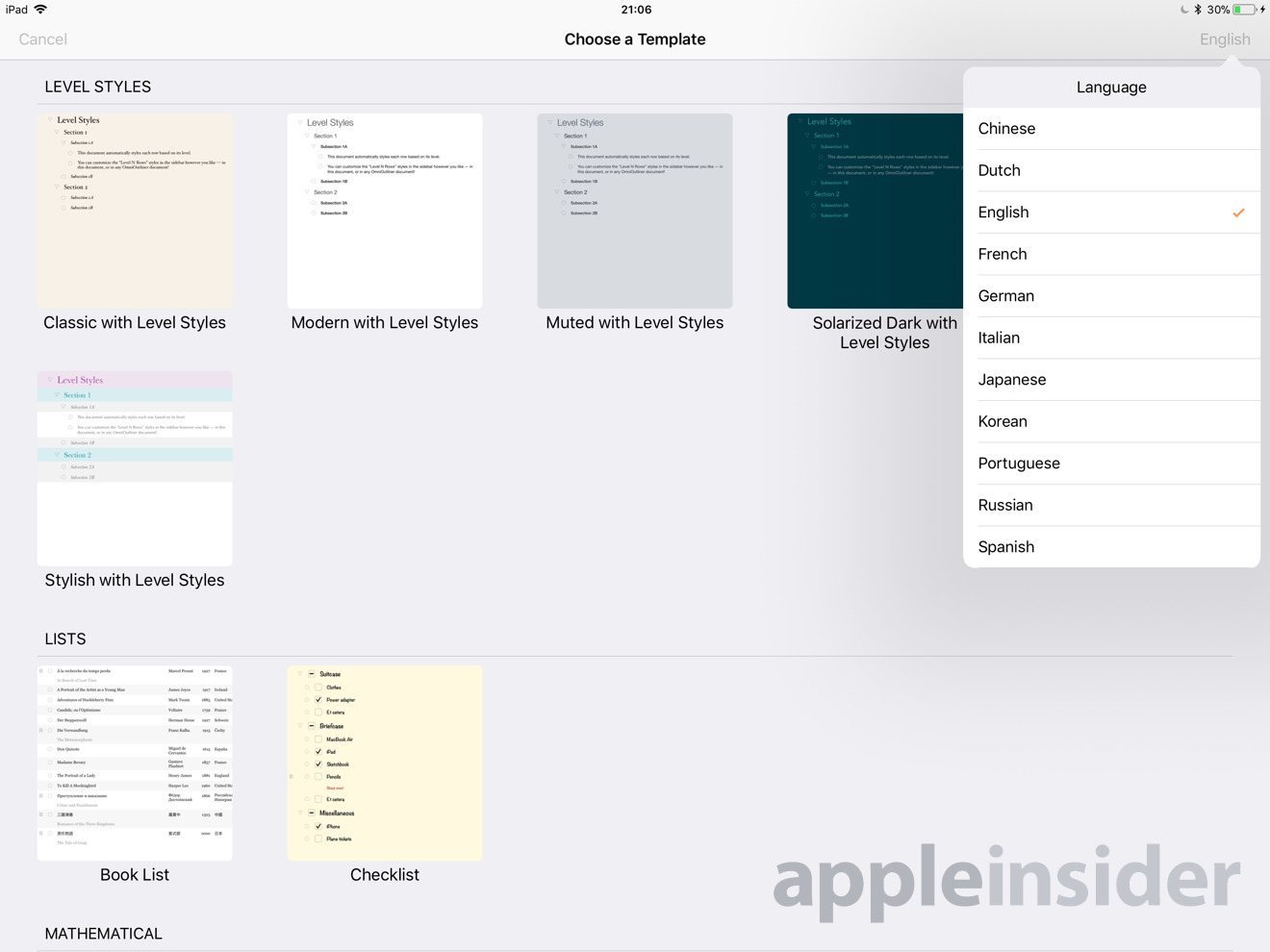








 Charles Martin
Charles Martin
 Christine McKee
Christine McKee
 Wesley Hilliard
Wesley Hilliard
 Malcolm Owen
Malcolm Owen
 Andrew Orr
Andrew Orr
 William Gallagher
William Gallagher
 Sponsored Content
Sponsored Content







1 Comment
Very informative review.
I'm a total sucker for this category of app and I'm always searching but never quite finding one single app that will fill all of my needs. I've tried dozens. My search started with Sidekick for DOS and has progressed through all manner of apps on DOS, Windows, Mac, Linux, and iOS. Through it all I still found myself resorting to notepads, ideally those with quadrille paper, whiteboards, and in the past decade taking pictures of whiteboards (Microsoft Lens works well for this).
The one app that's remained in use the longest, for about 15 years, is Microsoft OneNote. I still use it today but it can be slow to open and sync and is shockingly lacking features that should be a no-brainer for this type of app, e.g., search and replace. OneNote is primarily a hierarchical outlining tool, unlike OmniOutliner. I've also found mind mapping tools very useful, especially XMind and MindManager, but they can be clumsy on small form factor devices like iPhone.
Over the past few years the need for native cross platform support, centralized synchronization, non-subscription based licensing, and to a lesser extent Apple Pencil support (on iOS) have risen to top level requirements - for me. OneNote mostly fits all my needs but is lacking native Linux support. Apple's Notes app is "okay" in the same sense that most of Apple's built-in apps are "okay" but it's still quite bare bones (minimalist) and even the outlining numbering support is pitifully weak. Not that simple is a bad thing, paper notepads and pens are simple. For simplicity in a cross platform app nothing beats the free SimpleNote app. It's a decent outliner and has native support on Windows, MacOS, and Linux (64-bit) as well as a web app. The only concern I have with SimpleNote is that it uses its own proprietary synchronization service. It's wicked fast but I wouldn't trust it for anything personal or sensitive.
The net result is that I have content created by many apps spread across many different storage locations and in several different file formats. In many cases the file formats are unique to the app and others are simple text formats like markdown. When Apple added the Files feature to iOS the different storage locations and different file formats became less of an issue. The Files app provides something of a centralized content management repository, but this actually feels regressive, sort of like like falling back to using Finder/File Manager. I'm actually considering using something like a singleton Quip or Slack workspace to corral all of my content of various forms together in a more logically way - just for myself.