Belkin's popular line of WeMo smart home products was recently brought into the HomeKit fold with the release of the new Smart Bridge, a simple device that lets you control your existing WeMo devices via the Home app and Siri.
The WeMo Smart Bridge was first announced earlier this year at CES 2018. It works similar to the Philips Hue bridge. Just plug it into your router, add it to the Home app, and you now have HomeKit support for all of your existing WeMo devices.
Let's take a closer look.
Setup
In the box, you receive the bridge (which has an integrated ethernet cable), a micro USB cable, and a USB power adapter. I really like the fact the ethernet cable was integrated into the bridge, but it does make it difficult if it is too short for your setup or if it ever happens to break.
On the back of the bridge is your unique HomeKit pairing code. As a backup, it is also printed in the instruction manual.
The setup here is dead simple. Connect your WeMo bridge to your router or ethernet switch, then connect it to power. Open the Home app on your iPhone or iPad, tap the "+" icon to add a new accessory, and scan the HomeKit code on your bridge or from the instruction manual.
The setup process walks you through the process of adding the bridge to your home. If you already have existing WeMo products set up, those will be added to HomeKit at the same time. It is very well done.
Capabilties
HomeKit support means a few things for users. Prior to HomeKit integration, you could control your devices from your phone, monitor energy usage, and schedule them.
Now, you are able to do (almost) all of that within the Home app. You can use the Home app, or Siri, to turn on/off your WeMo devices, or create more complex automations.
HomeKit support also means guaranteed integration with all other HomeKit devices.
As an example, you could use the Fibaro motion sensor to turn on your WeMo Insight outlet when you walk into the room. Or turn on your WeMo Mini when your Elgato Eve sensor detects the door being opened.
Limitations
There are two noticeable limitations for the WeMo Smart Bridge.
As WeMo devices have been on the market for quite some time, only certain devices will work with the new Smart Bridge. That includes the WeMo Mini, WeMo Insight, WeMo Switch, and WeMo Dimmer.
The other limitation pertains to the Insight outlet. WeMo Insight is really handy in its ability to tell you how much power is being consumed by the device plugged into it. There are other HomeKit outlets that do the same, such as the Elgato Eve Energy. While the Eve Energy makes that consumption data available in HomeKit, the Insight doesn't. At least not at this time. If you want to get that information, you have to view it within the WeMo app.
Performance
The biggest concern we see with bridges is responsiveness. Some produce a slight delay as the command is passed through the bridge and onto the accessories.
Luckily, the WeMo system does not fall into this category. Each time we sent a command from HomeKit to one of the Wemo accessories, the result was near instantaneous. It was very impressive.
Conclusion
If you are one of the many WeMo users, the Smart Bridge is an easy way to add significant new features to your existing smart home. It is a far cheaper option as well when compared to purchasing a host of new accessories.
The lack of energy data in HomeKit and the necessity to plug an additional device into your router remain the only two blemishes on an otherwise solid accessory.
Score: 4.5 out of 5
Where to buy
The Belkin WeMo Smart Bridge is available now on Amazon for $39.97. You can also pick it up in bundles with the WeMo Mini, WeMo Insight, WeMo Dimmer, and WeMo Switch.
 Andrew O'Hara
Andrew O'Hara



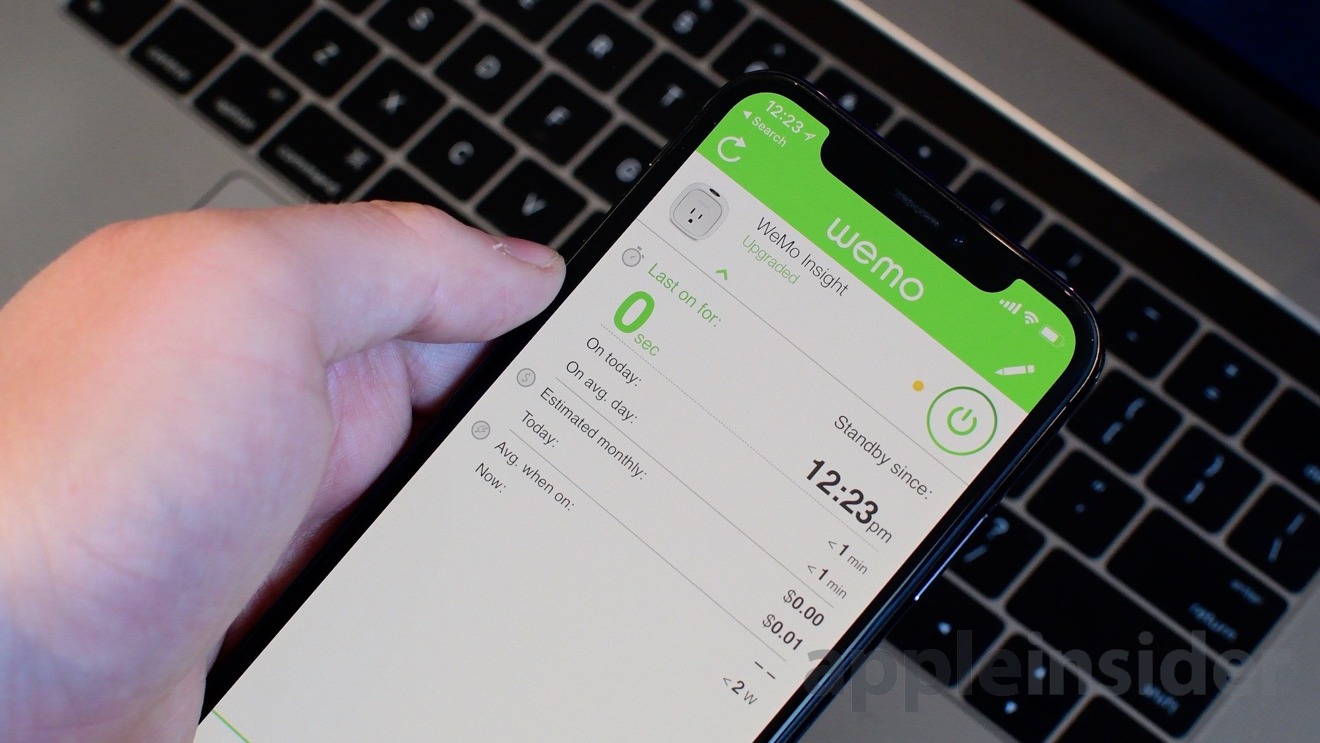








-m.jpg)






 Charles Martin
Charles Martin


 Wesley Hilliard
Wesley Hilliard
 Stephen Silver
Stephen Silver
 William Gallagher
William Gallagher

 Marko Zivkovic
Marko Zivkovic








7 Comments
I used it and the problem I have is that I don't see Wemo switches in my HomeKit window. It only shows Wemo Hub. To access the Wemo switches, I have to open the Wemo hub to find them.
My WeMo plug (older style) works just great with this hub. https://www.amazon.com/WeMo-F7C027fc-Switch-Smart-Plug/dp/B00BB2MMNE
If, like me, you live in a region where Belkin still aren't selling the bridge. iMore put together a dead simple guide to setting up HomeBridge on your mac.
If you're a bit of a tinkerer it's also very easy to set up the same thing on a Raspberry PI - and with that you now have your very own Wemo HomeKit hub at a fraction of the cost (or whatever other devices you plug into HomeBridge - I've plugged in my roomba and air conditioning too.)
This website also put together an awesome guide (yes!) to making your own HomeKit camera using Raspberry PI and HomeBridge.
I just got an iDevices outdoor outlet for the patio lights - took just a minute to create a new HomeKit automation to turn it on at sunset and off during my home’s Goodnight shutdown scene.
https://store.idevicesinc.com/idevices-outdoor-switch/
Now I’m doing a remodel in the living room, putting in recessed LED cans. I’ll hook them up to this iDevices wall dimmer and have them dim over the course of the evening:
https://store.idevicesinc.com/idevices-dimmer-switch/
Could also do this dimmer which has a motion sensor:
https://www.incipio.com/accessories/commandkit-accessories/commandkit-smart-wall-switch.html
One could also go cheaper with this basic HK-only dimmer:
http://www.leviton.com/en/products/dh6hd-1bz
...It really has never been better to deploy home automation.