Once controlled exclusively by Amazon, competition is beginning to accelerate in the smart speaker space. The latest shot across the bow is the first one with Google's Android Things, the Lenovo Smart Display.
The easiest way to explain the Smart Display is this: it's a Google Home with a display attached. It's Google and Lenovo's equivalent of the Amazon Echo Show, except that the Smart Display is available in 8- and 10-inch models. Both are largely identical — for those keeping track though, the 8-inch model has a 1280x800 screen, while the 10-inch one upgrades to 1920x1200 and swaps out a plastic back for bamboo. It also uses a 2-inch speaker instead of a 1.75-inch one, but both models are limited to 10 watts delivered over two passive tweeters.
That being said, our initial impressions of the 8-inch model are that it both looks and sounds great for its size. Music is crisp, clear, and has enough bass that you probably won't feel an immediate need to go out and get an add-on speaker. If you do you're limited to Bluetooth, since there's no 3.5mm jack.
Setup can be simple or complex, depending on how many services and smarthome accessories you have. If the answer is "not many," the Google Home app for iPhones and iPads makes it ridiculously easy, since it will automatically detect the device and help you put it on your Wi-Fi network.
If you have a deeply connected household like many of us at AppleInsider, you can easily spend 15 to 30 minutes or more configuring everything the way you like it. Supported music services are limited to Spotify, Pandora, Deezer, and of course Google's Play Music and YouTube Music — no Apple Music here — but you can also add a handful video services like HBO Now, and there are an insane number of options for smarthome accessories and short news briefings (whether video or audio-only).
As a kicker, you can watch YouTube on the Smart Display, something you most certainly can't do on the Echo Show due to the bickering between Amazon and Google. This even includes YouTube TV and Google Cast support.
Most of the time though you'll be using the device for voice commands via Google Assistant. The difference versus a Google Home, naturally, is that you get visual feedback. Ask for the weather, and you'll also see predictions for the entire day — tell it to set a timer, and you'll see it and any other timers count down. In some cases you can ask or tap follow-up questions, such as "How about this weekend?" for the weather.
Assistant is arguably the Smart Display's biggest selling point. You can ask it a broader range of questions than either an Amazon Echo or an Apple HomePod and get solid information, both spoken aloud and displayed onscreen with large fonts and smooth animations. It's the perfect kitchen companion, since you can move step-by-step through recipes.
Keep following AppleInsider for our full review, coming soon.
 Roger Fingas
Roger Fingas

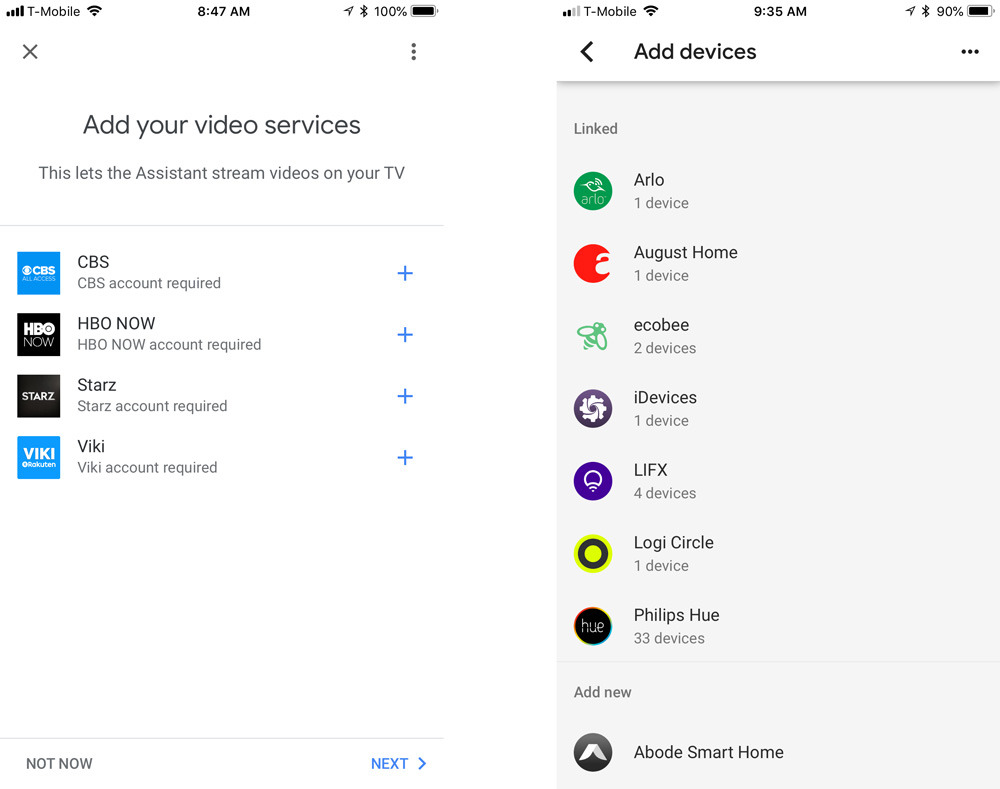




-xl-m.jpg)


-m.jpg)






 Wesley Hilliard
Wesley Hilliard
 Christine McKee
Christine McKee
 Amber Neely
Amber Neely
 William Gallagher
William Gallagher
 Malcolm Owen
Malcolm Owen

 Mike Wuerthele
Mike Wuerthele








17 Comments
Is this any different than an iPad in functionality?
Doesn’t this basically confirm that a voice only device (smart speaker) isn’t really useful for providing you information?
It's Android (Google), has a camera on it, so automatic NEVER in my household.