Newly updated image editor is gorgeous and capable of just about everything you need. AppleInsider gives up on it ever entirely replacing Adobe's tool — for now — but still wishes it would fix some small issues.
One day there will be a review of Pixelmator Pro that doesn't even mention Adobe Photoshop. Clearly not today, though. It's really a compliment that this comparatively new image editor is considered powerful enough to be a competitor. It's also really a little criticism of Photoshop which is both greatly more expensive and dramatically more complicated.
Nonetheless, they are quite different apps aiming at subtly different users. The newly updated Pixelmator Pro 1.1.2 keeps its $60 price and keeps on improving.
This 1.1.2 release, called Monsoon, is a smaller update than we've had before but it still adds some welcome and well-done fine-tuning even if it hasn't added any truly major new features.
For instance, the app has always had guidelines: non-printing straight lines that you position to help you arrange objects in the image. Previously you had to click in the image's ruler and drag, now with version 1.1.2 you can instead tell Pixelmator how many pixels down or across you want the guide to appear.
You can't tell it to add guidelines, say, every 50 pixels across or down the image. However, you can switch on an overlaid grid if you that many guidelines.
It's also better at handling RAW photos. Specifically it opens those without conversion so you are working on the full-quality images that your camera can create.
Since AppleInsider last looked at the app back in December 2017, though, Pixelmator Pro has bounded forward.
It's added new features that make it faster for you to select portions of an image by choosing the color range you want to work on. Pixelmator Pro can export to the new HEIF image format, it can open SVG vector images.
You can see more live previews as you're altering layers and text. Pixelmator can also automatically make color adjustments that the makers claim is powered by machine learning.
It's when you're ready to actually use your images that the most important improvements have been added. Now you can slice an image into different parts that then each get separately optimized for online use. So an image that is half a closeup of a snowflake and half a single plain color can have appropriately different degrees of compression. The parts where you'll notice blurry detail instead get less compression and the portions of plain background get more.
Pixelmator Pro now claims to have advanced compression for shrinking any image, sliced or not, down further than before.
It's also got an Export for Web tool that is arguably better than the equivalent Save for Web in Photoshop. All this does in either app is convert your images into a combination of the smallest size yet highest detail possible.
In Photoshop, it's a typically complex process where you are presented with myriad options plus four small previews of how the image will look. Those are too small to properly assess and there are sufficient options that, frankly, we've always just ended up clicking Done and accepting what we get.
It shows us our original full-size image and then a smaller version to the side. It's small — and it's only one version — but it's right next to the original for better, easier comparison. As you click through choosing PNG, JPEG or other formats, you can also use a slider to alter the quality of the image. All the time you're seeing the results of your actions in this side image and don't lose sight of what the original image looks like.
So you're also seeing and controlling just how much quality you're keeping or giving up for any single image. It's a small thing but important — and over and over, it's the small touches that make us relish Pixelmator Pro.
For instance, we routinely want to combine multiple images and you can do that by dragging them all on top of one another. It's handier, though, to take the first shot and then tell Pixelmator Pro to increase the size of canvas that you're working. That's increasing the size of the invisible work space that you can edit images on.
In Photoshop, increasing the size of the canvas involves deciding how much bigger you want it and then deciding what happens to the image you've already got. Does it stay in the middle or to one side? We've previously thought that Photoshop could not make it any easier than it does, even though we continually click the wrong option.
On the left is Photoshop with its compass-like choice of arrows to click on. Then on the right is Pixelmator Pro's equivalent: a thumbnail of your image sitting in a thumbnail of what the new canvas size will be.
Rather than remembering that in Photoshop, clicking the right arrow puts the image on the left, Pixelmator lets you just drag it to wherever you want. Photoshop tends to expect you to know how it works and to do things its way. Whereas Pixelmator Pro feels like it works the way you would want it to.
If you think all this is the smallest thing you've ever heard of, well, we could beat that with a rave about how brushes work in this app.
Yet, truly, it is the thought and the cleverness in these features that mean we've almost entirely swapped over to using Pixelmator Pro for our image work.
That just doesn't mean we're happy yet.
When you open an image in Pixelmator Pro, it is given a window that is the right size to show it plus the main controls. It's a dark window which does mean you concentrate on your image, it means your focus is on your work. You don't think about tools or options, you're not distracted by them until you want to use one.
Only, when you have two or more images open, they have these different size windows and they overlap. We continually click to drag one out of the way and find we've just caught the one behind it instead.
Then we are forever cropping images and when you press C to bring up the tool for this, it puts a crop box around the whole image. The idea is that you start with the whole image and can then drag in the sides or the top, you can drag the corners to precisely choose what you want to crop.
Yet grabbing those handles at the side is always a pain because the window is automatically just the right size to mean they're half in view and half not. We have to resize the window or zoom out on the image to see and manipulate them
There are larger issues that mean the app won't replace Photoshop but they haven't concerned us yet.
For instance, we've been fine with Undo but we can readily see Photoshop experts would miss that app's comprehensive history. In Adobe's app you can say you want to undo something you did ten steps ago yet keep all nine since.
Pixelmator also works differently in that while you end up having different layers of an image, you can't have what Photoshop calls adjustment layers. This is a way of creating an effect that looks as if it applies to every layer underneath it. To apply that effect, you drag a layer underneath and to remove it, you drag the image up above.
We've done something like this by painting a layer completely black and then lowering its opacity to 80 percent. That made every layer underneath look dimmed and every one above it seem brightly highlighted.
However, there are pretty much infinitely complex things you can do with an adjustment layer that affects everything underneath it and as yet you can't do them with Pixelmator Pro. At least, not this way.
We truly did not notice that until it was pointed out to us by Photoshop users, though.
The one Adobe feature we did notice that we rather pine for is batch processing. With Photoshop you can create series of steps or edits, really anything that Photoshop is capable of, and then save them all as a kind of script. Thereafter, when you drag one, ten, a thousand images onto the script Photoshop just works through doing the edits on them all.
We'd like that, please. What we're looking forward to in the hopefully short term, though, is seeing Pixelmator Pro coming to the iPad.
It is coming, says the developer, and there is already a version of the non-Pro app just called Pixelmator on it. We use that extensively, even on our iPhones, and having more of Pro's features will be so very welcome.
We would have said that just getting Pixelmator Pro onto the iPad might be enough to make more Photoshop users convert to it. We would have said that because up to now Adobe's iPad efforts have been arguably patchy and definitely incomplete. There isn't a full version of Photoshop for iPad, just a pile of apps with each one taking on different aspects of the photo editing app.
Adobe says that there will be next year, though. There's no definite date but then there isn't for the iPad version of Pixelmator Pro, though.
Pixelmator Pro 1.1.2 costs $59.99 on the Mac App Store. It requires macOS 10.13 or higher.
 William Gallagher
William Gallagher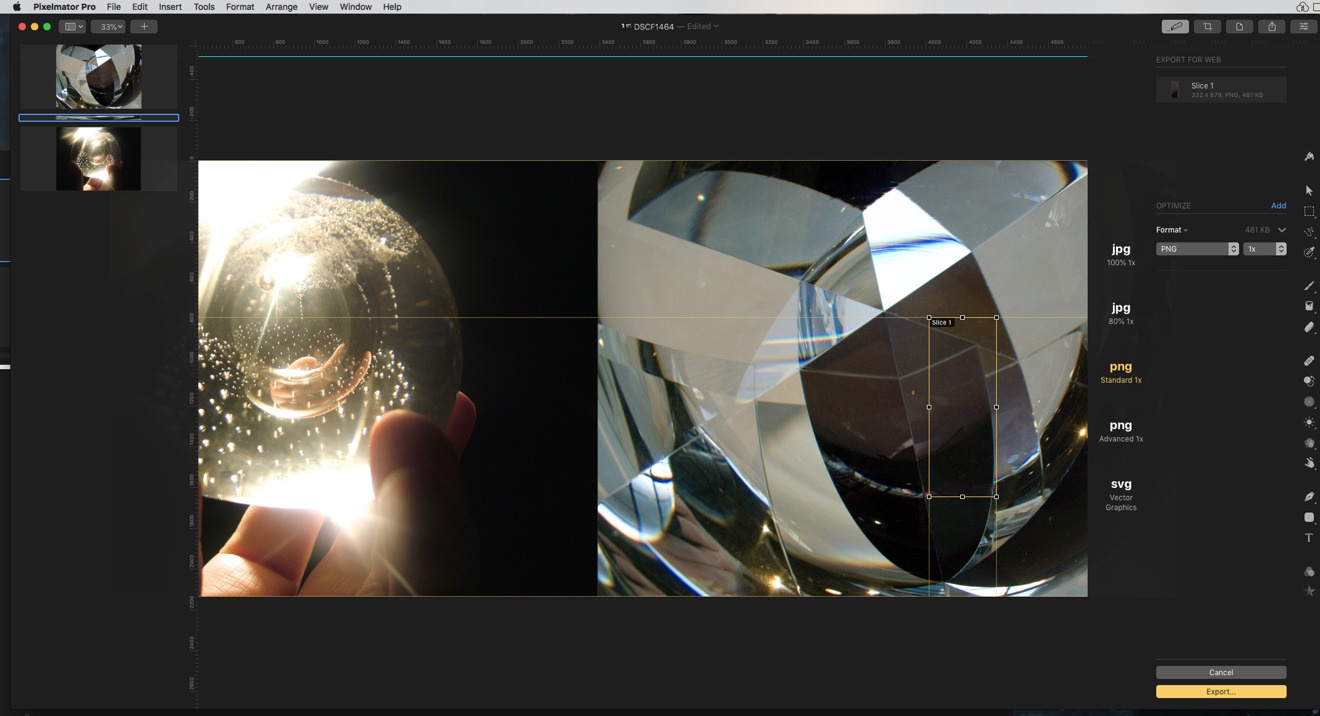
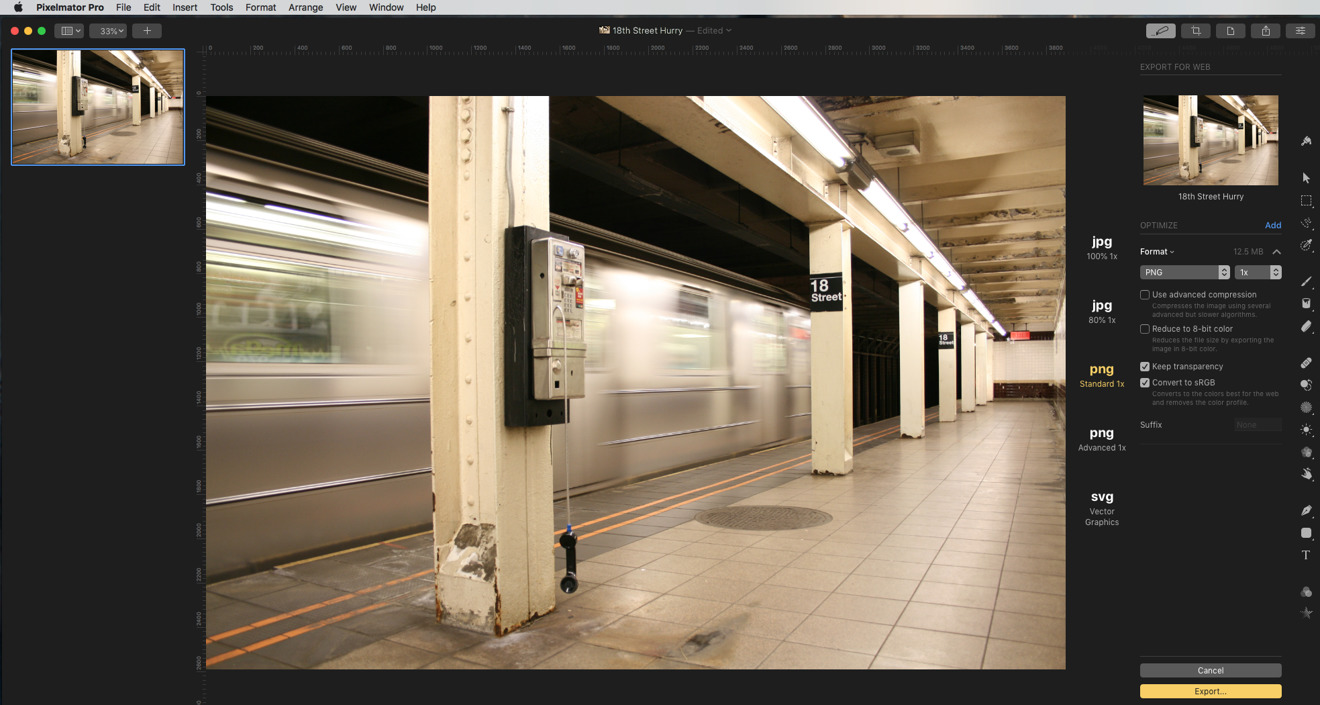
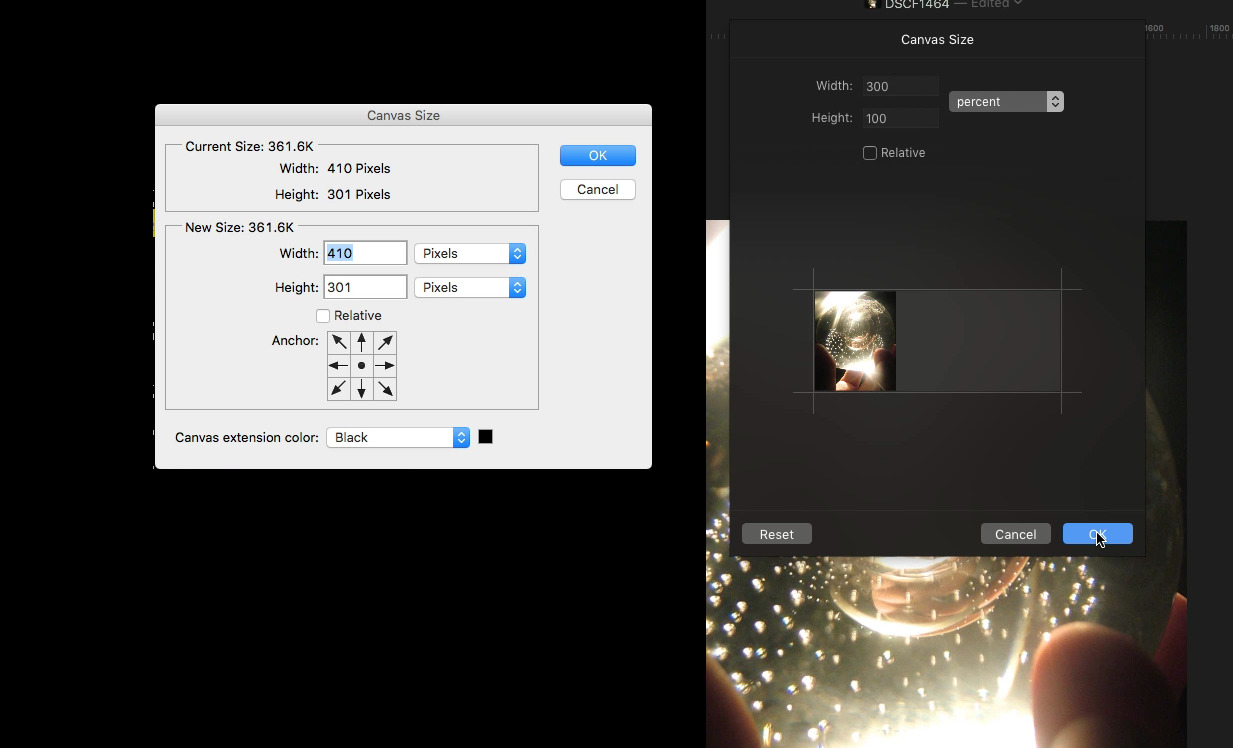
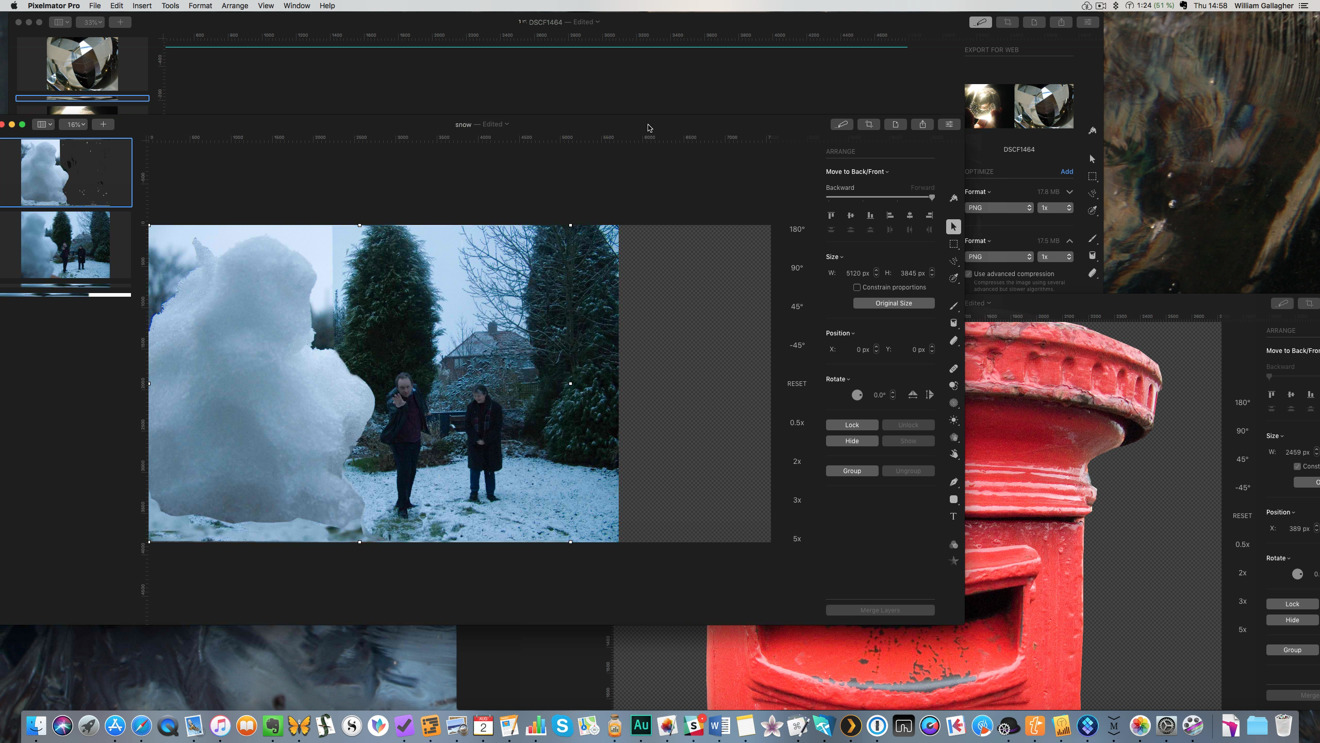







-m.jpg)






 Christine McKee
Christine McKee
 Malcolm Owen
Malcolm Owen
 Marko Zivkovic
Marko Zivkovic

 Andrew Orr
Andrew Orr
 Andrew O'Hara
Andrew O'Hara






-m.jpg)



18 Comments
Would you mind adding a simple pro/con list at the end like typical reviews? Thanks
Of course the biggest issue is compatibility with other Adobe products. Could you see Pixelmator Pro replacing 80%, 90% only 50% of Photoshop usage while using it with other Adobe products?
I haven't used Pixelmator much, and the reason is that my Adobe CC subscription already includes Photoshop. It's a dirty trick Adobe plays to keep competition out. They've played a similar one when they introduced Acrobat and wanted to kill their competitor Common Ground.
One advice for Pixelmator is not to make the same mistake as Painter, currently owned by Corel, a place where design applications go to die.
Although Photoshop is often used for photo compositing, it is also used for web design, app designs, icons. Focusing on those productivity tools is critical for success.
Or they should create a UX app like Adobe XD, or just purchase Framer. Then they could start to build an ecosystem and bill for it.
"
"I will not ever leave you--for now."
The user interface design of Pixelmator Pro is an absolute disaster for productivity.