With or without the Rhythm module, Nanoleaf's Light Panels are probably the best HomeKit-enabled wall lights on the market, assuming you like their style and can spend enough to do them justice.
Yes, you're correct: the Light Panels have been around for a while, and even the Rhythm Edition has been out for several months. But having reviewed the LIFX Beam and Tile, and even the Nanoleaf Remote, we realized we hadn't actually covered the Light Panels, despite being pretty popular.
Basics & installation
The Light Panels are thin triangles that link together to form bigger, color-shifting polygons. You can create some especially wild shapes, even wrapping them around walls and ceilings if you pick up Nanoleaf's special flex linkers and screw mounts.
The basic Rhythm Edition kit includes nine panels and connectors, as well as a controller unit, sticky strips, and of course the Rhythm module. After a firmware update, the Rhythm enables animations in response to ambient audio. We'll dive deeper into that later.
We should start by saying that it can take surprisingly long to install even Nanoleaf's basic kit, depending on your ambitions. The things can move if you happen to have untextured, perfectly smooth walls!
Even then though Nanoleaf suggests applying three sticky strips per panel, and pressing them against the wall for at least 30 seconds. With nine panels, that adds up, especially since you need to prepare the wall for your pattern and make sure everything sits level.
In our case installation ended up taking days. Before even beginning we realized that the stucco-like surfaces in our test house would be a problem, so we ended up making a trip to Home Depot to buy paneling, drywall screws, and a stud finder. This still wasn't enough, since we discovered that Nanoleaf's bundled mounting strips didn't cut it on the paneling anyway, prompting us to make yet another shopping run in which we picked up some Scotch "Extremely Strong" strips, ususally designed for much heavier objects.
That seemed to do it for a while, but we eventually sprang for Nanoleaf's $24.99 Screw Mount Kit for peace of mind. We recommend cutting to the chase and getting this if you're confident enough about placement to drill holes.
Software & Rhythm Module tech
The Nanoleaf iPhone and iPad app is the starting point of software setup and where you'll probably be spending most of your usage time, at least initially. While the Light Panels support HomeKit/Siri, Google Assistant, and Amazon Alexa, none of those platforms can directly exploit Nanoleaf's customizable animation or per-panel colors.
The app is a little clunky, but easy enough. A Dashboard tab lets you browse through preloaded "Color" and "Rhythm" themes, as well as three "Basic" options — "Warm White," "Reading Light," and "Daylight" — that you'll probably never use, since you hardly need smart lights to achieve the same effects.
There are tools to create your own designs, but frankly there are so many first- and third-party options listed in the Discover tab that anything you want has probably already been made. Searching around you can find themes for movies, countries, the weather, and much more. I personally settled on the warm, sunrise-colored "Nemo" for weekday mornings, "Snowfall" for midday, and "Vintage Modern" for evenings.
All three of those are "Color" themes, meaning that even if panels cycle, they do so at preset intervals. This is the category you'll probably use most of the time, since it's interesting without being distracting.
If distraction is your goal, "Rhythm" themes have you covered. These pulse in time to music and other audio, using either a built-in microphone or aux-in as sources. Mic input is the default and simplest option, though the best results require either a booming audio system or placing speakers close to the Rhythm module. In our case, a second-gen Amazon Echo about 10 feet away proved decent as long as it was at half volume or higher.
The mic was sensitive enough that conversation-level sounds would sometimes trigger small blips on the Light Panels. Thankfully, only music, video, and especially loud sneezes seemed to trigger a light show.
A tricky thing about the Rhythm module is that you sometimes need to hunt for the right theme to match the audio you're playing. As you can see in our demo videos, the "Streaking Notes" theme wasn't the best match for Nachtmahr's industrial song "Can You Feel the Beat," but "Ripple" worked well with Wynonie Harris' old-school R&B track "Lovin' Machine."
For house, techno, and other electronic dance music, "Sound Bar" was usually the best pick. Be sure to put the controller on the left side of your lights though, or you'll see the bar spiking from the right instead. Incidentally you might be tempted to pair one of the Rhythm modes with movies, but in our experience the motion and sheer brightness diverted too much attention. It's better to choose a subdued Color theme.
Brightness is one of Nanoleaf's unsung strengths — for once we have a set of wall lights that can serve as a primary light source, instead of just an accent. You're literally building a wall of light, and at night the Light Panels can even be blinding, assuming they're at full power with the right colors.
HomeKit & Alexa
In terms of manually controlling the Light Panels, HomeKit looks like a bust at first. You can of course turn them on or off and adjust their brightness, using either Siri or the iOS Home app, but you can only set uniform colors, and there isn't the slightest hook for animation support.
Interestingly, themes created in the Nanoleaf app are silently exported as HomeKit scenes, and work just the same so long as you don't make any modifications. That means that you can queue them up in automations, and while Nanoleaf does have its own scheduling tool, the iOS Home app opens a wider range of possibilities, including pairing Light Panel themes with existing HomeKit scenes.
Once we discovered this, there was rarely any need to launch the Nanoleaf app unless we wanted new fodder.
A similar situation evolved with Amazon Alexa. Nanoleaf content would slowly migrate to the Alexa app's Smart Home section, and when it did, we were able to incorporate them into voice-triggered routines after adding the Nanoleaf skill. It was fun having the room turn red and white to the strains of "O Canada," for example, and we made similar routines for the U.S. and Germany. We weren't able to test Google Assistant support.
Conclusions
If we were spending our own hard-earned money on decorative wall lights, this would probably be the first choice, even knowing that they're a little more complicated to install. They're visually striking, fun to experiment with, and powerful enough to be practical.
Practical is a relative term, naturally. The standard Rhythm Edition kit is $229.99, and you'll probably end up spending over $250 with secure mounting. You could spend less on a four-bulb Philips Hue Starter Kit, assuming you have places to screw in the bulbs.
The Light Panels do represent a pretty good value when compared against decorative lights from LIFX and Philips though, so if you're so inclined, check out Nanoleaf first without hesitation.
Score: 4.5 out of 5
Where to buy
The Nanoleaf Aurora Rhythm Smarter Kit is available at Best Buy for $229.99 with free shipping or in-store pickup. Nanoleaf also sells the 9-panel kit for $229.99, along with a 3-panel expansion for an additional $59.99.
 Roger Fingas
Roger Fingas

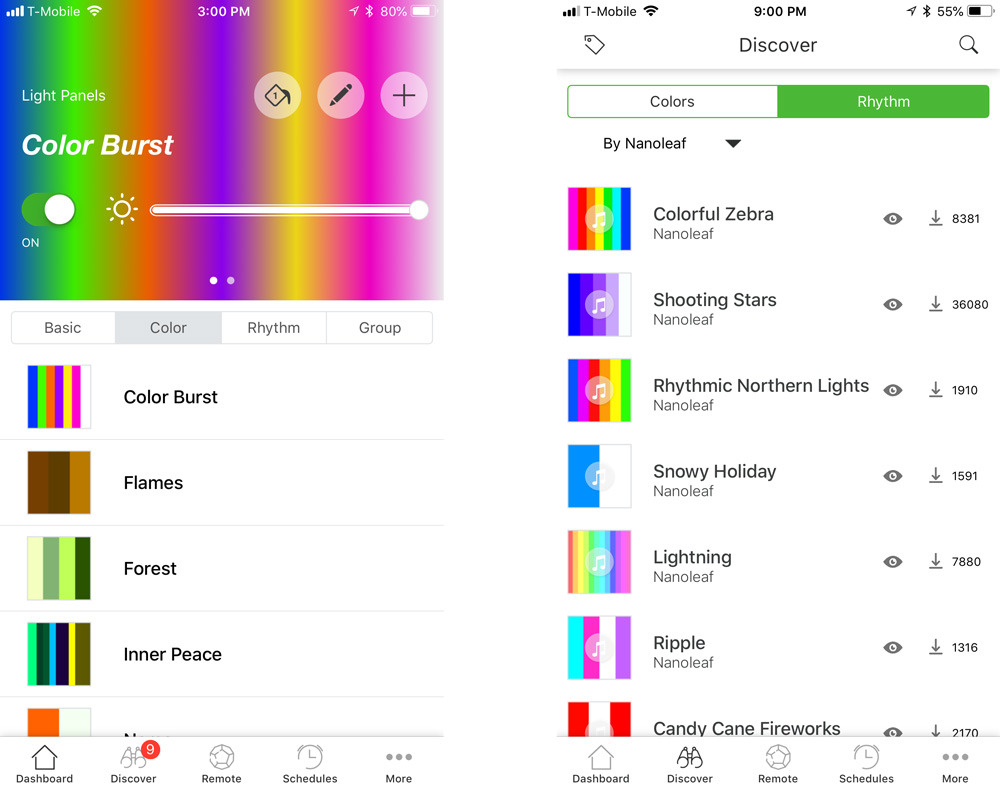







-m.jpg)






 Malcolm Owen
Malcolm Owen
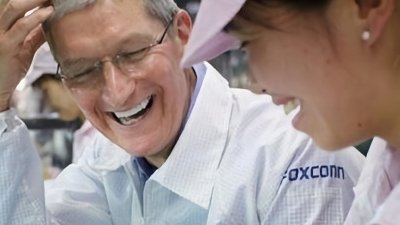
 Amber Neely
Amber Neely
 William Gallagher
William Gallagher



 Oliver Haslam
Oliver Haslam

-m.jpg)






4 Comments
I bought the rhythm and starter kit which had roughly 30 panels. They were super easy to install (I was able to use the command strips). These things can be bright on full brightness. They look awesome. I am very happy with this product. I have had them up for 2 weeks now. Can't wait for the square tiles in October!
Nanoleaf is a cool company. Their original product was a new take on LED bulb manufacturing and they have sold a number of variations - all interesting and well designed. These lights appear to be very popular and are being upgraded regularly.
I have 36 Nanoleaf panels on my walls and I love them. The standard 9-pack is bright enough to light up the whole room, but you get a lot more design options with more panels. There's a lot of creative applications too; I attached 12 of them to a stiff foam board and made a hanging chandelier for our campsite at a music festival (we had portable power). I develop the Light DJ apps which integrate with the Nanoleaf panels so that you can beat-match entertainment effects with music and do things like strobes. This has been my one of favorite products and I can't wait for the square panels to come out later this year.
Hi.
I am a lo-tech grandma thinking about getting this Rythmn Set for my 12 year old grandson.
I have a few questions and would greatly appreciate help from anyone.
Where is the best place to buy this set? Nanoleaf?
Is the Customer Service at Nanoleaf good?
Is a 12 year old (pretty tech smart) capable of installing this set and getting it to work correctly?
Thanks so much for your help.