Adobe at IBC 2018 on Wednesday unveiled a slew of video-centric features set to debut in an update to the Creative Cloud suite later this year, from intelligent audio cleanup tools in Premiere Pro to enhanced animation in After Effects.
Due for release later this year with the next version of Creative Cloud, the features teased today provide users with a comprehensive set of tools for producing professional quality video without leaving a given app environment.
Premiere Pro, for example, gets refined Motion Graphics workflows for creating imagery, overlays and other effects with specialized parameters, font controls and more. New for 2018 are data-driven infographics that allow video makers to drag and drop dynamically adjustable spreadsheet files onto Motion Graphics templates to create visual representations of included information.
Adobe's flagship video editing software is also getting intelligent audio cleanup for reducing noise and reverb through simple slider controls. Stowed in the Essential Sound panel, the reduce noise tool features adaptive real-time audio modification without a sound footprint and acknowledges the content of edited media. Reduce reverb can be used to salvage poorly recorded audio clips, a bane of many filmmakers.
Moving onto color, the Lumetri tool will offer selective color grading in both Premiere Pro and After Effects. Adobe takes a fresh approach to the classic hue saturation "donut" by pairing color values like "Hue vs. Hue" and "Luma vs. Saturation" together as two axes on a user-editable graph.
Wrapping up the additions to Premiere Pro are support for the Google VR180 format, hardware-based encoding and decoding for H.264 and HEVC, Timecode shortcut entry, support for Australian Closed Captioning Standard, new language support for keyboard shortcuts and more.
After Effects is also getting a sampling of new features including advanced Puppet pins for Mesh Sculpting, affording greater control over animations. Bend pins, for example, allow artists to create organic movements around a central point. Depth Passes grant access to the depth data of a 3D element directly in After Effects for applying seamless depth effects.
Integration with Premiere Pro gets a boost with Motion Graphics templates support. Adobe builds on the idea of connected workflows with simplified authoring for streamlining file sharing between After Effects and Premiere Pro. Motion Graphics templates include editable parameters with custom headings, font controls and responsive design for timeline attributes.
A number of under-the-hood enhancements are also on tap with a new native Mocha AE plug-in, GPU-optimized effects, VR180 support, hardware acceleration of H.264 and HEVC files and selective color grading in the Lumetri Color tool.
Professional audio editing software Audition receives the same intelligent audio cleanup integrated into Premiere Pro, while a refreshed multitrack environment provides access to a rich selection of editing tools. Users can play back 128 tracks and record 32 tracks with low latencies and no drop-outs, all without additional hardware.
The new multitrack look delivers high contrast colors and reduced clip chrome for a more conducive work environment. Waveforms can be scaled inside clips, while session management tools provide options for adding multiple bus tracks at once or cleaning up empty tracks with the click of a button.
Adobe's Character Animator app gets the long-awaited Characterizer, a unique tool that lets users create animated characters based on imported graphics and facial recognition input. Recording a preset series of words and facial expressions generates an editable character that, like other Character Animator puppets, can be controlled with a webcam or other connected camera.
Other additions include replays, magnets that interact with generated puppets, "squashiness" parameters for adjusting character physics, improved walk animations, improved control for arm movement and more.
Finally, Adobe Stock will benefit from updated search filters, improved Team Projects collaboration tools and other refinements.
Adobe also reminded media that its Project Rush cross-device video editing app is coming later this year.
Adobe's Creative Cloud plans start at $20.99 per month for single apps like Premiere Pro. Access to the company's collection of more than 20 creative desktop apps costs $52.99 per month, and tacking on Adobe Stock brings the price up to $82.98 per month.
 AppleInsider Staff
AppleInsider Staff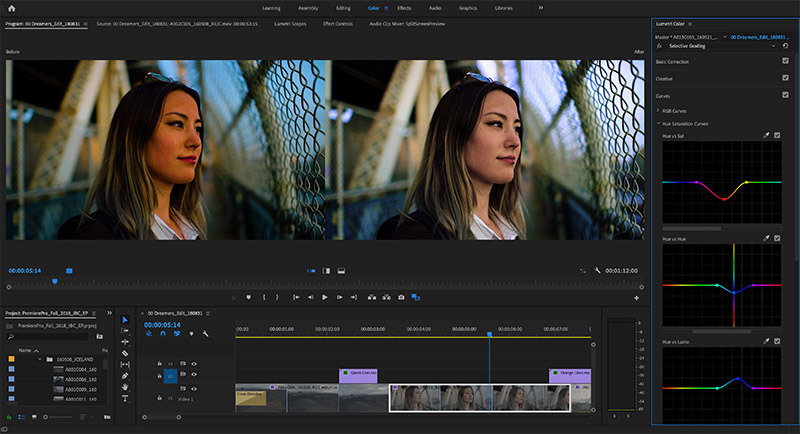
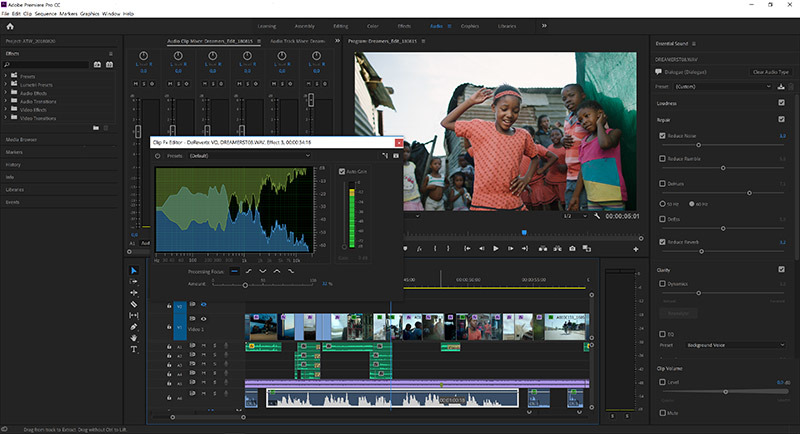

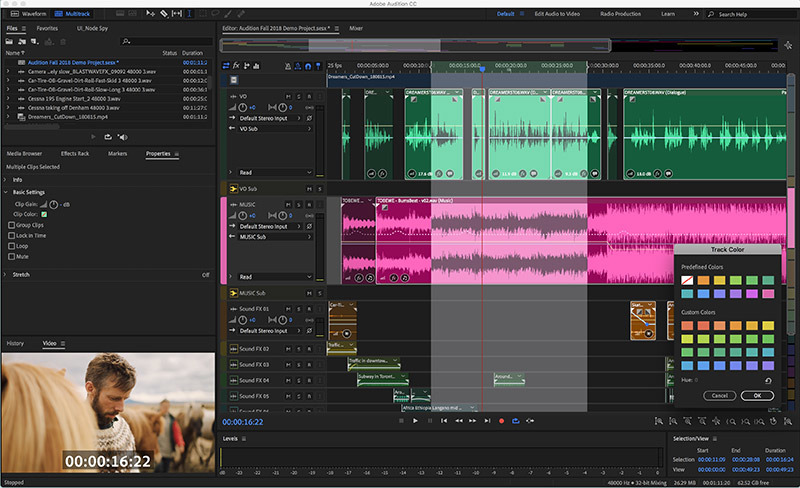








-m.jpg)






 Marko Zivkovic
Marko Zivkovic
 Christine McKee
Christine McKee
 Andrew Orr
Andrew Orr
 Andrew O'Hara
Andrew O'Hara
 William Gallagher
William Gallagher

 Mike Wuerthele
Mike Wuerthele
 Bon Adamson
Bon Adamson




-m.jpg)



7 Comments
Adobe is a company which I dislike vehemently. Unfortunately I am stuck "subscribing" to photoshop which I still believe is decades ahead of the alternatives. I dumped Muse earlier in the year after spending several years with that app when Adode decided to vacate the middle level website building tool. I am hoping the time is near when I can say goodbye to Adobe completely and give my money to a software company who actually appreciates their customers.
Rentware... Bleh!
So sad that apple abandoned most of its pro apps and left us with Adobe !
Its damn applications are heavy, bloody resource hungry behemoths that are not optimised for apple platforms at all!
Use to work with all ingredients of Final Cut Studio which were damn great and also used Aperture as my main photo management and editing environment! Now i have to work with sloppy Lightroom which is bloody slow on my 2016 Touch Bar MacBook Pro!
As a tech support and service provider since MacOS 6.0.7 (early 90's), we gained many pro clients in content creation are specially after introduction of Final Cut Studio. But now I'm losing them to Windows PC's simply because Apple doesn't develop to notch creative apps that are fast and optimised for its platform and Adobe video solutions that offer news solutions are bloody slow on Mac because of differences in core video technologies and graphic cards Apple uses in it's computers which Adobe doesn't support well.
Every now and then when a client is upset with the performance of Premier/After FX on their Mac, i suggest them to switch to Windows based machines because Apple is no good for Adobe and video creatives!
Final cut pro was a great solution before apple mangled it but totally changing the way it works! Performa-wise is pretty fast on news Macs specially in encoding-decoding but that ends there! All pro editors that we stole from Windows/Afobe/Avid have switched back!
And rather than updating their great Aperture and modernize it, they liked it!
Stupid decision! Kill the Mac platform altogether and just focus on iSumer stuff that your profit lies!!!