If you live in the U.S., expect to hear a familiar warning tone on your iPhone later on Wednesday — this time, however, regardless of which part of the country you live in and what your alert settings are. AppleInsider delves into Wednesday's Presidential Alert system test.
The Federal Emergency Management Agency (FEMA) will be issuing a "Presidential Alert" to cellphones at 2:18 Eastern time, or 11:18 Pacific. "THIS IS A TEST of the National Wireless Emergency Alert System," a pop-up message should read. "No action is needed."
Despite the name, the alert is not coming directly from the president's desk or smartphone. Rather, in the case of a nationwide emergency, FEMA officials organize with other agencies and the White House before pushing out a message.
FEMA is required to test the National Wireless Emergency Alert System at least once every three years, and since the law behind the system was only passed in 2016, this is the first such trial run. All major phone carriers are participating.
The Presidential alert should sound like the AMBER and weather alerts Americans are used to, but with some important differences. It can't be turned off, and will even reach phones that aren't activated or are missing a SIM card. Only devices that are fully powered off or in the middle of a phone call should go undisturbed.
If you own an Apple Watch, you may also see the alert appear there, so long as it's connected to your iPhone.
FEMA was originally planning to run today's test in September, but that was delayed as the agency had to respond to a real emergency, Hurricane Florence.
 Roger Fingas
Roger Fingas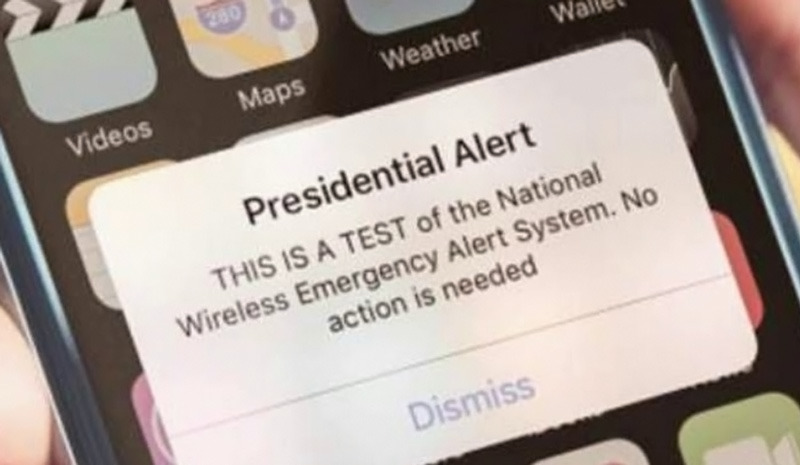







 Andrew Orr
Andrew Orr
 Andrew O'Hara
Andrew O'Hara
 William Gallagher
William Gallagher


 Mike Wuerthele
Mike Wuerthele

 Charles Martin
Charles Martin









6 Comments
Where is the setting to pre-empt that noise ?
And yes, I have BOTH Amber Alerts and Emergency Alerts turned off, at the bottom of Notifications
HOPEFULLY, that takes care of it.
^ I love this idea so much.