The new 11-inch iPad Pro occupies roughly the same footprint as the old 10.5-inch. The 12.9-inch iPad Pro though, is a different story — it is smaller in size than the previous model with the same size screen as before, making Apple's largest tablet even more portable.
Performance gains
This isn't a piece on benchmarking so we won't go too in-depth in that regard, but we did want to see how better the new performed on the common Geekbench 4 tests.
We ran both the CPU benchmark as well as got our Metal computation score. The new model earned 5010 and 18202 single and multi-core on the CPU test whereas the Metal score was 41643. Those compare favorably to the 3984 and 9560 the old got in single and multi-core.
That is roughly a 25-percent single-core gain and almost 50-percent multi-core. The Metal score on last generation was 29737, representing a more than 33-percent improvement.
All of these numbers are impressive considering the last generation was no slouch.
Physical dimensions
Apple says the new 12.9-inch iPad Pro has 25 percent less volume than the old, which is a combination of it being shrunk in every dimension.
Technically, the new model is thinner, but it is almost unnoticeable until side by side. The same goes with the weight — the new model is lighter, but unless you are directly comparing them with one in each hand you probably won't notice it. If your wrist got too tired holding up the previous, it will likely still get tired holding the new one, maybe after just a bit more time.
What we really noticed was the shrunken width and height. These reductions improved the iPad experience as a whole, overall.
I've lugged around the previous 12.9 design around for a couple years now and I immediately noticed a difference when I traded up for the new design. It was more comfortable to hold on the couch, took up less space in my bag, and less area on my desk. As someone who pushes the iPad to its limits and travels with it constantly, I truly appreciated the trim design.
The weight of the combo when paired with the Smart Keyboard Folio is disappointing, though.
While the new model weighs a bit less on its own, with the Smart Keyboard Folio attached, it actually weighs more. To put it bluntly, we have opinions on the new Smart Keyboard Folio, but we will save those for our standalone review.
Should you upgrade?
If you have the original 12.9-inch iPad Pro and use it fairly often, the new model is a worthwhile upgrade. Performance and design are substantial improvements. Sell your old model and pick up the new.
On the other hand, if you've got the last generation 12.9-inch iPad Pro, the picture is a little fuzzier. Our recommendation is if you consider yourself a power user, take the leap. You won't be sorry. If you instead primarily use your iPad Pro as a consumption device for movies, TV, casual gaming, browsing, and reading emails, then the cost of upgrade is likely too substantial. You are better off waiting a year or so to see what other improvements Apple bakes in — such as a second generation Face ID system or OLED display.
Where to buy
12.9" iPad Pros
- 12.9" iPad Pro 64GB Silver Wi-Fi Only Buy for $999.00 ($80 off in tax outside NY & NJ & 0% financing*)
- 12.9" iPad Pro 64GB Space Gray Wi-Fi Only Buy for $999.00 ($80 off in tax outside NY & NJ & 0% financing*)
- 12.9" iPad Pro 64GB Silver Wi-Fi + Cellular Buy for $1,149.00 ($92 off in tax outside NY & NJ & 0% financing*)
- 12.9" iPad Pro 64GB Space Gray Wi-Fi + Cellular Buy for $1,149.00 ($92 off in tax outside NY & NJ & 0% financing*)
- 12.9" iPad Pro 256GB Silver Wi-Fi Only Buy for $1,149.00 ($92 off in tax outside NY & NJ & 0% financing*)
- 12.9" iPad Pro 256GB Space Gray Wi-Fi Only Buy for $1,149.00 ($92 off in tax outside NY & NJ & 0% financing*)
- 12.9" iPad Pro 256GB Silver Wi-Fi + Cellular Buy for $1,299.00 ($104 off in tax outside NY & NJ & 0% financing*)
- 12.9" iPad Pro 256GB Space Gray Wi-Fi + Cellular Buy for $1,299.00 ($104 off in tax outside NY & NJ & 0% financing*)
- 12.9" iPad Pro 512GB Silver Wi-Fi Only Buy for $1,349.00 ($108 off in tax outside NY & NJ & 0% financing*)
- 12.9" iPad Pro 512GB Space Gray Wi-Fi Only Buy for $1,349.00 ($108 off in tax outside NY & NJ & 0% financing*)
- 12.9" iPad Pro 512GB Silver Wi-Fi + Cellular Buy for $1,499.00 ($120 off in tax outside NY & NJ & 0% financing*)
- 12.9" iPad Pro 512GB Space Gray Wi-Fi + Cellular Buy for $1,499.00 ($120 off in tax outside NY & NJ & 0% financing*)
- 12.9" iPad Pro 1TB Silver Wi-Fi Only Buy for $1,749.00 ($140 off in tax outside NY & NJ & 0% financing*)
- 12.9" iPad Pro 1TB Space Gray Wi-Fi Only Buy for $1,749.00 ($140 off in tax outside NY & NJ & 0% financing*)
- 12.9" iPad Pro 1TB Silver Wi-Fi + Cellular Buy for $1,899.00 ($152 off in tax outside NY & NJ & 0% financing*)
- 12.9" iPad Pro 1TB Space Gray Wi-Fi + Cellular Buy for $1,899.00 ($152 off in tax outside NY & NJ & 0% financing*) *Adorama will not collect sales tax on orders shipped outside NY & NJ*. iPad Pro qualifies for no interest when paid in full within 6 months on purchases $500-$999, or no interest when paid in full within 12 months on $1,000+, with the Adorama Credit Card.
 Andrew O'Hara
Andrew O'Hara
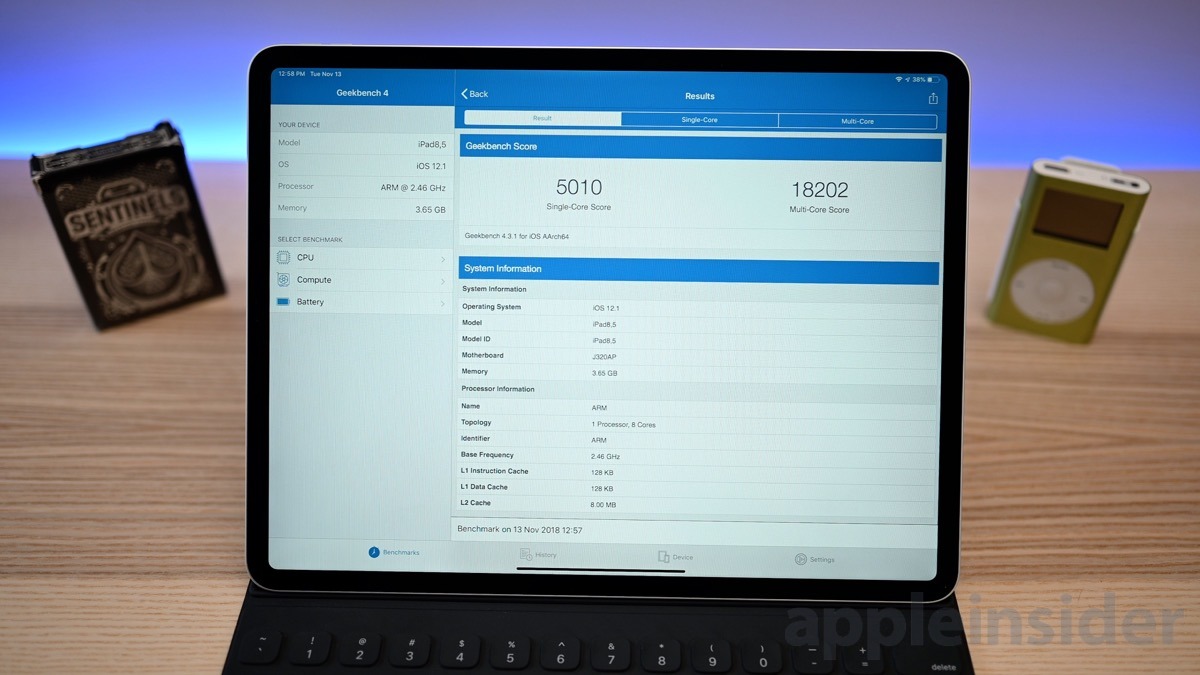







-xl-m.jpg)


-m.jpg)






 Amber Neely
Amber Neely
 William Gallagher
William Gallagher
 Malcolm Owen
Malcolm Owen

 Mike Wuerthele
Mike Wuerthele


 Thomas Sibilly
Thomas Sibilly








24 Comments
I wouldn't take an iPad as a gift
I bought the new iPad. I had the 1st gen 12.9. I enjoyed swapping the SIM card between my 12.9 and 10.5 home-button iPads, without any issues. The data plan would fire up, immediately.
The new iPad seems to prefer that I move my data account to the internal SIM chip. My SIM card was not recognized in the card tray. I had to log on to my carrier account on the new iPad and transfer the data plan via the Settings > Cellular software. There was a lag of several minutes before the data became active.
The SIM card is now inactivated unless I decide to head out with the 10.5 iPad and transfer the data plan to the other device.
I would rather put the wear and tear on the SIM tray and card, than transfer the dates plan with the software.
One thing - when the keyboard case is opened flat, to use the iPad in portrait mode, there is no suede flap, to cover the keys, as with the gen 1 and 2 keyboard. The right side, of the back of the iPad, feels like an accordion button keypad. If I lay it down on a table, I risk, getting the keys soiled with whatever is on the surface of the table. Love the face recognition. It still feels heavy.