Apple replaced the 12.9-inch iPad Pro with an updated 13-inch iPad Pro in May 2024. It has an M4 processor and an even thinner design.
The 12.9-inch iPad Pro is still for sale at select retailers with M1 and M2 processors. It is a powerful option even with the new models available.
Below is everything written about the iPad Pro before the new models were revealed in 2024.
The 12.9-inch iPad Pro is Apple's most premium iPad, which the company built to help users complement a Mac or replace it entirely. Featuring ProMotion and Liquid Retina XDR display technology, Apple wants this model to offer the best tablet experience available for experts and prosumers alike.
The sixth-generation model introduced Apple Pencil hover and the M2 processor to the iPad Pro in 2022. The external design, display specs, and port remain unchanged.
Apple attempted to bring the iPad closer to the Mac with iPadOS 16 and Stage Manager, but its initial implementation left a lot to be desired. Stability and window flexibility were improved with iPadOS 17 as Apple continues to refine the pro-focused feature.
The previous two generations of iPad Pros run M-series processors, which also enable full external display support as a feature of Stage Manager. Connecting to an external display will enable the iPad to show content at a full 16:9 aspect ratio.
New iPad rumors (Released May 2024)
The next generation of iPad Pro is expected to arrive in 2024. Rumors point to the M3 processor, OLED displays, an additional USB-C port, and a metal Magic Keybaord.
The new 12.9-inch iPad Pro is expected to be thinner than ever at 5.0 mm down from 6.4 mm. The move to OLED helps with making the device thinner due to needing less layers to function.
The selfie camera is rumored to move to the landscape orientation too. This would make video calls better when using the iPad in a keyboard case.
A third-generation Apple Pencil could be announced with new connectivity and charging options. It would help solve the problem of moving the selfie camera to the long side of the iPad while managing Apple Pencil charging.
Apple could include the M4 processor in the new iPad Pro models, though this rumor appears far fetched given the current chipset upgrade cycle. The emphasis on Apple AI may result in the next-gen chipset reveal.
Design
The 12.9-inch iPad Pro was launched in 2015 in an almost comical size class compared to previous iPads. Its large forehead, chin, and Touch ID surrounding the enormous display made for a colossal tablet.
Apple's introduction of edge-to-edge displays in the iPhone X pointed to a future tablet with a similar design. The 2018 iPad Pro's LCD technology and Face ID allowed the 12.9-inch display size to stay the same but in a much smaller and thinner device. The latest generations of iPad Pro measure less than a quarter-inch thick, making them the thinnest iPads ever.
The iPad Pro also has flat sides, making it easier to grip. It also allows the Apple Pencil magnetic charging mount to sit flush on one side. The Smart Connector is now on the iPad Pro's back, along with over 90 magnets. The magnets support cases that snap onto the tablet's rear.
This also means that first-generation Smart Connector accessories don't work with the latest iPad Pros, and accessory makers never adapted to the new design. Accessory companies have resorted to clips, cases, and Bluetooth for their peripherals rather than the Smart Connector.
Starting with the 2018 models, Apple replaced the Lightning connector with a USB-C port. This standard allows for an easy connection to many accessories without proprietary cables. USB-C was an essential change if Apple was ever to convince professionals to switch to iPad, and iPadOS furthers the port's usefulness. The connector's versatility and ubiquity allow external drives, monitors, cameras, and other USB-C devices to directly plug into the iPad Pro.
The 2021 iPad Pro retained the USB-C port but upgraded to USB 4/Thunderbolt connections. This means data transfer speeds up to 40GBps and improved accessory compatibility.
The fourth-generation and later iPad Pros have a dual-camera system with built-in LiDAR. A 12MP wide-angle and 10MP ultra-wide-angle camera allows for improved photography and depth capture. The camera system uses a similar sensor to those found in the iPhone XR series of phones, falling short of iPhone 11 photo quality. It also lacks Night Mode.
The LiDAR sensor supports 3D environmental mapping, allowing for improved AR. The scanner works from up to 5 meters away and gets results instantly, making AR apps more accurate and easier to use.
The Liquid Retina XDR Display
Apple's 12.9-inch iPad Pro differs from the 11-inch model thanks to mini-LED backlight technology. Housing 10,000 mini-LEDs behind the Liquid Retina XDR display, the 12.9-inch iPad Pro uses considerably more light sources than the 72 LEDs used in the fourth-generation model.
The advantage of the technology is similar to the Pro Display XDR's system of local dimming zones, but the iPad Pro goes further still. Using the sheer number of mini-LEDs, it has 2,596 local dimming zones, enabling a 1-million-to-1 contrast ratio.
However, the new backlight technology isn't quite as efficient as OLED since the backlight has to dim in zones rather than at the individual pixel. The blacks are much improved on this display, but some users have complained about a "halo" effect when bright objects stand on black backgrounds.
The display can output 1,000 nits of full-screen brightness and 1,600 nits of peak brightness.
The 12.9-inch iPad Pro has a higher resolution than the 11-inch iPad Pro. The 12.9-inch display has 2,732 by 2,048 pixels, giving it a pixel density of 264ppi.
Apart from mini-LED, the larger iPad Pro has the same display features as the 11-inch model, including ProMotion, True Tone, and P3 wide color support.
Apple Pencil
The iPad Pro is compatible with the second-generation Apple Pencil. It connects and charges via a pad on the side of the tablet.
The 2022 iPad Pros have a new Apple Pencil feature thanks to a clever trick using electromagnetic fields emitted by the stylus. This enables a new type of interaction called hover when the Pencil is held up to 12mm away from the display.
Apple Pencil 2 is capable of detecting pressure and angle when the user is writing or drawing. Also, the iPad rejects input from the user's hand so they can rest their hand on the display without worry.
The hover interaction adds a new level of control by previewing how a stroke will appear on the device. Third-party apps can take advantage of the hover feature to offer new interactions with objects on the display.
Apple released a new Apple Pencil with USB-C that is available at a lower price. It lacks pressure sensitivity and can't charge magnetically, but has a wider compatibility range versus the second-generation model.
M2 processor
A spec bump update in 2022 moved the iPad Pro lineup from M1 to M2. The updated processor features a 15% faster 8-core CPU and 30% faster 10-core GPU.
The 12.9-inch iPad Pro can be configured with up to 16GB of RAM depending on storage options selected. The 1TB and 2TB models get 16GB while lower storage options get 8GB of RAM.
The presence of a Mac processor in the iPad didn't affect much about how it operated until WWDC 2022. Apple added a windowing system to iPadOS called Stage Manager that was initially limited to M-series processors. Late in the beta cycle, Apple decided to delay the feature and open up compatibility to iPads running the A12X or A12Z.
M-series iPads still received an exclusive feature in a later iPadOS 16 update — external display support. iPadOS 17 adds even more useful features like webcam support over USB via monitors and dedicated cameras.
Center Stage
The 2021 iPad Pro models include a feature called Center Stage that uses a new 12MP Ultra Wide front camera. Center Stage combines the 122-degree field of view with machine learning capabilities to keep users in the shot even when moving around.
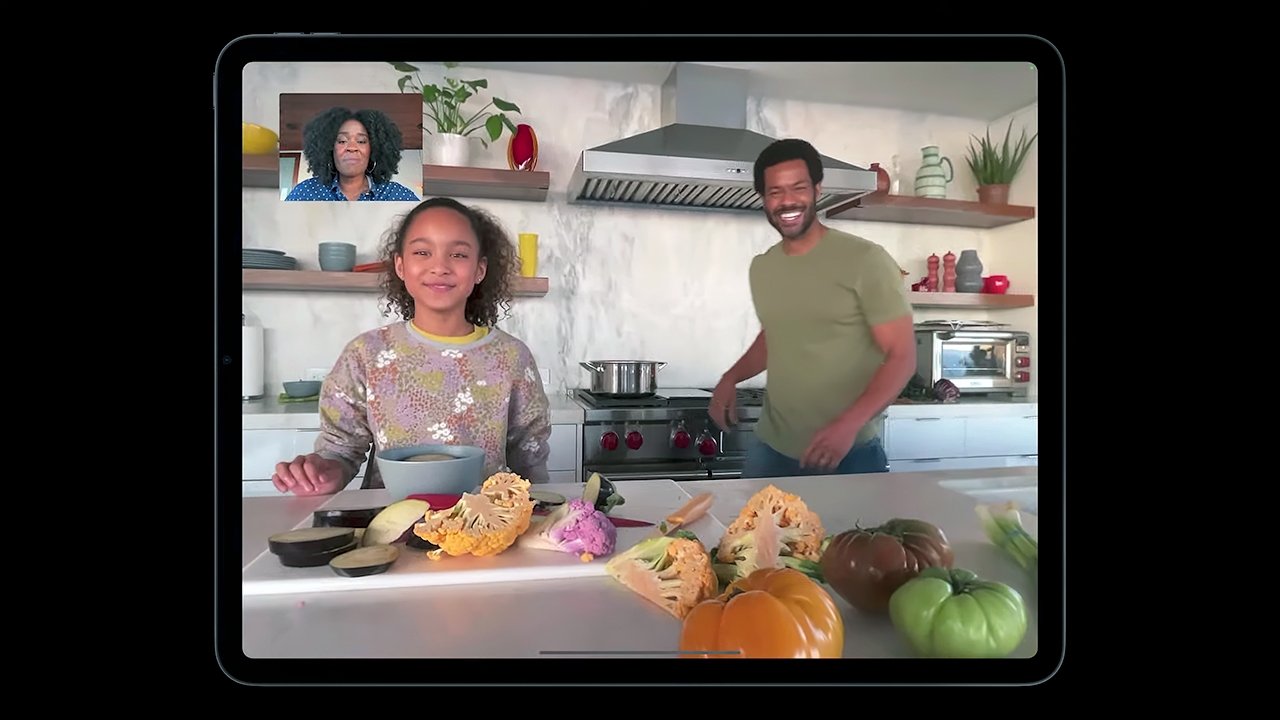 Center Stage uses the new iPad Pro's wider front camera and M1 chip to keep everyone in the frame during video calls automatically
Center Stage uses the new iPad Pro's wider front camera and M1 chip to keep everyone in the frame during video calls automaticallyWhen users move around during a video call, Center Stage pans automatically to keep them in the frame. If others join in, the camera detects them and zooms out smoothly to fit everyone.
FaceTime calls are HD, so there are plenty of pixels in a 12MP sensor to shift and crop the field of view without losing detail. The effect is similar to having a camera on a tracking gimbal.
5G
The cellular variants of the iPad Pro support 5G wireless connectivity. This cellular standard can provide much faster speeds compared to 4G, but that isn't always the case.
In order to get the most out of 5G, users will need to be near 5G-compatible cell towers with relatively low network congestion. That is especially true for mmWave 5G which requires line-of-sight transmitter connection.
U.S. variants of the iPad Pro support millimeter-wave technology, the higher-frequency version of 5G. It can reach speeds as fast as 4Gbps.
Customers have the option of choosing between physical SIM cards and an eSIM.
12.9-inch iPad Pro accessories
Due to the smart connector's location on the current-generation iPad Pro, Apple is the only company with accessories compatible with the connector: the Smart Keyboard and Magic Keyboard. Other keyboards connect over Bluetooth or USB-C, typically attaching to the iPad Pro directly to form a clamshell design.
The USB 4/Thunderbolt port offers various accessory options like external drives, monitors, keyboards, controllers, and hubs. Many devices use this standard, opening the door to iPad owners using accessories they already own. Users can also charge an iPhone via the port.
The Magic Keyboard launched in May 2020 with an all-new design. The iPad sits on a magnetic mount, hovering above the keyboard and trackpad. The keyboard works with both the third- and fourth-generation iPad Pro models. A USB-C port in the keyboard's base allows for pass-through charging while the iPad is connected, leaving the iPad's port free for accessories. The keyboard's port does not support data transfer.
The Magic Keyboard for iPad Pro released in 2020 wasn't designed with the new 12.9-inch model in mind. The iPad Pro with mini-LED is 0.5mm thicker, so Apple warns the older Magic Keyboard model may not fit as snugly around the new iPad.
Apple added a new accessory category thanks to iPadOS 17 — webcams and capture cards. Not only does this mean using alternative webcams, it means using the iPad as a portable display for HDMI-connected hardware like game consoles.
12.9-inch iPad Pro (sixth-generation) Review
Apple provided the iPad Pros with an iterative update in 2022 that didn't add anything to the overall package or use case. M2 doesn't seem to offer any benefits over M1, and the rest of the feature set remained unchanged besides Apple Pencil Hover.
Our review considers this updated product more of the same and was performed before Final Cut and Logic Pro made it to iPad. However, that hasn't dampened the sentiment that Apple needs a stronger commitment to pro software for this so-called pro hardware.
Otherwise, sentiments are echoed from the fifth-generation review summarized below. Read the full breakdown: 2022 iPad Pro Review.
12.9-inch iPad Pro (fifth-generation) Review
The 2021 iPad Pro is a major step forward with several upgrades to consider. The M1 processor, USB 4/Thunderbolt port, Center Stage camera, and mini-LED backlit display add up to a machine that is closer than ever to realizing its potential.
As with previous updates, the hardware is only half the story. We reviewed the 2021 iPad Pro with iPadOS 14, which doesn't fully utilize the hardware.
The M1
Apple has brought the custom Apple Silicon processor built for the Mac, the M1, to the iPad Pro. This chipset makes Apple's pro tablet as powerful as any Mac running the same processor, even the 13-inch MacBook Pro.
Apple is also telling customers about the RAM for the first time, moving from a modest 6GB of RAM to 8GB in base models. Customers who choose an iPad Pro with 1TB or 2TB of storage will get 16GB of RAM, an amount previously reserved for Macs.
Our testing didn't show a significant increase in app performance even with increased RAM, thanks to Apple's software limitations. It has been reported that iPadOS 14 and earlier limits iPad applications to 5GB of RAM, so users won't be able to take full advantage of the RAM increase until Apple lifts this restriction.
Camera changes and Center Stage
The 16-core neural engine found in the M1 brings big improvements to computational photography. Even though the rear camera system was unchanged, the images captured will reflect the improved processing of each frame.
The most significant change to the cameras was the updated selfie lens. It is now an ultra-wide lens and uses a feature called Center Stage to keep users centered in the frame during video calls.
We liked how Center Stage followed us as we moved around during a call, and it accounted for another person who entered the frame. There are some issues with using Center Stage when walking around, but the feature can be easily toggled during a call.
USB 4/Thunderbolt
The USB-C port has been updated to support USB 4/Thunderbolt standards. We found this to be a great step up from the previous USB 3 speeds, but it seems like a slight miss with Thunderbolt 4 devices already on the market.
Users will no longer need to consider which accessories work with their Mac or iPad since both will support the same Thunderbolt 3 specs. More complex desk setups with Thunderbolt docks connected to storage bays and a monitor can easily switch between a Mac or iPad using a single cable.
Display upgrades
Perhaps the most important user-facing upgrade was the display. The 12.9-inch iPad Pro has a unique display that is backlit with mini-LED. Apple calls it the Liquid Retina XDR display, and it features 2,500 local dimming zones with more contrast and color accuracy.
We liked the new display and its brighter 1,000 nits for outdoor use. HDR content pops thanks to a peak HDR brightness of 1,600 nits.
The local dimming zones enable portions of the backlight to shut off entirely for more dynamic lighting similar to OLED. One criticism we had for the display is a "bloom"-like effect around elements on black backgrounds. This effect results from using LED instead of OLED and is expected on such displays.
The Magic Keyboard
Our testing with the half-millimeter thicker iPad Pro showed the first-generation Magic Keyboard still works. There is an imprecise fit, as Apple says, but it shouldn't be a deal-breaker for users looking to upgrade their iPad Pro without the need of a new $350 keyboard.
The new Magic Keyboard is functionally identical to the original but accounts for the thickness increase in the iPad Pro. Apple also introduced a new white Magic Keyboard with the new generation.
A niche Mac alternative seeking software
With all of the improvements, the iPad Pro still lacks software that makes all of these upgrades worth it. Apple describes the iPad as the future of computing but hasn't held up that statement with pro software.
We believe Apple has big plans for the future of iPad software, but we cannot review a device based on the promise of updates. We hope that WWDC will show us why Apple gave their tablet 16GB of RAM and a display that is better than any Mac.
Apple has breathed new life into the iPad Pro. We're more optimistic and hopeful than we've ever been before about what Apple has in store for iPadOS as well as the tablet line as a whole. This is the beginning of a new chapter for iPad.
Pros
- Incredible speed and potential with M1 processor
- Liquid Retina XDR display is a big upgrade for pros and content lovers
- Thunderbolt 3 unlocks a bigger peripheral market and productivity
- 5G is amazing for work on the go
- We love the new white Magic Keyboard
- Camera upgrade is substantial, including Center Stage
- Huge potential for high-end content creation
Cons
- Price hike on the 12.9-inch
- 12.9-inch thickness won't support some cases
- Apple still won't support with "pro" software
- Mini-LED not quite as good as OLED, still slight blooming
12.9-inch iPad Pro Pricing
You can purchase the 12.9-inch iPad Pro in space gray or silver and configure it with 128GB, 256GB, 512GB, 1TB, or 2TB of storage. These models cost $1,099, $1,199, $1,399, $1,799, $2,199 respectively. Add $130 to the total if you want to add cellular to any model.
 |
 |
M1 iPad Pro 12.9-inch Prices



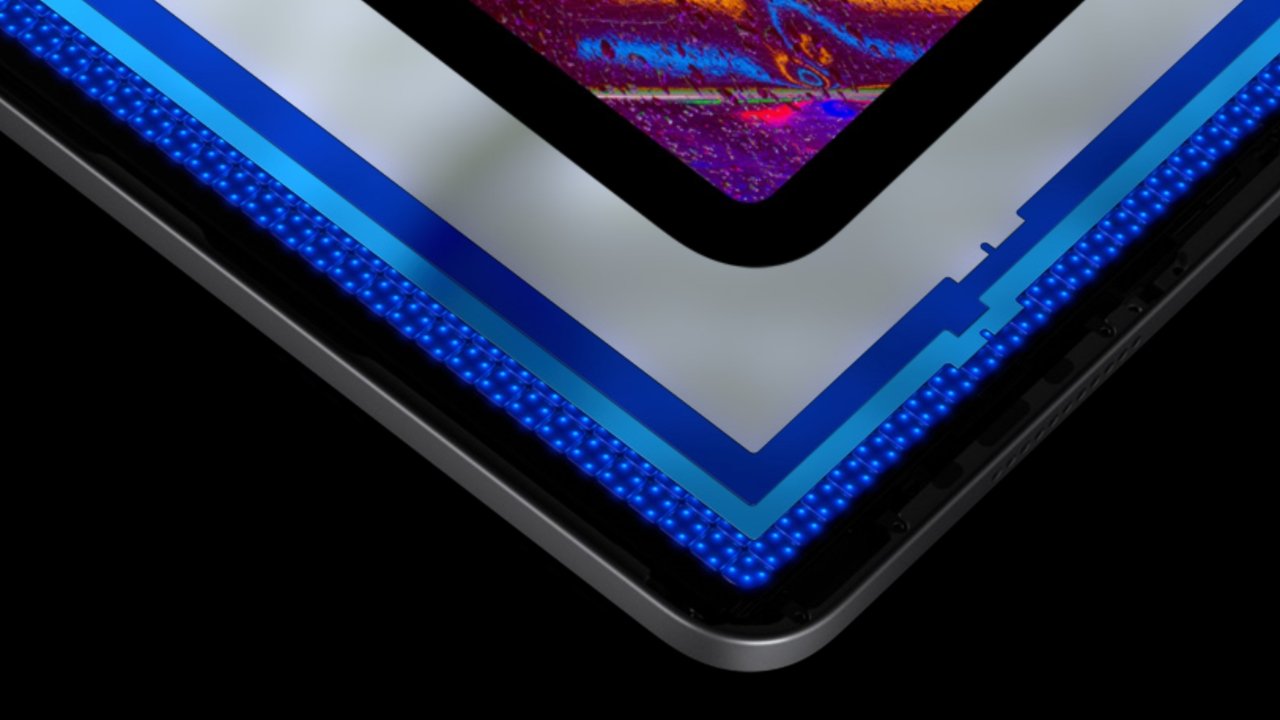
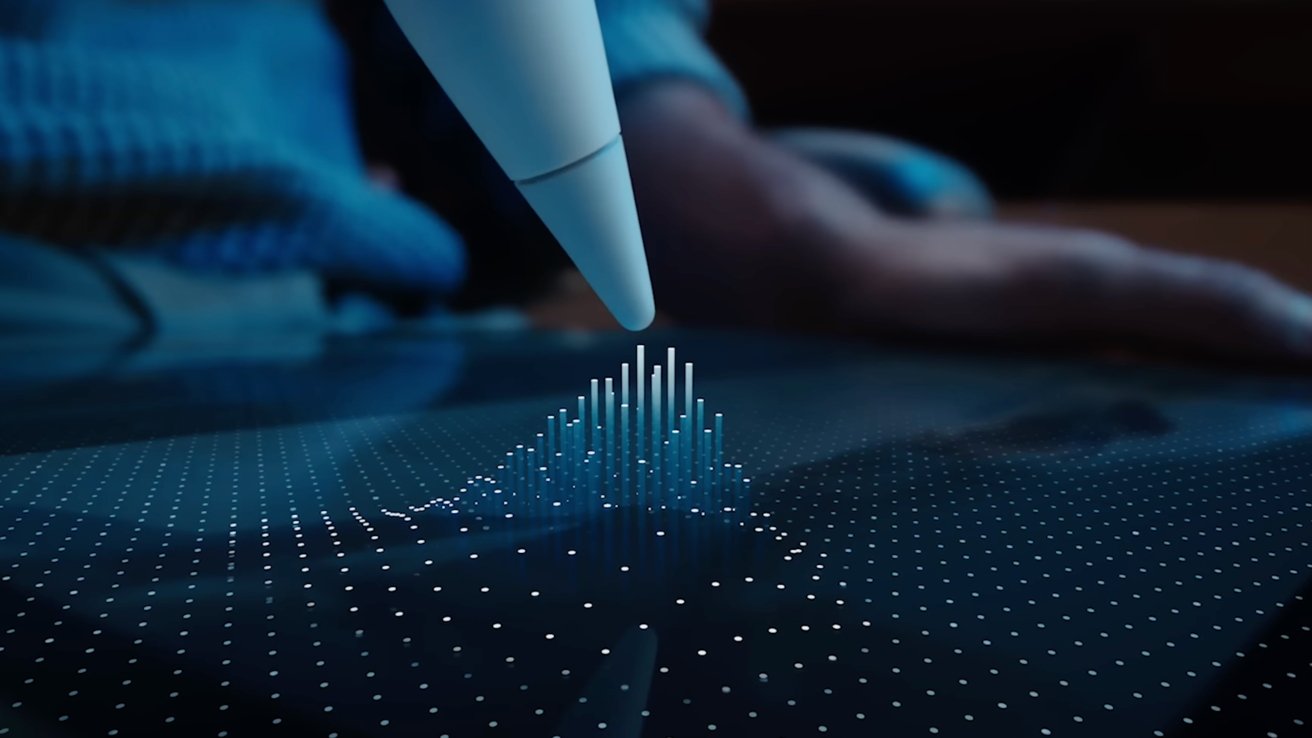
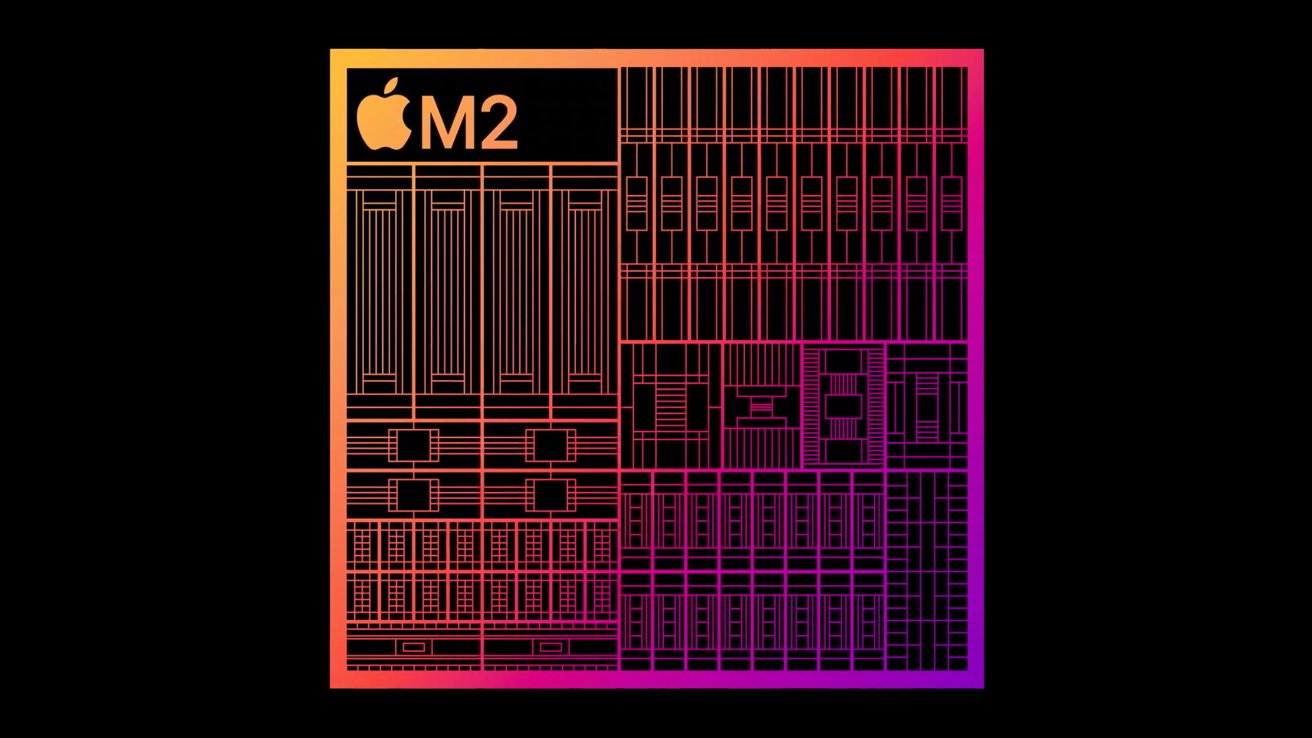








 Christine McKee
Christine McKee

 William Gallagher
William Gallagher
 Marko Zivkovic
Marko Zivkovic
 Andrew Orr
Andrew Orr
 Mike Wuerthele
Mike Wuerthele
 Malcolm Owen
Malcolm Owen


