Apple revealed the 13-inch iPad Pro on May 7, 2024, during its "Let Loose" event. The tandem OLED display and M4 processor stole the show, but the upgraded iPad has a lot of small changes throughout.
After taking a year off from upgrading iPads in 2023, Apple came out swinging with the updated iPad Air and iPad Pro lineups. The M4 processor is perhaps the biggest surprise, with iPad Pro skipping a chip generation and introducing the new family before M3 Ultra is announced.
A tweaked, ever-thinning design combined with the new landscape-oriented selfie camera led Apple to abandon backward compatibility with existing iPad accessories. There's a new Magic Keyboard for iPad Pro with an aluminum wristrest and an Apple Pencil Pro with additional features.
13-inch iPad Pro design
iPad has reached the limits of design as a slab of glass and aluminum. However, that hasn't stopped Apple from pushing the design further by making the 13-inch iPad Pro its thinnest product ever at 5.1 mm — thinner than an iPod nano.
Shaving off 1.3 mm saved some weight too, making it weigh 1.28 pounds. That's 0.22 pounds lighter, and you can feel that thinness and lightness in your hand.
The display added some pixels in each direction, which allowed Apple to finally start calling it a 13-inch display. The aluminum enclosure hasn't changed overall, and there's still a Smart Connector in the rear.
Some aspects were altered or removed to make way for a thinner case. There isn't an Ultra Wide Camera anymore, and the battery is smaller while maintaining a 10-hour battery life due to the M4's efficiency.
As is usual for Apple's pro products, the updated tablets are only available in silver and space gray.
13-inch iPad Pro display
The front of the 13-inch iPad Pro is all display. It has upgraded to OLED from a miniLED backlit display.
OLED pixels can emit light and color, eliminating the need for a separate backlight. That means if black needs to be shown on the display, the pixel can simply turn off — eliminating annoying effects like bloom.
Since the OLED provides its own light, it can't get as bright as traditional LED displays. However, Apple countered that problem by using what is known as a tandem OLED display that stacks pixels for improved brightness.
The result is a 1,000 nits display for SDR and HDR content with a peak of 1,600 nits brightness for HDR. Even with the new display technology, the 13-inch iPad Pro still has 120Hz ProMotion, P3 color, and True Tone.
Nano Texture
Nano Texture can be added to 1TB and 2TB configurations, but note that the textured glass doesn't extend into the bezels. The textured glass won't feel different to the touch, but it is enough to make the display more visible in bright light while maintaining color and sharpness.
Apple used a chemical etching technique to add microscopic texture to the display. This texture reflects light inward to reduce glare and remove reflections.
It isn't a solution without some tradeoffs. Introducing texture to the display can slightly reduce sharpness and cause black levels to drop in certain conditions, but it means having a perfectly visible display in bright areas.
The OLED panel combined with Nano Texture has been somewhat controversial since OLED is meant to introduce perfect blacks and Nano Texture undoes that somewhat.
13-inch iPad Pro features
Whatever new hardware Apple introduces, an iPad is still an iPad. It runs iPadOS and relies on the software features and APIs Apple makes available for users and developers.
The 13-inch iPad Pro has a Thunderbolt/USB-4 port with up to 40Gbps data transfer speeds. It can connect to a 6K display like the Pro Display XDR and supports Thunderbolt docks and other accessories.
It has a single rear 12MP camera coupled with a LiDAR scanner. Apple removed the Ultra Wide Camera, presumably because it wasn't being used.
The front-facing camera and Face ID sensors have been moved to the landscape side. Apple managed to do this while redesigning how the Apple Pencil attaches and charges — which is why the Apple Pencil 2 isn't compatible.
iPad Pro still has four speakers with support for Spatial Audio. It also has four microphones that work together for clear call and recording audio.
Wi-Fi 6E is still here, along with 5G via eSIM. However, the 5G connection doesn't support mmWave in the latest generation, only sub-6GHz.
M4
Apple surprised everyone by skipping M3 and announcing M4 for iPad Pro. Apple has not officially stated anything, but it appears that the M4 has a special video controller for the tandem OLED, which necessitated the jump.
The M4 processor has a CPU with four performance cores and six efficiency cores. Apple says it is up to 1.5x faster than the M2.
Apple's GPU architecture introduced in the M3 is present and improved in the M4. The up to 10-core GPU supports Dynamic Caching along with hardware-accelerated mesh shading and ray tracing.
The upgraded Media Engine supports AV1 decode for more efficient processing of specific video codecs like those used by Netflix and YouTube.
Since everything is focused on Apple Intelligence and its future, the 13-inch iPad Pro has a more powerful Neural Engine capable of 38 trillion operations per second. That is 60x faster than the A11 Bionic's Neural Engine where it was first introduced.
Upgraded accessories
Various design decisions mean old accessories built for the iPad Pro are no longer compatible. Apple designed the Apple Pencil with USB-C with universal compatibility in mind, but beyond that, nothing else works.
So, Apple introduced a new Magic Keyboard for iPad Pro and an Apple Pencil Pro. Both are built with the new designs in mind, which, in turn, make them incompatible with older models as well.
Since the selfie camera moved to the landscape orientation, the charging mechanism for Apple Pencil had to be reconfigured. That means the Apple Pencil 2 won't be able to charge or pair when attached to the new iPad Pro models.
Apple Pencil Pro looks basically identical to the Apple Pencil 2, but adds in a few new features like a squeeze gesture and something called barrel roll. Squeezing can bring up a tool menu, while rolling can change the angle of a brush in an app.
The new Magic Keyboard still has a cantilever hing system, but it has been upgraded with a new design. The wristrest is now aluminum, and the trackpad is much larger and features haptic feedback. The exterior is still a rubber material.
13-inch iPad Pro review
Apple's 13-inch iPad Pro is an incredible piece of hardware that deserves all the praise thrown its way. However, as long as iPadOS continues to miss on much needed "pro" features, it can't earn the perfect review score.
It is the first Apple computer with the M4 processor, which has the fastest single-core performance in a consumer product. It is 5.1 mm thick, doesn't have fans, sports an amazing tandem OLED display, and works with Thunderbolt accessories.
That feature set is impressive, and it is able to be priced similarly to Apple's 14-inch MacBook Pro. But there are just some things you can't do on iPad Pro that is possible on the MacBook Pro.
Of course, the opposite is true. You can't use Apple Pencil Pro on a MacBook, nor can you rip the display off. But from a software perspective, it is odd there is still such a disparity between them.
We criticize iPadOS in the hopes Apple won't slow down, that it will one day address our concerns. It isn't our fault we have these expectations — Apple advertises iPad Pro as a Mac alternative and priced it as such.
The solution isn't to bring macOS to iPad, even as some kind of alternate mode. No, Apple needs to make iPadOS better.
This review covers the 13-inch iPad Pro with 1TB of storage, cellular, and Nano Texture.
Review: design & display
The 13-inch iPad pro is a feat of engineering with its 5.1 mm thick case that weighs only 1.28 pounds. The thin camera bump even allows it to lay more flat.
Despite it being thinner, it is harder to bend in half. There is a central rib that reinforces the case and houses the logic board. The processor is below the copper-infused Apple logo.
The tandem OLED panels enable up to 1,000 nits of sustained brightness for SDR and HDR content. The display has a 2,752p by 2,064p resolution. That's the expected 264 ppi density.
It has a peak brightness of 1,600 nits for HDR content. The super bright display combined with the Nano Texture option provides superior visibility outdoors.
Nano Texture on iPad has proven to be a controversial option. Users can only add it, for an additional $100, if they order a 1TB or 2TB model.
OLED is able to show perfect black levels by turning off the pixel, but those black levels can be affected by certain lighting conditions when viewed through Nano Texture. The diffused light can cause a fogging effect, which some don't prefer over reflections and lights.
Nano Texture doesn't add a literal texture to the iPad surface. It is applied at a microscopic level so you can't feel it with your finger or Apple Pencil.
Cameras & magnets
Apple made some changes to the 13-inch iPad Pro to account for space and user habits. The Ultra Wide Camera is gone and the front-facing camera has moved to the landscape side. Magnets have been rearranged to account for the thinness and camera move.
It seems no one really took advantage of the Ultra Wide Camera on iPad Pro. It was a lower quality 10MP shooter anyway and took up much-needed space.
The move for the front-facing camera is a result of Apple's move to offering keyboard options, cases, and stands that leave users with iPad in the landscape orientation. At least, that seems to be the reason as anecdata suggests casual users tend to use iPad in portrait.
Having the front-facing camera and Face ID sensor on the landscape side is useful. It means having a much more natural angle for video calls and face scans.
Apple rearranging the camera and making the device thinner required some changes to the iPad Pro accessories as well. The Apple Pencil Pro has a new magnet arrangement to attach and charge, while the Magic Keyboard, folio, and other cases also have a new arrangement.
Users that have magnetic cases and stands for older models will need to update their accessories to account for the new magnet arrangement.
Overpowered by M4
The M4 has a 3590 single core and 13353 multi core score from Geekbench. That compares to a 2395 single core and 8838 multi core score for M1 iPad Pro.
The benchmarks show quite the performance leap, and it shows for certain apps like when exporting video or playing high-end video games. It is tough to hit the limits of M4 using iPad software — which is part of the problem.
Apple has filled iPadOS with artificial restrictions that are mostly related to legacy ideologies surrounding iPad. Apps had to be limited on the RAM they used, what system features they accessed, or if things could operate in the background.
Things have relaxed over the years so that iPadOS on iPad Pro has become more capable and useful. Cursor support, windowed multitasking, a file manager, and external display support really brought iPad Pro into being a true Mac alternative for some.
That said, there are still a number of areas Apple needs to address to enable some much needed functionality on iPad. Limitations may differ from person to person, but the reality is, if you're paying MacBook Pro prices, you shouldn't have to compromise on software.
Lack of audio intent control prevents remote podcast recording. Stage Manager is a mess without apps knowing whether the feature is active or what display it is on. Users can't run universal clipboard apps or screenshot tools. And video files will just stop exporting if you leave the app.
Those are just the tip of the iceberg. Apple needs to upgrade iPadOS to make it fully take advantage of the 13-inch iPad Pro hardware. Even if Apple can't satisfy everyone, it is possible to eliminate many of these complaints.
WWDC 2024 may introduce new features (nope), some with Apple AI, that help alleviate these concerns. If so, it'll mean the upgraded M4 iPad Pro will be even more worthwhile.
Read the full 13-inch iPad Pro review and for more detail about the device, how well Nano Texture works, and why iPadOS isn't quite where it needs to be. It is scored 3.5 out of 5.
iPad Pro's place in Apple's lineup
Apple has again confirmed its commitment to keep iPad and Mac separate. There isn't a plan to merge iPadOS and macOS, bring touch to Mac, or bring macOS to iPad.
The company's strategy is set — the iPad can act as a Mac replacement for some users. Those that need less can get by on a cheaper model, and those that need near-Mac-like functionality will need to spend Mac money on an iPad Pro.
Despite costing as much as a 14-inch MacBook Pro, there are conscious decisions on Apple's part to ensure iPad remains an iPad. There will likely never be a terminal or full version of Xcode on iPad, for example.
That said, the 13-inch iPad Pro is still Apple's purest attempt at the naked robotic core of the future yet. It acts as a powerful entry in the iPad lineup that will be further superpowered by Apple Intelligence.
iPadOS 18
Apple revealed iPadOS 18 during WWDC 2024. It didn't offer much beyond what Apple introduced with iOS 18, but there were a few unique features for the tablet lineup.
Math notes and handwriting recognition stole the show for the iPad segment. Users can write equations into Notes and see the answer automatically.
Handwriting recognition makes the feature even more compelling by taking a user's learned handwriting and tweaking it to be slightly more legible. The feature also enables autocorrect to fix the spelling of a word in the writer's handwriting.
A significant portion of WWDC 2024 was focused on Apple Intelligence. Any M-series iPad will have access to the on-device artificial intelligence features.
13-inch iPad Pro price and release date
The base 128GB tier was removed for the 2024 iPad Pros, but Apple kept the prices the same for the 13-inch iPad Pro. That means it starts at a new higher price of $1,199 for 256GB of storage.
Customers can upgrade the iPad Pro with 512GB, 1TB, or 2TB of storage. The 1TB and higher option gets the ability to upgrade to Nano Texture glass for $100 more and a 10-core GPU.
The cellular option adds $200 to the price.
The 13-inch iPad Pro shipped to customers and became available in-store on May 15. Find the latest prices in the iPad Pro price guide.


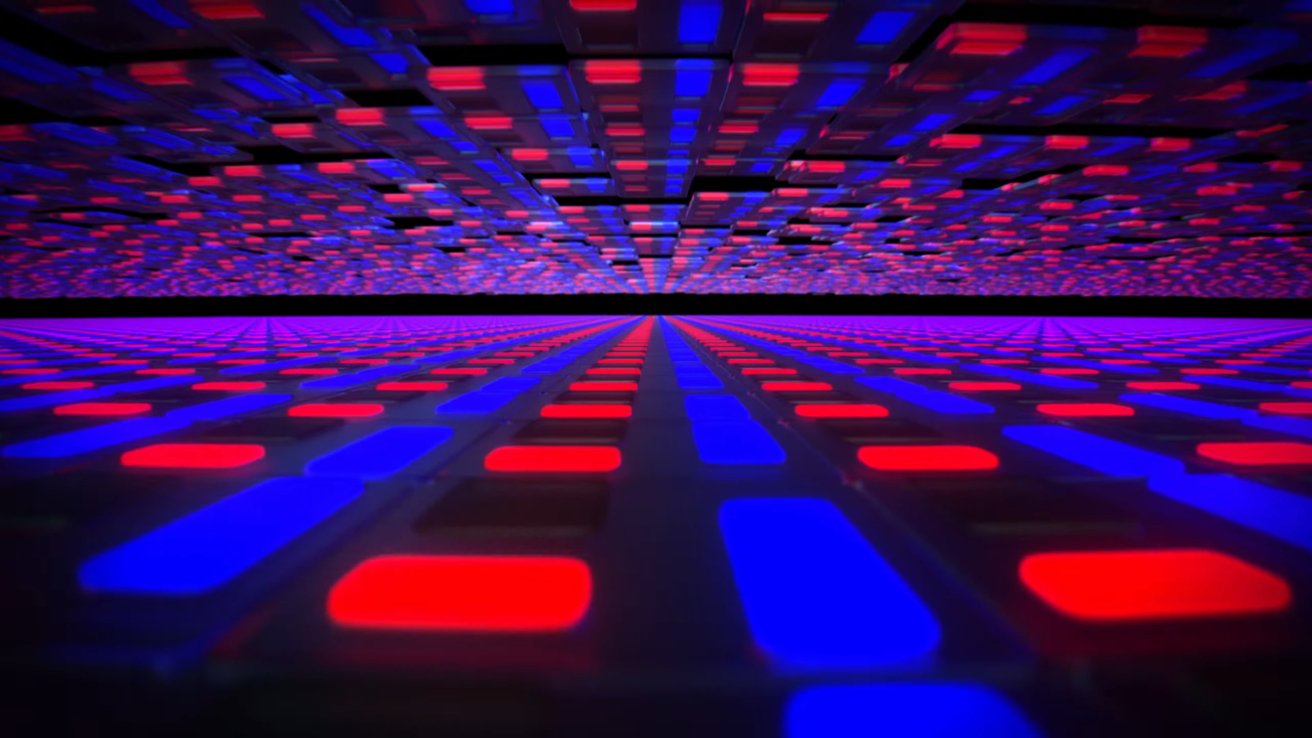










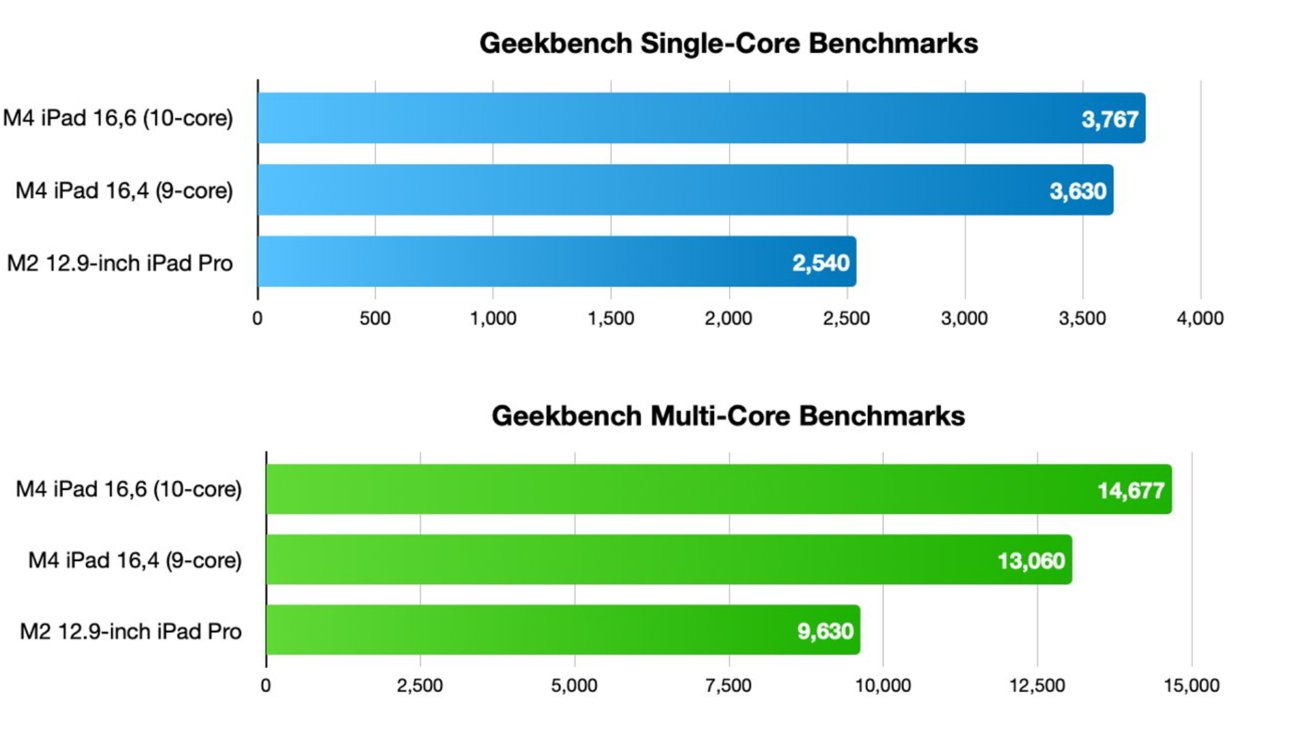



 Christine McKee
Christine McKee
 Wesley Hilliard
Wesley Hilliard


 Amber Neely and Charles Martin
Amber Neely and Charles Martin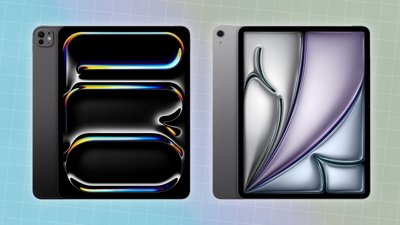
 Malcolm Owen
Malcolm Owen

 William Gallagher
William Gallagher

