With the introduction of the 13-inch iPad Air, there's now a super-sized tablet to rival the iPad Pro. Here's what's different about Apple's biggest iPads.
Apple's first major update to its iPad lineup in over a year brought with it some big changes. For a start, the iPad Pro benefited from new displays, an updated styling, and M4 performance.
Meanwhile, the iPad Air had its own incremental spec bump update, with a twist. Not only did it shift from M1 to M2, but Apple also brought out the 13-inch iPad Air alongside the existing 11-inch model.
Now, consumers who want to use a large tablet have two price and specification lists to choose from.
While the 13-inch iPad Pro and 13-inch iPad Air have the same screen estate, there's more to consider than just size alone.
13-inch iPad Pro vs 13-inch iPad Air - Specifications
| Specifications | 13-inch iPad Pro | 13-inch iPad Air |
|---|---|---|
| Screen size (inches) | 13 | 13 |
| Base price | $1,299 | $799 |
| Processor | M4 | M2 |
| Resolution | 2,752 x 2,064 | 2,732 x 2,048 |
| Pixel Density (dpi) | 264 | 264 |
| Brightness (nits) | 1,000 (SDR), 1,000 (XDR full-screen), 1,600 (peak brightness HDR) | 600 |
| Display type | Ultra Retina XDR, Tandem OLED, ProMotion, True Tone, Wide color (P3), Fully Laminated, Nano-texture display glass (1TB, 2TB) | Liquid Retina, True Tone, Wide color (P3), Fully Laminated, |
| Apple Pencil | Apple Pencil Pro, Apple Pencil USB-C | Apple Pencil Pro, Apple Pencil USB-C |
| Smart Connector | Yes | Yes |
| Dimensions (inches) | 11.09 x 8.48 x 0.20 | 11.04 x 8.46 x 0.24 |
| Weight (lbs) | 1.28 | 1.5 |
| Capacities | 256GB, 512GB, 1TB, 2TB | 128GB, 256GB, 512GB, 1TB |
| Rear camera (MP) | 12 wide, LiDAR | 12 wide, |
| Front camera (MP) | 12MP TrueDepth Landscape | 12MP Ultra Wide Landscape |
| Video recording | 4K at 24/30/60fps (wide) and 60fps (ultra wide), ProRes up to 4K 30fps (1080p30 on 256GB) | 4K at 24/30/60fps |
| Biometric | Face ID | Touch ID |
| Speakers | 4 | 2 |
| Port | Thunderbolt 4 / USB 4 | USB-C |
13-inch iPad Pro vs 13-inch iPad Air - Physical Appearance
The iPad Air borrows a lot from the design aesthetic of the previous iPad Pro generation. A slab of aluminum and glass with flat edges and an edge-to-edge display, it certainly looks like a typical iPad Pro to observers.
The 2024 iPad Pro, meanwhile, has been given a bit of a redesign. While the same core design aesthetics are in place, Apple's worked to make it a bit thinner and lighter than before.
In terms of size, the 13-inch iPad Air is 11.04 by 8.46 inches and is 0.24 inches thick. The iPad Pro has a slightly larger footprint at 11.09 by 8.48 inches, but it's thinner at 0.20 inches.
The iPad Pro's slimming has also contributed to its weight loss, too. At 1.28 pounds, it's lighter than the 1.5-pound iPad Air.
13-inch iPad Pro vs 13-inch iPad Air - Displays
The 13-inch iPad Air uses a Liquid Retina display, just like the previous generation. It's an LED-backlit screen with True Tone and Wide Color (P3) support.
OLED made its debut on Apple tablets in the 13-inch iPad Pro. The Ultra Retina XDR in the new 13-inch iPad Pro display uses Tandem OLED, which uses two OLED layers instead of one for high levels of brightness and a vast dynamic range.
For brightness, Apple reports the 13-inch iPad Air as capable of 600 nits. The iPad Pro's newer tech means it can go up to 100 nits for full-screen brightness, and 1,600 nits at peak for HDR content.
The better iPad Pro display also has considerably higher contrast levels at 2,000,000:1. While Apple hasn't said what the iPad Air is capable of, the display technology is unlikely to match what the iPad Pro is using.
Along with True Tone and Wide Color (P3) support, the iPad Pro's screen also benefits from ProMotion. Apple's adaptive variable refresh rate technology can go from 10hz to 120Hz.
This should give iPad Pro users a smoother scrolling and drawing experience compared to the iPad Air.
13-inch iPad Pro vs 13-inch iPad Air - Performance
The iPad Air graduated to M2 in this new generation. A fairly known quantity, it was the chip the iPad Pro used to have.
It uses eight CPU cores, mixing four performance cores with four efficiency cores, with a ten-core GPU. It also has a 16-core Neural Engine, as well as the Media Engine for hardware-accelerated video encoding and decoding.
Memory-wise, it has 8GB, with 100GB/s of memory bandwidth.
The iPad Pro, meanwhile, has skipped a generation and moved on to the M4. Of which, Apple has two variants it offers in the iPad Pro.
The first version has a nine-core CPU, with three performance cores and six efficiency cores, which is sold with the 256GB and 512GB capacities. The 1TB and 2TB models get a ten-core CPU, with four performance and six efficiency cores.
Both chip variants have a 10-core GPU, complete with hardware-accelerated ray tracing. There's also the Media Engine with AV1 decoding support, and an upgraded Neural Engine.
Memory consists of 8GB on the gigabyte-class models, 16GB for terabyte versions. Memory bandwidth is up over the M2, hitting 120GB/s.
According to Apple's promotional material, the M4 is allegedly able to render four times faster than the M2, with 1.5 times the CPU performance. The Neural Engine's boost goes from 15.8 trillion operations per second in the M2 to 38 trillion in the M4.
For a direct comparison, we can use the M2 from the previous iPad Pro as the analog for the M2 in the iPad Air.
This can be put against the alleged benchmarks for a 10-core M4 iPad that surfaced shortly after the announcement as a guideline. A second leaked set of benchmarks have also appeared for the 9-core M4 iPad Pro, which we can also use here.
According to Geekbench, the M2 in the 12.9-inch iPad Pro which we're using as a stand-in for the new iPad Air here scores 2,540 for single-core results, and 9,630 for multi-core.
The initial benchmark for 10-core M4 iPad Pro claims it to hit 3,767 for single-core, 14,677 for multi-core. The nine-core M4 is recorded at 3,630 for the single-core test, 13,060 for the multi-core.
This equates to a 48% CPU improvement for single-core processing between the M2 and the top M4, and 52% for multi-core. This is extremely close to Apple's claimed 1.5-times improvement.
We expected that the M4 would be better performing just from the two-generation chip jump. It seems that is the case for both the M4 chip versions.
If Apple's claims are to be believed and can be further verified, the chip change could be massive for power users, and for Apple's future AI features.
13-inch iPad Pro vs 13-inch iPad Air - Cameras and Audio
On the back, both the iPad Pro and iPad Air have pretty much identical camera setups. Both use a 12-megapixel Wide camera, complete with an f/1.8 aperture and a 5x digital zoom.
The iPad Air just has a raised camera, while the iPad Pro has a full bump. That's because there's other stuff attached to the back.
The extra items the iPad Pro has include the LIDAR sensor for depth-sensing, which helps with focusing in photography and other applications. Apple also includes an Adaptive True Tone flash, which isn't included in the Air.
Both are capable of recording 4K video at up to 60fps, as well as 1080p 240fps slo-mo, and using a 3x digital zoom for video, 5x for stills.
The iPad Pro goes one stage further by adding ProRes video up to 4K 30fps, 1080p 30fps for the 256GB model. This raises to 4K 60fps when recording to an external drive.
The front camera is a Landscape Ultra Wide version for both, capable of 10MP images. Having an f/2.4 aperture with a 2x zoom out, Center Stage, and Retina Flash with True Tone, they're fairly similar.
However, the iPad Pro's version is a TrueDepth camera, so it has facial recognition and depth mapping, allowing it to work with Face ID. The iPad Air lacks Face ID, instead relying on a button-mounted Touch ID sensor.
For audio, the iPad Pro has its four-speaker audio system, while the iPad Air has landscape stereo speakers. At least the 13-inch has twice the bass of the 11-inch version.
Microphone counts lean towards the iPad Pro similarly, with four studio-quality mics versus two.
13-inch iPad Pro vs 13-inch iPad Air - Connectivity and Battery
On the physical connectivity side, both iPad Pro and iPad Air have a rear Smart Connector, which can be used with accessories like the Magic Keyboard.
At the base is a USB-C port on the iPad Air, but the iPad Pro sports a Thunderbolt / USB 4 connection instead. This does mean there's a lot more potential data throughput through the iPad Pro's connection at 40Gb/s vs 10Gb/s, which can help in some applications.
For wireless connectivity, there is Wi-Fi 6E support on both models, as well as Bluetooth 5.3. Cellular connectivity extends to sub-6GHz 5G signal, with neither working with mmWave.
There is a cellular change that affects both models versus the previous generations. The earlier versions supported both physical Nano-SIM cards and eSIMs, but these now only deal with eSIM.
13-inch iPad Pro vs 13-inch iPad Air - Capacity and Pricing
Offered in Silver or Space Black, the 13-inch iPad Pro starts from $1,299 for the 256GB capacity. The 512GB model costs $1,499, the 1TB is $1,899, and the 2TB is $2,299.
Adding the Nano-texture glass to the 1TB or 2TB models is an extra $100 on top, with cellular another $200. The most expensive configuration costs $2,599.
The iPad Air can be bought in four colorways: Space Gray, Blue, Purple, or Starlight. It starts from $799 for the 128GB model, rising to $899 for 256GB, $1,099 for 512GB, and $1,299 for 1TB.
While there is no Nano-texture glass option, you can still pay $150 for cellular, $50 cheaper than the iPad Pro's add-on.
13-inch iPad Pro vs 13-inch iPad Air - Which to buy?
Obviously, there are two discrete tiers of iPad models being compared here. There are many differences, and the vast majority of them benefit the iPad Pro more than the iPad Air.
The iPad Pro is going to have better display technology, better audio, and better performance. But at the same time, you're going to have to pay for it.
That price difference varies when you compare similar capacities. For the 256GB and 512GB variants, you're paying $400 more for the iPad Pro than the iPad Air.
At 1TB, the gap in price widens to $600. And that's before you consider the extra $50 price disparity of the cellular models, or the extra $100 of Nano-texture glass for some of the iPad Pro models.
Fundamentally, both iPad models are great iterations of the form on paper. Either will be able to handle the wants and needs of the average user for quite a few years.
You could say that spending $400 to $750 more for the iPad Pro is the better choice than the comparative iPad Air. However, you still need to justify it by needing that level of performance or a considerably better display.
But at the same time, that price disparity can get you more storage or cellular on an iPad Air versus a Wi-Fi iPad Pro. Or maybe an accessory or two like the Apple Pencil Pro (discounted with promo code APINSIDER at Adorama).
The iPad Pro remains the best of the best on the market, certainly. The iPad Air exists for people who can settle for a pretty good tablet, while also enjoying saving a bit of cash.
13-inch iPad Pro vs 13-inch iPad Air - Where to buy
The best prices on Apple's 2024 iPads can be found in our iPad Price Guide, with exclusive deals on the latest models.
At press time, the iPad Air 6 and M4 iPad Pro are eligible for exclusive coupon savings with promo code APINSIDER at Adorama. The tablets are up to $100 off, with bonus savings on AppleCare, bringing the total discounts to up to $130 off. Accessories are discounted too with the promo code, including the Magic Keyboard and Apple Pencil Pro.
You can also find the top deals of the day in our iPad Deals Roundup, which covers the best offers across the entire iPad range.
 Malcolm Owen
Malcolm Owen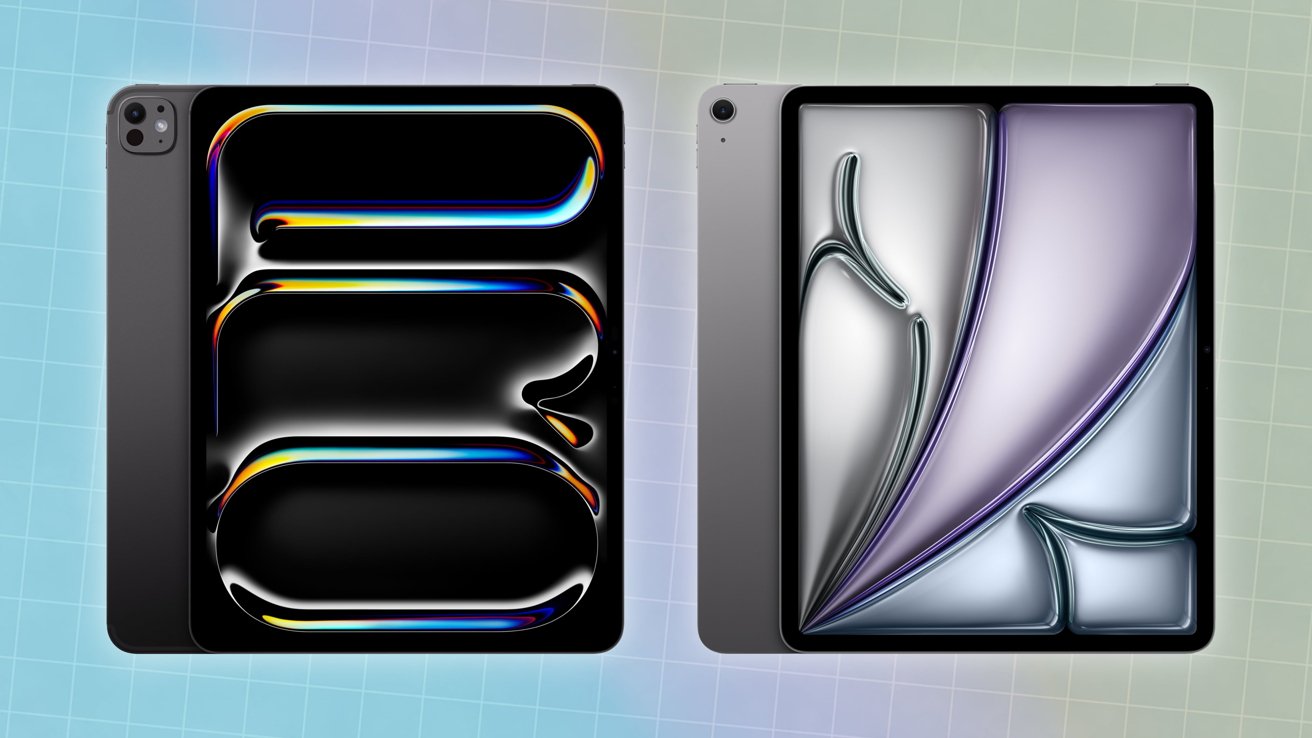


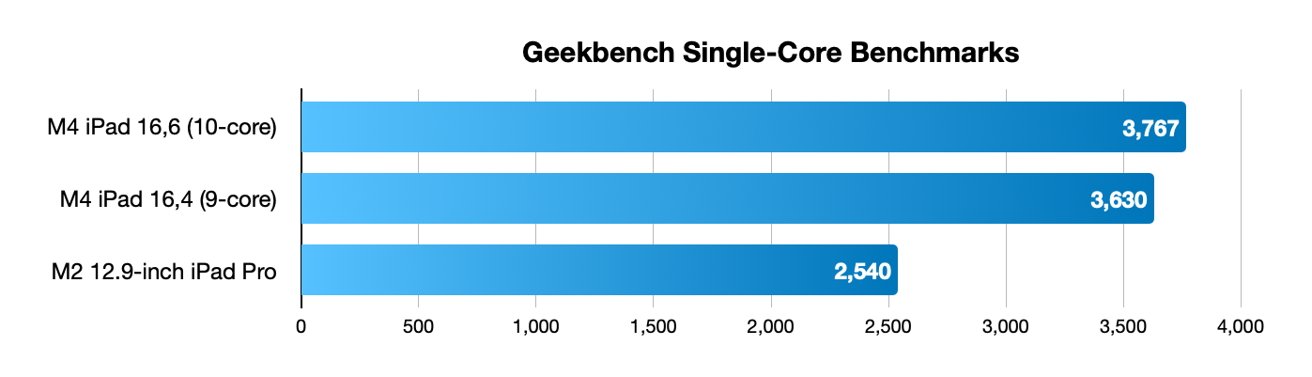
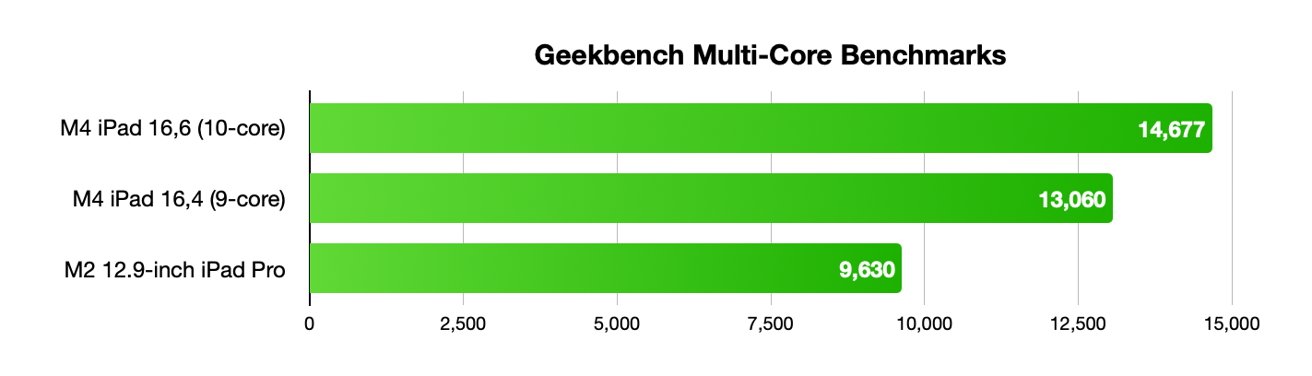
![The iPad Pro camera bump [left] against the iPad Air [right]](https://photos5.appleinsider.com/gallery/59621-121768-proaircameras-xl.jpg)


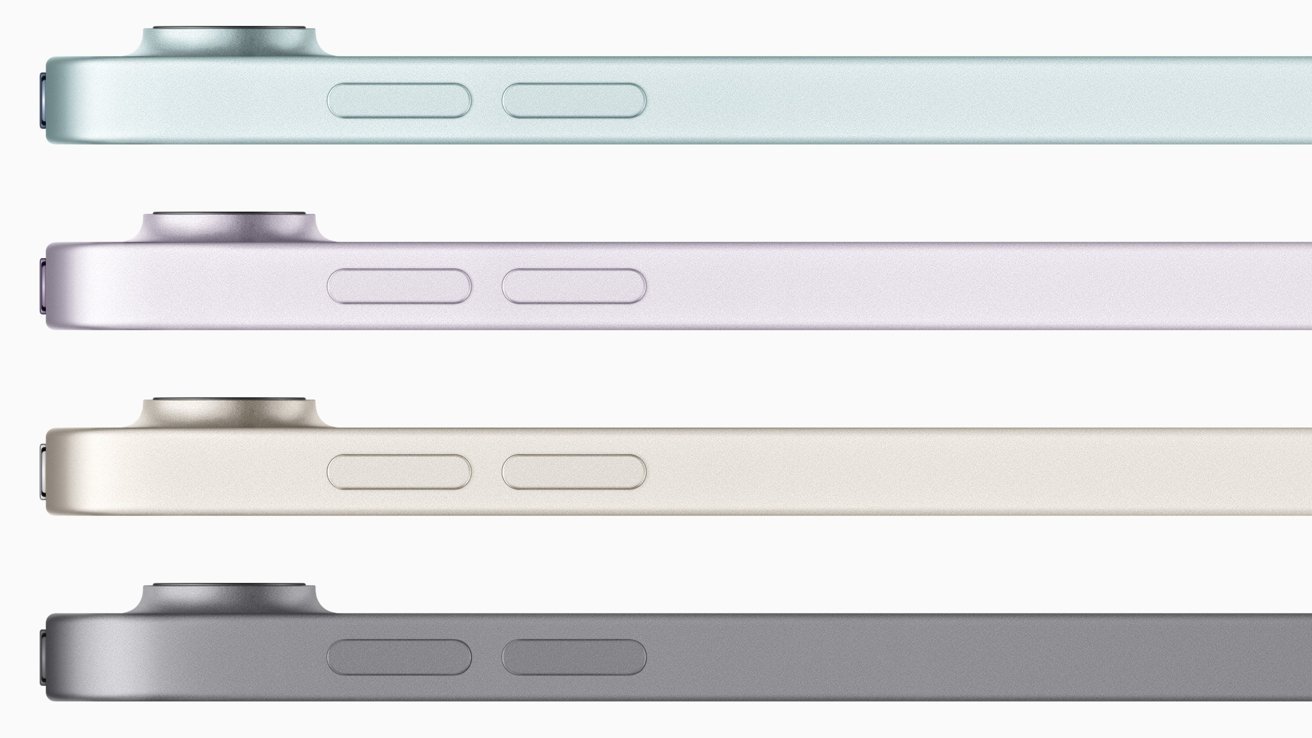







-m.jpg)








 Amber Neely
Amber Neely
 Christine McKee
Christine McKee


 William Gallagher
William Gallagher
 Chip Loder
Chip Loder


-m.jpg)






9 Comments
Anybody have a similar comparison between the new 13" iPad Air and the 5th and/or 6th generation iPad Pros?
Right now you can buy a refurbished 5th Gen iPad Pro from Apple for $829, so practically the same price as the new iPad Air.
The 6th gen Ipad Pro is still available new around $1000-1100 at a few places.
Is it odd that the Air weighs more than the Pro? I mean Air is right in the name…
You seem to have avoided the most important comparison: the operating systems (one is rubbish, the other full-featured); and perhaps also: one has a touch screen the other does not (& unlike so many other brands & going on for some eight years now).