The Apple Pencil lineup has evolved over time, so it can be a bit confusing. The latest Apple Pencil with USB-C and Apple Pencil Pro are compatible across the latest iPads, while the first two generation models are still around for legacy connections.
The original product was widely panned by critics who would quote Steve Jobs: "If you see a stylus, you blew it." This quote is often misattributed to styluses in general, while Jobs was referring to smartphones at the time of the first iPhone launch.
Though it is well-known that Jobs hated the idea of needing to keep up with such a tool, it is uncertain whether he would have said the same about Apple Pencil. The iPad is still touch-first and doesn't rely on a tool for input — it's optional, which is key.
Usually, the smarts are held within the tablet or drawing device, not the stylus itself. The Apple Pencil runs its own firmware on a tiny curved motherboard, making it unique among styluses.
Apple Pencil Pro
Announced on May 7, 2024, the Apple Pencil Pro is Apple's latest addition to the lineup. The Apple Pencil Pro introduces several new features that are exclusive to the new model.
Barrel roll, for instance, allows users to rotate the barrel to change the orientation of shaped pen and brush tools. This is ideal for painting in programs such as Procreate.
A new squeeze feature enables many apps to open contextual menus that allow users to switch tools, line weights, and colors.
The Apple Pencil Pro gains haptic feedback for the first time, allowing apps to inform users when specific actions have been registered. For instance, Procreate will use haptic feedback to signal that an object has been snapped in a precise location.
Also new to the Apple Pencil Pro is Find My support. Now, you can quickly and easily locate a missing Apple Pencil Pro using the Find My app on your Apple devices.
In addition to the new features, the Apple Pencil Pro retains previous features, including double tap, Apple Pencil hover, pressure sensitivity, and tilt sensitivity. Like its predecessor, it connects magnetically to compatible iPads and pairs and charges wirelessly.
The Apple Pencil Pro costs $129, the same price as the second-generation Apple Pencil.
Apple Pencil (USB-C)
Apple revealed a new Apple Pencil in October 2023 that sits at an odd place in the lineup. The USB-C model isn't the long-rumored Apple Pencil 3, nor is it an upgraded original with a USB-C connector.
Instead, Apple arrived somewhere in the middle of the existing models. Apple Pencil (USB-C) has the same design as Apple Pencil 2, but lacks the ability to charge via magnets, doesn't have pressure sensitivity or hover, and has a hidden USB-C port.
The top of the Pencil slides back to reveal the USB-C port. This design allows for a hidden port without the risk of having a removable cap that can be easily lost.
Apple introduced the USB-C model as a new alternative to the original model, specifically for 10.9-inch iPad customers. However, it will work with any iPad compatible with Apple Pencil thanks to pairing via the USB-C port.
The Apple Pencil with USB-C is available at $79, which is the lowest price ever for Apple's stylus.
Apple Pencil 2
The Apple Pencil 2 corrected all the cited issues of the first-generation model without too many compromises. It has a matte finish that feels good in the hand, and one side is flat to enable inductive charging via a magnetic attachment to the iPad.
A mid-cycle software update enabled the latency to decrease from 20ms to 9ms, aided by an increased refresh rate via ProMotion on iPad Pro. This enables a near-zero-lag writing and drawing experience in most apps.
An added motion coprocessor enables users to perform a double-tap action that performs different functions based on the app. It can switch colors, change tools, or do whatever the user sets based on what the developer provides.
The Apple Pencil is also able to detect the pressure and angle of a stroke to represent it in-app accurately. This means you can go from heavy fine lines to a thick shading line by altering your grip, just as you would with a real pencil.
Some wear and tear issues have come up since the second-generation model's release. The rounded tip at the bottom of the Pencil seems to be a different material and easily stained.
The flat portion used for charging can get discolored over time as heat from charging causes the plastic to discolor. However, the Pencil itself seems durable and doesn't seem to break easily without some undue force.
Some users were able to get replacements from Apple if the discoloration was bad enough around the charging connections. New tips are cheap at only $20 for a pack of four.
Scribble
Apple Pencil gained some new tricks in iPadOS 14. You can now use the Pencil to write text into any text-entry block on iPadOS.
The text recognition is instant, placing the typed text in line as you write. Though, it might take some practice to get the writing patterns down for this kind of input.
Another small change to the drawing API is that it recognizes shapes as they are drawn, so they can be automatically transformed into better-looking objects upon completion. The user can draw a shape and leave the Pencil resting on the display to see it transform into a perfect version of the object.
Data detection for text has been added as well. Now, if you write down a phone number or address, it will be selectable to make a call or search.
Tap-to-select gestures are also available with the Apple Pencil, working as they do in typed text. Tap once to select a word, twice to select a line, and users can copy written text as typed text for pasting into other documents.
When writing in multiple languages, like with Chinese characters, Scribble will automatically detect this when copying and pasting.
Hover
New display technology in the M2 iPad Pro adds a new level of interactivity for Apple Pencil users. Holding the tip of the Pencil just above the display enables different controls or previews to appear depending on the app in use.
For writing or drawing apps, users will see a preview of the stroke when hovering. So, depending on the tool in use, line thickness, and angle, the hover preview will show exactly what line will be made when the Pencil touches the display.
Other uses include tooltip actions, app controls, and more based on how the developer implements hover actions.
First-generation Apple Pencil
The original Apple Pencil was launched with the first-generation iPad Pro in September 2015. The Apple stylus' launch was seen as an interesting turn for the tablet line.
Now digital artists could vie for an iPad with full support for drawing and graphic design, offering an entire computing tablet for around the same price as some PC-based drawing tablets.
The first-generation model is still for sale and has propagated down the entire iPad line. It is usable with any recent iPad housing a lightning connector.
The first-generation model has a larger footprint and removable cap that houses a male lightning connector, which connects directly to the bottom of the iPad. This causes the Pencil to stick out from the bottom of the iPad precariously, leading to users concern over the longevity of such a connection, as the connector may snap off entirely during a charge.
This Apple Pencil had a perfectly cylindrical body and glossy case. It's a bit thicker than the second-generation model and can feel a bit hard on the fingers after long use.
It has all the same tilt and pressure sensing as the second-generation model but with higher latency. If you use the Pencil on a ProMotion Display, you'll see less lag overall because of the increased sampling rate, increasing from 120Hz to 240Hz while the Pencil is present.
However, the first-generation Pencil still shows much more lag than the Pencil 2's own 9ms latency.
Despite bizarre design decisions like how it charges or lack of storage, the first Pencil was quite well-received and is still sold today for use with some iPad models.
Bafflingly, Apple released the 10.9-inch iPad in 2022 that initially supported only the first-generation Pencil model. Since the tablet has a USB-C port, it needed an adapter to pair and charge the Lightning-based stylus.
That oddity was fixed when Apple Pencil with USB-C was introduced.
SideCar
Users that own a Mac and iPad can take advantage of a system called SideCar. The iPad can become an extended display for the Mac, and some apps even offer special functionality with touch controls and more.
Drawing apps, photo editors, and other tools take advantage of SideCar to enable a Wacom-like mode that enables users to interact with the Mac app via Apple Pencil. Some apps have special settings areas for setting up controls when using SideCar.
The mode requires no additional hardware and can work either wired or wirelessly.
Apple Pencil Pricing
The first-generation Apple Pencil retails for $99, the second-generation runs for $129, and the USB-C model is $79. Apple Pencil Pro is also $129.
 |
 |
This section exists to preserve rumors surrounding Apple Pencil. Everything written below this point existed prior to the release of a new model.
Apple Pencil 3 rumors
Apple didn't update its iPad lineup across all of 2023, but a new Apple Pencil with USB-C did launch. Rumors of a new third-generation Apple Pencil still persisted, but not much is known about the device.
The 10.9-inch iPad moved to a landscape-oriented selfie camera, a move that is expected for Apple's other iPads as they update, but the move proved an issue for the Apple Pencil 2. So, Apple released the USB-C model as an in-between lesser product until something else can solve the problem.
A new Apple Pencil would likely account for a new charging solution that allows it to work with every iPad model. That could mean including a USB-C port and inductive charging pad.
One possibility is an improved inductive charging pad that takes up less space. Apple could also introduce a separate charging accessory dongle that attaches to iPads via USB-C to ensure universal compatibility.
Code in iPadOS 17.5 hint at a new squeeze gesture that could act as a new shortcut, like for dropping objects into an image. This gesture would require new hardware, so it is possible that it could be included in the updated model.
Rumors suggest Apple will add Find My support to the Apple Pencil. It is unlikely Apple would include an Ultra Wideband chip for precise finding, but it would at least alert the user if an Apple Pencil was left behind.
Finally, the only other rumor that's been repeated often is the concept of interchangable tips. Apple could allow users to change how the Apple Pencil feels on the display and what tools become available in an app based on attached tips.
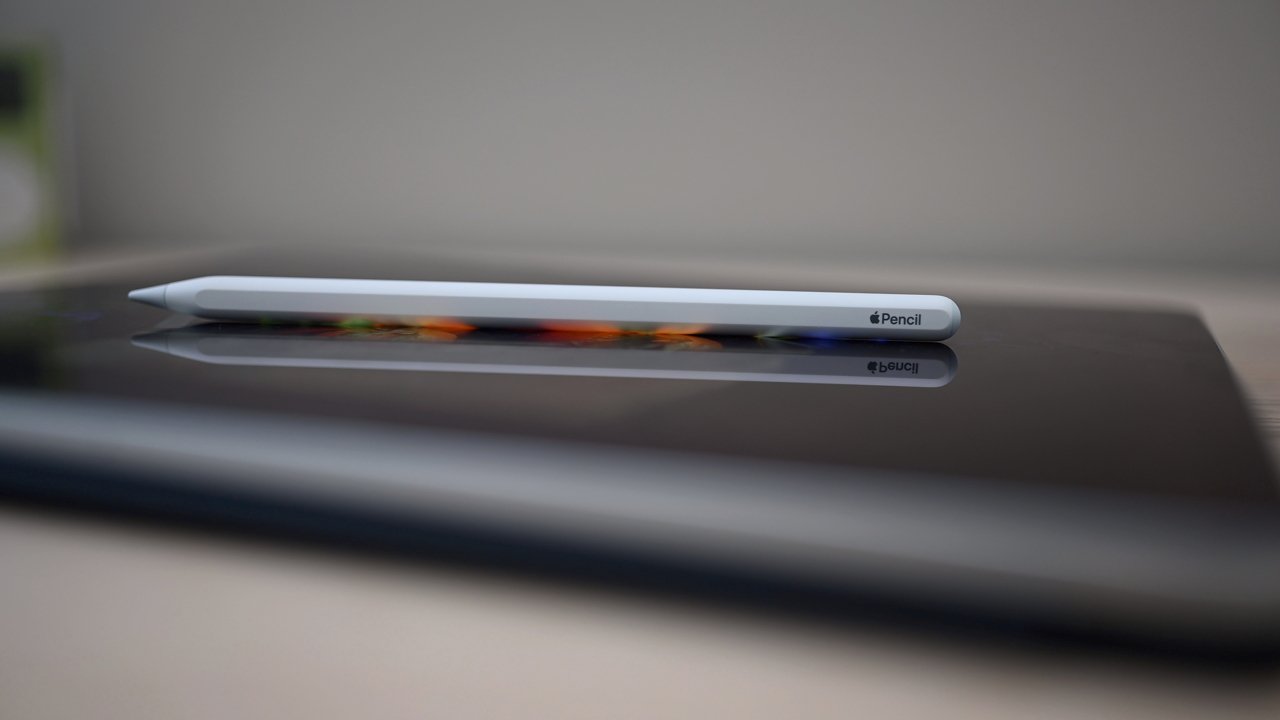





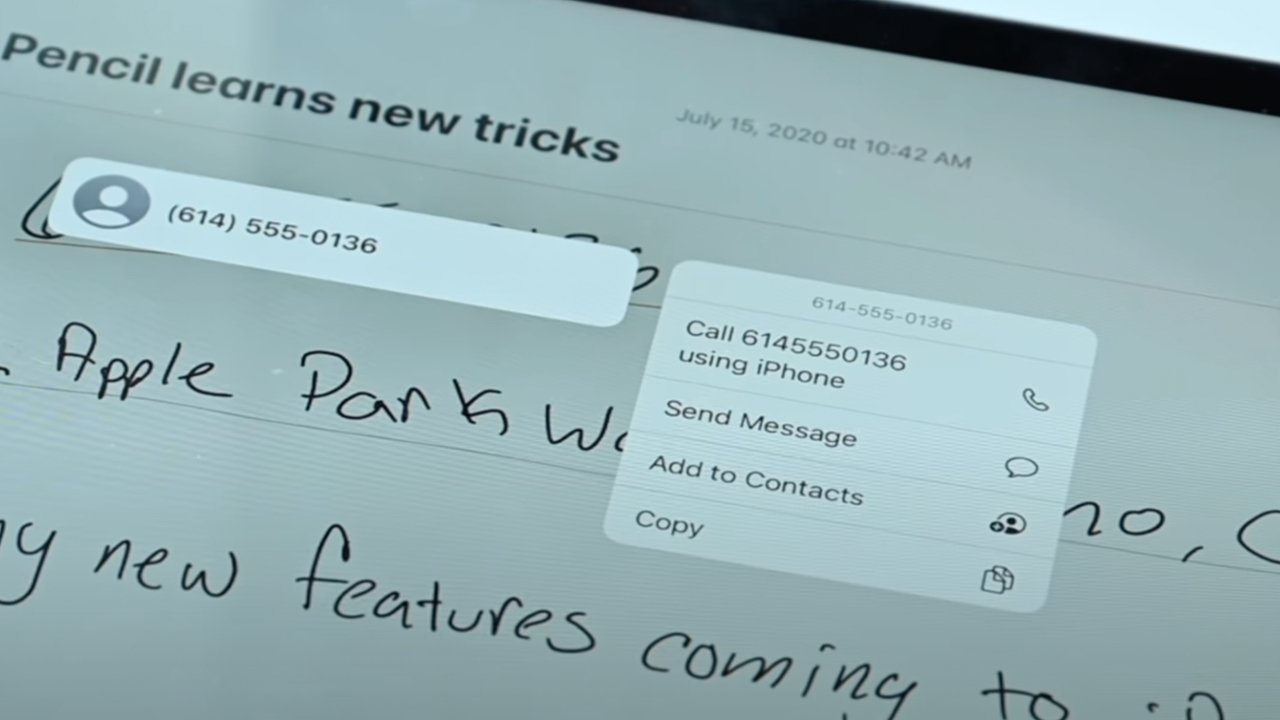
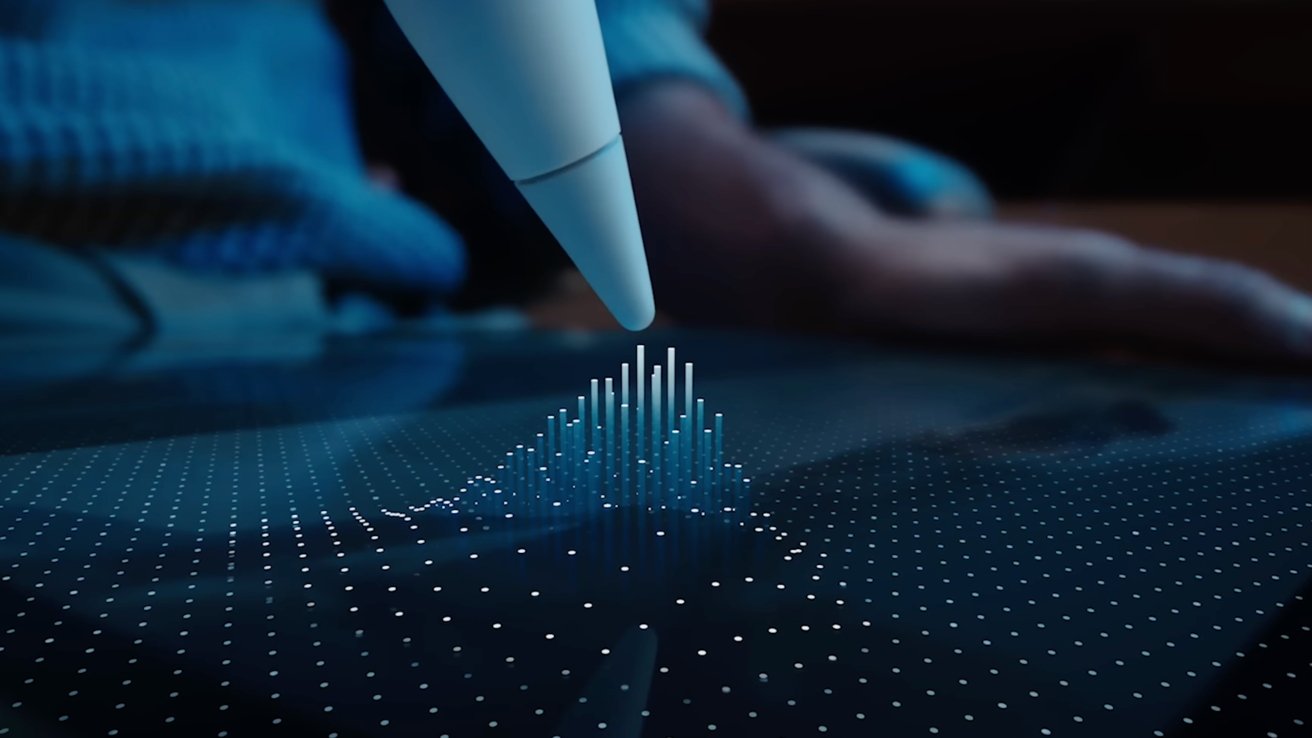





 Amber Neely
Amber Neely
 Marko Zivkovic
Marko Zivkovic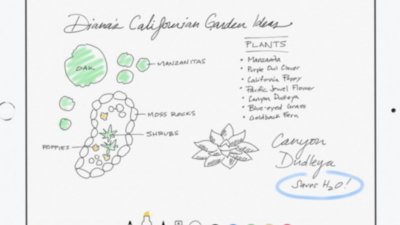
 Charles Martin
Charles Martin
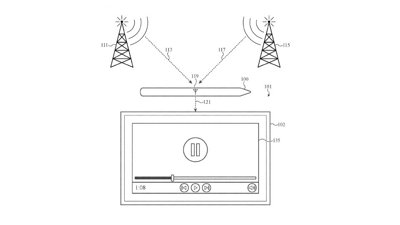
 William Gallagher
William Gallagher

 Wesley Hilliard
Wesley Hilliard

 Malcolm Owen
Malcolm Owen
