Apple announced its usual range of software updates during WWDC 2023 and iPadOS 17 got several user-facing updates. While many were introduced as iOS 17 features, they are also part of the greater Apple ecosystem.
Most updates continued the focus on social and personalization features. iPadOS inherited the custom Lock Screens introduced in iOS 16, plus improved on Home Screen widgets.
Apple briefly mentioned that Stage Manager is much better too. Windows can be more freely placed and sized.
iPadOS 17 features
While most user-facing updates coming to iPadOS 17 are ecosystem-wide, some are purpose-built for the iPad. Also, it seems Apple has yet again reserved select new features for iOS 17, despite being obvious for the iPad — like StandBy and Journal.
Lock Screen customization
Apple introduced Lock Screen Customization in iOS 16 for iPhone. It enabled users to tie specific Lock Screen configurations to Focus Modes, including clock font options and always-present widgets.
The feature has evolved for the larger iPad display and multiple operational orientations. iPhone can be rotated for games, video, and select apps, but the Home Screen and Lock Screen can't be placed in landscape orientation as they can be on iPad.
That means users can configure widgets for horizontal and vertical orientations. Clock font and color are also customizable.
Like on iPhone, tying a Lock Screen to a Focus Mode will mean having the device switch how it is customized based on context and automation. It provides users the ability to identify what Focus is active at a glance.
Since Apple doesn't yet offer an always-on iPad display, there isn't a mode that will display widgets at all times. StandBy mode, which shows large widgets when an iPhone is attached to power and in landscape, is also not on iPad.
Interactive widgets
Apple announced interactive widgets during its iPadOS 17 segment of the WWDC keynote, but it is a feature coming to iOS 17 as well. Developers will be able to provide users with buttons and other controls right in a widget.
It isn't clear what Apple will allow within a widget just yet. Examples show play/pause buttons, but some developers want to add entire calculators — like PCalc.
Interactivity in widgets extends to Live Activities since both are built using similar tools. That means apps like Timery could add a pause timer button to the displayed Live Activity.
Health app on iPad
Apple brought the entire Health app to iPad. It displays information in large, easy-to-read panels that take advantage of the large display.
Like the iPhone app, users can see data, manipulate it, and see trends. It is also possible to manage shared health data from the iPad Health app.
All data is synced via iCloud and is end-to-end encrypted. Apple has taken care to ensure health data is protected across all devices.
Mental Wellbeing includes a section for logging moods and taking mental health tests for depression and anxiety risk. However, a glaring omission from iPadOS 17 is the Journal app.
The initial rollout of the Journal app in iOS 17.2 doesn't show any signs of an impending iPad version. Users will likely have to wait for iPadOS 18 for the app to go cross platform.
External webcam support
Any iPad with a USB-C port running iPadOS 17 can now utilize external webcams — whether they are standalone or part of an external monitor. This opens up new possibilities for iPad accessories but adds another unexpected feature — capture card support.
Since capture cards are viewed as webcams by the system, users can attach any device that communicates over HDMI when using the right adapter. This opens up the ability to use an iPad as a portable external display.
This feature has been tested with devices like a PlayStation 5, Nintendo Switch, and even an Apple TV. Third-party apps can take advantage of this and are necessary to get a proper external monitor experience.
Inherited iOS 17 features
Apple's iPhone and iOS usually steal the show at WWDC, though it did have some competition from Apple Vision Pro. Most features were revealed in the iOS 17 section of the keynote, and some from macOS Sonoma are also available in iPadOS 17.
- Autocorrect gets transformer language model
- Temporary codes sent via Mail app show up as a suggestion (similar to Messages)
- Live Photo Stickers and animated stickers can be created and used across the system
- PDFs can now be edited in Notes or in place across the system
- Settings app toggle enables automatic deletion of messages with temporary codes in Mail and Messages after the code is used
- Reminders gains a grocery sorting feature, new sorting methods
- Photos is better at recognizing people, now lets users tag their pets
- Set up Safari Profiles to provide more separation from work and personal browsing.
- Share passwords and passkeys with friends or family
Some of the features are enhanced by being on iPad. For example, system-wide PDF editing is improved with Apple Pencil, and Reminders app columns look great on the big iPad screen.
Other new features were exclusive to iPhone, like StandBy. Apple is likely waiting for new iPad hardware, like an always-on display before it adds such functionality.
Apple introduced the Journal app in iOS 17.2 to iPhone, but it isn't available for the iPad yet. The feature likely won't be released until iPadOS 18 in 2024.
New Accessibility features
Accessibility features tend to be revealed before global accessibility day on May 18, and 2023 was no different.
New accessibility features include Assistive Access, Live Speech, Personal Voice, Point and Speak, and more.
Assistive Access makes using an iPad easier for those with cognitive disabilities to see what's on the display and select it. That includes using high-contrast buttons, large text labels, and extra-large icons on the Home Screen.
Live Speech allows users to type out statements that can be read aloud during FaceTime or in person. This is enhanced with Personal Voice, which learns a user's voice with 15 minutes of training so Live Speech sounds like the user.
Point and Speak is an enhancement of Detection Mode in Magnifier. It describes the user's surroundings using image recognition through the camera, and now it will read aloud detected text.
Other updates include pairing MFi hearing devices to Mac, Voice Control phonetic suggestions, more Text Size control across apps, and Siri response speed control.
Pro apps on the iPad
Apple announced that Logic Pro and Final Cut Pro are now available on iPad. While this isn't technically an iPadOS 17 feature, it does show Apple's commitment to the platform.
Users are required to run iPadOS 16.4 or later to use these pro apps. That means Apple has included specific enhancements in the operating system to ensure the apps run as expected.
There are a few notable limitations of these apps. One is that the iPad doesn't give users any control over audio input or output, which limits what Logic Pro can do.
For Final Cut Pro, the limitation is the lack of file mobility. A project started on iPad can be moved to Mac, but not the other way around due to system differences.
Emulators
Apple has updated its global app development guidelines to allow the distribution of emulators. However, it won't allow developers to violate copyright and ship software with BIOS and other restricted firmware needed to run some console games.
It isn't clear exactly what emulators will be able to run on Apple hardware given these new guidelines. One popular option called Delta can emulate consoles like the Nintendo 64 and Gameboy, but some configuration is required.
Also, users must provide their own ROM files to play the games. These must be legally obtained, meaning either purchased or ripped straight from owned media.
Emulation itself is legal, but it does ride a legal gray area when it comes to software. It will be an area to watch as developers submit their apps to the App Store.
iPadOS 17 release date and compatibility
Run iPadOS 17 on the following devices:
- iPad Pro 12.9-inch (2nd generation and later)
- iPad Pro 10.5-inch
- iPad Pro 11-inch (1st generation and later)
- iPad Air (3rd generation and later)
- iPad (6th generation and later)
- iPad mini (5th generation and later)
Apple released iPadOS 17 alongside iOS 17 on September 18, 2023. It was a relatively painless beta cycle thanks to a focus on stability and Stage Manager improvements.


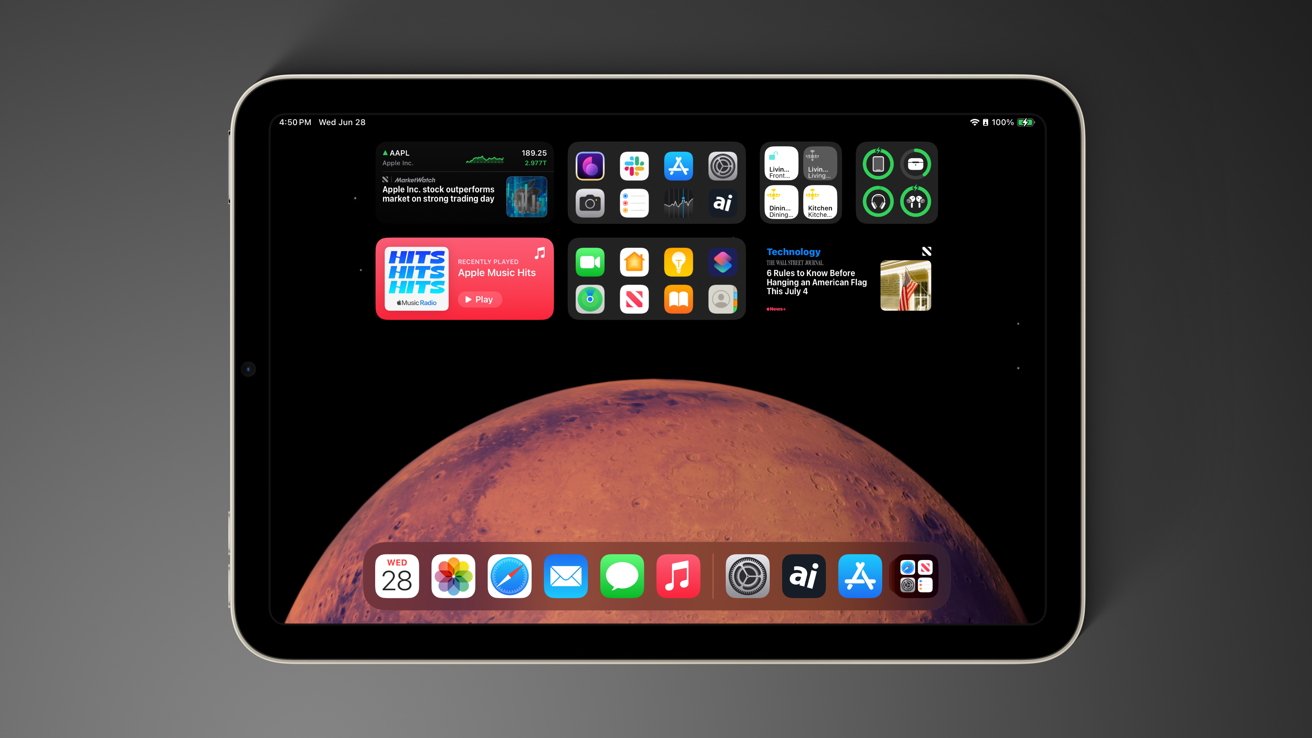
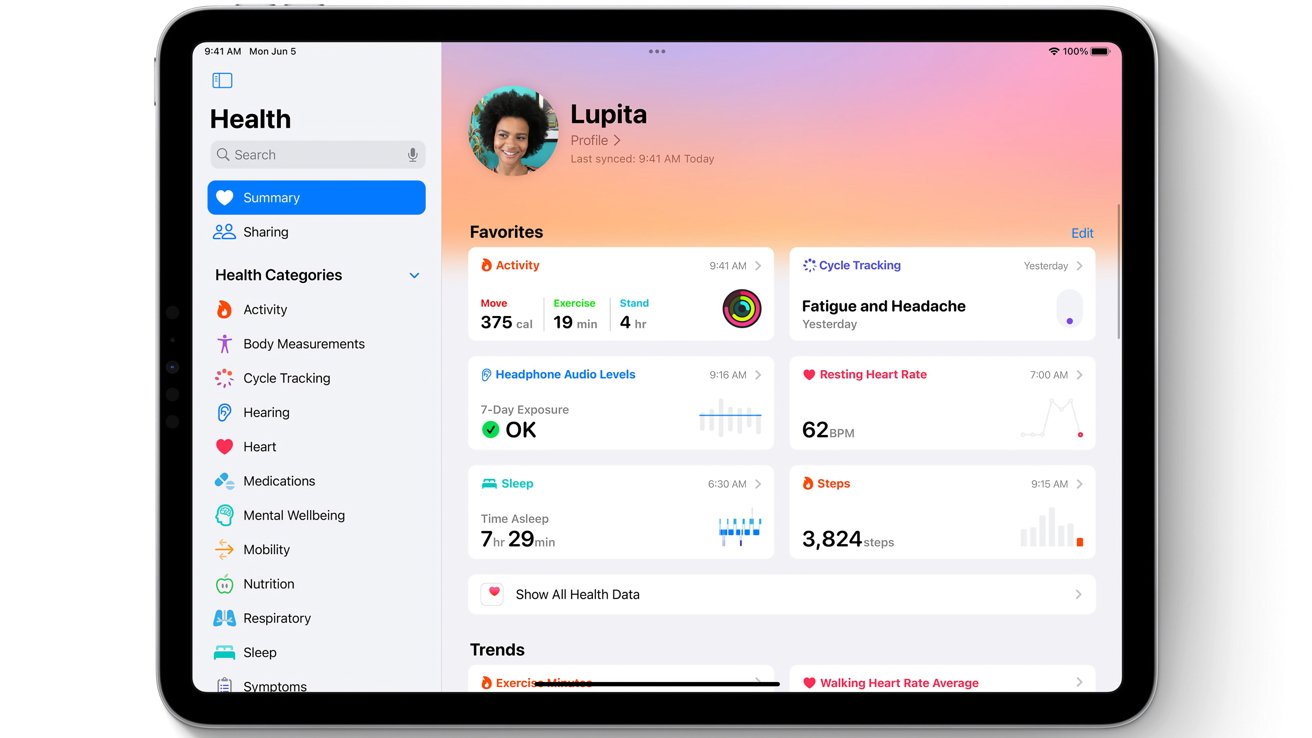
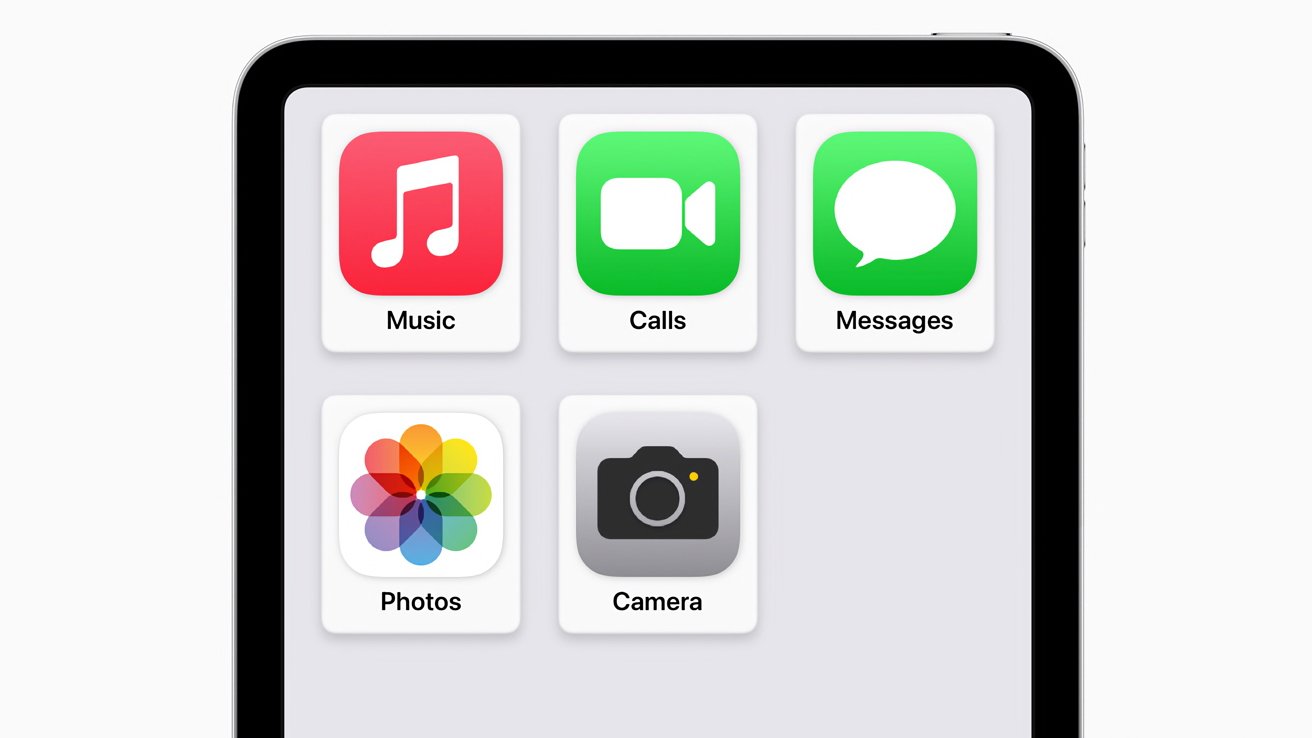



 Malcolm Owen
Malcolm Owen


 Andrew Orr
Andrew Orr
 Wesley Hilliard
Wesley Hilliard
 Chip Loder
Chip Loder

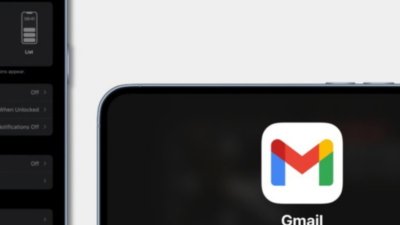
 Bon Adamson
Bon Adamson
