As part of Apple's operating system update releases, it has also brought out updates for older iPadOS and macOS generations for the public to install.
While the main focus of software updates is on the latest generations, Apple does regularly release updates affecting older, less-used operating system releases. Along with the updates for macOS Sequoia 15.2 and iPadOS 18.2, Apple has brought out three other updates.
Two of the updates are for older versions of macOS, with macOS Ventura being updated to version 13.7.2, build number 22H313. There's also macOS Sonoma's update to 14.7.2, build number 23H311.
For iPad users, there's an update for iPadOS 17, bringing it up to version 17.7.3, build number 21H312.
The updates to older operating system releases typically take the form of compatibility changes to work with newer hardware and OS features, as well as security patches. These updates do not include new features as a rule.
Apple's support for the operating systems is usually to allow owners of older hardware that cannot easily be updated to newer OS releases to keep their devices secure. Aside from Apple depreciating hardware, users of older operating systems may have other reasons for avoiding updates, such as software compatibility issues.
AppleInsider recommends that, outside of edge cases that can justify avoiding updates, users should try to keep their devices up to date for security reasons.
 Malcolm Owen
Malcolm Owen








 Andrew Orr
Andrew Orr

 William Gallagher
William Gallagher

 Wesley Hilliard
Wesley Hilliard


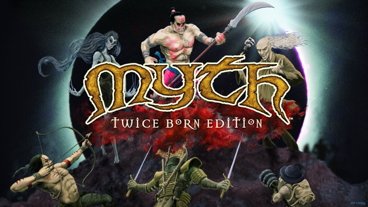




-m.jpg)




3 Comments
Just tried updating 2019 Mac Pro from MacOS Sequoia 15.1 to 15.2 and it failed showing a circle with a line through it. Went to link provided - If your Mac starts up to a circle with a line through it - Apple Support
“A prohibitory symbol, which looks like a circle with a line or slash through it, means that your startup disk contains a Mac operating system, but it's not a version or build of macOS that your Mac can use.”
Reinstalled from recovery, no good. Mac Pro now stops mid boot at about 50%. Ugh!
Posted on Apple Support forums.
Okay, after *some* troubleshooting, I’ve figured out my Mac Pro will not boot with either external 4-bay Thunderbolt RAID drives (Akitio or OWC) plugged in. Boots fine and super fast without.
Boots fine with an external 4TB M.2 single drive enclosure or my OWC Thunderbolt 3 Doc.
So… any thoughts?
Mac Pro 2019, 96GB ram, 1TB internal, AMD Radeon Pro W5700X 16GB, internal OWC 4 slot M.2 PCI card with 8TB RAID0.
External drives: Akitio 4-bay with 24TB 4x6TB HDD RAID0, OWC Thunderbay 4 with 2x16TB HDD 32TB RAID0 and 2x12TB 24TB RAID0. (These externals stop boot if either or both are turned on.)
On my Mac Pro it kills all the thunderbolt ports. Going to roll back until Apple Puts out a fix.
Got it fixed. Disconnected all thunderbolt ports, then did the update again, now everything works.