At WWDC 2024, Apple announced its usual slew of operating system updates, including macOS Sequoia. Unlike its predecessor, macOS Sonoma, a fairly tame update, macOS Sequoia introduces several significant new features.
Apple has continued the tradition of naming macOS after California locations. For macOS 15, Apple has chosen Sequoia National Park for its namesake and even included a new national park database for hiking trails in Apple Maps.
Since Apple Silicon was introduced, Apple has been slowly implementing UI changes that make macOS more like iOS in certain aspects. For example, the System Settings app has been reorganized so it is more consistent across platforms.
That trend continues as apps and features continue to borrow from Apple's mobile counterparts. However, there is still a clear division between the cursor-controlled Mac and touch-controlled iPhone.
Apple Intelligence features for macOS Sequoia
Many of the updates announced this year focused on Apple Intelligence, Apple's foray into the artificial intelligence space. Apple's ultimate goal with Apple Intelligence is to make their devices slot seamlessly into users' lives without compromising security.
These features are available in some capacity on all Macs running M-series processors. Apple Intelligence launched with macOS Sequoia 15.1 at the end of October 2024.
Writing Tools
Writing Tools can act as a grammar and spell checking tool thanks to a proofread function. It has an AI function that can help change the tone of a piece to be more friendly, professional, or concise.
Apple also included the ability to transform text into summaries, lists, or a table. A rewrite function will take existing text and transform it while maintaining the same context.
Across macOS Sequoia and Apple's other platforms, users can write, summarize, and proofread text almost system-wide with Writing Tools.
Image Playground
Apple also revealed Image Playground with the ability to generate sketches, animations, or illustrations. The tool appears to have specific constraints and won't be as wide ranging as other image generators.
The image generation tool is what powers things like generative emoji, or "Genmoji," in iMessage. Users can also create all new images based on prompts about people, locations, or actions.
Image Playground is expected to be a part of macOS Sequoia 15.2, which will release by the end of 2024.
Notes, Calendar, Calculator
Apple Intelligence is utilized in the updated Notes app for transcription assistance. For the first time, Notes can record audio, and after the recording is finished, Apple Intelligence will generate a summary of it.
Notes now includes a new calculation feature, where typing in an equation allows Apple Intelligence to solve it. The newly redesigned Calculator app has an option to show previous calculations in the history.
In addition to Notes and Calculator, additional enhancements have been made to the Calendar. Apple's Calendar app now displays tasks from the Reminders app, which can be edited or marked as completed directly within the calendar.
Safari Highlights, Reader improvements, Viewer Mode
Apple has added Highlights to Safari, an AI-driven system that provides relevant information about people, music, movies, TV shows, and locations.
When planning a trip, for instance, users can get the most relevant details about a location. This can include the phone number and address of a hotel the user might be interested in.
Safari 18 also features a redesigned Reader view, which includes an AI-generated table of contents as well as summaries of news articles. The same summaries will also be available within the Highlights UI inside Safari.
The updated web browser also features a new Viewer mode, which immediately detects video on a page - and offers the option to move the video to Picture-in-Picture or switch to fullscreen mode.
Photos Clean Up
The AI powered object removal feature in Photos arrived in a beta of iPadOS 18.1. It works similarly to third-party apps with repair tools or Google's Magic Eraser, but it runs on Apple Intelligence, on device.
Users that want to use the feature in iPadOS 18.1 will see a small eraser icon in the photo editor. The first time this is tapped, it will download the tool.
Photos with easily removed objects or other removal suggestions will show up with rainbow-colored and shiny material on top. Tapping these objects will automatically remove the highlighted region.
Otherwise, objects can be removed by drawing a circle around an object or coloring in the object. The AI will attempt to understand what the image should look like without the removed item, then rebuild the area to some effect.
Results vary based on the size of the object and what surrounds it. Complex backgrounds or ones without a reference to what should be behind what you're removing may result in a bad outcome.
Siri improvements, ChatGPT integration
As expected, Siri has also seen what promises to be a significant improvement because of AI. By itself, Apple Intelligence is said to make working with Siri more natural and conversational, but users can optionally enable calling out to ChatGPT for some prompts.
When Siri determines that ChatGPT may provide a better answer to a query, it asks the user's permission to pass their request on. ChatGPT gets the query if the user agrees, and the response comes back through Siri.
Interacting with ChatGPT is free and private. No data is stored from the interaction, nor is it tied to a user or IP address.
ChatGPT integration is enabled with macOS Sequoia 15.2.
The Siri upgrades tied to app intents were delayed into later in 2025 and likely won't release until sometime in macOS 16. These new systems would make Siri and Apple Intelligence more contextual.
Other notable macOS Sequoia Features
Indeed, WWDC 2024 focused heavily on Apple Intelligence, but a fair amount of more standard updates were also announced.
Many new features come directly from the rest of the ecosystem, like upgraded Tapbacks in iMessage or hiking routes in Apple Maps. Thanks to Apple Silicon, the communication between devices is more intertwined than ever, too.
iPhone mirroring
Expanding on continuity features it's built in the past, Apple has introduced a new feature called iPhone Mirroring. It allows a user to control their iPhone remotely from within macOS Sequoia.
Users can connect a mouse, trackpad, or keyboard to their iPhone to access apps from the desktop. The iPhone screen remains locked while mirrored.
iPhone mirroring is also possible over a wired connection to ensure there aren't any issues or dropped frames while using the feature. However, some features don't work in this mode, like editing the Home Screen.
Tiled window management
Apple's new window tiling feature lets you drag a given window to a certain spot on your screen and automatically reposition it. For example, if you drag a window to the left, it expands to occupy the whole left side of your display.
Window management has been such an important feature for Mac users that it created an ecosystem of powerful window management apps. While Apple's basic implementation might replace some of the more lackluster options, power users will still likely rely on dedicated third-party apps.
A new, dedicated Passwords app
Apple has rolled out a new, standalone Passwords app. The app has a more user-friendly interface than macOS had previously for the function, with Reminders app-style sections to the left and an option to easily share passwords with Family members.
However, not all password elements are now in the Passwords app. There is still a section within System Settings for managing the Login Password and if the Apple Watch can unlock the Mac for you.
Those comparing 1Password to Apple's option will note there isn't a place to store secure notes, software keys, or other types of information. The Passwords app is purpose built for storing and managing passwords, and that may not be enough for some power users.
Tapbacks, message effects, and video conferencing
Like iOS 18 and iPadOS 18, macOS Sequoia will gain a few new features for the Messages app. Tapbacks, which give users a quick way to respond to a message, are getting an expansion.
Previously, users were limited to thumbs up, thumbs down, "Haha," heart, question mark, or double exclamation points when selecting Tapbacks. Now, Apple will allow users to respond with any emoji.
In addition to expanded Tapbacks, Apple is also adding expanded text effects. Users can format text in Messages using bold, italics, or underlining words. New animated text effects are also available.
With video conferencing, Apple has added a feature to replace backgrounds. It also includes Presenter Preview, which means that before sharing a screen in video conferencing, users can see a preview of what you will be showing on the call.
Shuffled System Settings
Apple has rearranged the positioning of items in the System Settings sidebar. The options appear to be organized in a way that groups similar systems, placing them in an order based on importance.
The network and connectivity trio remain at the top, joined by a shifted-up Energy Saver and a broken-out VPN section. These features are likely the ones users access the most in Settings since they are in flux.
The Notifications, Sound, Focus, and Screen Time blocks have been moved further down the settings but are still grouped together, while General, Appearance, Accessibility, and Control Center have shifted up. Again, the ordering makes sense considering a user might change their system customization more frequently than system sounds.
That group is joined by the Desktop & Dock, Displays, Screen Saver, and Wallpaper segments, with the Notifications block following after that.
Privacy & Security drops down to join other related items, including Lock Screen, Login Password, and Users & Groups. The lower placement of security-related features suggests that users tend to "set it and forget it." There's no need to access these features unless there's a problem.
Siri & Spotlight goes down to join Internet Accounts, Game Center, and Wallet & Apple Pay, but now in separate Siri and Spotlight sections.
At the bottom is the peripherals section, including Keyboard, Mouse, Trackpad, Game Controllers, and Printers & Scanners.
For Apple Vision Pro users
The virtual display mode where a Mac display can appear inside the Apple Vision Pro environment gets a big upgrade in 2024. Users can now select between wide and ultra wide monitor modes with visionOS 2.2 and macOS Sequoia 15.2.
The new larger window is the equivalent of two 4K displays stacked side-by-side. Even though the total resolution of the resulting display would be more than what the Apple Vision Pro can support, it is possible thanks to foveated rendering.
macOS Sequoia compatibility
Every year, Apple announces new features for the Mac. Often, these features push the hardware to its limits. As a result, some older Macs may be unable to run the new macOS or, at the very least, will not have access to all the latest features.
At some point, even the Intel Mac Pro will no longer be able to run the latest macOS, but it seems that Apple will continue to support Intel-based Macs for at least another year.
This year, any Mac capable of running macOS Sonoma can run macOS Sequoia.
Below are the Mac models that are compatible with macOS Sequoia:
- iMac — 2019 and later
- iMac Pro
- MacBook Air — 2020 and later
- MacBook Pro — 2017 and later
- Mac Pro — 2019 and later
- Mac Studio — 2022 and later
- Mac mini — 2018 and later
It is worth noting that Apple Intelligence requires an Apple Silicon Mac, so any Intel-based Mac will not have access to several features. macOS Sequoia may be the last update with support for Intel-based Macs.
macOS Sequoia release date
macOS Sequoia launched in September 2024 with features like window tiling and and the new Passwords app. The 15.1 update arrived at the end of October with the initial Apple Intelligence features like Writing Tools and system-wide summaries.
Apple is expected to release macOS Sequoia 15.2 with ChatGPT integration, Genmoji, and Image Playground by the end of 2024.

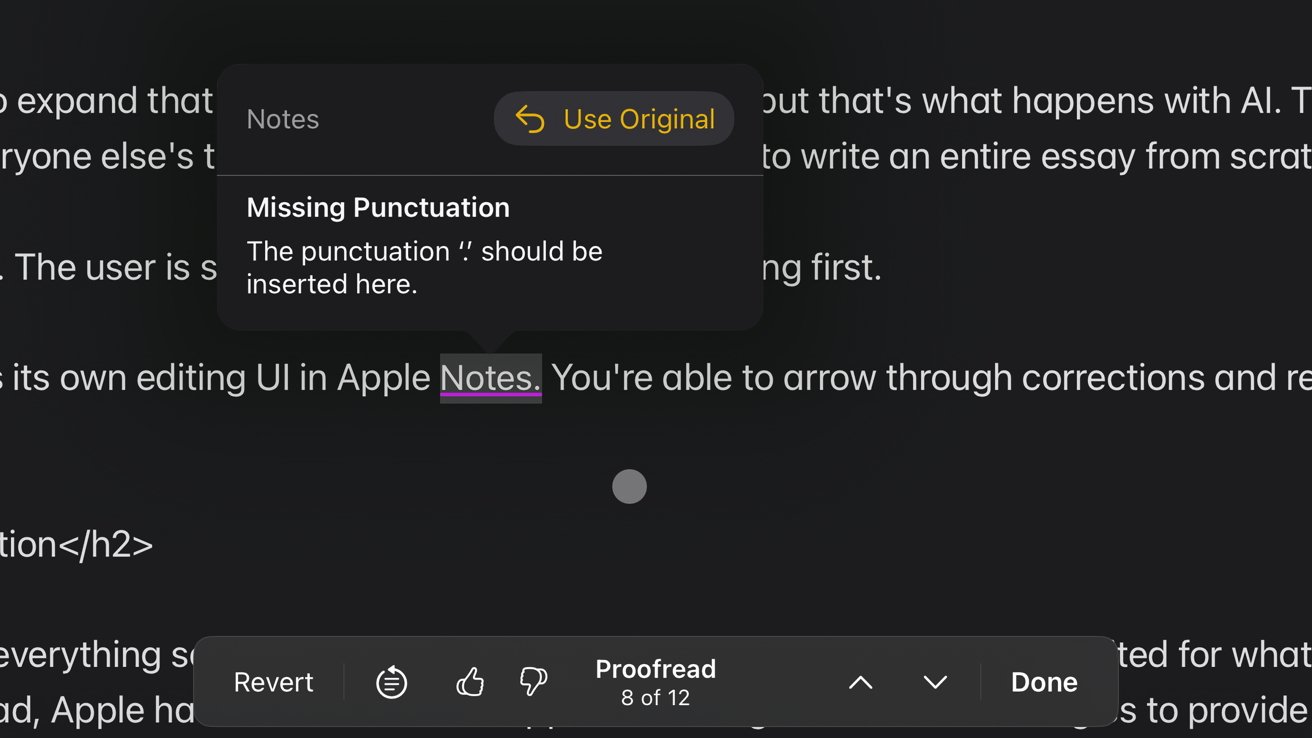
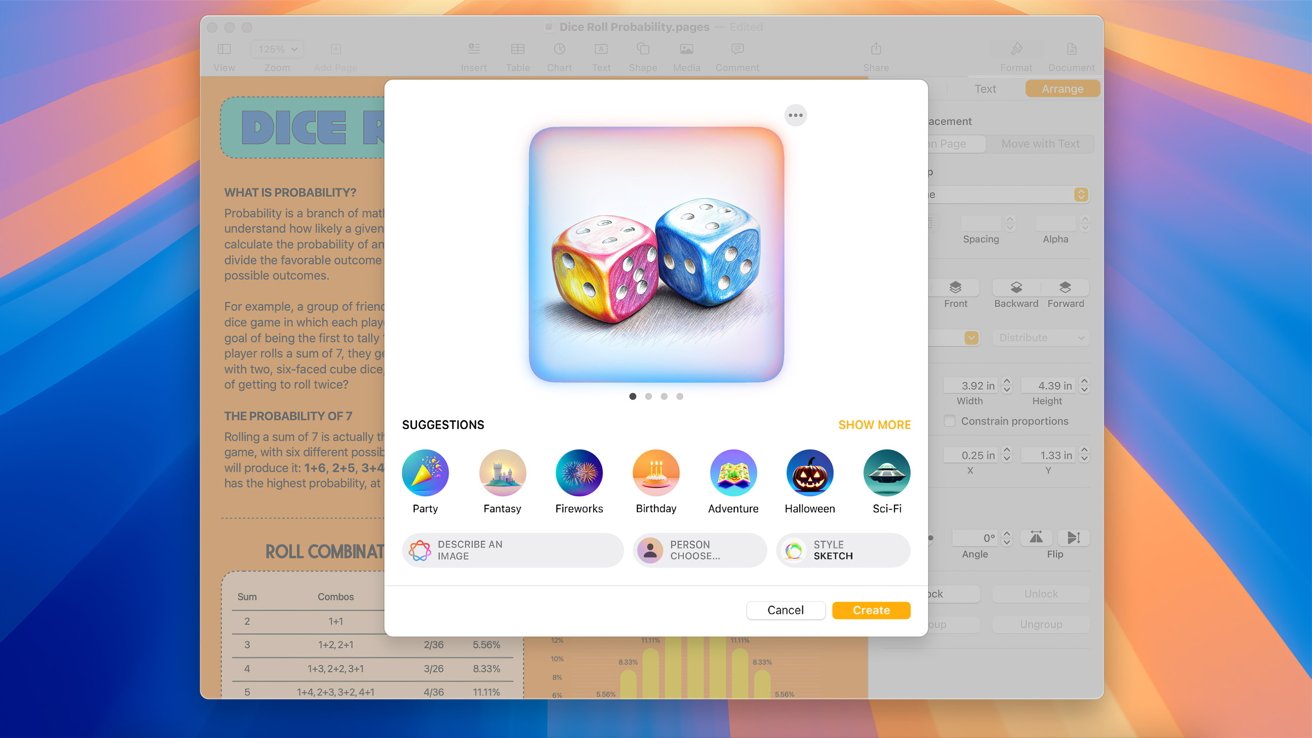
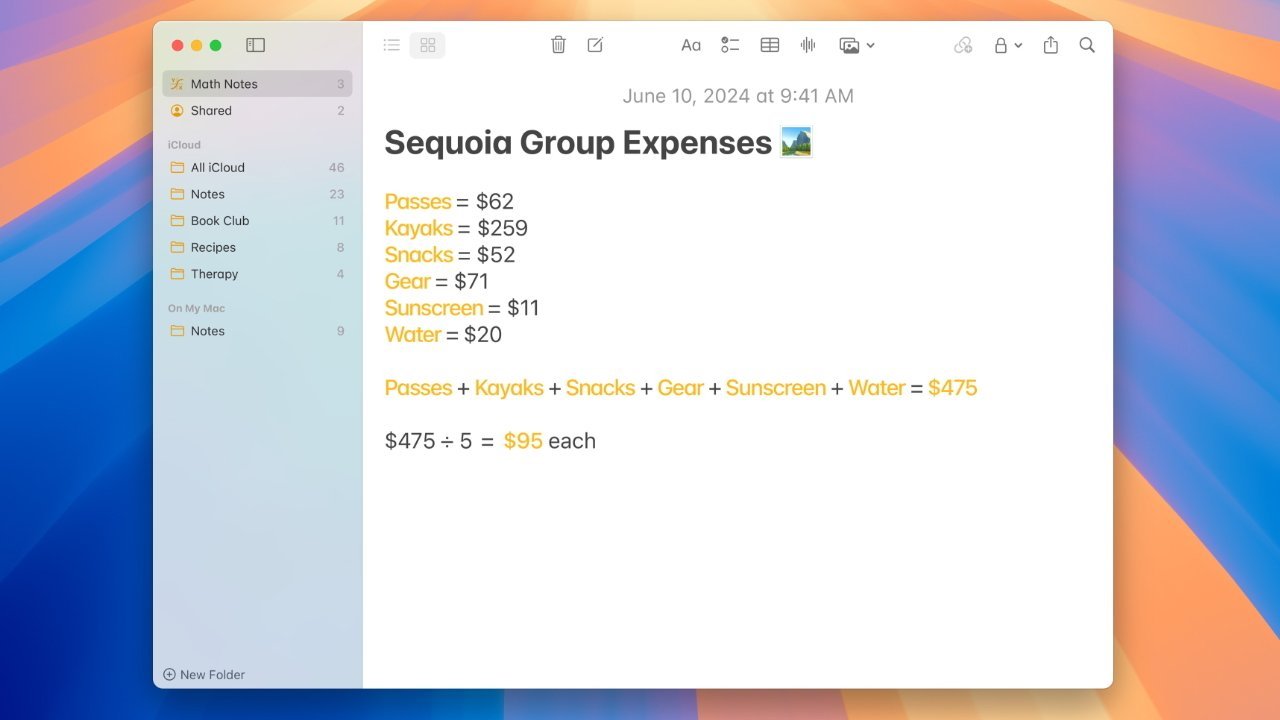
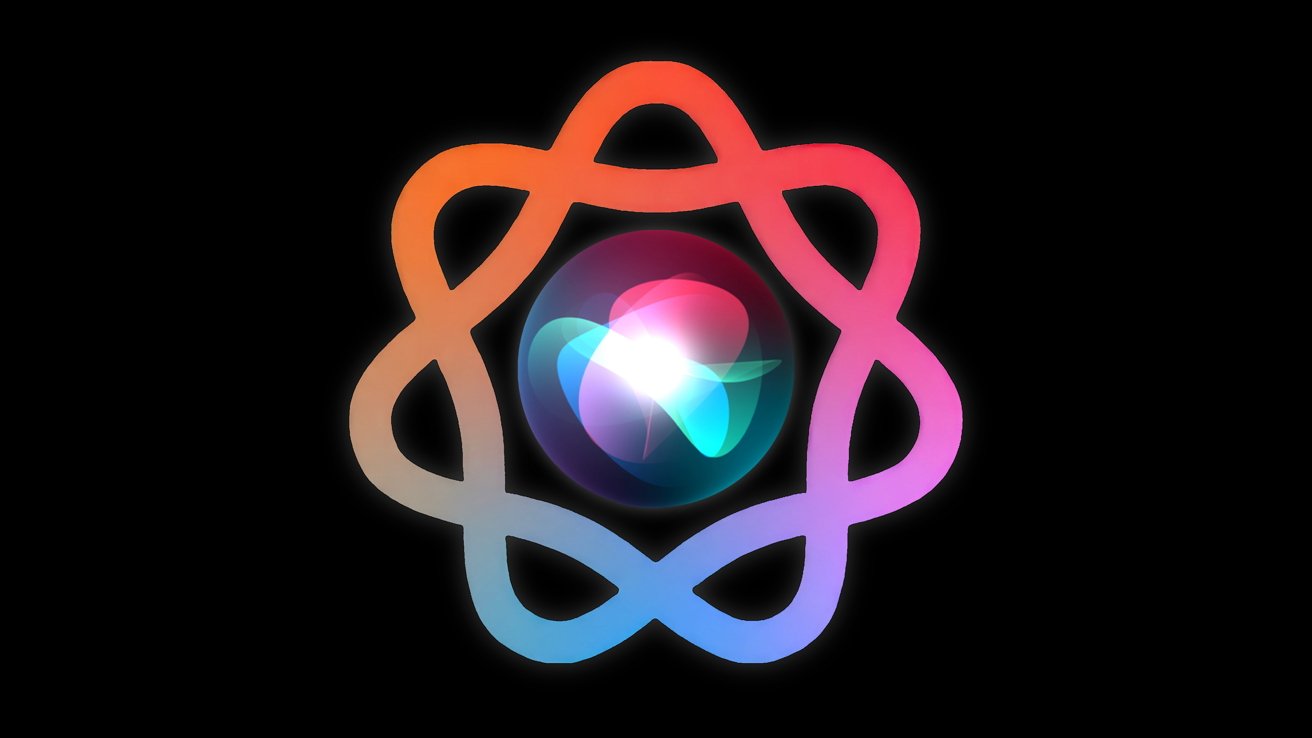

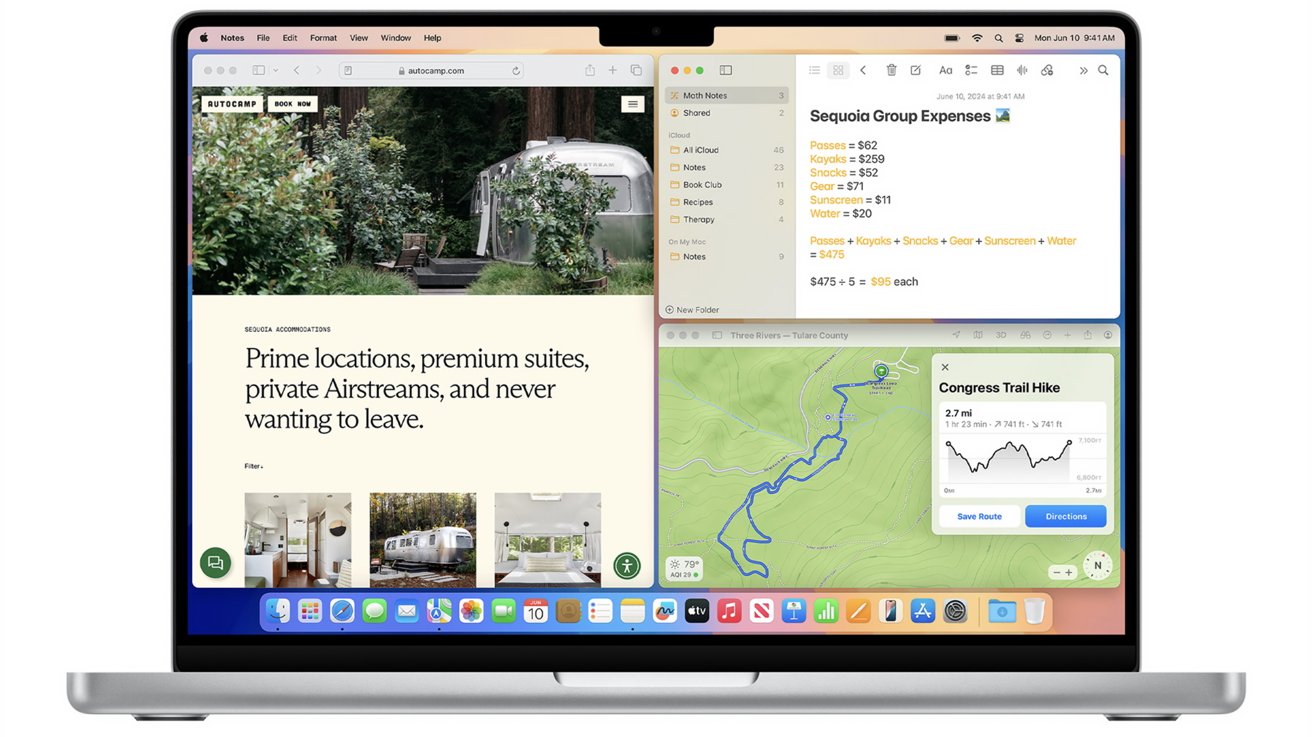
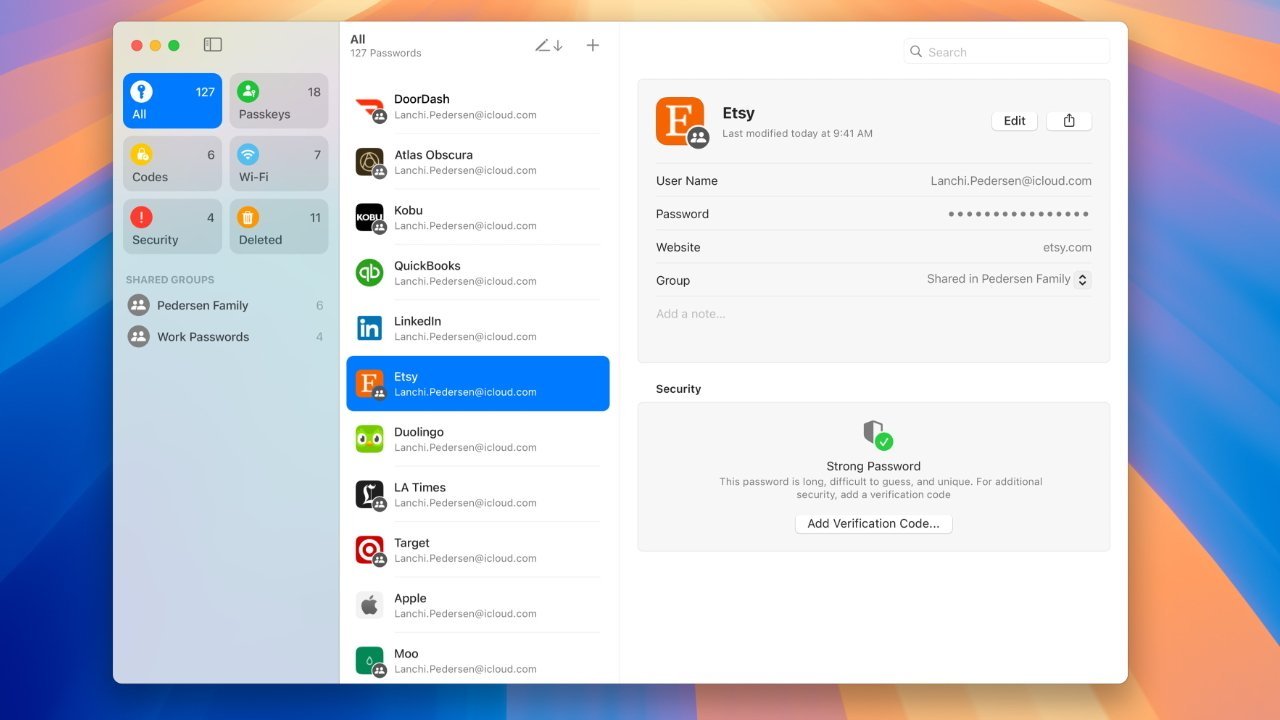

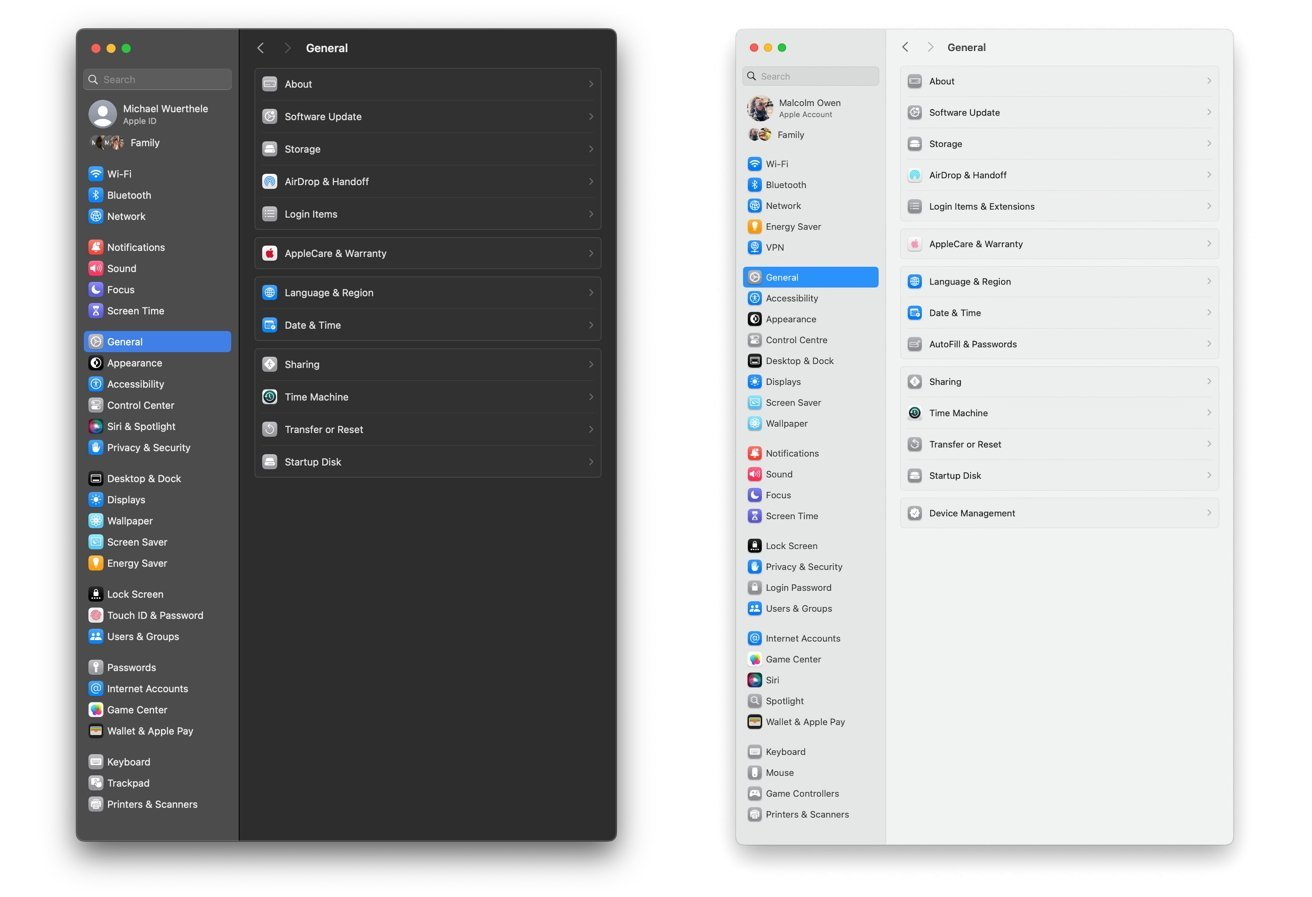


 Malcolm Owen
Malcolm Owen

 William Gallagher
William Gallagher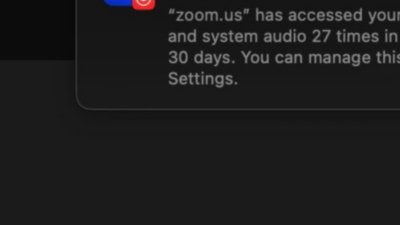
 Charles Martin
Charles Martin





