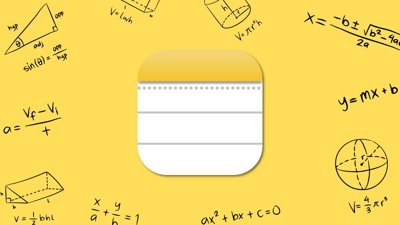Apple revealed iPadOS 18 during WWDC on June 10, 2024. The new iPadOS is packed with updates for every iPad that supports the release, plus exclusive Apple Intelligence features for M-series models.
After Apple released an 11-inch iPad Pro and 13-inch iPad Pro with M4, many expected Apple to debut some exclusive features that might explain giving the tablets such a powerful processor. Another WWDC came and went, and no such action was taken, but that doesn't meant iPad was left behind in the conference.
Apple Intelligence stole the show, but Apple still released several features exclusive to iPad. While the AI features are locked into M-series chips, everything else announced is coming to iPads that can run iPadOS 18.
iPadOS 18 features
The biggest update for iPad is new handwriting recognition with Smart Script. Users can write just a couple of paragraphs and machine learning algorithms can straighten letters to ensure handwriting is legible but still identifiable as the user's style.
The emphasis on handwriting was, in part, due to another significant feature called Math Notes. The Calculator app is now integrated with Notes for text equations, written equations, and graphs. Handwriting math with annotation works as expected too.
Apple also worked to improve the tab bar and sidebar found in some apps. Users can drag elements from the sidebar into the tab bar for more customized controls.
There was no mention of changes to multitasking or Stage Manager. Every other new feature is a part of the wider ecosystem updates.
Also coming to iPadOS 18
Apple often introduces features for iOS 18 that also release across the ecosystem simultaneously. However, customization tools and features often wait an entire year before making it to iPadOS.
Thankfully, for iPadOS 18, that isn't the case. All of the new customization tools, including the new Control Center, are coming to iPhone and iPad at the same time.
Everything new in iOS 18 launching on iPad:
- Free placement of icons and widgets on the Home Screen within the pre-set grid
- Dark mode icons and tinted icons for more uniform Home Screen styling
- Control Center gets pages, customized layouts, and third-party app access
- Photos app is redesigned with a unified view, custom layout, and more
- Messages has new text effects, RCS support, and emoji tapbacks
- Mail will get new sorting options later in 2024
- Safari has Highlights that show page summaries, Maps locations, or Apple Music links
- An all-new Passwords app
- Lock or hide apps
- Apple Music SharePlay options for Bluetooth speakers and HomePod
These features are launching across all compatible iPads. However, Apple did reserve Apple Intelligence for devices running M-series processors, meaning recent iPad Air and iPad Pro models.
Apple Intelligence
Apple Intelligence uses on device models to offer things like Writing Tools, which can proofread text and offer different styles to make it sound more professional. In some cases, the user can hand requests off device to Apple Cloud Compute servers for privacy-preserving Apple LLMs or optionally to ChatGPT.
There's also Image Playground, which can be used to generate emoji for use in Messages. Images can also be generated, but on a limited basis with animated themes.
Siri is also being given a big upgrade thanks to Apple Intelligence. On-device command processing will be much better, even when the user stumbles over a command or makes a mistake.
However, it could be months before Apple releases the new Siri. Users make billions of requests to Siri in a month, making the change to the assistant quite an undertaking that may not be ready until iOS 18.4 in spring 2025.
Developers have been asked to prepare for the new app intent system that will give Siri on-screen contextual awareness in apps.
Photos Clean Up
The AI powered object removal feature in Photos arrived with iPadOS 18.1. It works similarly to third-party apps with repair tools or Google's Magic Eraser, but it runs on Apple Intelligence, on device.
Users that want to use the feature in iPadOS 18.1 will see a small eraser icon in the photo editor. The first time this is tapped, it will download the tool.
Photos with easily removed objects or other removal suggestions will show up with rainbow-colored and shiny material on top. Tapping these objects will automatically remove the highlighted region.
Otherwise, objects can be removed by drawing a circle around an object or coloring in the object. The AI will attempt to understand what the image should look like without the removed item, then rebuild the area to some effect.
Results vary based on the size of the object and what surrounds it. Complex backgrounds or ones without a reference to what should be behind what you're removing may result in a bad outcome.
iPadOS 18.2
The slow AI rollout continues with iPadOS 18.2. It includes access to ChatGPT through Siri and Image Playground.
Users can generate images based on photos provided from their library or text prompts in Image Playground. The same technology drives Genmoji, which lets users describe an emoji and generate it anywhere emoji can be used.
The ChatGPT integration requires the user to specifically prompt Siri to send data to the service. It parses the provided prompt and other information privately without need for an account.
iPadOS 18 release date
Apple released iPadOS 18 to the public on September 16, 2024. While the update contained all of the new customization options, the Apple Intelligence features didn't arrive until iPadOS 18.1 launched at the end of October.
More features like Genmoji, Image Playground, and ChatGPT will be included in the iPadOS 18.2 update that is due before the end of 2024.
Everything below this point was written before WWDC 2024 and contains rumors and speculation surrounding the release. It will remain in this page for reference.
iPadOS 18 rumor cycle
iPadOS 18 could be another big year for iPad thanks to Apple's focus on AI. In the weeks leading up to WWDC 2024, Apple executives have bragged about the 13-inch iPad Pro with M4 and its powerful Neural Engine.
A lot of debate circulates around iPad and its operating system because it has to account for an incredibly varied user base. Every model from the 10.9-inch iPad sold to young students to the $2,000 powerhouse iPad Pro runs the same iPadOS — which isn't as open as macOS.
Models with M-series processors can unlock more functionality with Stage Manager and external display support. Higher-end models still, the iPad Pros specifically, get even more exclusive features thanks to exclusive hardware.
The AI push could have significant repercussions for Apple's tablet line, namely in the debate over whether or not an iPad is a real computer replacement. If Apple's hints before WWDC are true, the iPad Pro could stand out as Apple's AI-first product.
iPadOS 18 Calculator
The introduction of artificial intelligence to Apple's lineup may be a game changer, but there is one feature even more anticipated for iPad — the Calculator. For whatever reason, Apple has never released a first-party Calculator app for iPadOS, but that changes with iPadOS 18.
Third-party apps exist and will likely continue to be better for power users, like PCalc, but the total absence of any kind of first-party calculator has often been the butt of jokes. Apple's push to bring more system-level features to other apps has finally forced the company's hand.
Apple Notes is getting a built-in calculator function called Math Notes. It will rely on the first-party Calculator's new functionality of unit conversion and ticker tape history to integrate with text-based notes.
The Calculator app will have a sidebar like other macOS and iPadOS apps. It will show previous calculations and results, making it easy to jump back to certain formulas or steps.
iPadOS 18 Calendar and Reminders
Calendar and Reminders are also ripe for new features, but nothing about Apple AI has leaked for these apps yet. Instead, Apple will start showing Reminders in the Calendar app.
The simple cross-app integration will allow users to manage Reminders in the purpose-made app and then go to Calendar to see all upcoming events and Reminders side-by-side. Many third-party apps offer similar functionality but are more in-depth than the rumored implementation.
For example, Fantastical shows an up-next view for Reminders in the sidebar with interactive buttons. Apple won't have that, instead, it will show Reminders in the day and month view with checkable buttons.
Users will be able to generate Reminders from the Calendar view, but advanced views and input options will still be limited to the Reminders app.
Apple AI and Privacy
Apple AI features will likely make up a significant portion of WWDC. However, Apple will maintain its usual narrative around user privacy and security.
It is expected that Apple will focus on local models that run on-device without sending data to a server. These models would be smaller and more purpose-built than the stuff-the-whole-internet-in model.
Research published by Apple engineers states that the small model approach will also help prevent hallucinations. More out-of-scope data can lead to more incorrect yet confident answers.
Even though Apple will likely not introduce an answer to ChatGPT, it could allow third-party LLMs to run on iPhones at a lower level. Users will have to allow system access and likely pay a fee for the service.
Generative AI: Siri and Spotlight
One of the ways Apple AI can improve iPadOS 18 is with advanced data fetching and sorting. Presumably, a small local model could have access to all of the on-device data from apps and services to help answer search queries.
Simple searches are already possible with Siri and Spotlight, but asking more complex questions will usually result in an awkward web search. Generative AI will be able to surface an answer and summarize it, all without sending the search to an Apple server.
Google showed off one feature for its Photos app powered by Gemini that could be mimicked by Apple. Users could search for a history of someone learning to swim and get results with dates, photos, and even iMessage context. But with a privacy promise from Apple.
There are also rumors that Apple is partnering with companies like OpenAI and Google to offer paid access to their LLMs within iOS. The option would be an alternative to Apple building one of the controversial tools for itself.
iPadOS 18 Intelligent Browsing
Safari is set to get an AI upgrade with a feature called Intelligent Browsing. Once enabled, it will act as an assistant while browsing, summarizing articles, or providing details.
Specifics about Intelligent Browsing aren't known yet. It could rely on the on-device Apple AI codenamed Ajax, which has privacy as a central component.
Users will also be able to get rid of annoying content on websites with a tool called Web Eraser. It allows users to click on content, like an ad, and "erase" it so it never appears when visiting that page.
Apple will likely market both features as privacy-preserving ones. Third-party ad blockers and AI summarizers could collect intimate details about the user's browsing habits, but Apple's won't.
iPadOS 18 Photos Clean Up
Editing photos is about to get an AI boost with Clean Up. The Photos app on the Mac has always had a repair tool, but it will be available in Photos on iOS 18 and iPadOS 18.
Like other repair tools, users will be able to select an area of a photo to remove or retouch. However, thanks to Apple AI, it will likely do a better job than the standard ML-based algorithm at detecting and removing objects.
ML repair tools tend to use nearest-pixel predictions to understand how an edit needs to be made. It can often lead to odd mistakes, like replicating objects or patterns that occur nearby.
AI repair tools use a trained understanding of images to determine what should appear behind an object, like a sky, trees, or a building. The feature could be aided with additional information, like location data or recognized landmarks.
iPadOS 18 Voice transcription and summary
Notes is set to get several new features, including the previously mentioned Math Notes. And, like Math Notes, the new voice transcription feature relies on an existing app being brought into the Notes UI — Voice Memos.
Users will be able to create a new note and start recording audio while typing notes. Advanced transcription features and search will enable the user to search for a specific part of a recording and ask for a summary of the topic.
The feature appears to be built on Apple's existing efforts to include lyrics and transcriptions across various media types. The AI feature will enable more actions on the transcript, though exactly what will be offered won't be known until after WWDC.
Voice Memos will also offer transcriptions of recordings, though advanced features seem limited to the Notes integration.
Apple Music Passthrough and Smart Transitions
Apple's extensive analysis of music tracks available in Apple Music will pay off with new AI features. Thanks to on-device models understanding now playing music, crossfading tracks will get an upgrade.
Instead of a simple crossfade that starts the next song at a low volume seconds before the end of the current song, the Smart Transition will mix audio intelligently between songs. While no one has seen the feature in action, it sounds like Apple wants to recreate the seamless transitions provided by live DJs, which require a rich understanding of each track in the playlist.
AI will have an advantage over human DJs since it will have an understanding of every song and know how best to mix them. It will be interesting to see how it handles transitioning between different genres and how it affects the audio.
Another feature is coming, called Passthrough. Nothing is known beyond the name and that it is associated with Dolby Atmos. It appears in QuickTime and Apple Music settings, so it isn't restricted to Apple's services.
iPadOS 18 Accessibility
Apple has made a habit out of revealing accessibility-focused features around Global Accessibility Awareness Day, which is May 16. While these features won't be available until iOS 18, iPadOS 18, and the rest launch in the fall, Apple provides a rare preview a month out from WWDC.
The most significant update announced is eye tracking for iPad and iPhone. Thanks to Apple AI, users will be able to navigate the devices using just their eyes.
The technology comes from Apple's development of Apple Vision Pro. However, the feature on iPhone and iPad will rely on the front-facing camera, not dedicated sensors around the user's eyes.
Eye Tracking lets users look at an element, which is then highlighted by a kind of cursor. Dwell Control will then activate a link or button by just looking at an object long enough.
iPadOS 18 release date
Apple will reveal iPadOS 18 and its other updated operating systems during WWDC in June. After a short beta period through the summer, the updates will be released to the public in September after the iPhone 16 reveal.
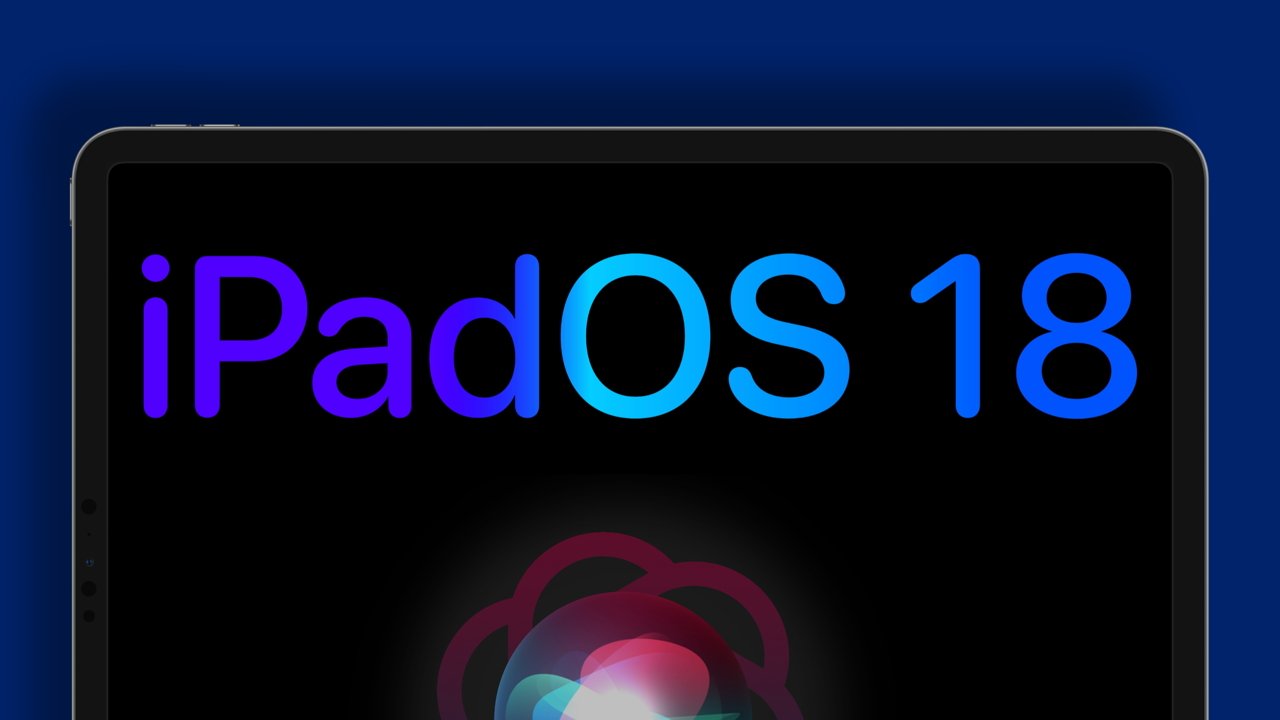
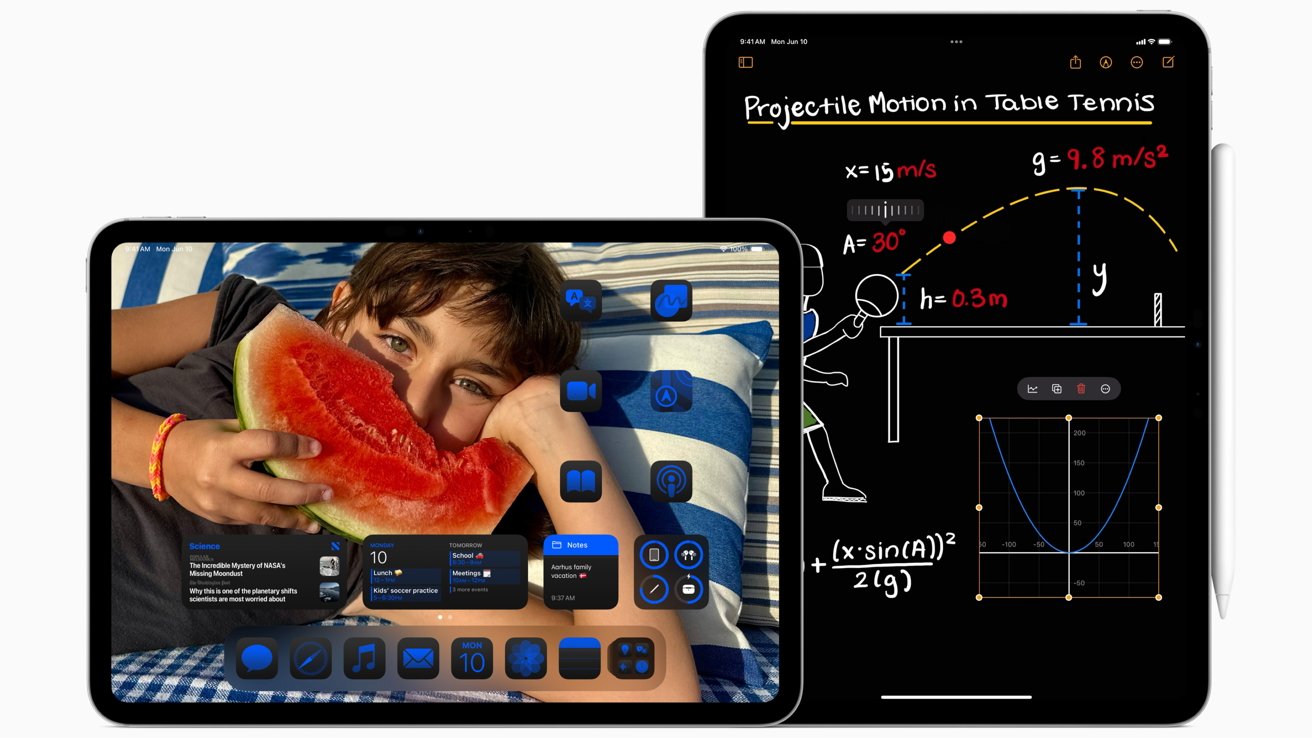

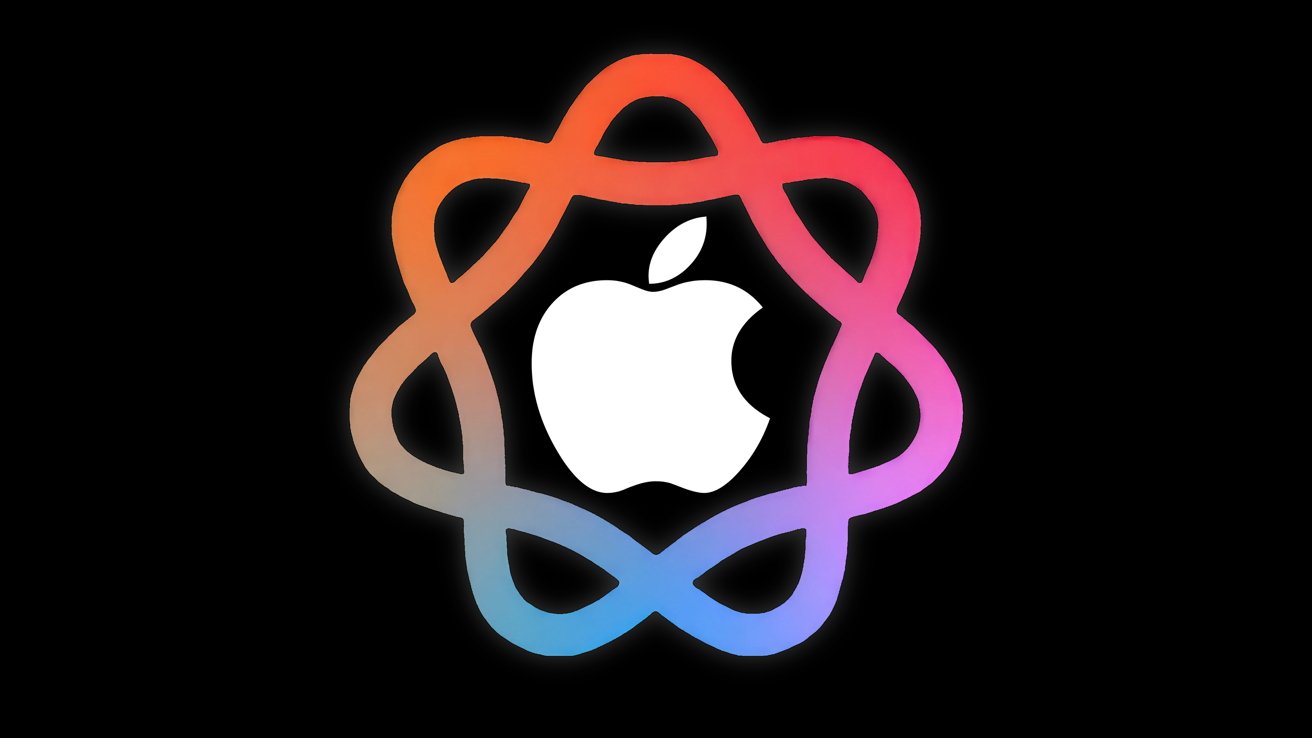
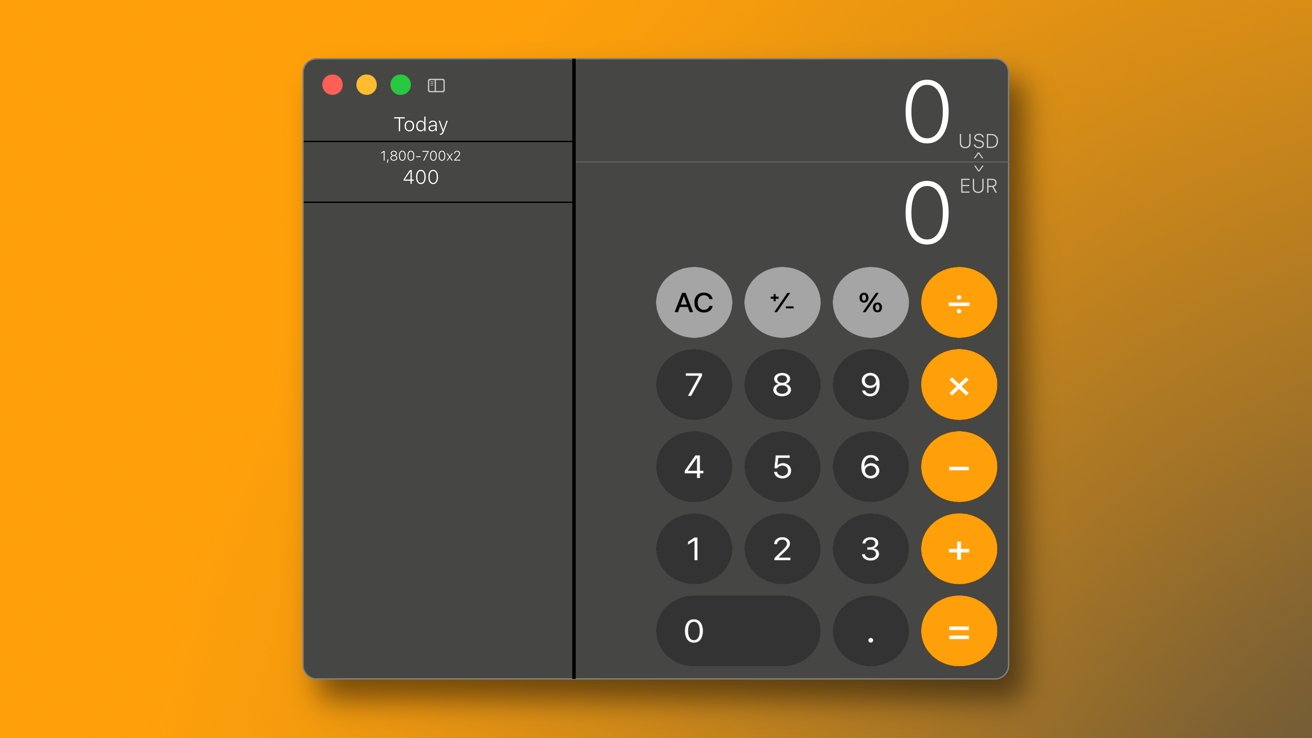
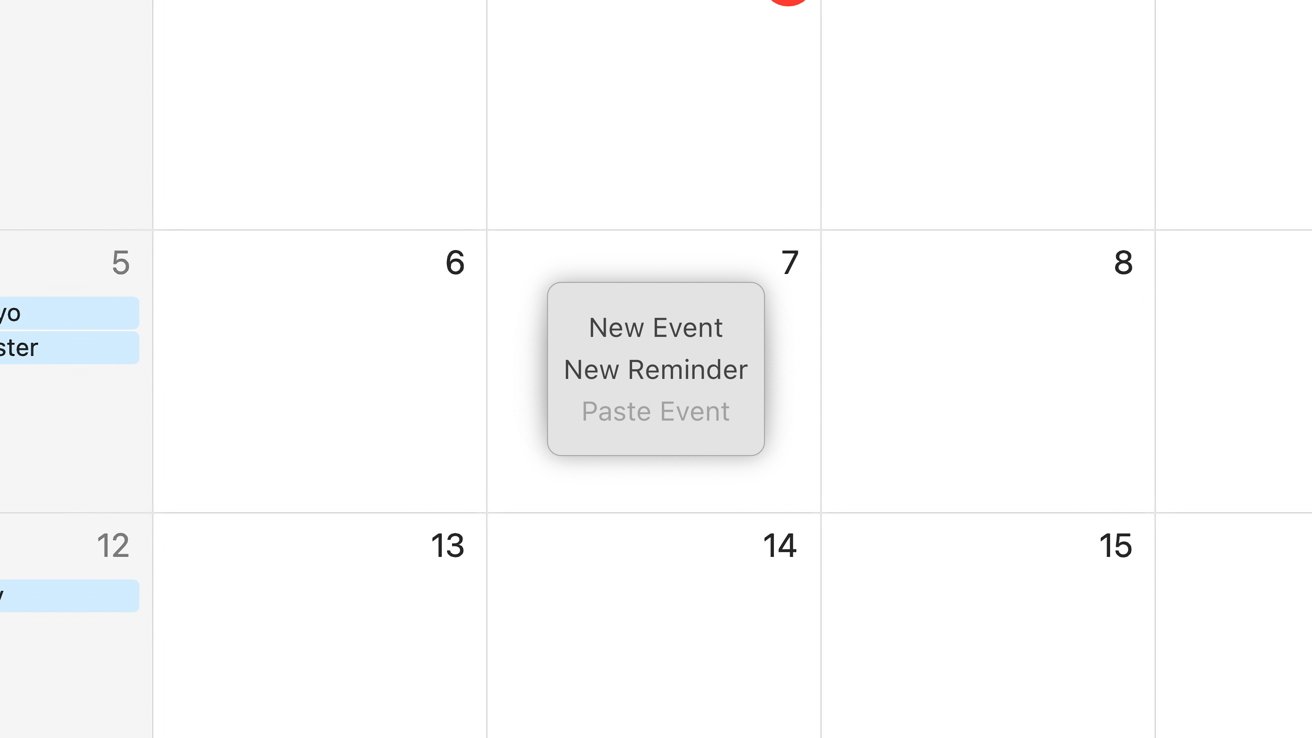



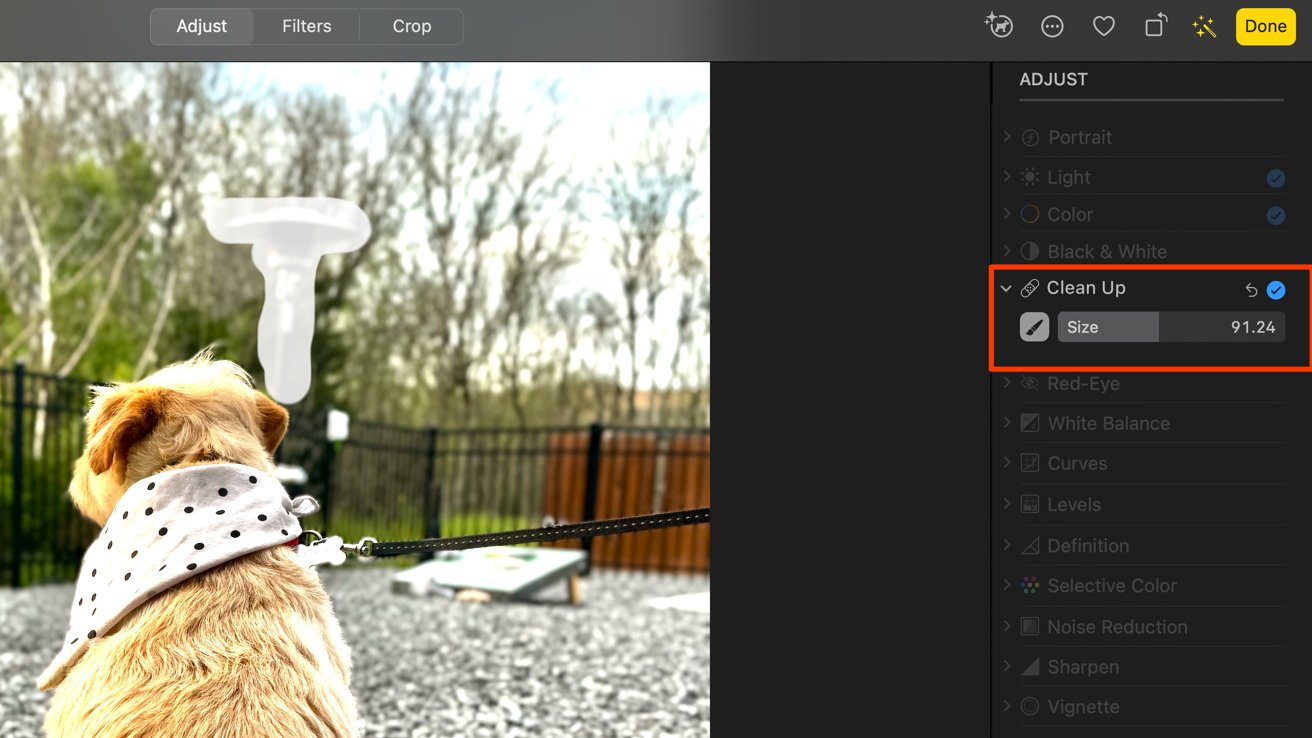
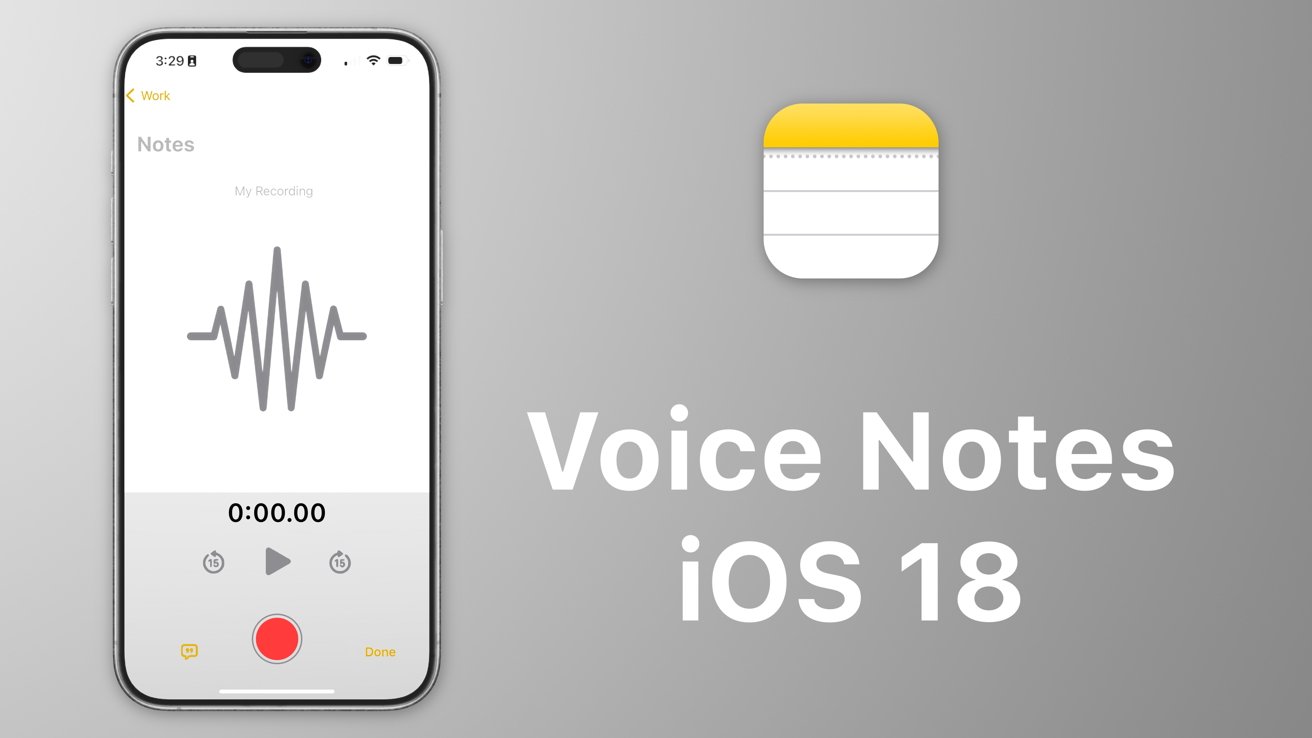
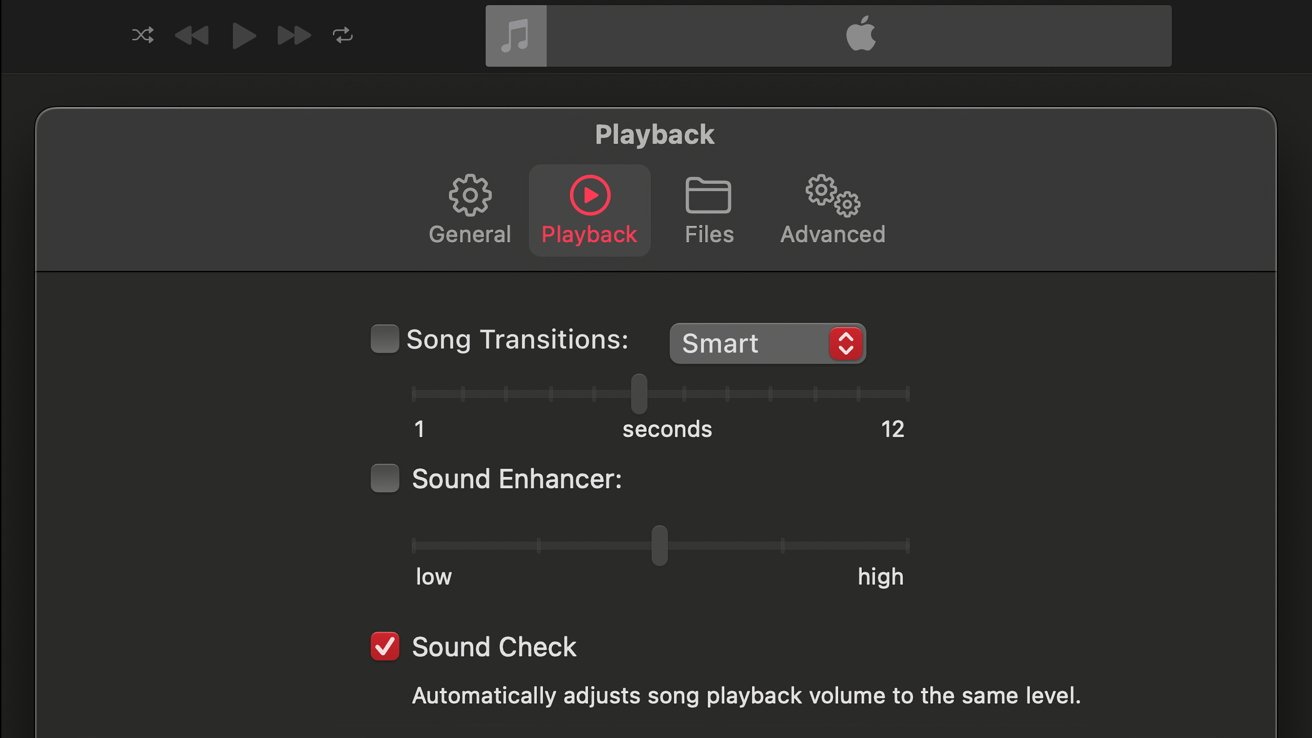


 Wesley Hilliard
Wesley Hilliard
 Andrew Orr
Andrew Orr

 Malcolm Owen
Malcolm Owen

 Amber Neely
Amber Neely