Tired of juggling between Apple Notes and Calculator? A math feature in iOS 18 lets you solve equations instantly with just a quick settings tweak.
If you're like most people, the Apple Notes app on your iPhone is a go-to for jotting down ideas, to-do lists, and even the occasional math equation. It's quick, convenient, and always just a tap away. But Notes can actually solve equations for you.
The new math result feature in iOS 18's Notes app transforms how you handle equations during note-taking. Instead of relying on a separate calculator or switching apps mid-task, Notes can now recognize, calculate, and display results directly in your document.
Math Notes seamlessly integrates math functionality whether you're a student solving quick problems, a professional calculating figures during a meeting, or someone organizing expenses. It's efficient and a handy alternative to a dedicated calculator for everyday math tasks.
How to change the Math Result options
Changing the Math Result options in the Notes app is quick and easy. It unlocks a smoother way to handle calculations directly in your notes. Instead of manually tapping the "=" sign, enable automatic result display in the Settings app.
- Open Apple Notes and either create a new note or open an existing one.
- Enter a mathematical equation, such as 5+3. The setting for math results will only appear after typing an equation.
- Tap the three-dot menu in the top-right corner of the toolbar to access additional options under Math Results.
The setting called Suggest Results means you have to press the space bar after the equation result appears to insert it into the note. The Insert Results option means the answer will be automatically inserted.
Math Results makes it easy to handle quick calculations without switching to the calculator. Enabling automatic math results in the Notes app transforms it into a versatile tool for quick and effortless calculations.
It helps you reduce unnecessary taps and save time, making the app even more convenient for everyday use. Math Notes ensure the Notes app stays ahead in assisting you with productivity and organization, whether for work, school, or personal projects.
 Andrew Orr
Andrew Orr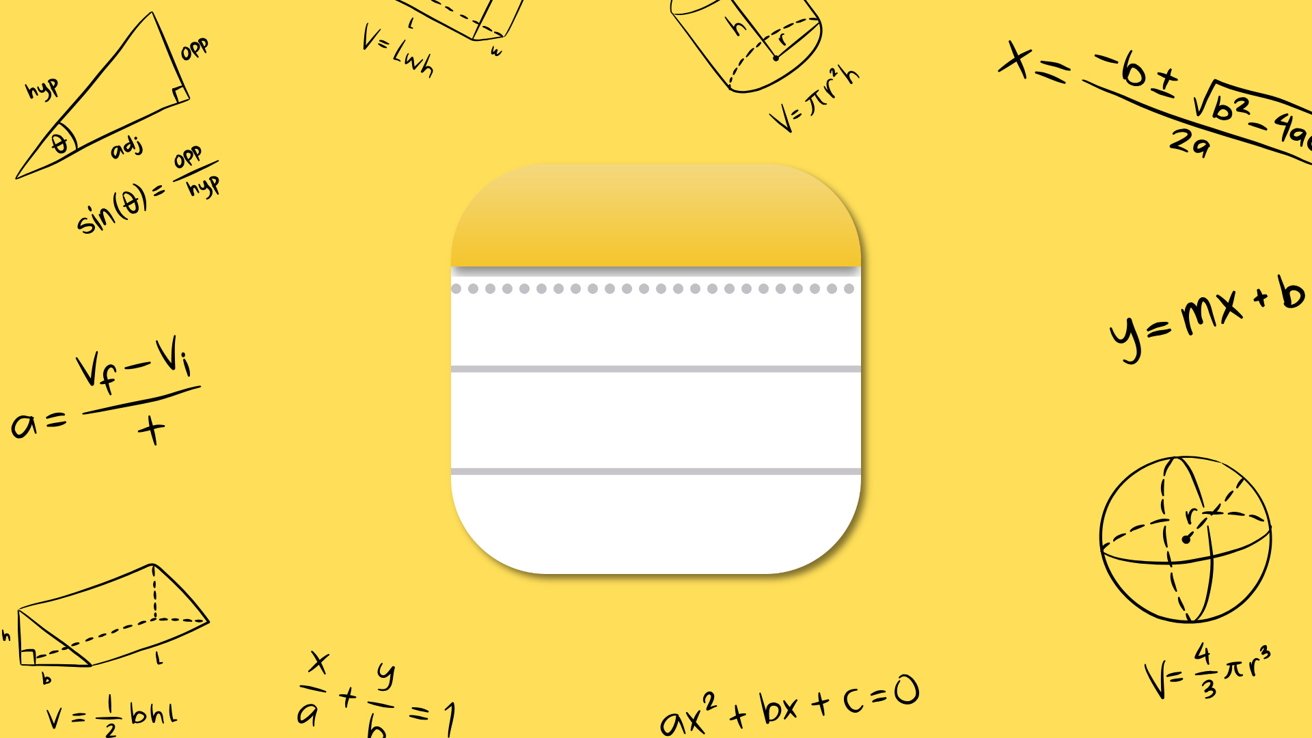
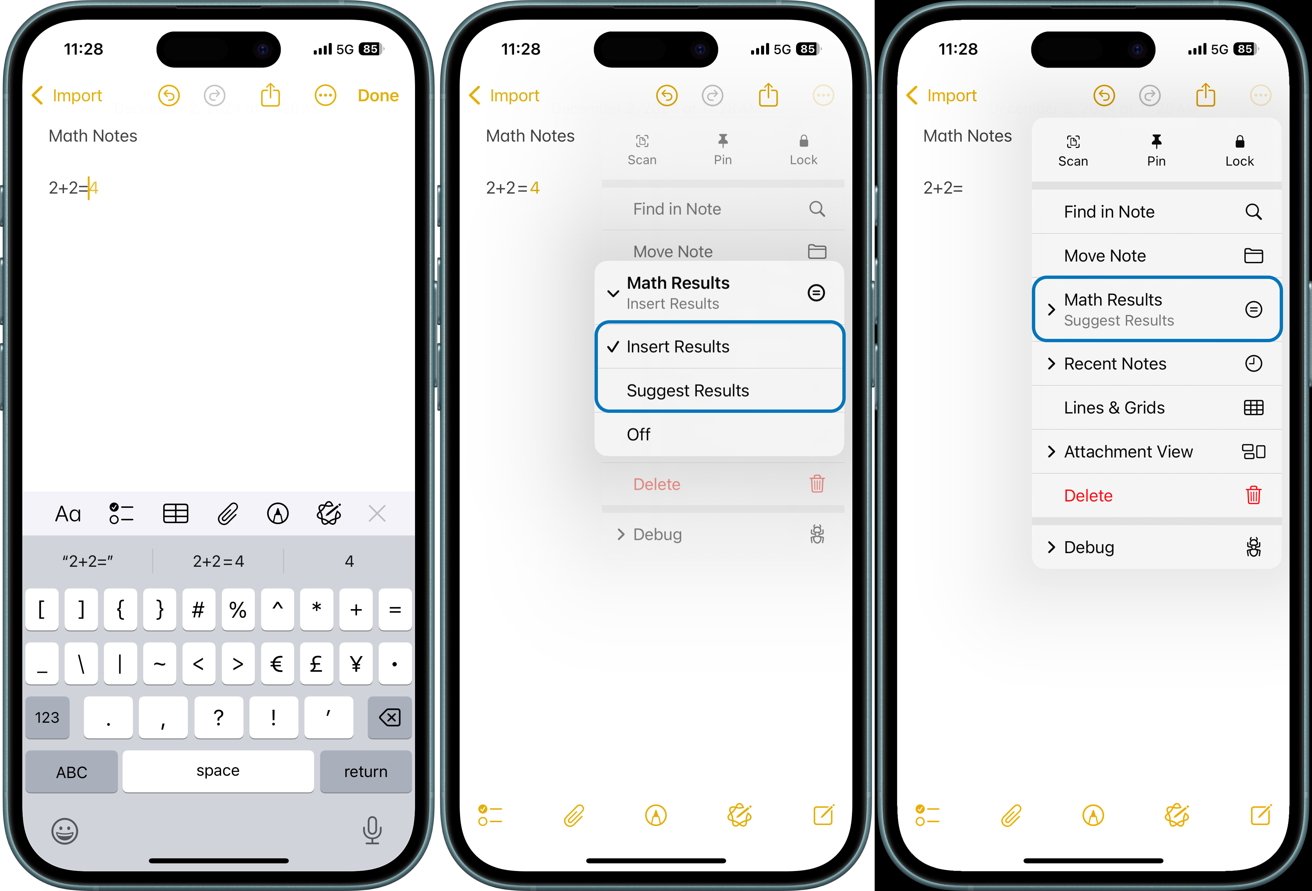







-m.jpg)






 Wesley Hilliard
Wesley Hilliard
 Marko Zivkovic
Marko Zivkovic

 Malcolm Owen
Malcolm Owen

 Amber Neely
Amber Neely

-xl-m.jpg)









6 Comments
It would be useful to everybody, online press, users, and even Apple, to use the correct language.
Notes do not solve equations, it computes expressions.
An equation is something like x^2-1= 0, and solving it means finding the values of the 'variables' that make the equality true.
Computing an expression is executing a algorithm writter as a mathematicak expression: 3*5-2 means multiply 3 by 5, add 2 and tell us the results.
The two things are wildly different, with different use cases, and very different complexity.
Maurizio
I just wish it had a Markdown mode so I could use it for technical notes.
I may be using it wrong, but I have found dysfunctionality completely useless in notes. For example, it doesn’t recognise numbers written in a column with a line below it to do a sum. It also does not recognise divisions original as a fraction very often.