For college basketball fans, the NCAA's March Madness tournament is nigh — 2019's games run March 19 through Apr. 8. Here's how to follow along on an iPhone, iPad, Mac, or Apple TV if you're not watching on cable or satellite.
The most direct option is to tune in using the NCAA's own March Madness Live app, which supports every Apple platform except macOS. All 67 games will be available to watch, spread across four different networks: CBS, TBS, TNT and truTV. Live video will be available in the U.S., its territories, and — oddly enough — Bermuda.
There is a catch: after 3 hours, an authenticated TV subscription will be required for TBS, TNT and truTV. All CBS games will be free. The NCAA has yet to announce which networks will host which games, though the schedule will eventually appear here.
The next option is an internet TV service. Your best bet along those lines is probably YouTube TV, which carries all four channels in its base package. It also has an unlimited cloud DVR, and support for three simultaneous streams, which means no interruptions by family who'd rather not watch sports. The service is $40 per month, but you can sign up for a short trial if you're new — that may be handy if the only games you want to watch are the finals.
There are alternatives to YouTube TV such as Sling TV, PlayStation Vue, and Hulu + Live TV, but they may either be missing one or more channels or simply cost more.
Most live TV services now support every Apple device, though in the case of Macs it's often a matter of watching via a Web browser.
 Roger Fingas
Roger Fingas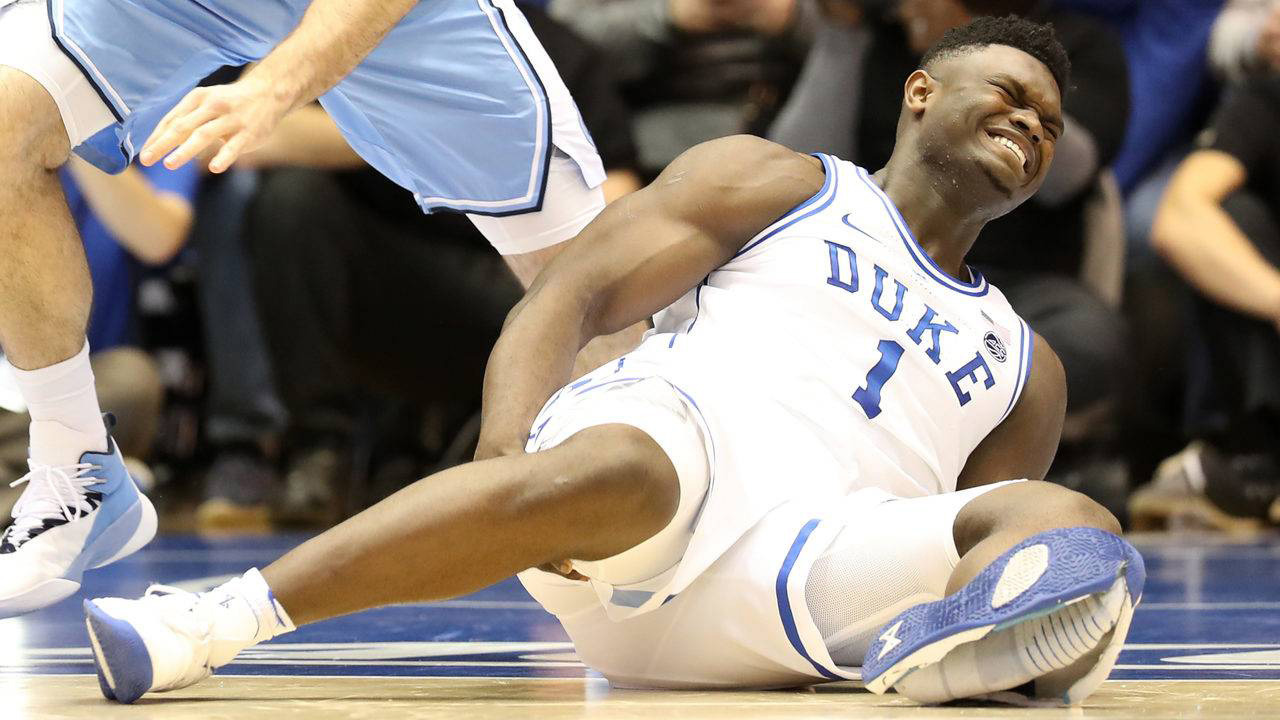








 Charles Martin
Charles Martin

 Malcolm Owen
Malcolm Owen
 William Gallagher
William Gallagher

 Christine McKee
Christine McKee
 Wesley Hilliard
Wesley Hilliard








1 Comment