Now that the iMac lineup has been refreshed, the choice of which model to buy is challenging again. AppleInsider helps you navigate the configuration options to find the best iMac for your needs.
The cheapest Apple desktop
This piece is focused primarily on iMacs, but there are still people out there that overlook the Mac mini. They ask what is the cheapest Apple desktop and that isn't the base 2.3GHz dual-core 21.5-inch iMac.
So without going into a lot of details on the Mac mini, if you want the cheapest Apple desktop, it is absolutely your solution. Grab your own monitor, grab a keyboard, grab a mouse, and enjoy the desktop experience.
However, if you want the best budget all-in-one, we once more return to the iMacs.
Best budget iMac
When looking at the iMac lineup, one should immediately skip over the 2.3GHz dual-core 21.5-inch iMac that doesn't have a Retina display.
This is a legacy unit held over while the rest of the lineup was refreshed here in early 2019. It only has an HD screen and integrated Intel Iris graphics for $1,099. For $200 more, you are immediately at a 4K display, a quad-core processor, faster DDR4 RAM, and Radeon Pro 555X graphics with 2GB of VRAM. This is a huge spec boost over the dual-core model.
The only issue with the $1,299 3.6GHz quad-core — which applies to the dual core model above as well — is the storage. It comes equipped with a 1TB, 5400 RPM hard drive. If the main use for the machine is browsing or Facebook, or other "average" uses, this doesn't matter at all, but this is the still biggest limiting factor to this machine.
We already know that if you're reading this article or watching this video, you aren't the target market for this particular configuration. Don't dismiss it outright with the hard drive as a satellite machine, or for more casual users, though. It would also be excellent as a gateway for an iPhone-centric user, who's become interested in Apple's larger product line because of a privacy stance, or other factor.
Apple allows you to upgrade this storage on this model, which we recommend for most of the AppleInsider audience. A 1TB Fusion drive can be had for $200 extra for a 256GB SSD. At this point, if you are spending a hundred or two extra, you might as well go for the next tier $1,499 model (currently $100 off with coupon code APINSIDER when used with this link).
That extra $200 for $1,499 21.5-inch iMac not only gets you the Fusion drive, but a six-core processor with Turbo Boost and better graphics to boot.
What that boils down to, is the best iMac for most people is that 3GHz 6-core 21.5-inch iMac for $1,499, with maybe a Fusion Drive or SSD thrown in for good measure. That doesn't mean the cheaper ones aren't solid machines — it just means they are hampered just enough for most of you reading or watching to consider an upgrade beyond the base spec.
Balancing budget and performance
That same model above that we recommend for the bulk of people, also happens to be what we recommend for the best balance between your budget and performance. It has solid, fast enough storage, a beefy processor, and capable graphics.
At this point, you also have a choice between screen size. Both the top preconfigured 21.5-inch iMac 4K and the base 27-inch iMac 5K share nearly the same specs. All is in parity with one another, though the 5K 27-inch gets a slight graphics boost.
You can get the same performance with whichever screen size is best for your workflow.
Powerful performance
To get great performance, we recommend the 27-inch iMac with a few customizations. Upgrade the processor to the 3.6GHz 8-core 9th generation Intel Core i9 and beef up the graphics with the Radeon Pro Vega 48 with 8GB of HBM2 memory. Also up that RAM to 32GB of 2666MHz DDR4.
All of those upgrades bring you very close to the power of the iMac Pro for $1,250 less. We've got more testing coming that will more thoroughly explore where each machine excels, so keep an eye out for that.
The latest Geekbench 4 results show how similar these two machines are in terms of performance, with the iMac Pro only slightly winning in multi-core and being edged out in the single-core tests.
Sure, the iMac Pro has additional benefits such as the ability to upgrade it further, but looking at the base performance, going with the 5K iMac and these modifications is a more wallet-friendly alternative. More ports are also available on the iMac Pro, but a Thunderbolt 3 dock can just be the solution there.
Where to buy
Apple's new 21.5-inch iMac 4K and 27-inch iMac 5K are currently $100 to $200 off at Apple authorized resellers with instant rebates and/or exclusive coupon discounts. Top picks can be found below, while a full list of the latest deals and product availability can be found in our Mac Price Guide.
2019 21.5" iMac 4K deals
- 21.5" iMac 4K (3.6GHz 8GB 1TB HDD Radeon 555X): $1,099 @Amazon ($200 off)
- 21.5" iMac 4K (3.6GHz 8GB 1TB HDD Radeon 555X): $1,199* @Adorama ($100 off)
- 21.5" iMac 4K (3.0GHz 8GB 1TB FUS Radeon 560X): $1,399* @Adorama ($100 off) *Price with coupon code APINSIDER at Adorama.
2019 27" iMac 5Ks
- 27" iMac 5K (3.0GHz 8GB 1TB FUS Radeon 570X): $1,699* @Adorama ($100 off)
- 27" iMac 5K (3.0GHz 8GB 1TB FUS Radeon 570X): $1,749 @B&H ($50 off)
- 27" iMac 5K (3.7GHz 8GB 2TB FUS Radeon 580X): $2,179* @Adorama ($120 off) *Price with coupon code APINSIDER at Adorama. See even more 2019 iMac discounts...
 Andrew O'Hara
Andrew O'Hara








-xl-m.jpg)


-m.jpg)






 Malcolm Owen
Malcolm Owen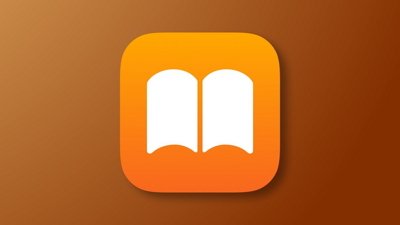
 William Gallagher
William Gallagher

 Amber Neely
Amber Neely
 Andrew Orr
Andrew Orr











24 Comments
Do any of these configurations come with strictly SSD's and no Fusion Drive? The reason I ask is that one has to look at the future since who wants to buy a new iMac with ancient technology in it like a spinning HD.
Looking into the future which in the computer world you try to do with some success. I would stay away from HD's and drop the extra money on a 2TB SSD and get as much RAM as you can afford and what the hardware can hold.