Air quality has become a bigger concern for many in recent years. We've seen a handful of different monitoring devices as well as larger air purifiers, but Wynd is a new class of device that combines both a tracker and purifier into a compact package.
Wynd is actually two separate products. There is the tracker which slots right into the bottom of the device. When removed, it can be easily clipped on to your clothing to wear around and monitor quality wherever you are. The second part is the purifier which is essentially a mini fan with a powerful filter on the inside. Wynd's filter, with regular use, will last a user roughly about three months — all tracked within the Wynd app itself.
In the box, you get both the tracker and the purifier as well as a soft travel bag and a USB cable.
Setup is a breeze
The setup process of Wynd was possibly one of the best on-boarding experiences I've had with a third-party accessory. It guides you through each step and offers you options if something isn't going as planned. It was painless and only took a few moments to accomplish.
There was one wonky part of the setup though, which was when the app told us we had to toggle Bluetooth off and on again to move to the next step. It was just a way for the device to reconnect to our phone, but still a bit odd.
Since technically there are two parts to Wynd, you have to pair each individually which also communicate with one another. They can be used together — what we did most of the time — or you can just carry around the air quality sensor to monitor where you are and get alerts if the quality goes low.
Charging is done through the included USB-C cable. Plugging it into the purifier itself will also charge the attached sensor. There is no way to just charge the sensor on its own for what it's worth. The included USB-C cable is Type-C to Type-A which means you can't connect it directly to your MacBook without an adapter or providing your own cable. We wish they had gone all-in with Type-C rather than stringing us along, but it's not hard to get a USB-C to USB-C cable.
There is a stand included with Wynd which is helpful to direct flow. It is held in place by tension and can easily come off if necessary as will as fit slim against the purifier when not in use. The downside is that there the cable gets slightly in the way and there is no real adjustment. It has one angle, and that will have to do.
HomeKit would have been a nice addition to Wynd and feels oddly absent. It already connects over Bluetooth and would allow you to control the purifier via Siri. This would work not only while sitting at your desk, but while taking Wynd with you on the road, in the car, hotel, or wherever.
Full integration with Apple's home automation suite makes even more sense now with HomeKit on the Mac. I use Wynd on my desk, it would be so easy to turn it on, off, etc just from the Home app.
Air purifiers, fans, and air quality monitors are already HomeKit categories so tying that it would be a no-brainer. We've seen other portable HomeKit gear over such as the Eve Flare that is designed to go outside with you so it is something that has already been done before.
The Wynd app
If you choose, you can use Wynd by its lonesome — no app required past the initial setup. Using the app though, gets you more data and control. It is divided into five tabs for various aspects of the device.
First tab is dedicated to the Air Quality Index of your location. It gives you the value, as well as your location on the map. You can also search for other locations other than your own.
Tab number two gives you insights on your personal air quality. It tracks your air quality over time as recorded by the Wynd tracker. You can choose from day, week, month, or year as the time period.
The center tab is the "home" tab and gives you once more the air quality in your area, as well as what your tracker is currently detecting. You can view both the AQI (Air Quality Index) and the PM2.5 (particular matter less than 2.5 microns in diameter) values. For AQI, Wynd says you should be between 0 and 50 where PM2.5 should be under 12.
In the fourth tab is your device itself — both the purifier and the tracker. It gives you the connection status, battery level, purification level, auto mode toggle and night mode toggle. You can also see your filter usage and how to order a replacement. A new filter will last about three months depending on usage.
Lastly, the final tab is devoted to settings. Your account info, notification preferences, and other related tidbits.
We found the app to be cleanly laid out and easy to navigate. That said, there also isn't a huge wealth of information here. It is basically the air quality and a few device settings. We aren't exactly expecting more information, but it seems like many screens for a singular purpose.
Living in a purified world
A pair of dogs, a couple bunnies, and a cat all make themselves comfortable in my home, which means air quality has always been a fairly large concern. Neither of us living here have particularly bad allergies, but between bunnies hay, dust, and everything else going on it pays to keep it under control.
We've a Mi Air Purifier 2 as well as a Dyson Air Purifier for different rooms. But that still leaves large areas of the home without coverage. We can see just that by way of a few air quality monitoring devices we've picked up over the years like the HomeKit-equipped Eve Room 2 or the well-designed Awair.
Without those, you can use the tracker to test the quality in different rooms to see for yourself if anything is amiss. Compared to just an air quality monitor, Wynd obviously monitors as well as purifies that air, which makes it stand out.
Aside from our pet-filled home, traveling with Wynd has been comforting. We've set up shop in a range of hotels that go from classy to questionable, and Wynd gives us a better idea of the air quality there. At its best, it identifies poor air quality and purifies it while in the worst case scenario it gives you peace of mind that the room is clean.
We get that not everyone is going to be able to justify the cost of Wynd, but a large subset of people who are health-conscious are going to be keen on this handy device. It is small, portable, powerful, and feature-fill compared to the other options out there on the market. Our Dyson is just as expensive but large and wall-powered. Awair and Room 2 just give you a reading of the room but leave correcting it up to you, making Wynd a smart choice.
The probem with purifiers
As we were testing Wynd, we got caught up in the issue that really surrounds air quality monitors and air purifiers. Air quality isn't something you can necessarily feel or see. You have to trust what the sensor is telling you. You also can't necessarily compare sensors. We compared the Eve Room 2, the Awair, and Wynd, and had different results.
Wynd said the air quality had issues, Eve Room 2 said everything was perfect, and Awair was also reporting better than normal conditions. The discrepancy comes from what sensors are being used, as well as what each is measuring.
The Eve Room 2 has a VOC — or volatile organic compounds — sensor and measures in ppb, Wynd measures "airborne particulate matter — including dust, allergens, and industrial pollution," and outputs the air quality index as well as the particulate matter scored in pm2.5, and Awair tracks several different metrics which it gives you individually as well as an overall score.
Wynd should be one of the more reliable, in theory, as they have created their own sensor instead of buying one off the shelf and putting it in a housing. It is thoroughly lab tested, but at this point in time doesn't help you understand what is going on, nor can you confirm which sensor is reading best for you.
A few times we got huge spikes in our air quality with seemingly nothing going on. We have no idea what caused them or how to prevent them. This is something Wynd can work on going forward.
Assuming you can wholeheartedly trust and believe in what Wynd is relaying to you, it is the most full-featured device out there. It isn't just a sensor, but a purifier as well while being compact and doing a great job at cleaning the air around you.
Rating: 4 out of 5
Where to buy
Wynd is now available in Apple Stores as well as on Amazon in white or black for $199.95.
 Andrew O'Hara
Andrew O'Hara






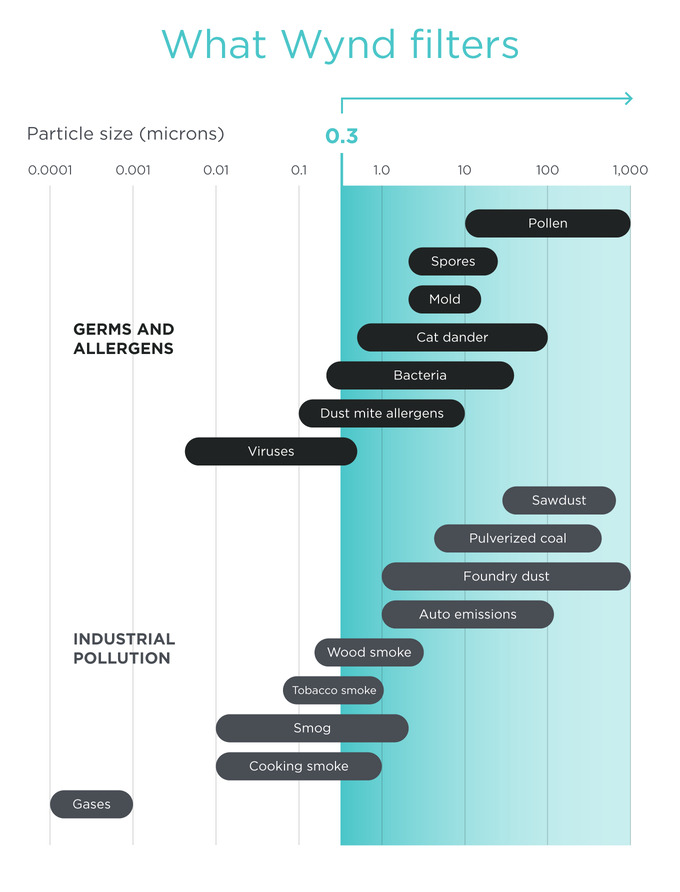

-m.jpg)







 Wesley Hilliard
Wesley Hilliard

 Malcolm Owen
Malcolm Owen
 Marko Zivkovic
Marko Zivkovic

 Chip Loder
Chip Loder
 Christine McKee
Christine McKee




-m.jpg)




2 Comments
very happy with my wynd. Excellent customer support as well. Bought it by supporting their Kickstarter. Now they have successfully finished a second campaign for a home purifier. They promise HomeKit by the end of the year. Don’t think they will add it to the Wynd though.
Hi Hagar! Thanks for your sharing your experience with Wynd! You are correct, HomeKit will be available for the new Halo+Home devices but, unfortunately, won't be possible for the Wynd portable purifier. Thank you again for all your support :) -Raealie, Wynd Customer Happiness