Following minutes after the release of iOS 12.3, Apple has shipped an update bringing tvOS to 12.3, as well as releasing an update for the third-generation Apple TV.
Issued by Apple on Monday, the update to tvOS 12.3 is build number 16M153, replacing tvOS 12.2's build of 16L226. The public release went through five iterations of the beta testing process before being made available to download.
At the same time as the tvOS update, Apple has issued its new Apple TV Software version 7.3, which itself passed through the beta testing process four times.
The updates introduce a new Apple TV experience to users of the third-generation Apple TV, as well as the fourth and current model and the Apple TV 4K. The experience revolves around the concept of Apple TV Channels, which will give users a way to sign up to, and subscribe to, a variety of television and streaming providers through the existing Apple TV interface, without needing to download a separate dedicated app.
In effect, it is similar to if a user buys a pay-TV subscription, but is effectively free to pick and choose just the channels they want, rather than a larger bundle. In the United States, the first wave of channels include those from HBO, Starz, Showtime, Smithsonian, EPIX, Tastemade, and MTV Hits.
Family Sharing will let up to six family members share their Apple TV channel subscriptions using their Apple ID and password. Shows and movies can be downloaded to watch online and offline, making it the first and only place HBO subscribers can download shows for offline viewing.
Users will also start to receive recommendations of shows and movies from more than 150 video apps and streaming services, and over 100,000 iTunes movies and TV shows, including the largest collection of 4K HDR titles available to buy or rent. Under Watch Now, the Up Next option will let users find their favorite shows, and synchronize it across devices.
A dedicated kids section includes handpicked shows and movies for children to enjoy, while the Sports section aims to make it easy to find games and notifications for favorite teams and leagues.
 Malcolm Owen
Malcolm Owen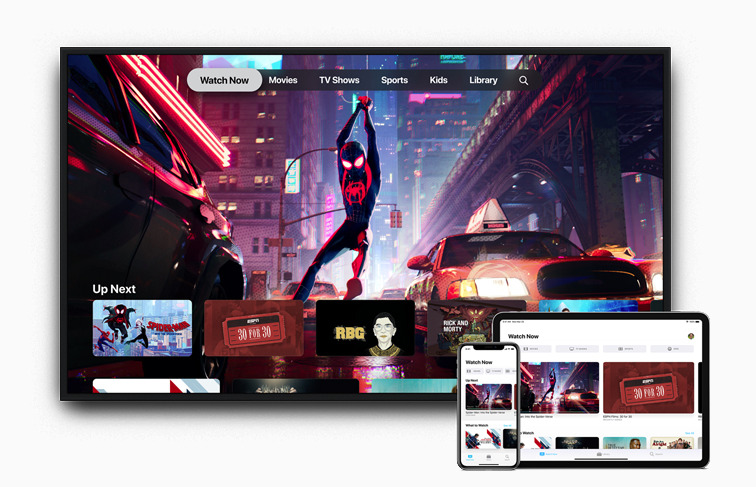







-m.jpg)






 Marko Zivkovic
Marko Zivkovic
 Christine McKee
Christine McKee
 Andrew Orr
Andrew Orr
 Andrew O'Hara
Andrew O'Hara
 William Gallagher
William Gallagher

 Mike Wuerthele
Mike Wuerthele
 Bon Adamson
Bon Adamson




-m.jpg)



12 Comments
I still have a third gen Apple TV 3. I didn't think that it would ever be seeing any more additions, but I was thankfully wrong.
I am also clinging to mine. People often doesn’t give a second thought of how long Apple support its products, to the benefits of its customers. Talk about money well spent.
My only question is what user of the Apple TV, the device shared amongst several family plan users, will be used for recommendations? If it’s the logged in user and Apple has not addressed the fact that many people use the Apple TV then Tim Cook’s assertion that Apple is family friendly is a sham and they have failed the family friendly part of their ecosystem.
BTW, are any of the AppleInsider reviewers going to address this issue?
So it will still advertise PAID content mixed with your owned/subscribed content? What a fu**ing mess. This is the reason we don't use the TV App, it's too damn confusing when looking for something to WATCH but not something to BUY.
Mike Wuerthele reported in March that the 7.3
betas were all but unusable due to very slow input response. Was Apple able to fix that in this 7.3 release?
I had turned off automatic updates on my TV3 because I didn’t want this latest update to ruin a still-functional device.