It sounds like electrical interference, but whatever this clicking or popping sound is, it's extremely irritating. The good news is that you may be able to fix it yourself, but the bad news is that you may have to take it to Apple.
It's another rare Apple bug. You may never get it, and if you do, there might be a quick fix — but it could also be serious. If your HomePod is making a clicking or a popping sound, work through this fix right now. We can't tell what proportion of cases it fixes, only that it does repair the issue for some and it did for us.
If it doesn't work for you, though, then your only recourse is to contact Apple support. Hence the need for speed: get in touch with them before your warranty runs out.
Sounding off
The problem is that your HomePod may make an occasional clicking noise, perhaps a popping one, which sounds like some interference.
We found it was happening when the HomePod was silent, but there are reports of it happening during music playback too.
Sometimes it sounds as if we've got a nearby radio interfering with the HomePod. At other times, it sounds more like the the HomePod is somehow reacting to your typing. Then there are also times when, since the speaker is so good at projecting, it can sound as if there's a tapping somewhere behind the device.
Apparently this can happen at any time, or at least there's no known specific cause, but it may be more common when the HomePod is not set up.
We moved our HomePod a few feet, and we realised it needed re-setting up when it refused to act on a request to add a reminder. However, we didn't get around to it immediately, and the next day started to hear this sound.
The simple fix
You can guess what the first thing to try is. Re-set up your HomePod. Try this even if you haven't just moved it, as the sound problem can be a software issue.
On your iPhone or iPad, open the Home app, and find the room your HomePod is in. Tap to select that, and then from the icons that appear, press and hold on the HomePod tile.
From the screen that appears, tap the Settings button at bottom right. Then scroll to the very bottom and choose Remove Accessory.
Next, come out of the Home app and hold your iPhone close to the HomePod. It seemed to us to take longe for the HomePod and iPhone to recognize each other now than it did when we first got the speaker, but within a minute, they will connect.
Work through the set up procedure, until Siri starts playing you a selection of music.
Let it play for a while, then stop it for a time, and if you're in luck, you won't hear any more clicks.
When you're not in luck
If you still get the clicks, it's not a software issue, it's hardware.
There's currently no published advice from Apple about this issue, and we stress that it's rare, but rarity is no help when you're the one who has it.
So contact Apple Support and talk to them about the problem.
Maybe it's a sign of just how very much we love and rely on our HomePods, or maybe it's just a sign of how expensive these things are, but the clicking bug is actually upsetting. Hopefully you'll get the same sense of relief we did when a re-setup fixed it.
Keep up with AppleInsider by downloading the AppleInsider app for iOS, and follow us on YouTube, Twitter @appleinsider and Facebook for live, late-breaking coverage. You can also check out our official Instagram account for exclusive photos.
 William Gallagher
William Gallagher

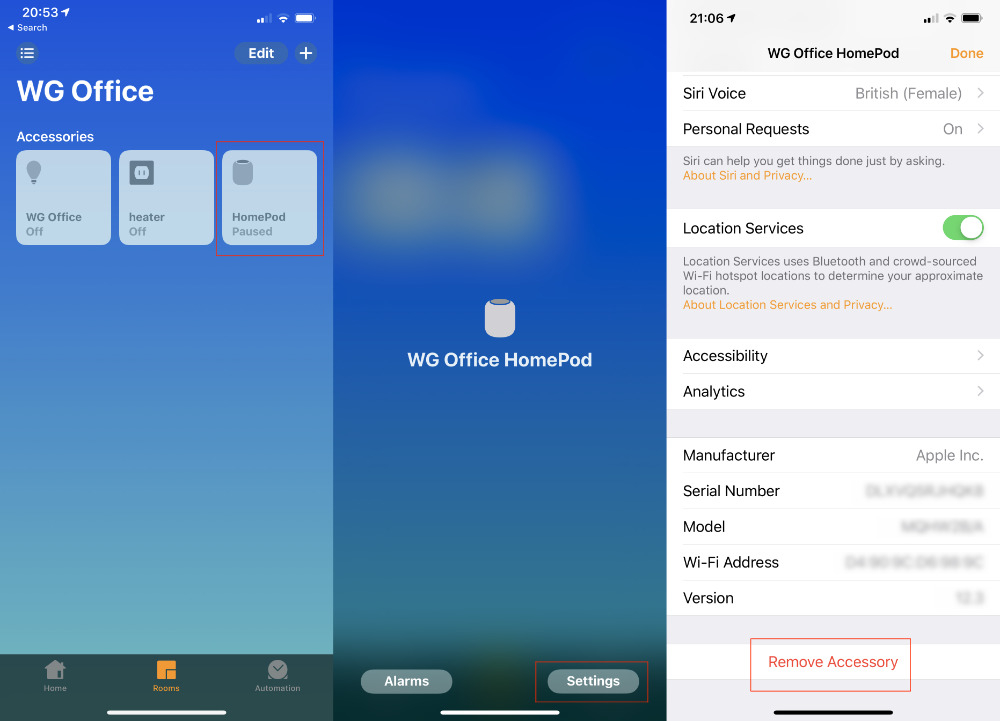







-m.jpg)






 Sponsored Content
Sponsored Content

 Malcolm Owen
Malcolm Owen



 Charles Martin
Charles Martin
 Wesley Hilliard
Wesley Hilliard








13 Comments
I very well may be one of the only people this has happened to. Did a reset / setup several times. In different rooms even. The clicking was persistent. I did make an appt at Apple...they, as stated, had little to offer by way of fixing it since I owned it one the year warranty. They also had not seen one yet do this. The store manager I worked with offered me a purchase of a new one at about a 40% price but I already had another one. Essentially, my first one just died and there was nothing that could be done about it.
Hopefully I escaped both situations (software and hardware), I haven’t noticed any clicking sounds and I interact with the HomePod via Siri many times every day.
Presumably I have one of the first production runs, I ordered mine the day they were released. No wait required, it was quickly obvious the demand was falling well short of Apple’s expectations.
The HomePod is not the flop the iPod Hi-Fi was (yea, I had one of those too) but it certainly didn’t become a must-have accessory. Now if Apple would have beaten Sonos to the party, things could have been a lot different.