On Thursday, Apple released the fourth public beta version of its macOS Catalina operating systems, giving those in the public beta test program a chance to test out the latest Mac features before their release in the fall.
The fifth developer beta for macOS 10.15 Catalina had been released yesterday for those participating in the Developer Beta program. Other updated betas for iOS 13, iPadOS 13, watchOS 6, and tvOS 13 had showed up earlier this week.
Public participants of Apple's beta tester program can download the newest public beta of Catalina from the Apple Beta Software Program site. Users who have an older version of the beta can upgrade through the Software Update preferences panel.
Both AppleInsider and Apple itself strongly recommends users don't install the betas on to "mission-critical" or primary devices, as there is the remote possibility of data loss or other issues. Instead, testers should install betas onto secondary or non-essential devices, and to make sure there are sufficient backups of important data before updating.
Find any changes in the new betas? Reach out to us on Twitter at @AppleInsider or @Andrew_OSU, or send Andrew an email at andrew@AppleInsider.com.Apple releases the fifth public beta for macOS 10.15 Catalina
 Amber Neely
Amber Neely








 Malcolm Owen
Malcolm Owen
 Andrew O'Hara
Andrew O'Hara
 Christine McKee
Christine McKee


 Andrew Orr
Andrew Orr
 William Gallagher
William Gallagher

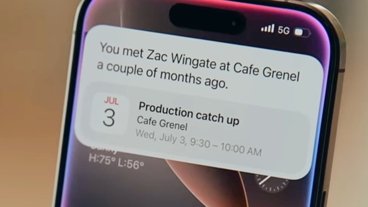







3 Comments
Still no iCloud and a message that all my saved documents are damaged and unavailable. Keynote, Numbers and Pages all completely not working. No access to Music and no ability to update apps. This series of beta updates has, effectively, stopped my MacBook Pro from working.
For those of you who use Firefox, the browser crashes in an endless loop on startup after upgrading to public beta 4 of Catalina . There is already a bug open for it on Bugzilla and Apple is aware of it and working on a fix for it.