Apple's iPhone XS from 2018 had a great two-lens system. The new iPhone 11 Pro and iPhone 11 Pro Max have gone above and beyond that — so let's compare photography on the two platforms.
The iPhone XS camera was best-in-class at launch, and still excellent — but the technological march by competitors is relentless. The changes Apple made in the iPhone 11 Pro are clearly made to keep the iPhone in the front of that line.
New rear-facing hardware
The biggest change on the iPhone 11 Pro is the new ultra-wideangle lens. This equates to 2X zoom out, basically the inverse of the 2X tele lens. This allows for an all-new perspective to photos and can create some amazingly expansive images.
In the above image, you can see how much more of the landscape can be captured. It is also very useful for tight spaces, such as indoors where you can't get far enough back from your subjects to fit everything — or everyone — in.
Other improvements to the rear cameras include 100-percent Focus Pixel coverage on the wide-angle lens which yields faster autofocus in low light and the tele lens now has a faster, wider aperture for less grainy photos, sharper low-light shots, and more bokeh.
Let's take a look at some sample shots. Full resolution ones are below.
Looking at these pumpkins, iPhone 11 Pro does a far better job with the colors. The front pumpkin is brighter, while the back pumpkins are still darker. This is a bit better dynamic range than the iPhone XS which looks a bit too oversaturated — a common problem with the XS.
You can also see more detail in the pumpkin's stem with the iPhone 11 Pro.
Moving to this puppy photo, iPhone 11 Pro has smoothed out the photo just a bit more than the iPhone XS. You may notice less definition in Mosby's face. More definition may sound better, but look what the iPhone XS did to the pillow below. It is filled with exorbitant noise. iPhone 11 Pro is the clear better performer.
In this second puppy pic, you see without the pillow being an issue, the iPhone 11 Pro now has much more detail in the face.
This pic of peppers looks very good on both photos, with colors looking excellent across both cameras. It looks different when we crop the image in, however.
Now you can see the difference in performance. The iPhone 11 Pro has slightly more true-to-life colors and there is more detail in the stem and the pepper's surface.
Updated True-Depth Camera System
This year, Apple bumped the resolution of the front-facing camera to 12MP. Thanks to that higher resolution, it can capture the same zoom-level images as before, but it can also capture wide-angle selfies. This new zoomed-out mode can be toggled manually, or automatically by rotating the phone to landscape.
Additionally, the selfie cam can also take "slofies," or slow-motion selfies at up to 120 frames per second. The iPhone XS, can't capture slow-motion videos at all with the forward-facing camera.
Software features
Software-wise, there are a few things in store for upgraders. First and foremost, is Night mode. You probably have seen countless amazing shots already popping up across Instagram or Twitter as users put this new mode to the test.
The iPhone 11 Pro will automatically enable Night mode when necessary, and it will even choose the proper exposure. This can be manually tweaked as well.
Apple's implementation of Night mode still keeps the night look, while properly illuminating the image, rather than just making the photo look like daytime as other phones do.
The new iPhone also supports QuickTake — allowing you to go from photos to videos in an instant. Just hold on the shutter button to start capturing video, and swipe right to lock down the shutter. Hold and swipe left to capture burst shots like before.
Portrait Mode has always required two lenses to execute properly. With a third lens, Apple is now able to scope out for 1X Portrait Mode shots rather than just the 2X shots we were limited to previously.
This is huge for taking Portrait Mode shots without having to get so far away.
iPhone 11 is also able to take pictures natively in 16:9 aspect ratio non-destructively and can capture outside the frame to crop images down without losing quality.
Not a DSLR
In our last comparison, there was a lot of conversation that a smartphone camera — specifically the updates in the iPhone 11 Pro — are never going to replace a DSLR camera. That statement is mostly true.
But, with the iPhone 11 Pro more than any other that Cupertino has cranked out to date, it is the device that you have with you, without demanding you lug around a bag with extra lenses, an SD card or two, a cable, and shoe accessories. For nearly Apple's entire iPhone audience minus an exceptionally small percentage, the iPhone has replaced that $150-ish point-and-shoot and yes, even some DSLRs.
Even the best photographers say that missing a shot isn't worth waiting for the perfect gear to shoot it with, and an iPhone in your pocket sure beats having nothing with you.
If the iPhone 11 Pro line doesn't fit your particular want for perfect photography, that's fine. It isn't like Apple is sending recycling teams to rob you of your relatively ancient Nikon D80 that you love, or the Nikon Z7 that the video accompanying this text was shot on.
If the iPhone 11 Pro doesn't work for you, that's okay, but that doesn't mean that it isn't perfect for anybody. The tools that you want to use aren't the tools that everybody should be forced to use.
See for yourself
Here are several more sample shots from both the iPhone 11 Pro and the iPhone XS.
Where to buy
The iPhone 11, iPhone 11 Pro and iPhone 11 Pro Max are available at a discount through popular wireless carriers. Find buy one, get one offers, instant rebates and no interest financing incentives on the new phones at press time.
Meanwhile, the iPhone XS has received a $100 price drop now that the iPhone 11 has been released with prices starting at $899 at AT&T, Verizon and Sprint.
iPhone 11 deals
- AT&T Wireless: Buy an eligible iPhone and get the iPhone 11 for free when you buy both on a qualifying installment plan with an eligible AT&T unlimited plan. Plus, get a $300 reward card.
- Verizon Wireless: Get a free iPhone 11 (64GB) via bill credits when you switch to Verizon with select trade-in and Unlimited plan.
- Sprint: Starting at $0 per month with Sprint Flex lease and select trade-ins.
- T-Mobile: Trade up to the new iPhone 11 and get up to 50% off.
- Walmart: Save up to $100 on the iPhone 11. Offer valid only on purchase with installment plan.
- Sam's Club: Get a $150 Sam's Club gift card when you buy and activate the iPhone 11 by Nov. 8.
- Visible: Get up to a $200 Prepaid Mastercard Virtual Account when you buy an iPhone 11 and bring your phone number to Visible. Plus get 0% financing, no money down, no upgrade fees, and free overnight shipping for well-qualified customers.
 Andrew O'Hara
Andrew O'Hara



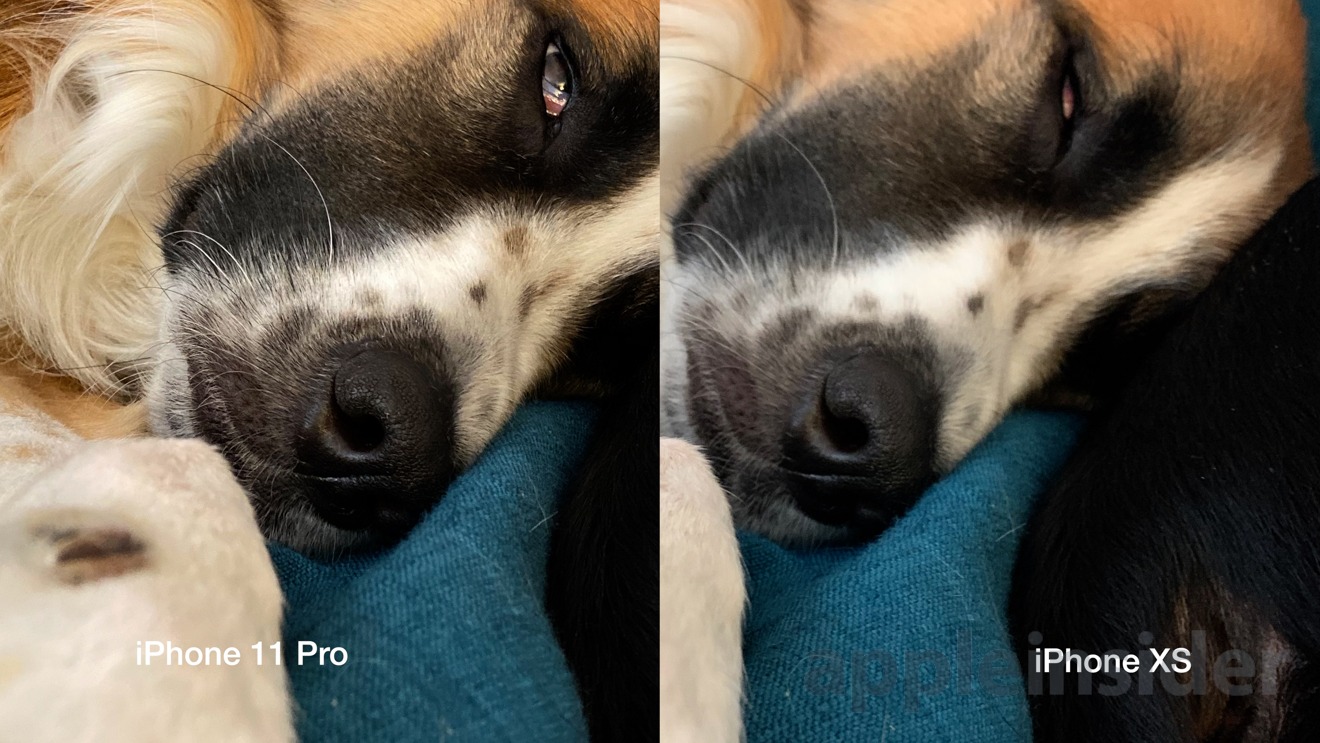














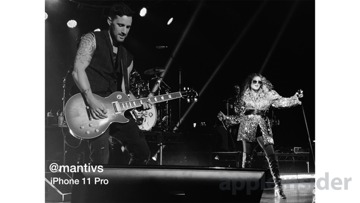










-m.jpg)






 Andrew Orr
Andrew Orr
 Malcolm Owen
Malcolm Owen
 William Gallagher
William Gallagher

 Chip Loder
Chip Loder
 Marko Zivkovic
Marko Zivkovic




-m.jpg)




4 Comments
Very nice job. Both iPhone 11 and Pro are the ones to beat now.
11 Pro is the way to go.
DSLRs don't demand "
Good quality, lightweight zooms have been available for years that many serious amateurs use as their only lens and for many professionals the zoom is their go-to.
That's not to say DSLRs aren't heavier and less convenient than an iPhone in your pocket, but they're not nearly as bad as they used to be, especially where full-frame mirrorless cameras are concerned. Mirrorless cameras offer tremendous low-light performance and high resolution.
I'd rather see a comparison between the X and the 11, since most people upgrade every 2 years, not yearly. Also, please put all photos of the XR on the left and all photos of the 11 on the right, Mixing that up confuses things...