In the age of streaming, set-top boxes are becoming more ubiquitous. AppleInsider compares two high-end titans in the industry — the brand new 2019 Roku Ultra and the Apple TV 4K.
Apple TV 4K
Apple offers two different set-top boxes. The original Apple TV HD and the more powerful Apple TV 4K. Here, we will focus on the latter.
The biggest difference between the two is that the Apple TV 4K offers 4K and Dolby Vision playback whereas the Apple TV HD is limited to 1080P and packs a slower processor.
The new Roku Ultra
While the Apple TV 4K is a few years old now, Roku has just updated the Roku Ultra. The new Roku Ultra maintains all of the previous features such as 4K streaming, but also adds a few new features.
The Roku Ultra remote hardware was updated with two new customizable buttons that can be used as shortcuts. Shortcuts can be created with your voice and can perform a search or open an app that you do most often.
On the side, the volume controls now have a mute button added below.
Roku has also optimized a few of its biggest streaming apps, such as Hulu, to launch even faster. The new fast channel launch opens the apps almost instantly when chosen without the long load times. The optimizations are only applied to some of the apps so if you spend most of your time in smaller one-off channels, this may not make a huge difference.
Apple TV 4K versus Roku Ultra in hardware
Both Apple TV 4K and Roku Ultra are quality set-top boxes, and neither qualifies as a streaming stick jutting out from a HDMI port. Apple TV is a bit taller while taking up a smaller footprint. Roku Ultra opts for the low and wide profile instead. Neither of them feels particularly large.
Roku includes their remote in the box which has many more controls than Apple's Siri remote. It has a microphone at the top for Roku Voice search, a universal power button, TV volume controls on the side, the new shortcut buttons, and shortcuts to Netflix, Hulu, ESPN+, and Sling.
One of the coolest features of the remote is the headphone jack located on the left side. This allows you to connect any old pair of headphones (or the JBL earbuds included in the box) for private listening mode. It bypasses the TV's speakers and instead sends the audio to your headphones.
The Siri remote is comparatively smaller and trades the plastic for metal and glass. There are only a few controls on the remote, but it still has dual microphones, a touchpad, and basic controls. There are no shortcuts or superfluous buttons here.
Apple's Siri Remote is simple — which is a good or bad thing depending on who you ask. On one end it looks nicer and can be less overall fuss once you get used to the touch pad. But, the Roku remote is more like a traditional TV remote, making the learning curve less steep.
One benefit of the Roku Ultra is that it has a Micro SD card slot for extra internal storage and it has a USB port for playing back content stored on a hard drive or USB stick. The Apple TV can playback content from iTunes Home Sharing, iTunes sharing from a network attached storage device, or a properly configured network store with add-on apps, but that adds complexity.
Streaming competitors
When comparing the Apple TV 4K against the Roku Ultra, there are a lot of aspects to consider.
Both boxes are going to provide hooks for the major players in streaming. Hulu, Netflix, Amazon Prime, Apple TV+, Sling, Playstation Vue, and many more are present on both. This is the same for music — iHeartRadio, TuneIn, Spotify, Prime Music, Tidal, and Pandora are on both. They each have many, many channels to explore.
Out of the box, Roku has more channels than Apple TV does overall today. If you want the pure highest number of streaming sources without app addition, then Roku wins out.
There is also a high priority on free services on Roku. And when searching, Roku will rank results by price so you don't get sucked into paying more than you need if you want to buy the latest movie.
Exclusive to the Roku line is the Roku Channel. The Roku Channel houses catalogs of free movies, TV shows, live news, kids' programming, and more. Premium subscriptions can also be added — similar to Apple TV Channels — to watch paid content all in one place.
Starz, HBO, Showtime, Cinemax, Epix, and other big names appear on both, but at the moment, Roku Channel has a total of 43 available premium options against the Apple TV Channels app's 23. Many are smaller ones we haven't heard of, but if you want the most options, Roku is again the way to go.
To Roku's and Apple's credit, the Apple TV app is now available on the Roku Ultra. It brings your entire iTunes movie and TV library as well as your watch history on the Apple TV app from your iOS devices. It brings Apple TV Channels too so if you subscribe to any of those elsewhere, they are watchable here too.
When Apple TV+ launches, it is watchable here on Roku as well.
In a big get for Roku, the Roku Ultra can watch YouTube — such as the AppleInsider channel — in glorious 4K. Due to streaming codec wars, Apple TV is unable to stream the platform in 4K and will be unable to for the foreseeable future.
The Apple Factor
Many qualities of Apple TV can be lumped into "the Apple factor." These include things that are unique to users in the Apple ecosystem.
For example, the Apple TV has AirPlay which doesn't just work from a single app, but it works from any Apple TV from Macs to HomePod. The Apple TV can also cast audio to any other AirPlay speaker you have in your home.
If you have AirPods, it is seamless to pop them in and start listening to your Apple TV that way, essentially Apple's version of private listening. Of course, any Bluetooth headphones will work, but the AirPods experience is far more streamlined.
Apple TV also is effortless to set up, just by plugging it in and bringing your iOS device near the box.
For smart homeowners, Apple TV can act as a Home Hub to enable automation tasks and remote control of HomeKit accessories. Though it does lack the support for control via Amazon Alexa and Google Assistant as the Roku Ultra has.
There are also features such as the password interface. When you go to enter a password, it automatically will pop up an alert on your iPhone or iPad to enter the password via the keyboard or by entering it automatically through your iCloud passwords or third-party password manager.
Because it heavily ties into your Apple ID, it can automatically pull in your iCloud Photos, your Apple Music library, and your Apple TV app from your iPad and iPhone. If you have Family Sharing configured, multiple profiles will be set up on the Apple TV for each member so they each have their personalized content.
It is hard to put a price or value on features like this, but it is these features Apple counts on to keep its users within its ecosystems.
About that Apple TV vs. Roku price difference...
The biggest differentiator most will home in on, is that $80 price difference between the new Roku Ultra and the Apple TV 4K. Apple justifies this in several big ways.
Roku Ultra has a hyper-focus on streaming content. It gives them an edge in focusing solely on one aspect, but Apple TV also allows different types of apps and even games. Roku Ultra has some apps and games but they are largely afterthoughts, and not very impressive or full-featured.
While not as robust as the iOS App Store, the Apple TV App Store has myriad software categories to choose from, including Apple Arcade. On its own, Apple Arcade has above 60 games that are all included in a $4.99 monthly fee.
Apple also goes for a more premium feel. The remote isn't plastic but made of metal and glass. The box is more compact and has a simple power cord rather than an off-the-shelf generic barrel connector and external power supply.
Something as small as Apple integrating the power supply rather than using an external power brick can be a big deal behind a TV that has a ton of things plugged in. The Roku power brick takes up more space, something that gave us an issue in our packed entertainment center.
Apple TV supports Dolby Vision which is a far more CPU intensive and better-looking version of HDR, where the Roku Ultra does not.
So in that $80 difference, the biggest things Apple TV offers are apps and games, premium build quality, Apple Arcade, HomeKit support, and Dolby Vision.
The better set-top box
Apple TV offers more than the Roku Ultra — simply by design. But when we focus solely on streaming and watching videos, the comparison getting much more nitpicky.
Roku has done an exceptional job with the new Ultra. Between unique features such as the remote finder and the headphone jack for easy private listening, the Ultra is a great bargain. It is much less than the Apple TV and when all you care about is tons of content, in 4K, for the best price, Roku Ultra is the way to go.
However, when you want more than that, and don't mind spending extra, Apple TV has more overall features outside of just streaming. We have the differentiators above, plus all of the Apple-specific features such as AirPlay, Apple Music, iCloud Photos, multiple profiles, etc all available.
Where to buy
Shoppers looking to pick up the Apple TV 4K can save $10 instantly on the set-top box with either 32GB or 64GB capacity.
Those leaning toward the Roku Ultra can order the new 2019 version for $99.99 at Amazon or Best Buy. Last year's 2018 model is currently on sale for $89.99.
With a considerable price difference between the devices, the cost of each unit alone may be a deciding factor when deciding between the Apple TV vs Roku. For the latest deals on Apple products and accessories, including the Apple TV HD and current Apple TV 4K, be sure to visit our Apple Price Comparison Guide.
Apple TV vs. Roku spec & feature comparison
| Apple TV 4K | Roku Ultra | |
|---|---|---|
| App control | Apple Remote app | Roku mobile app |
| Remote | Siri remote | Roku remote |
| Wi-Fi | 802.11ac with MIMO | 802.11ac with MIMO |
| Ethernet | Gigabit Ethernet | 10/100 |
| Processor | A10X Fusion | Quad-core processor |
| HDR | HDR10, Dolby Vision | HDR10 |
| Audio | Dolby ATMOS | Dolby ATMOS |
| Apps and Games | Yes | No |
| Apple Arcade | Yes | No |
| Apple TV+ | Yes | Yes |
| External storage support | No | Yes |
| USB Input for local playback | No | Yes |
| Private listening mode | Yes (with Bluetooth headphones or AirPods) | Yes (via headphone jack on remote) |
| Assistant support | Siri | Google Assistant & Amazon Alexa |
| AirPlay | Yes — Audio & video | No |
| Remote finder | No | Yes |
| Voice search | Yes | Yes |
| Multiple profiles | Yes | No |
| Single Sign-on | Yes | No |
 Andrew O'Hara
Andrew O'Hara
















-m.jpg)






 Amber Neely
Amber Neely
 Malcolm Owen
Malcolm Owen
 William Gallagher
William Gallagher

 Christine McKee
Christine McKee
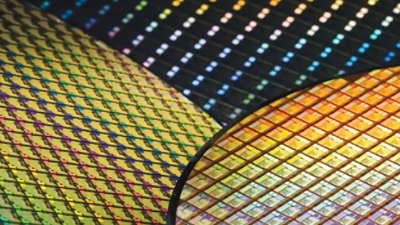






-m.jpg)



38 Comments
1) Roku's CEO has been very clear that Roku is in the ad business, not the HW business. Consumer privacy is not something they care about. I didn't see this addressed in the review.
2) I don't think listing "A10X Fusion" and "Quad-core processor" are helpful for potential buyers. Even if you listed various performance values that show which is faster it still wouldn't detail how well their systems work on their respective platforms. In my experience tvOS is considerably more refined, faster, and with fewer hiccups and crashes than the Roku's I've set up and used.
If Apple TV AND Roku are the best in the industry then wow, Apple has no competition. No wonder they have to sell their junk for cheap or install them on your TVs.
With that said and Arcade here(and only getting better), Apple TV is very outdated. They need to stop slacking and toss an A13 chip in there!!
And those who complain about the Siri remote haven't tried the horror that is Roku remote. 50 clicks to get something done that Siri can do in a few swipes.
Video streaming quality? Not all 4K is created equal.
Nine times out of ten, I prefer to use my iPhone (or my spouse's) in place of the dedicated Apple TV remote... it's always nearby, and there are extra soft buttons that the physical remote doesn't have, like Closed Captioning, instantly changing to keyboard input for searches, etc.
Cool to read about the integration with AirPods, I'll try that out this weekend.
Another thing that strikes me about Apple video content is the utter lack of buffering. I presume that when you pull up a content's preview/download page, the device is already backloading the content, in case you click "Buy" or "Rent"...? Regardless, the experience is swifter than it ever was with optical media.