Apple's Swift Playgrounds, an app that teaches you how to code via small game like experiences, has launched on the Mac App Store for the first time.
Originally introduced on iPad as a separate app experience in September 2016, the app now moves to the Mac using Apple's own development tool called Mac Catalyst. This tool, which launched with macOS Catalina, is used to port existing iPad apps to Mac with little extra effort on the developers part. Swift Playgrounds is the latest of several of Apple's own apps to get the treatment.
The Mac App will work in the same way as the iPad app, using the trackpad to navigate rather than a touchscreen. Training modules made by Apple are added and updated over time to ensure that users can learn all the newest systems. Third party hardware developers create new devices and toys to program inside of Swift Playgrounds.
Developers can also allow users to download and subscribe to their own Playground Modules within the app. This means that users won't run out of things to do with the app. The same subscription options are available in the new Mac app.
Visit your local Apple Store and attend an "Everyone Can Code" session to learn more about Swift and coding with Swift Playgrounds. And thanks to the new Catalyst App, you'll be able to attend with your favorite MacBook.
 Wesley Hilliard
Wesley Hilliard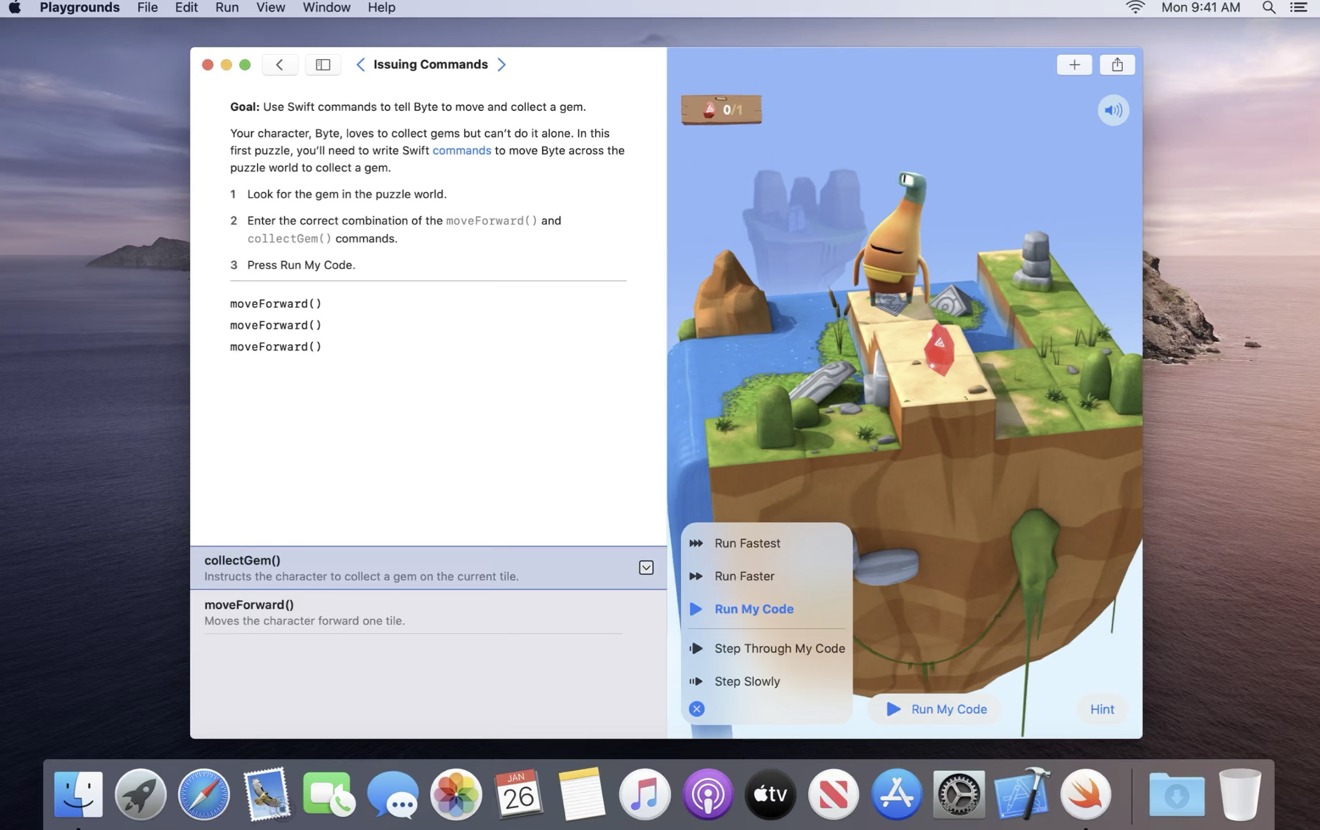
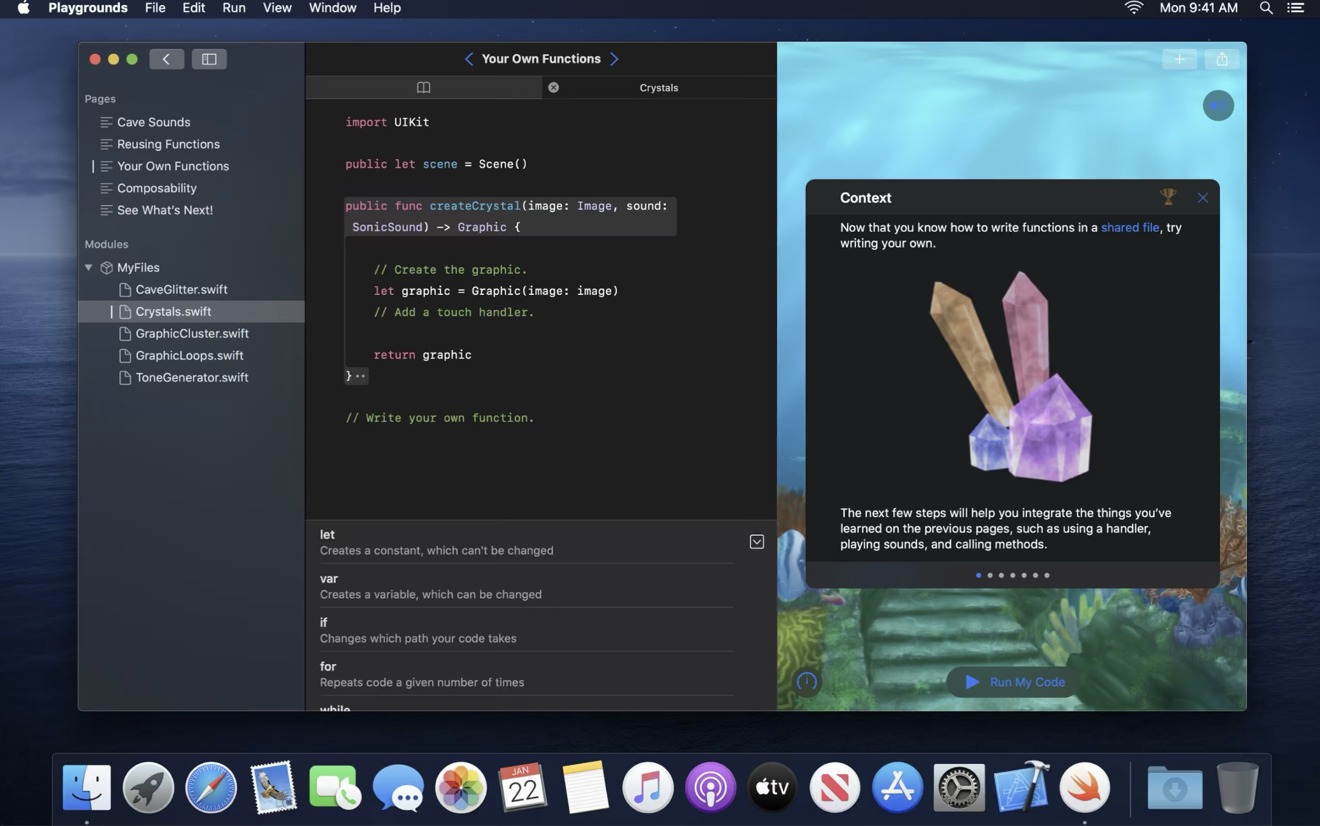








 Amber Neely
Amber Neely

 Malcolm Owen
Malcolm Owen
 William Gallagher
William Gallagher

 Christine McKee
Christine McKee
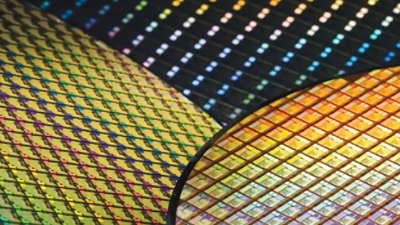





-m.jpg)



4 Comments
I would love to download this...too bad, I have Mojave (and no immediate needs to go to Catalina, or is it Catalyst as this article's title suggests?). I'm pretty sure Swift Playgrounds were around during Mojave's shine (albeit on iPad at the time). Can't be that hard, particular if Apple wants to true reach as many people as possible to teach programming skills within their microverse.
Playgrounds is an iOS app that can run on Macs running Catalina due to Catalyst technology/framework. I love Paygrounds on the iPad and I am very grateful to have it on the Mac. Personally, security updates and now this make it worth upgrading. Running smooth for us. I knew Playgrounds was coming to the Mac sometime.
Is this why the iOS app has been festering? I almost installed it a few weeks ago, but then I read the most recent reviews.
Fester? The app works very well. How often do they need to update it?