Eve Systems on Tuesday released a substantial update to its full-featured HomeKit app, delivering several new features including iCloud preference syncing and improvements to HomeKit-enabled cameras.
With the new update, version 4.2, user preferences will be shared across all iOS devices signed into the same account. Previously, the Eve app allowed customization of your home with specific icons and layouts, but they were tied to individual devices. Version 4.2 syncs all of those changes via iCloud, so when you make changes to the app on your iPhone they also appear on your iPad.
HomeKit cameras also get a major overhaul in the Eve app. Previously, you were able to view the cameras in the Eve app, but functionality was limited. Cameras are now included in the overview "At a Glance" screen alongside all other HomeKit accessories. In the Accessory Details view, users can see details such as camera status, control streaming, and additional cameras. The type menu can be used to pull up all HomeKit cameras at once and Eve also implements a new fullscreen view.
Other minor changes include a revamped room editor to choose icons, layout, colors, and images for each room which, of course, now sync across other devices.
Today's app update lands as Eve is preparing to launch the world's first and only HomeKit Secure Video-dedicated camera this May. There are other cameras that support HomeKit Secure Video, but the Eve Cam is the only one that exclusively supports HomeKit Secure Video and nothing else.
Eve Cam is launching soon for $149 and will work with the Eve app as well as any other HomeKit app.
The updated Eve app is available to download now for free.
 Andrew O'Hara
Andrew O'Hara









 Malcolm Owen
Malcolm Owen
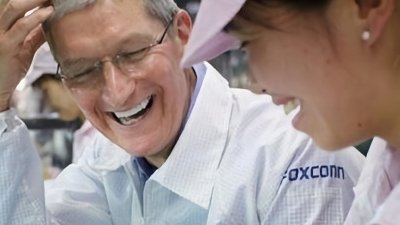
 Amber Neely
Amber Neely
 William Gallagher
William Gallagher



 Oliver Haslam
Oliver Haslam

-m.jpg)






2 Comments
I downloaded the eve app when I got an eve door sensor. The app works fine for the door sensor, but when I connected the thermostat, the dashboard doesn’t show the temperature, it shows the ‘target temp’ which is actually the average of the heating/cooling thresholds. This makes it all but worthless for the thermostat.
The preference syncing sounds great but it doesn’t seem to address the history issue. On any Eve device that supports history such as the Eve Degree, you have to download the history separately on each device. Ideally it would be great to have the history download automatically, (this would probably require changes to the HomeKit API) but at least have it so when it is downloaded to the Eve App on my iPad, it appears on my Eve phone App. The device only seems to store 30 days of history so I have some “holes” in my history because I download to one device but forgot the other. Syncing history between Eve apps wold be great.