If you're new to Apple Music or just need a refresher, here's how you can create a playlist on Apple's streaming music service, and share it with friends on your iPhone, iPad, or Mac.
Whether you're gearing up to work out, relaxing at home, or looking for the perfect morning commute soundtrack, a good playlist can help keep you focused and help the time pass more quickly. Building your perfect playlist is easy if you have a subscription to Apple Music and only takes a few minutes to do.
How to create a playlist in Apple Music on your iPhone or iPad
- Open the Apple Music app
- Select a song you'd like to add to a playlist
- Tap and hold the song
- Select Add to Playlist
- Tap New Playlist
- Name your playlist
- Browse or search for another song
- Tap and hold the song
- Tap Add to a Playlist
- Select the playlist you just created
How to create a playlist in Apple Music on your Mac
- Open Apple Music
- Select a song you'd like to add to a playlist
- Click the "..." button
- Select Add to Playlist
- Click New Playlist
- Name your playlist
- Browse or search for another song
- Click the "..." button
- Click Add to a Playlist
- Select the playlist you just created
Now, just continue to populate your playlist with your perfect tunes. There's no practical limit to how many songs you can add to a playlist, and you can add songs for as long as you have an Apple Music subscription.
Of course, half the fun of making a playlist is sharing them with others. If you've got an active subscription to Apple Music you can send your playlists to your friends.
How to share a playlist from Apple Music on your iPad or iPhone
- Open the Apple Music app
- Select the playlist you wish to share
- Tap the "..." button
- Tap Share
How to share a playlist from Apple Music on Mac
- Open Apple Music
- Select the playlist you wish to share
- Click the "..." button
- Click Share
You'll be able to copy a link to the playlist, share it over iMessage, email it, or even embed it into any page that accepts HTML.
 Amber Neely
Amber Neely
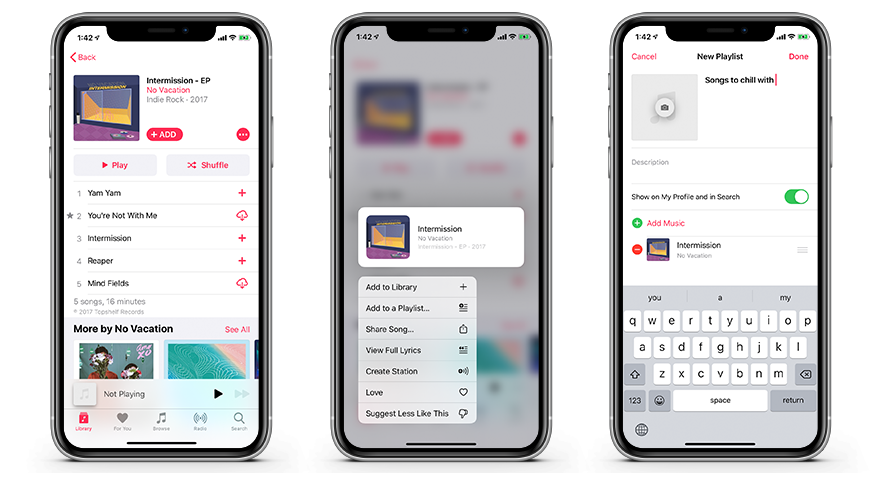
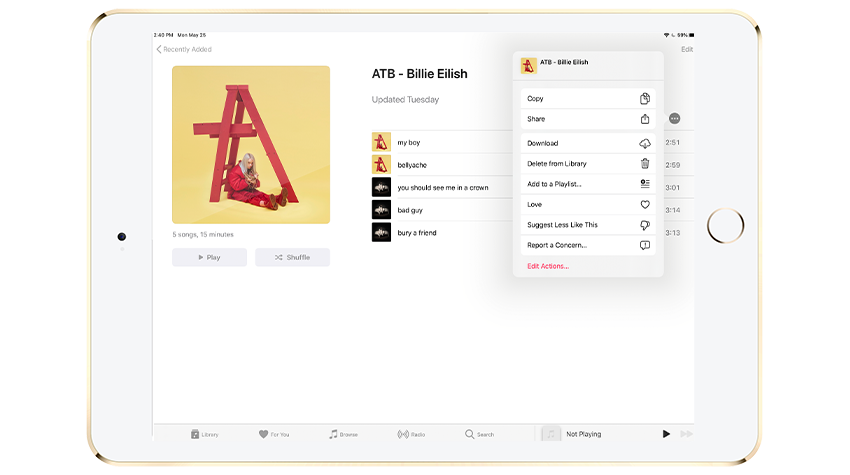










 Malcolm Owen
Malcolm Owen
 William Gallagher
William Gallagher

 Christine McKee
Christine McKee
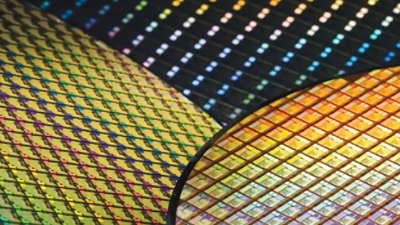





-m.jpg)


