Whether you're getting ready to sell or trade-in your Apple Watch, or if you're simply troubleshooting some persistent problems, our helpful guide will show you how to return your Apple Watch to factory settings.
This method works regardless of whether or not you have access to the iPhone your watch is paired to. It's also a great method to use if your watch is not working properly after restarting it.
It should be noted that this method does not remove Activation Lock, which prevents others from using your Apple Watch should it be lost or stolen. In order to turn off Activation Lock, you should unpair your Apple Watch by using the lower on this page.
How to unpair your Apple Watch from your iPhone
- Open the Apple Watch app on your iPhone
- Navigate to the My Watch tab and tap your watch at the top of the screen
- Tap the Info Icon next to the watch that you want to unpair
- Tap Unpair Apple Watch
- Tap to confirm unpairing. You may need to enter your Apple ID password to disable the Activation Lock.
Important: You will need to keep your Apple Watch battery above 50% and it will need to be sitting on its charger in order to factory reset it.
How to factory reset your Apple Watch
- On your Apple Watch, Tap Settings
- Tap General
- Tap Reset
- Tap Erase All Content and Settings
- Tap Erase All
If you have a GPS + Cellular model, you'll have to choose to keep or remove your cellular plan. If you're planning on pairing your Apple Watch with a new iPhone, you'll want to keep your plan. If you don't intend to pair your Apple Watch with your iPhone, you can remove the plan. You may need to contact your carrier to cancel your subscription.
If you would like to unpair your Apple Watch, either to pair it with a different iPhone or to prepare to trade it in or sell it, you can follow our guide below. Unpairing it disables Activation Lock, allowing others to pair their iPhone with the Apple Watch.
This is important — you will need to keep both your Apple Watch and iPhone charged and close together as you unpair them. The process can take a while, so have both devices charging during the process.
If you have a GPS + Cellular model, you'll have to choose to keep or remove your cellular plan. If you're planning on pairing your Apple Watch with a new iPhone, you'll want to keep your plan. If you don't intend to pair your Apple Watch with your iPhone, you can remove the plan. You may need to contact your carrier to cancel your subscription.
Once you have unpaired your Apple Watch, you can pair it with a new iPhone, or follow the steps above to restore the watch to factory settings.
 Amber Neely
Amber Neely

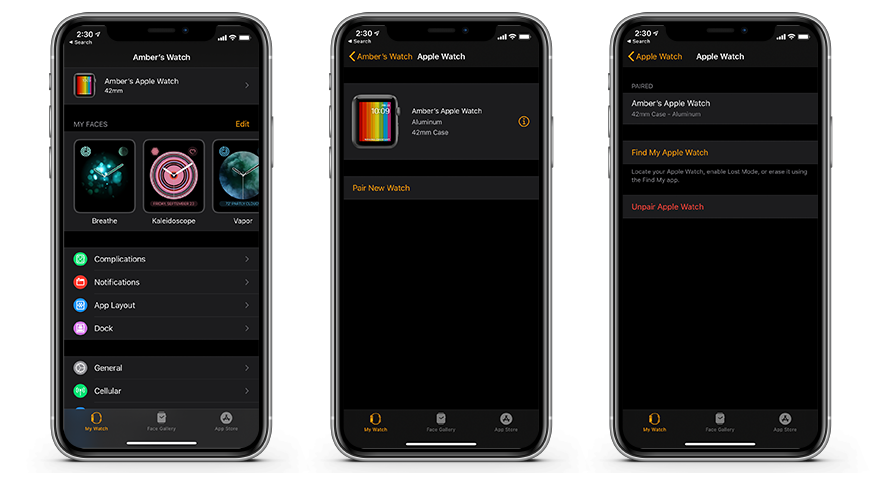








 Chip Loder
Chip Loder
 Marko Zivkovic
Marko Zivkovic
 Malcolm Owen
Malcolm Owen

 William Gallagher
William Gallagher
 Christine McKee
Christine McKee
 Andrew O'Hara
Andrew O'Hara
 Andrew Orr
Andrew Orr
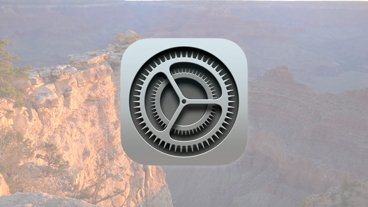


-m.jpg)



