If you've ever wanted to learn how to play the piano but didn't know where to get started, Lumi may be the solution you've been looking for.
With the coronavirus keeping most of us at home during our free time, now's as good a time as any to pick up new hobbies. Learning how to play a musical instrument has lots of benefits too, with it shown to help lower depression, anxiety, and stress, as well as improve cognition and motor skills— not to mention it's a pretty good conversation starter as well.
If you've ever wanted to learn how to play the piano, you may want to stop and take a look at the Lumi system. One part keyboard and one part app, Lumi aims to take the difficulty out of learning piano by turning it into a game.
Lumi Keys
The Lumi Keys keyboard is pretty small, only 24 keys wide, making it great for storing in a desk drawer, shelf, or slipping into a tech bag.
The keys are a 5.5 on the Donison-Steinbuhler scale, rating a keyboard's key size, meaning the keys are roughly seven-eighths the size of a standard piano key. They also feel pretty solid, though completely unlike that of a traditional piano.
If you've played other electronic keyboards or midi controllers before, you should be able to easily transition to playing Lumi Keys without much effort. If you're used to a piano, it may take a bit of time to get used to the "softer" key action.
Perhaps one of the most enjoyable parts of the Lumi keyboard are the illuminated keys, from which Lumi takes its name. The light is the perfect brightness to be used in both bright and dark rooms, and the colors are gorgeous, too.
Roli, the company that makes Lumi, has a unique trick up their sleeve regarding their line of products — the DNA connectors. Small, magnetic connectors — similar to the iPad's Smart Connector — allow you to snap Roli products together.
You can connect multiple Lumi Keys, too. The Lumi app supports two Lumis, while Roli Studio desktop software can support up to four Lumis at once.
It should also be noted that Lumi Keys works with most music creation programs on Windows and Mac as well, so that means you can take your newly learned skills straight to GarageBand.
Lumi Keys charges via an included USB-C cable and gets about 4 hours of playtime per charge — more than enough for a lesson.
The Lumi App
The Lumi app is the counterpart to Lumi Keys. Pair your Lumi Keys with the app via Bluetooth and it'll help teach you how to play the piano.
The Lumi Keys app is exactly what it purports to be — a tool for teaching you how to play the piano. It works by pairing your phone, iPad, or Android device with Lumi Keys and offering you a plethora of lessons covering different skills.
There are a ton of different lessons, with many being interactive and taught by Lumi's charismatic crew of piano playing professionals.
There's definitely something left to be desired for some of the core skill lessons, though — and that could be because it's self-directed. Learning to play scales without having feedback from a teacher isn't the easiest thing.
We found that it was often frustrating, realizing that there wasn't a person nearby to tell us how we were doing. After all, you could easily hit the right keys, but it's not exactly a proper lesson if you're not learning the proper finger placement.
But while Lumi seems to fall short there, it makes up for it with the sheer amount of Guitar Hero/Rockband-style lessons you can play in Lumi's "play mode." While in play mode, each key on the Lumi keyboard lights up in response to the bars on the screen, so you can see what key you'll need to press and when.
Play mode is a great way for you to put your skills to the test. The app uses a visualizer that pairs with the keyboard that gamifies the act of playing the keyboard.
The visualizer has a few different modes, including Guitar Hero-style bar mode and a sheet music mode that can help you learn to read traditionally-notated songs.
Lumi has a truly impressive amount of songs available to play, too, including childhood nursery songs, classical pieces, and pop hits from the last five decades or so. We'd personally like to see Lumi branch out into some other genres of music, if possible, like alternative, metal, and indie rock, if possible.
Self-directed learning: the good and the bad
Whether or not Lumi will work for you is highly dependent on whether or not you're good at self-directed learning. There are some serious advantages to the Lumi system over other self-directed methods.
First, the visualizer is not something that you'll easily get with other systems — it's excellent for teaching you how to memorize songs, as well as how to read music.
Second, the music library offers a little something for everyone. While our testers weren't particularly fond of the pop music selections, the selection of classical piano pieces were particularly enticing.
Lastly, if you've never played piano before, it's one of the least intimidating ways to get into it. It really does feel like playing a game, as you're playing to beat previous scores, you're doing it in the privacy of your own home with your headphones on. It's not as nerve-wracking as trying to teach yourself via videos, books, or by ear.
However, you'll only get out what you put in. If you're easily distracted or a bit flakey on projects, you might find yourself opting for more tried-and-true ways to pass the time.
You'll need to keep at it, and that includes playing the not-fun parts, too— practicing your scales, watching videos that explain why things are done a certain way, practicing your scales, learning to play songs you don't particularly care for — and did we mention practicing your scales?
The Lumi system is an excellent system for what it is, and if you're capable of self-directed learning, it can be far cheaper than paying for piano lessons. Additionally, it's a COVID-19 compliant way to get into a new hobby.
Overall
We were really impressed with the Lumi system — the Lumi Keys keyboard is beautiful, portable, and approachable, while the app seeks to take out a lot of the stress that can come along with self-learning. While some people may still be served better by traditional, instructor-taught lessons, this will still be excellent for those who like self-directed activities.
If you'd like to get your own Lumi, you can head over to Lumi's site, where they retail for $300. Included in the purchase are the Lumi Keys keyboard, a $50 voucher for the premium version of the Lumi app, a protective Lumi Snapcase to keep it safe in transport, and free shipping.
Rating: 4 out of 5 stars
Pros:
- Portable, play anywhere
- Four hour battery life
- Pair multiple Lumis together via DNA connectors
- App is easy and intuitive to use
Cons:
- Limited selection of popular music in the app may not fit some peoples tastes
- Keys feel "soft," may be difficult for those who played piano
- Difficult to nail down basic skills, such as finger placement, due to lack of feedback
 Amber Neely
Amber Neely


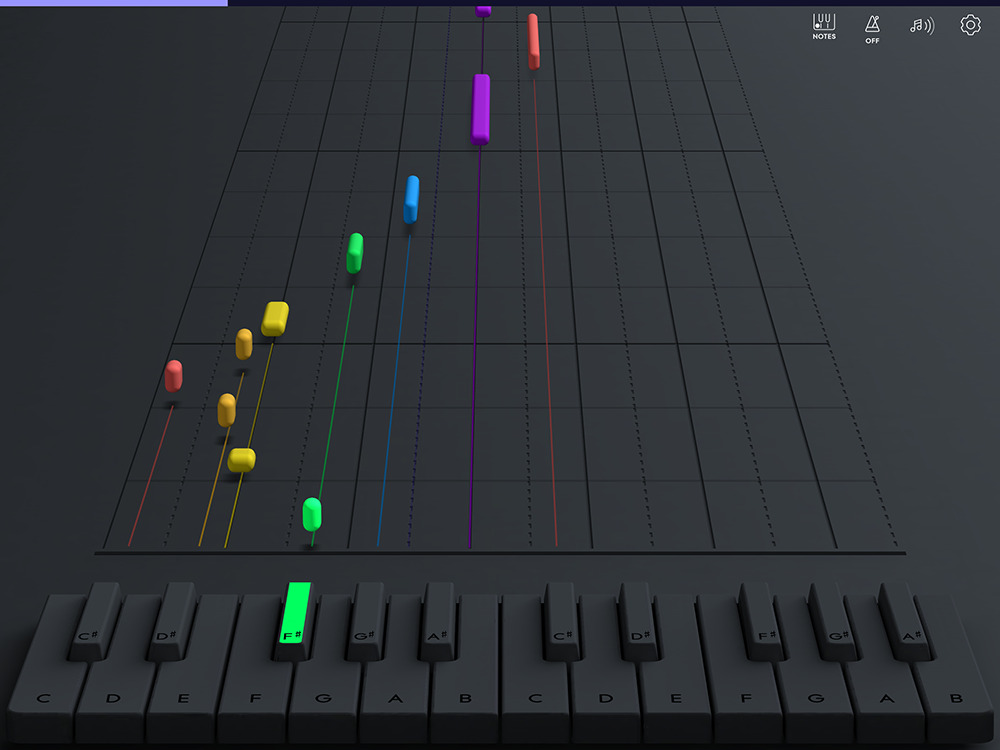
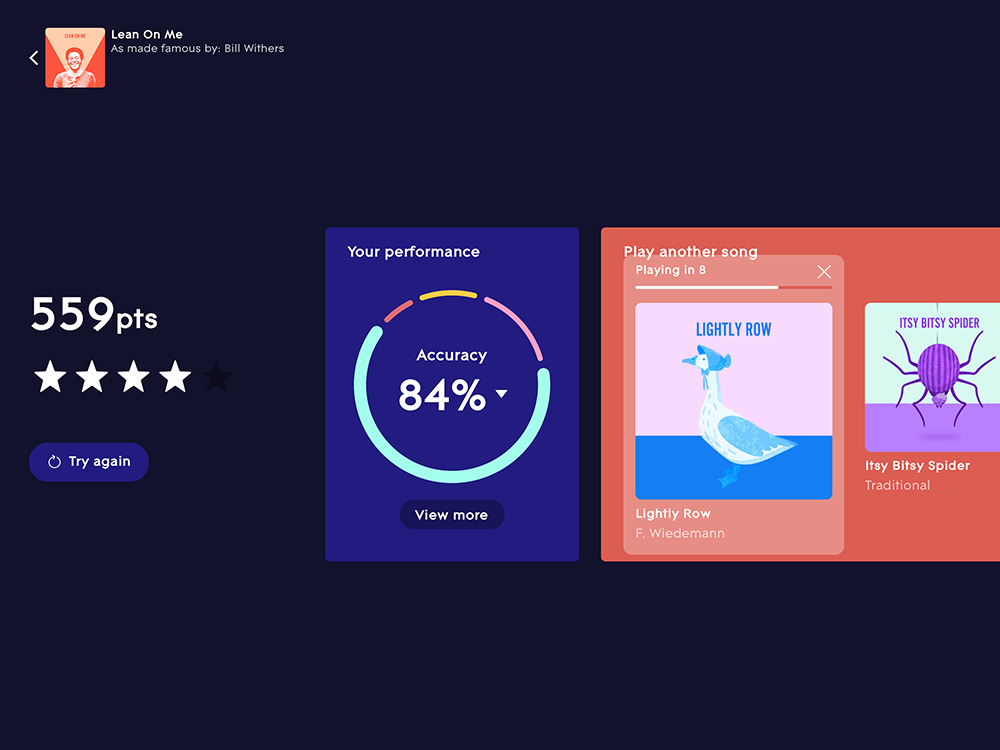








 Malcolm Owen
Malcolm Owen
 William Gallagher
William Gallagher
 Thomas Sibilly
Thomas Sibilly
 Wesley Hilliard
Wesley Hilliard
 Marko Zivkovic
Marko Zivkovic



-xl-m.jpg)








There are no Comments Here, Yet
Be "First!" to Reply on Our Forums ->