An obvious but potentially overlooked side note to Apple's launch of Spatial Audio on Apple Music is the fact that users will need to re-download tracks mastered in the new Dolby Atmos format as they slowly trickle onto the streaming service.
Apple Music subscribers who have massive offline libraries — and who want to enjoy Spatial Audio — will soon be faced with the bothersome task of re-downloading Dolby Atmos tracks.
As noted by Apple in a support document updated on Wednesday, users who want to listen to a Spatial Audio version of a song they already downloaded from Apple Music will need to manually delete and re-download said track. The resulting download includes both Dolby Atmos and stereo versions of a song.
Making the process more of a hassle is Apple Music's handling of downloaded tracks. For now, the app defaults to existing on-device versions and offers no alternative to stream the new Spatial Audio mix. That means listeners are forced to delete the track, at which point they can either re-download it or stream without saving for offline listening.
Apple notifies users of the policy in a pop-up that appears when attempting to play an already downloaded track that now supports Spatial Audio. In playlists, like the recently posted Spatial Audio Hits and Made for Spatial Audio, downloaded tracks appear with a small icon to denote that an on-device version exists.
Users also need to ensure that they are downloading Dolby Atmos content. On iOS, this accomplished by navigating to Settings > Music and turning on "Download in Dolby Atmos." The same can be done on Mac by selecting "Download on Dolby Atmos" in the General section of Music > Preferences.
Most listeners are unlikely to encounter the issue with only "thousands" of tracks currently available in Spatial Audio, but more people will be impacted as Apple builds out its Dolby Atmos catalog.
Announced in May, Spatial Audio for Apple Music is proprietary format built with Dolby Atmos technology that delivers an immersive listening experience by simulating a 3D audio space. The feature launched on Monday.
Follow all of WWDC 2021 with comprehensive AppleInsider coverage of the week-long event from June 7 through June 11, including details on iOS 15, iPadOS 15, watchOS 8, macOS Monterey and more.
Stay on top of all Apple news right from your HomePod. Say, "Hey, Siri, play AppleInsider," and you'll get the latest AppleInsider Podcast. Or ask your HomePod mini for "AppleInsider Daily" instead and you'll hear a fast update direct from our news team. And, if you're interested in Apple-centric home automation, say "Hey, Siri, play HomeKit Insider," and you'll be listening to our newest specialized podcast in moments.
 Mikey Campbell
Mikey Campbell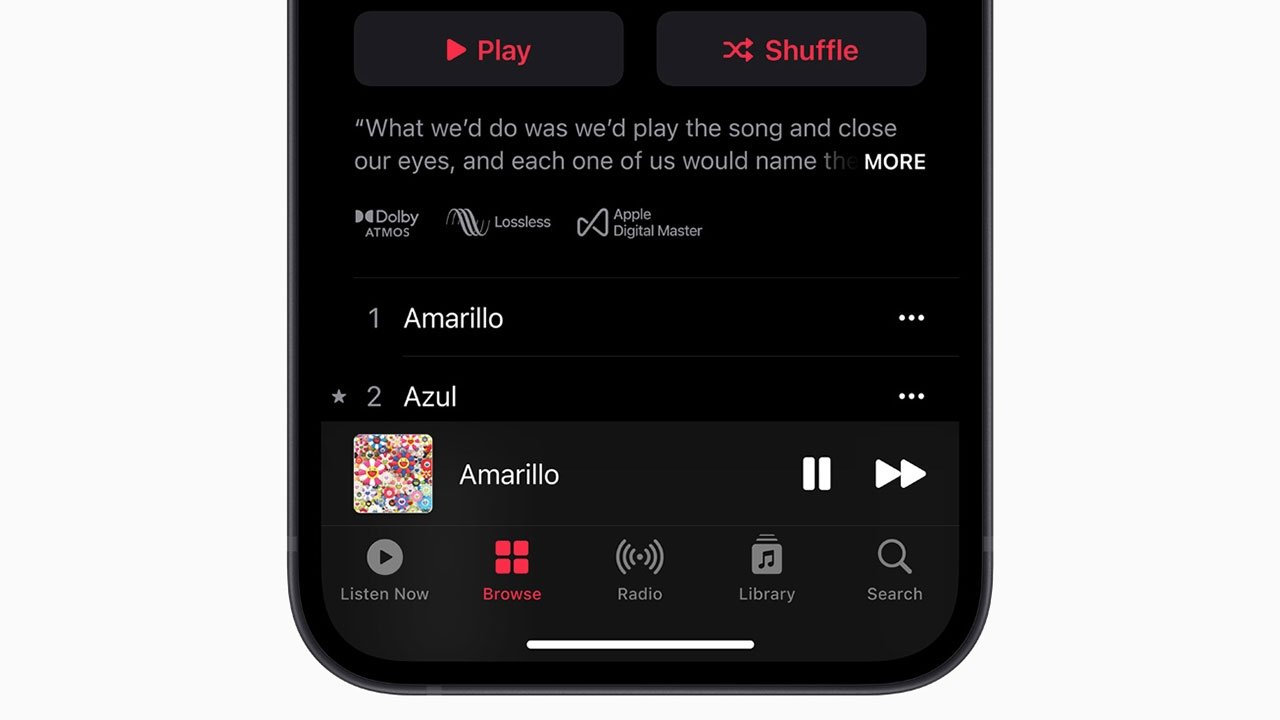

-m.jpg)






 Andrew Orr
Andrew Orr
 Wesley Hilliard
Wesley Hilliard
 Marko Zivkovic
Marko Zivkovic


 Christine McKee
Christine McKee
 Malcolm Owen
Malcolm Owen
 William Gallagher
William Gallagher








20 Comments
One potential workaround for this is to utilize the Smart Playlist feature on the Music/iTunes app on your Mac/PC. I have this set up for myself so when I get a new phone, it’s less cumbersome to re-download all my music back to my phone one by one.
To my knowledge at the moment, there’s no way to download all your music in one shot. But with a smart playlist, you can have Apple Music automatically add new songs you add to your library to a specific playlist and then download the entire playlist in one shot from Apple Music.
Using this method, you could theoretically delete all the downloads from your iPhone in the settings app and then download the playlist in one go from the music app, and any tracks that are available in the higher quality formats will be the ones downloaded.
And given that it’s a smart playlist, any time you add a song to your library, it will automatically be added to the playlist too. You don’t have to do a thing! Hopefully this helps!
I just opened my playlists, deleted and re downloaded each playlist globally from the top of the screen. Wasn’t too hard, took about a minute per playlist on home wifi (250Mbps).
This is another one of those things where you can’t make everyone happy. Imagine the furor if Apple had defaulted to automatically downloading and replacing stereo files with Atmos files. How dare they reach into my music library and replace files I wanted to keep as they were? They used up bandwidth and gobbled up storage space with these huge Atmos files! It’s probably better that they defaulted the way they did.
Yeah I am on a 6 month special. I will cut back when I have to pay for it as the difference with 100Mbps is not really noticeable. I suppose if you were constantly doing 18 GB files a wider pipe is needed, but if you are at most doing say three streams and a game at the same time100 Mbps doesn’t even break a sweat. If only a couple of people in the house I reckon 50 would be plenty.