Apple devices such as "Apple Glass" may integrate real-world objects into Apple AR or VR experiences, specifically to avoid the wearer colliding with them.
The giant majority of Apple's many patents and patent applications regarding Apple AR are concerned with what the user sees, and how they interact with virtual objects. One newly-revealed patent application, however, concentrates more on the line between virtual and real.
"Inserting Imagery from a Real Environment into a Virtual Environment," doesn't say that it's like the proximity detector in a car, but that's roughly what it aims to accomplish.
"The imagery from the real environment is inserted in response to an electronic device detecting that a user (and/or the device) is approaching a physical object in the real environment," says Apple. "Imagery of the physical object is then isolated and inserted into the virtual environment."
There can be many reasons to integrate real-world objects into an AR or VR experience. For instance, Apple has already investigated using AR to turn physical objects into virtual touch screens. In this particular case, though, the issue is first and foremost to do with preventing accidents.
"These techniques... provide the user with an enhanced degree of safety by, in some exemplary embodiments, providing imagery of the physical object before the user comes into contact with the physical object," continues Apple.
It's an interesting counterpoint to the credited inventors. Most of them have previously worked on bringing Zoom-like background replacement to "Apple Glass," which would presumably remove the real world from view.
That's clearly a visual feature for "Apple Glass," though, and the inventors say that there can be many different ways for the real-world object to be detected.
"For example, a head mounted system may include one or more speakers and an opaque display," says Apple. "As another example, an external display (e.g., a smartphone) may be incorporated within a head mounted system."
Apple goes on to list very many more methods using "an optical reflector, holographic substrate, light waveguide, optical combiner, or any combination thereof," to let the wearer know what they're walking into.
Passing the virtual ball
At the same time as not wanting to collide with a real object, it's likely that a user will want to pass a virtual one to someone else. Leaving aside issues to do with how that other person must be sharing the same AR experience, and in sync, a separate patent application examines how to do this.
"Transferring a Virtual Object," is a newly-revealed patent application that is concerned with how to correctly display a virtual object as it is being "passed" to someone else.
"For example, transferring a large virtual object may obstruct the field of view of a user, causing user disorientation and resulting in the interruption of the virtual, augmented, or mixed reality experience," says Apple.
"[When] transfer criteria is satisfied, movement of the virtual object away from the avatar is displayed in the enhanced reality setting," continues Apple. "Displaying movement of the virtual object includes determining whether a size of the virtual object satisfies a set of one or more size criteria."
If you kick a virtual football, for instance, then the Apple AR system will present you with the correct image of a ball that gets smaller and smaller.
This patent application is credited to Luis R. Deliz Centeno, whose previous work includes one system of using gaze detection in Apple AR.
Keep up with everything Apple in the weekly AppleInsider Podcast — and get a fast news update from AppleInsider Daily. Just say, "Hey, Siri," to your HomePod mini and ask for these podcasts, and our latest HomeKit Insider episode too.
If you want an ad-free main AppleInsider Podcast experience, you can support the AppleInsider podcast by subscribing for $5 per month through Apple's Podcasts app, or via Patreon if you prefer any other podcast player.
 William Gallagher
William Gallagher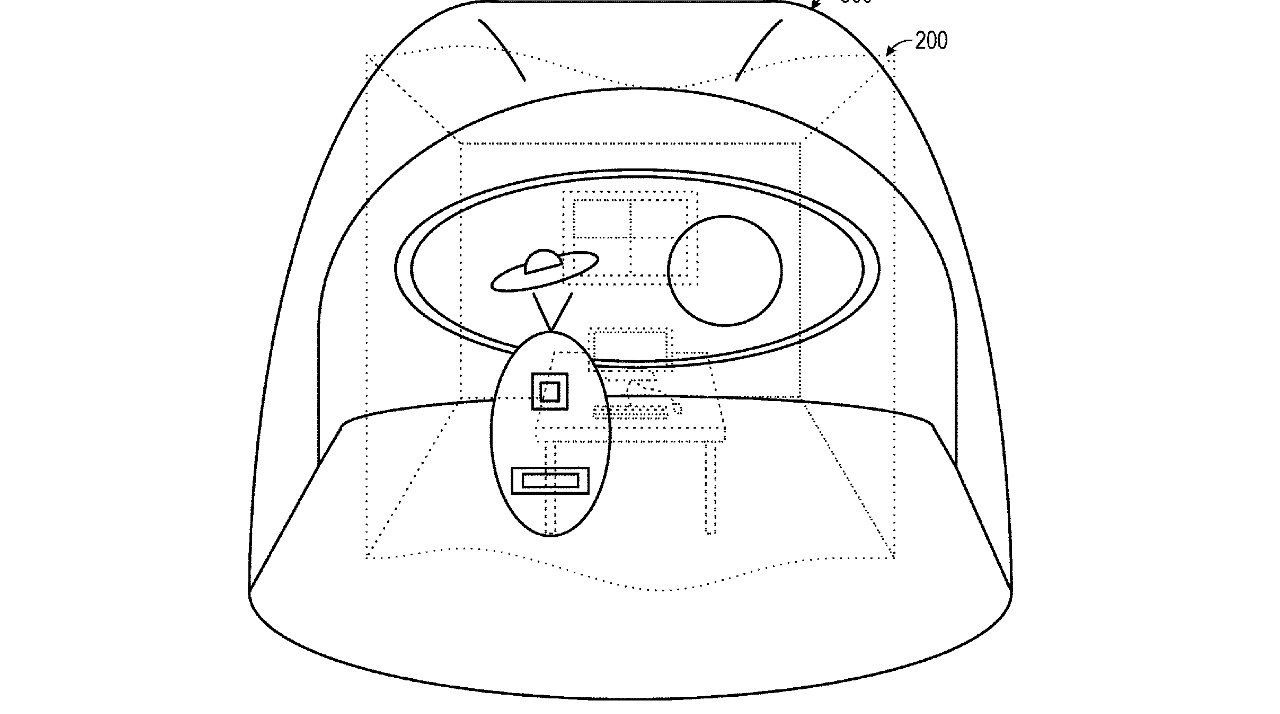
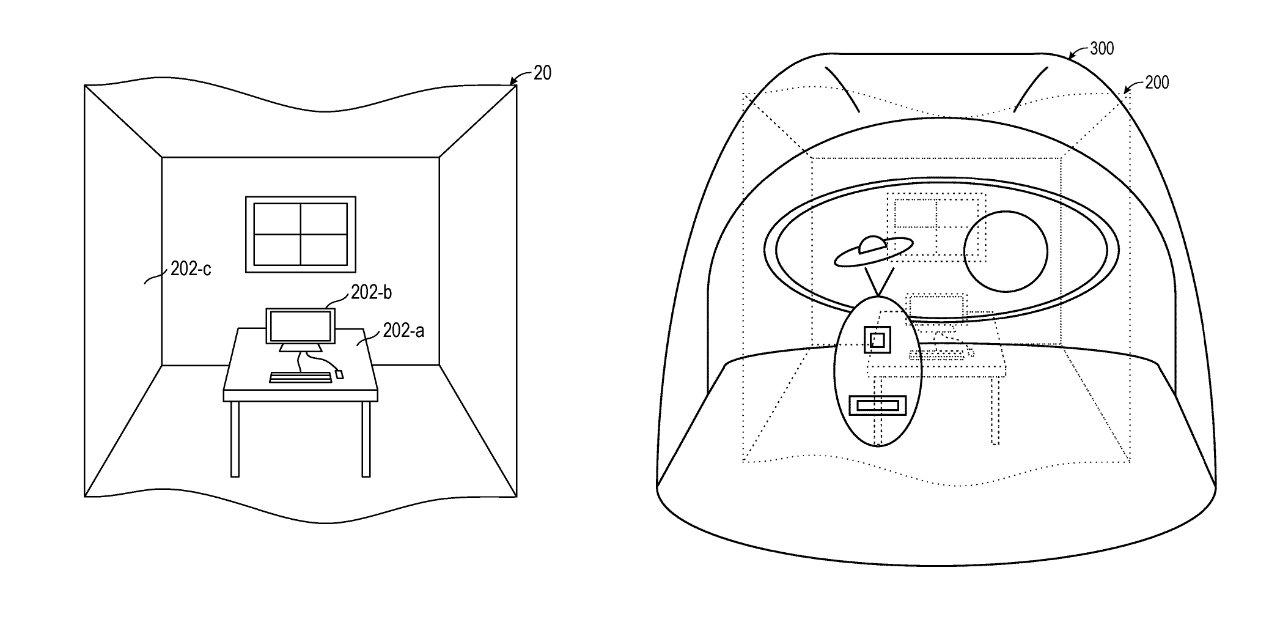






-m.jpg)






 Charles Martin
Charles Martin


 Wesley Hilliard
Wesley Hilliard
 Stephen Silver
Stephen Silver


 Marko Zivkovic
Marko Zivkovic







2 Comments
That's exactly what the Oculus Quest has done for the past four years when you pick up your hand controllers. You can see them in the virtual world. Since then, Oculus has added your couch and your desk and keyboard. Pretty serious prior art for this patent application.