Apple has handed the third beta for macOS Monterey to developers, with the new build available to download and install onto tester's Macs and MacBooks.
The latest betas and configuration profiles can be downloaded from the Apple Developer Center, with subsequent changes available as over-the-air updates on enrolled devices.
After a delay, Apple released a public counterpart on July 1, which is available as a download from the Apple Beta Software Program. It is likely that public beta versions will be released in a timely manner from now on.
The second developer beta for macOS Monterey was issued on June 28, while the first arrived on June 7, shortly after the WWDC keynote.
The updates and features arriving in macOS Monterey this fall include Universal Control, Shortcuts, Quick Note, AirPlay to Mac, Focus modes, and many app updates. FaceTime adds a grid view and Spatial Audio support, iMessage gains new sharing options including SharePlay, Safari gains new organization tools, and Live Text support is added to Photos.
AppleInsider, and Apple itself, strongly suggest users avoid installing betas on to "mission-critical" or primary devices, due to the potential for data loss or other issues. It is instead recommended to install betas onto secondary or non-essential devices, and to ensure there are sufficient backups of important data beforehand.
Keep up with everything Apple in the weekly AppleInsider Podcast — and get a fast news update from AppleInsider Daily. Just say, "Hey, Siri," to your HomePod mini and ask for these podcasts, and our latest HomeKit Insider episode too.
If you want an ad-free main AppleInsider Podcast experience, you can support the AppleInsider podcast by subscribing for $5 per month through Apple's Podcasts app, or via Patreon if you prefer any other podcast player.
 Malcolm Owen
Malcolm Owen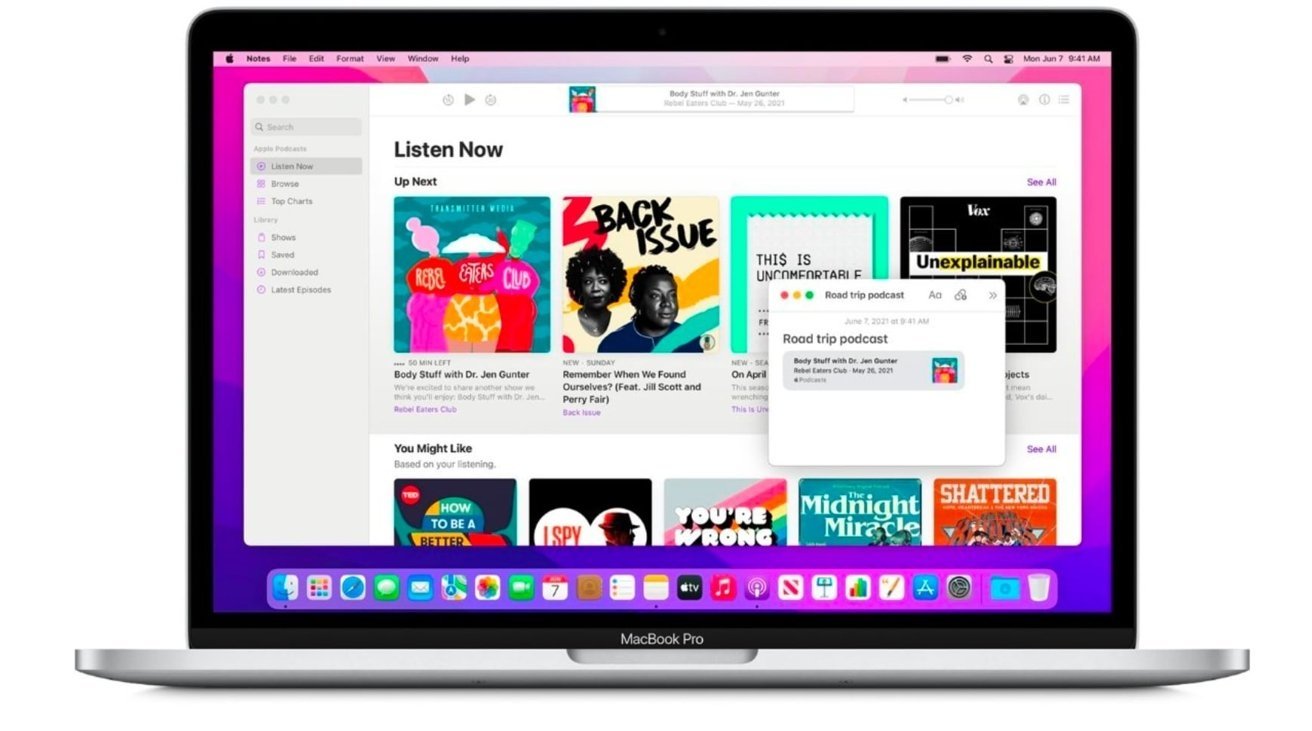








 Charles Martin
Charles Martin
 Marko Zivkovic
Marko Zivkovic
 Andrew Orr
Andrew Orr
 Amber Neely
Amber Neely

 William Gallagher and Mike Wuerthele
William Gallagher and Mike Wuerthele


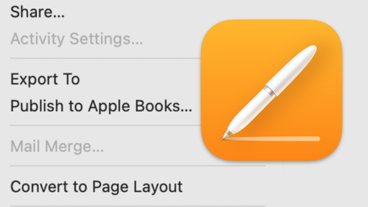








1 Comment
You can use AppleScript within Shortcuts on the Mac to do things you cannot with pure Shortcuts. I’m working on pulling data from a serial port, using CoolTerm.