Apple continues the march towards its release of iOS 15. In the third developer beta, we saw a number of tweaks and refinements to new and existing features. Here is everything we've found thus far.
Safari
Safari is getting a big overhaul across the board in Apple's new updates. On iPhone, some changes have been fairly controversial. With beta 3, Apple has added some new polish. If you long-hold on the smart universal search bar in Safari you now can use the contextual menu to reload a page. This was previously hidden or required users to pull down to refresh.
In landscape, Apple also revived the physical reload button for iPhone users. On iPad, there is the return of the dedicated Share button.
We saw new Quick Search options with Safari so you can search on a specific website such as Google or Wikipedia and Safari's search results now match the system style, like when searching with Spotlight.
The universal search bar also stays towards the bottom in Safari. In the initial two betas, the URL bar would sit at the bottom but when tapped, it would jump to the top for text entry. Now it resides just above the keyboard and is far less jarring.
Focus
Focus is a big new feature in iOS 15 and there are improvements here in beta 3.
Prior to this beta, if you wanted to allow anyone to contact you in a specific focus mode you'd have to manually whitelist them all. Now Apple has added an option to allow anybody to call you. This is much easier to set up.
In the Settings app, Focus Status has a new explanation. This aids new users in understanding what they are sharing with others in the Messages app as they change their focus.
Focus also has new glyphs in settings and there are new location-based suggestions for Focus modes.
Other changes
There are many other minor changes as well:
- Music widget was redesigned to take on the currently-playing album color
- App Store has a new splash screen touting the new features
- Maps spoken directions have new options in the Settings app
- Background Sounds are now options in Shortcuts
- When inserting text from camera, there is now an icon displayed instead of the text
- When resetting an iPhone, a new view is displayed to help you move to a new iPhone
There are likely other tweaks that we haven't yet uncovered. If you spot any other changes, let Andrew know on Twitter @Andrew_OSU.
Keep up with everything Apple in the weekly AppleInsider Podcast — and get a fast news update from AppleInsider Daily. Just say, "Hey, Siri," to your HomePod mini and ask for these podcasts, and our latest HomeKit Insider episode too.
If you want an ad-free main AppleInsider Podcast experience, you can support the AppleInsider podcast by subscribing for $5 per month through Apple's Podcasts app, or via Patreon if you prefer any other podcast player.
 Andrew O'Hara
Andrew O'Hara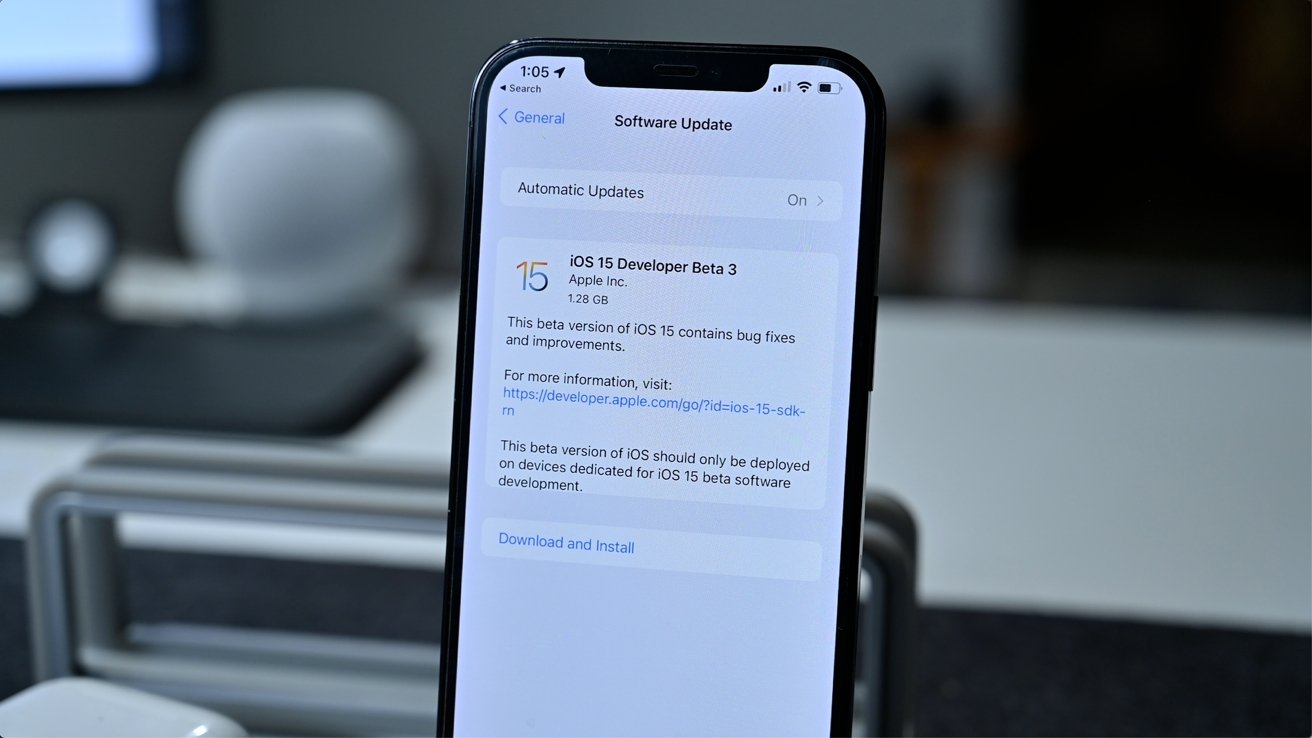
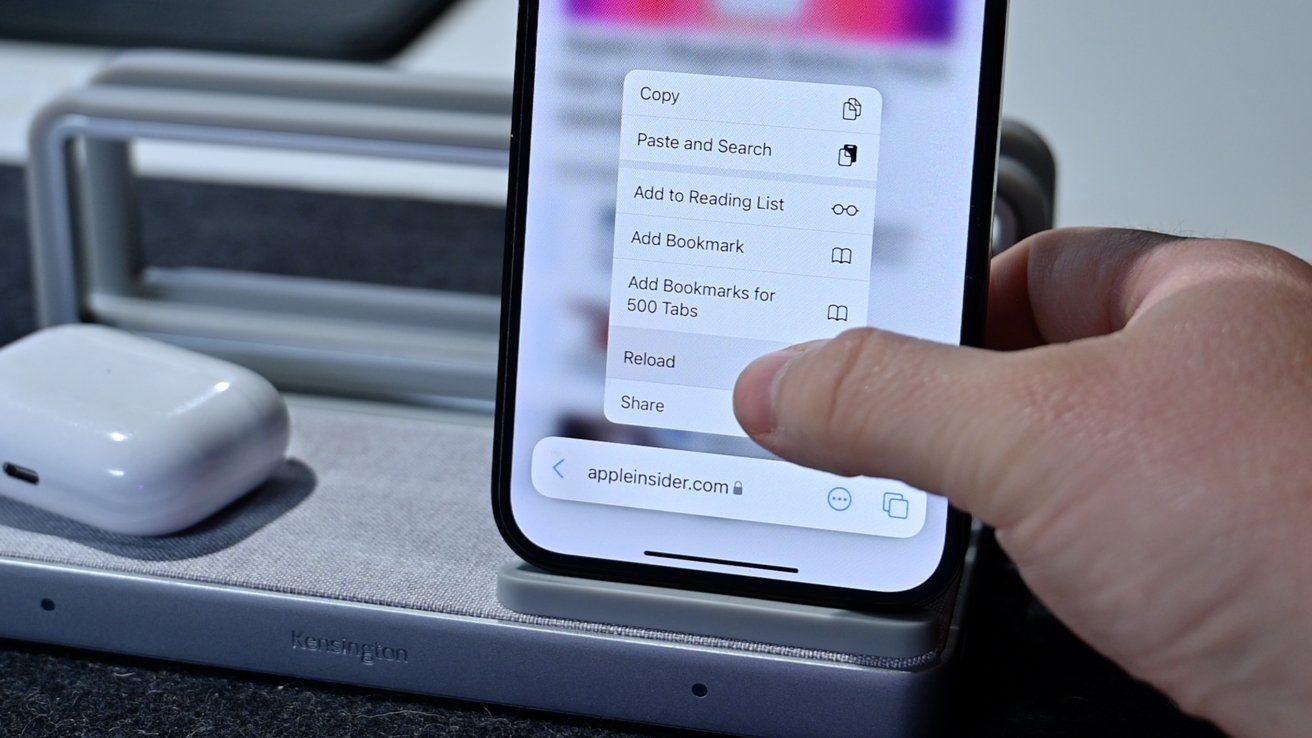
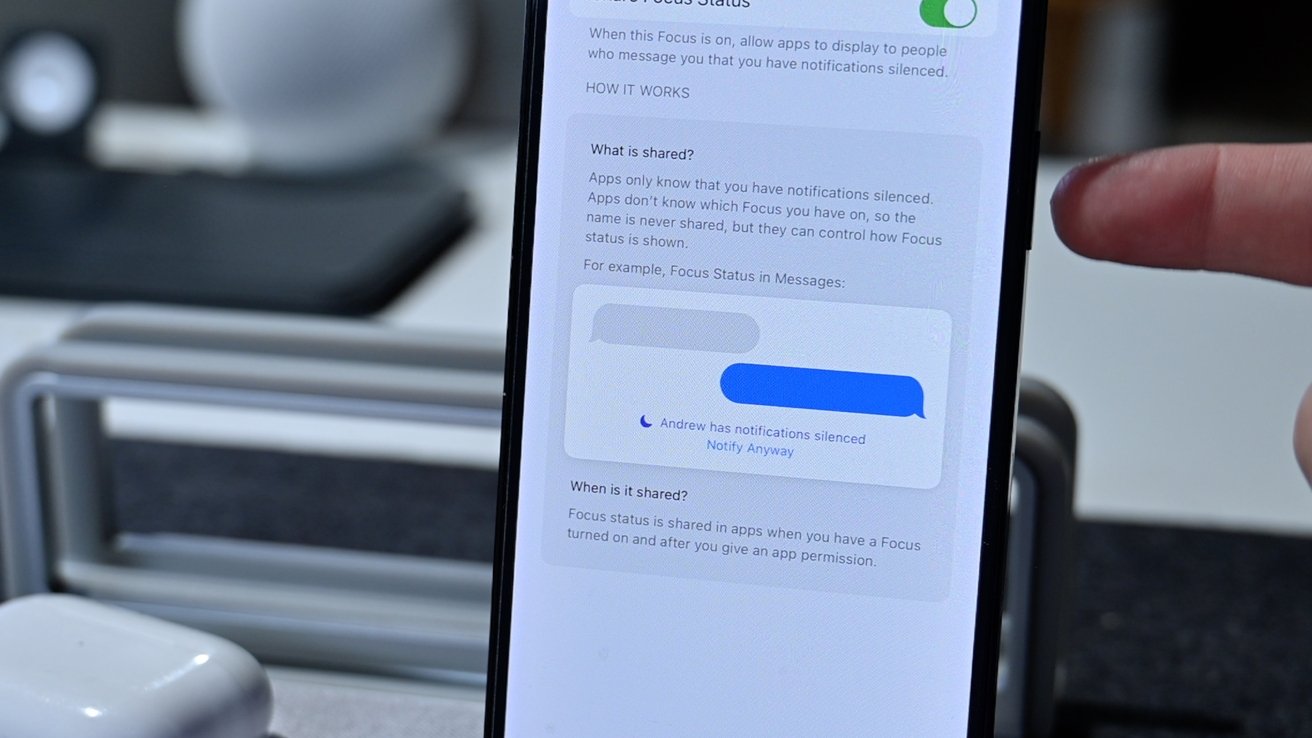







-m.jpg)






 Charles Martin
Charles Martin
 Malcolm Owen
Malcolm Owen
 William Gallagher
William Gallagher
 Christine McKee
Christine McKee
 Marko Zivkovic
Marko Zivkovic
 Mike Wuerthele
Mike Wuerthele

 Amber Neely
Amber Neely







5 Comments
Safari: change for the sake of change.
Reloading under a menu? I reload pages many times a day. Why? What is it solving?
Tabs that look like buttons? Why?