The Monoprice SB-300 soundbar offers Dolby Atmos compatibility and good sound, for a simplified home theater setup.
Sometimes simple is best, especially when adding a home theater speaker system to your home or office. The Monoprice SB-300 soundbar brings Dolby Atmos support to any TV setup, without breaking the bank.
The built-in speakers of most modern televisions are handy, but they typically lack in sound quality or loudness, so customers are forced to find an external solution. Home theater speaker systems can range from under a hundred dollars to thousands of dollars, depending on your needs.
We found that the Monoprice SB-300 is the perfect choice for anyone looking to add a speaker to their apartment or bedroom. Since the SB-300 doesn't have a separate subwoofer, it is apartment-friendly and keeps wiring and setup easy.
Design
The SB-300 is an unassuming soundbar with no sleek curves or bright flashing lights — and that's a good thing. The design will blend in with most home theater setups and sit underneath your TV without being a distraction.
The soundbar is constructed entirely of plastic, and uses an LED behind the speaker grate to display information. There are no blinking lights or bright displays, which minimizes the chance that you'll divert your attention from the on-screen content.
A dimmer button on the remote can be used to adjust the display's brightness levels, and there's a setting that turns the display off entirely.
Connections and controls
There are four audio options available for the soundbar: Voice, Sport, Movie, Music. These can be changed using the included remote control.
There isn't a "standard" mode that doesn't perform any processing, so we default to Movie for most content. In addition, needing the remote to change sound modes manually makes it a mildly cumbersome experience.
The soundbar itself has power, mute, and volume buttons for quick access to essential controls. There is also an input control and Bluetooth pairing button on top of the soundbar.
A speaker in this price range might be expected to be limited on input choice, but the SB-300 has plenty of options. There are two HDMI-in ports, coaxial, optical, a 3.5mm audio jack, and a USB-A port.
Most users will take advantage of the HDMI port, but the other port options for older setups make this speaker versatile. In addition, the two HDMI 2.0 ports could help simplify connecting devices like an Apple TV or Playstation if the TV in use has a limited number of available HDMI inputs.
The USB-A port enables external storage drives or MP3 players to connect directly to the speaker. Smartphones or computers can take advantage of the 3.5mm jack or Bluetooth.
The SB-300 is a 2.1 speaker system, which means it has two speakers in stereo and a woofer used for bass. Typically, speakers in this price range would include an external subwoofer, but we found the soundbar provided enough bass on its own.
That being said, we'd prefer an external subwoofer at this price since a dedicated subwoofer would produce a better bass than the soundbar on its own.
Using the Monoprice SB-300 soundbar
We tested the soundbar using the eARC HDMI connection to our Sony TV. The media player in use was an Apple TV 4K connected directly to the Sony TV input.
Since the soundbar was connected via HDMI eARC, we could control volume using the Apple TV remote and iPhone Remote app without any additional configuration. This also means the iPhone can control the soundbar volume when viewing the now playing widget on the lock screen.
The speaker's maximum volume was loud enough to be audible in noisy environments but not so loud that it distorts audio. However, running a loud fan or air conditioning unit nearby might be enough to drown out the speaker at any but the highest volumes.
We tested various media on the soundbar, and it all came through clear and loud without any issue. Some small speakers have trouble with dynamic audio, but the SB-300 could keep voices and music separate and distinct.
Movies encoded with surround sound or Dolby Atmos performed great despite the 2-speaker soundbar. While it can decode Dolby Atmos, it uses this data to try and simulate surround sound in a stereo environment.
The simulated surround effect is noticeable and not unwelcome. The soundbar was able to make sounds appear "outside" of the speaker enclosure using clever audio tricks.
Should you buy the SB-300 soundbar?
We can't recommend this enough for someone looking for a soundbar to fit into their tiny apartment or bedroom. The speaker is plenty loud and doesn't produce enough bass to annoy your neighbors.
However, if you live in a noisy environment, have constant fan noise, or an A/C unit near the TV, you may want to find a louder speaker. We found that the loudest volume could barely overcome the noise of an old A/C unit nearby.
The soundbar comes with everything you need in the box, even wall mount brackets. For a soundbar under $150, we believe you'll be happy with the audio quality and easy setup.
Pros
- Capable of playing at max volume without distortion
- Great sound separation for surround effect
- Multiple input options for maximum compatibility
Cons
- No external subwoofer despite price
- Audio modes lack customization or control
- Could be louder at highest volume
Rating: 4 out of 5
Where to buy the Monoprice SB-300 soundbar
The Monoprice SB-300 soundbar is available on Monoprice's website for $179.99.
 Wesley Hilliard
Wesley Hilliard










 Charles Martin
Charles Martin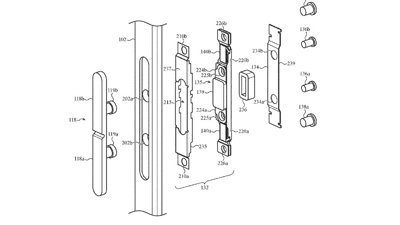
 Marko Zivkovic
Marko Zivkovic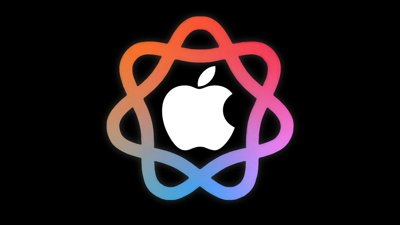

 Malcolm Owen
Malcolm Owen
 William Gallagher
William Gallagher

 Christine McKee
Christine McKee





-m.jpg)




There are no Comments Here, Yet
Be "First!" to Reply on Our Forums ->