Apple executives explain how the new MacBook Pro designs came about because of pro user feedback — and how the company needs to do more work as it pertains to improving third-party repair access.
As the new 14-inch and redesigned 16-inch MacBook Pro begin arriving for customers — or sometimes not — Apple executives have been promoting their new features.
Talking to Joanna Stern of the Wall Street Journal, Apple vice president of Mac and iPad Product Marketing. Tom Boger, said that the new designs come from focusing on what most users need.
"We're constantly listening to our customers," he said, "and with this new lineup of MacBook Pros we decided to make some changes as we do a lot on the Mac."
Boger also admitted that in order to provide what hardware features were being asked for, "the 16-inch MacBook got a little bit thicker, a little bit heavier."
Despite Boger being in charge of both Mac and iPad product marketing, Apple does not plan to make a hybrid device. According to John Ternus, Apple senior vice president of hardware engineering, that means the company won't add a touch screen to the MacBook Pro.
"We make the world's best touch computer on an iPad," he told Stern. "It's totally optimized for that. And the Mac is totally optimized for indirect input. We haven't really felt a reason to change that."
Stern also questioned the pair about the difficulties of getting third-party repairs. Boger admitted that Apple has to "do work in that space."
She also pointed out that with these models answering most user requests of the last several years, there are now going to be more of them. Stern proposed a water-resistant laptop.
"That hasn't been on many people's lists," said Boger, concluding the interview.
 William Gallagher
William Gallagher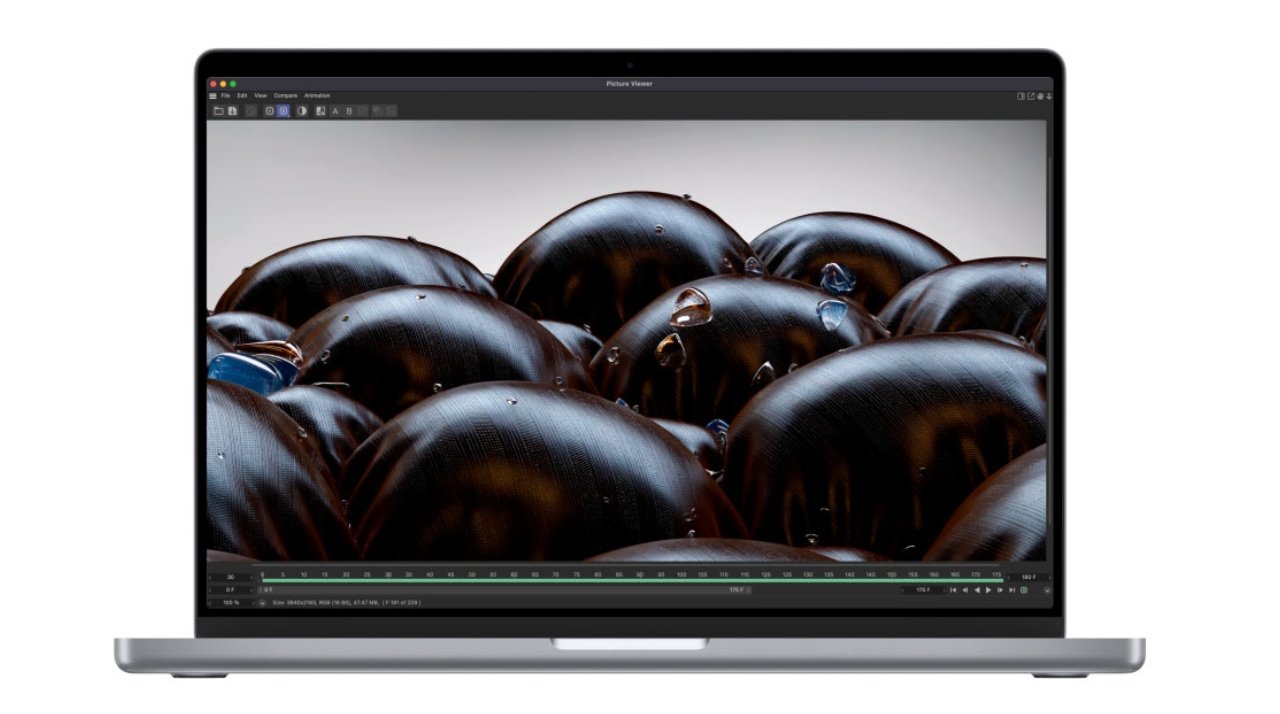








 Thomas Sibilly
Thomas Sibilly
 Wesley Hilliard
Wesley Hilliard
 Marko Zivkovic
Marko Zivkovic

 Malcolm Owen
Malcolm Owen

 Amber Neely
Amber Neely









89 Comments
The new MBPs would've been better without the card reader (and with a 4th TB port).
Apple's right. If you want touchscreen use iPad. MacBook Pro doesn't need it.
Shareef777
I do not agree that MacOS on iPad is a good idea at all. It is completely designed for mouse input in almost every regard. Since Big Sur, it has changed somewhat, though.
I use a lot of remote desktop from iPad to my M1 Mac. It works "OK" (except for different amounts of lag when done wirelessly between rooms and walls), but there are a few issues: I got a 6th-gen 9.7" iPad. The screen size is too small to view the complete desktop at once – it's tiny. If I zoom in a bit, things work okay. However, the tiny buttons to minimize, maximize and close are extremely hard targets to hit with a finger.
On the other hand, you'll notice right away that Windows 10 is no problem to use on a 9.7" (and even better with 12.9" I presume). Much of that is how easy it is to access the window buttons. It's made for touch, albeit more like a hybrid mouse/touch OS.