Even in the era of working from home, many people likely don't have a traditional scanner in their home office. If you fall into that camp, these apps can probably save you from needing to buy one.
Scanners used to be an essential piece of office equipment — and scanning or digitizing documents is still an important task for many workers. Even if you don't need to scan anything for work, saving a copy of receipts, legal forms, and other documents is a smart way to keep your life organized.
However, these days, smartphone-based scanner apps are good enough to take the place of scanners for the average user.
There are a variety of scanner apps available for iPhone with varying designs, scan qualities, and premium features. We've selected the very best scanner apps on the App Store for all of your document scanning needs.
Apple Notes
One of the best apps to easily scan documents, add signatures, and perform other paper-related tasks is probably one you already have on your iPhone: Apple Notes.
Apple Notes has been steadily gaining a number of productivity features in recent years, and in 2020, Apple added the ability to scan documents using an iPhone's built-in camera.
You can even use Continuity to scan notes from an iPhone or iPad to a Mac, or digitally sign a document using the Notes Markup feature. Best of all, Apple Notes is free and tightly integrates with Apple's ecosystem.
It's available from the App Store here.
Adobe Scan
If you're just looking to digitize documents every now and then, Adobe Scan is a robust smartphone scanning app that can help you do that. It doesn't pack the features of some of the others on this list, but it works well for those important paper documents.
Adobe Scan is simple and straightforward to use, and allows users to capture clear and clean PDF scans of documents. The app also features text recognition, meaning you can perform tasks like creating new contacts from business cards.
The app is free to download and use, but offers additional premium features for $9.99 a month — including the ability to take multiple scans and combine them into one document and export PDFs to Word or Powerpoint.
It's available from the App Store here.
Scanner Pro
Scanner Pro is a well-reviewed scanning app that was chosen by the App Store editorial team as a top pick. It's a robust tool for digitizing and organizing your physical documents.
You can scan an app in seconds and save digital copies with smart detection of borders, perspective, and shadows. From there, an optical text recognition feature lets you search through the text of your scans. All scans can also automatically synced via various cloud services.
The app is free to use, but you'll need to purchase a subscription for $19.99 a year to remove watermarks, search text, or password protect your documents.
It's available from the App Store here.
Microsoft Lens
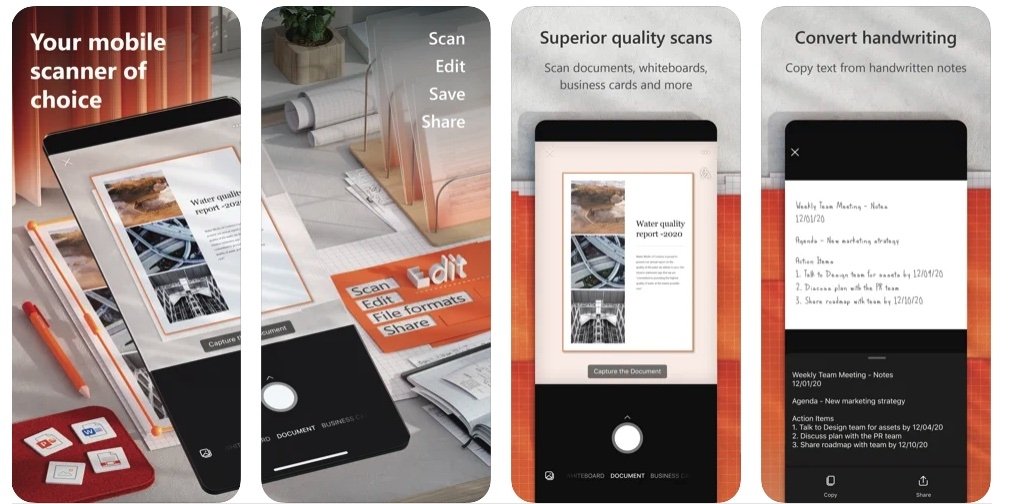 Microsoft Lens is the best scanning app for users deeply integrated in the Microsoft Office ecosystem.
Microsoft Lens is the best scanning app for users deeply integrated in the Microsoft Office ecosystem.Users who rely on Microsoft's suite of productivity software in their day-to-day lives will feel right at home with Microsoft Office Lens. It offers the tightest integration with Microsoft Office, making it a good choice for those who use the app suite frequently.
It offers a barebones scanning interface that prioritizes simple usage. However, there are easy export options that allow users to create PowerPoint or Word documents out of their scans. It also features top-tier text recognition.
Microsoft Lens is free to download and use, but you'll need an Office 365 subscription to unlock some of the tighter integrations — including syncing and exporting to OneDrive options.
It's available from the App Store here.
SwiftScan
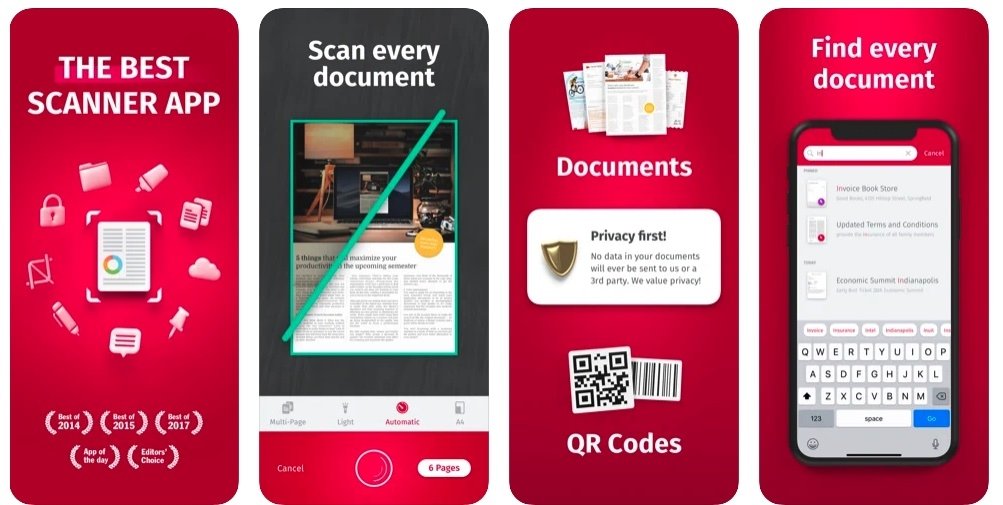 SwiftScan has a wealth of premium features for scanning, recognizing text in a document, and keeping your files tidy and organized.
SwiftScan has a wealth of premium features for scanning, recognizing text in a document, and keeping your files tidy and organized.SwiftScan is one of the most powerful scanning apps available, featuring additional capabilities that you won't find on Microsoft Lens or Adobe Scan.
It sports organization features like smart file naming, iCloud syncing, and custom folders. Scan quality is industry-leading, as is the best-in-class optical text recognition. If you scan a lot of physical documents, this is a solid choice.
To use the app's full feature set, you'll need to pay $5.99 a month or $34.99 a year for a premium subscription, which includes some of the aforementioned features alongside encryption and auto-syncing to a variety of cloud platforms.
It's available from the App Store here.
 Mike Peterson
Mike Peterson
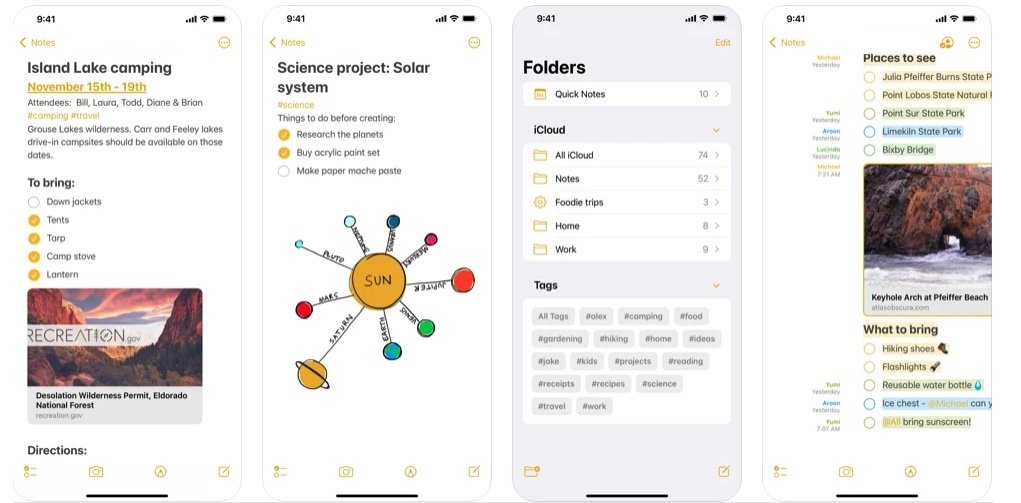

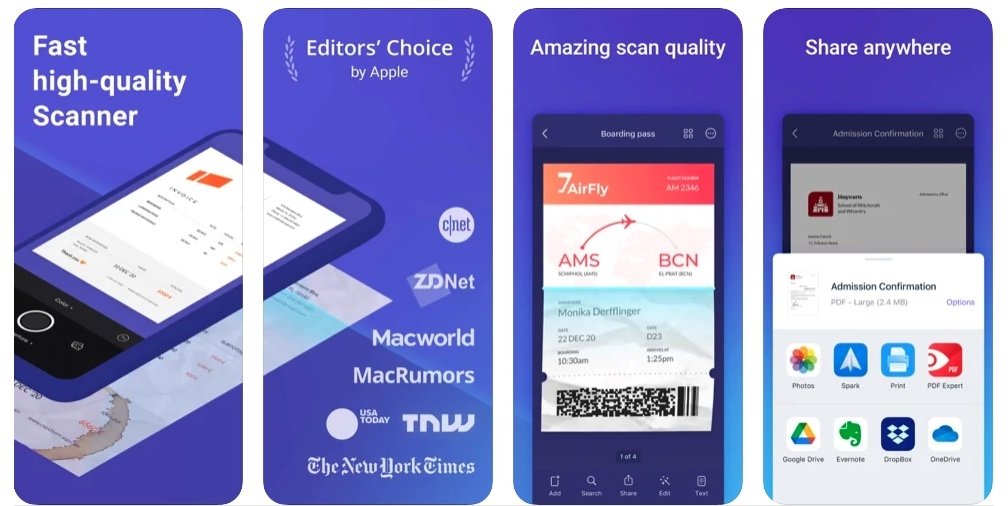




-xl-m.jpg)



 Malcolm Owen
Malcolm Owen
 William Gallagher
William Gallagher
 Mike Wuerthele
Mike Wuerthele


 Thomas Sibilly
Thomas Sibilly
 Wesley Hilliard
Wesley Hilliard
 Marko Zivkovic
Marko Zivkovic







