Thread continues to expand in HomeKit with the new Eve Room 3. This small battery-powered sensor helps relay air quality, temperature, and humidity information to HomeKit users faster than ever.
Eve Room 3 review - Design
The third generation of the Eve Room is mainly unchanged from the second-generation device. With the second-gen, Eve thoroughly overhauled the appearance. The design has held up three years later, and its clean aluminum and black body still look great. The company opted to retain it for this iteration.
An aluminum body surrounds the device with a matte finish and a polished chamfered edge. Quite similar to what Apple made popular with the iPhone 5 design. An e-ink display is framed on the front by a glossy black border.
By using an e-ink display, Eve can keep the battery draw to a minimum. It has a high contrast ratio which makes it easy to see — for the most part. The transparent cover is highly reflective, and there is no backlight for at night which can impact visibility.
In total, there are four display modes for the Eve Room, each emphasizing one piece of data. Depending on what you care about, you can emphasize the temperature, humidity level, or air quality. Even though one metric is displayed more prominently than the others, all three pieces of information are always visible.
Touch-sensitive arrows are subtlely placed to the left and right of the display and allow you to cycle through the various display options. In our testing, the buttons have proved to be a bit fickle. We tap them, and yet sometimes the display refuses to change. A few extra taps seem to convince it to change, but it would be better if the presses were recognized the first time, every time.
Like with the Eve Room 2, the new Eve Room is powered by an internal battery. This rechargeable battery can be topped off using Micro USB — a cable of which is included — and should last roughly six weeks with typical use.
About that Micro USB port
However, what isn't clear is what Eve's intention was with the third generation Eve Room. It wasn't a complete redesign, opting for the same design as the last generation unit. The only hardware change was the inclusion of the Thread radio.
We like the design of the Eve Room 3, but we find it impossible to get on board with the Micro USB port situated on the back.
When buying the Eve Room 3 in what is effectively 2022, one is committing to having a Micro USB cable in their home for the next three to five years. With the typically long lifespan of HomeKit products, it could be conceivably longer.
Micro USB on the cusp of 2022 is unacceptable. We can't pretend that including a dead port on a brand new product heading into 2022 is ok.
Companies such as Apple have been championing USB-C for several years, working on migrating users. To bring a new product to market and not include USB-C is to stay in the past.
With a battery life of roughly six weeks, users will need this cable frequently. We'd rather Eve revert to a coin cell battery than continue to use Micro USB if USB-C isn't an option for reasons known only to Eve.
Eve Room 3 review - HomeKit control
Eve Room measured three different metrics — temperature, humidity, and air quality. As a HomeKit-only device, all information from the Eve Room is displayed in the Home app.
All sensor data is clearly shown at the top of the assigned room in small circles. Users can use these metrics as triggers for various automation and scenes.
For example, if the temperature gets too high in the bedroom, an automation can be made to start a ceiling fan. If the humidity level is too high, a dehumidifier plugged into a smart plug could be turned on.
Temperature is relayed in either Celsius or Farenheight (changeable in the Eve app), humidity is presented as a percentage, and the air quality is shown as a rating from one to five. Air quality is also shown in the amount of VOCs detected.
The Home app still lacks some features, including historical data — even though HomeKit still collects this information. To view historical data collected from the Eve Room's sensors, you need to head to the Eve Home app.
Within Eve's app, you can expand each metric to view the information graphically over various periods. It does pull the data while the app is in the background, but several times we had to wait for a few moments while data was imported from the few days prior.
One feature that we love that Eve implemented is the ability to migrate data. If you ever upgrade your sensor or have your device replaced, you'd lose that historical data.
But with the Eve app, you can now preserve the data. The settings for the device have an option to migrate data and choose which data set you'd like to pull the information from. It is easy to do and monitors these metrics over longer periods.
Aside from the Home app, you can also ask Siri for any of this information. You can comfortably sit on the couch and query Apple's virtual assistant what the air quality is like in the living room.
Eve Room 3 review - Thread
Thread is the main reason for the Eve Room 3. The prior generation connected solely over Bluetooth, which wasn't always the fastest protocol. When running an automation, delays are less than ideal.
Thread is a new protocol that creates a speedy mesh network among supported devices, and does it all using very little power. The mesh network is self-healing, so the whole network will re-route and keep your remaining devices connected if a device goes offline.
To take full advantage of Thread, you need what's called a Thread border router. In the world of HomeKit, the latest-generation Apple TV 4K or HomePod mini are both usable as border routers.
Other Thread devices include other Eve products such as Eve Energy, Eve Aqua, Eve Degree, and several Nanoleaf products in the Essentials line.
To compare, we placed our Eve Room 2 and Eve Room 3 next to one another and accessed them from the Eve app. The Eve Room 3 was notably faster in accessing the data when requested. After waiting a good 30 minutes, we tried again via Siri, and once more, the Eve Room 3 responded much more quickly.
The Eve Room 2 took more than seven seconds to respond to Siri, versus only a second or so for the Thread-enabled version.
Should you buy the third-generation Eve Room?
Recommending the third-generation Eve Room is a toss-up. On the one hand, the Eve Room is the best HomeKit-enabled indoor air sensor. It is undoubtedly the only one Thread-enabled — for now. Its sleek appearance still looks excellent with anodized aluminum edges and a high-contrast e-ink display.
With Eve just now releasing this new version, a fully updated model with USB-C and possibly new features may be quite a ways off. We wouldn't expect a new model for at least a year or more. If you need a HomeKit sensor any time soon, Eve is a great option.
Eve Room 3 Pros
- Sleek design with aluminum body
- e-ink display to view metrics on device, not just in apps
- Secure HomeKit-only support
- Thread connectivity for faster response times
- Measures humidity, air quality, and temperature in one device
- Can be used to trigger automation and routines
- Rechargable battery
- Easy to setup
- Historic data and graphs in Eve app
- Can migrate data from old sensor
- Multiple display options
Eve Room 3 cons
- Still relies on Micro USB
- Buttons can be finicky to change display
Rating: 3.5 out of 5
Where to buy
You can pick up the Eve Room 3 for yourself on Amazon for $99.95
 Andrew O'Hara
Andrew O'Hara



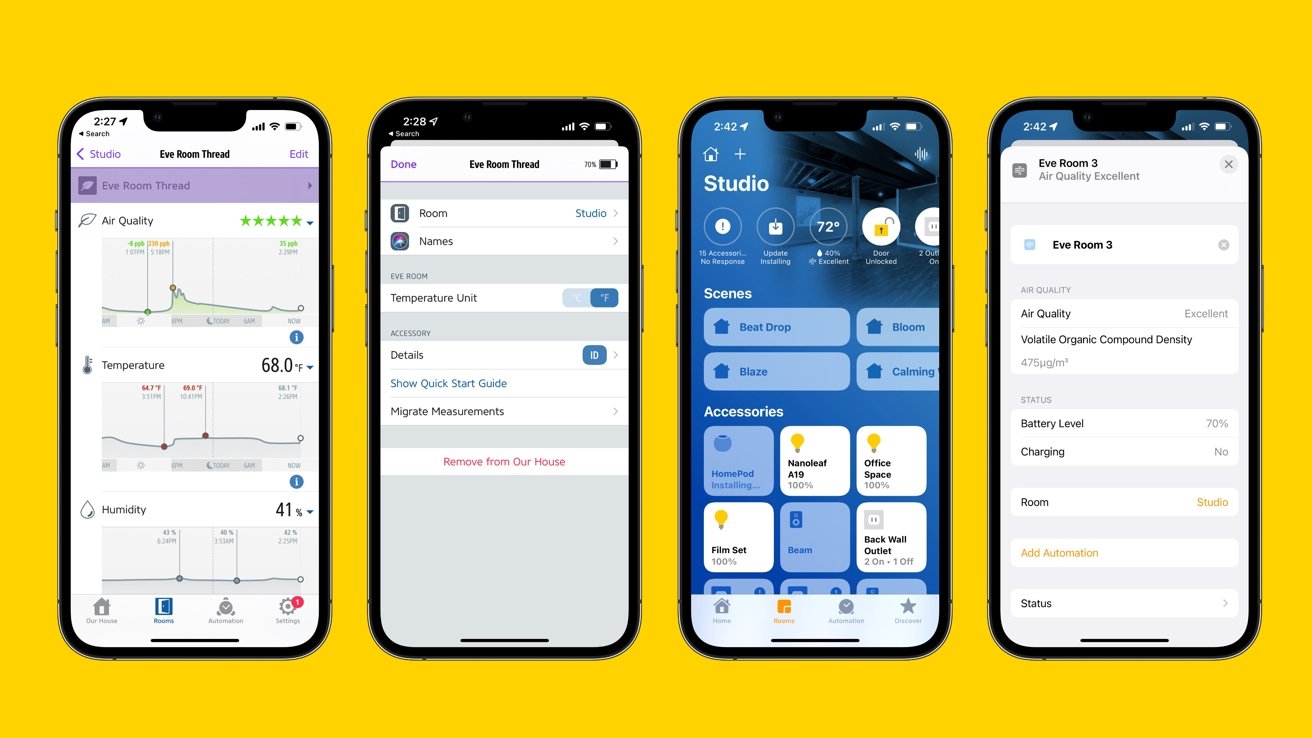
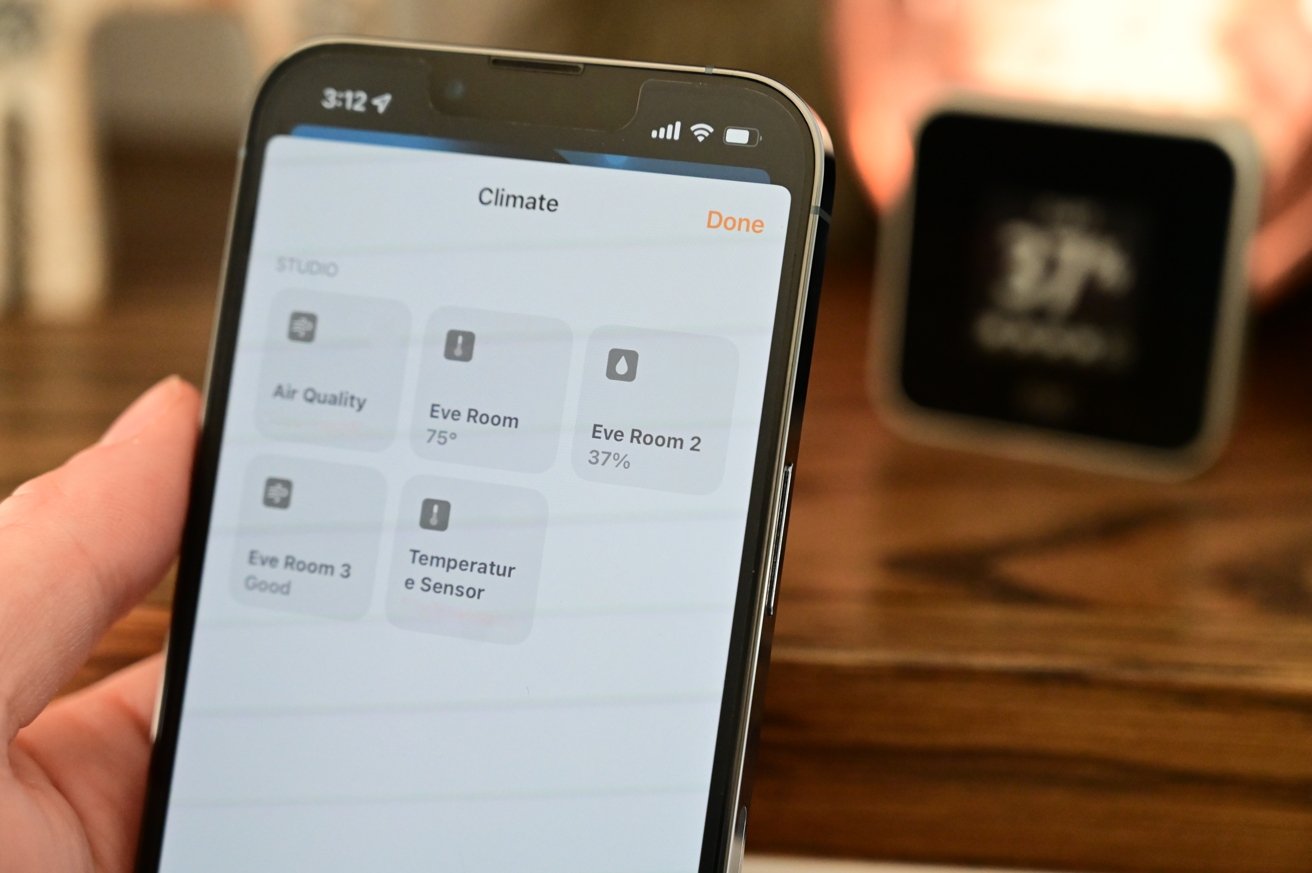







-m.jpg)






 Christine McKee
Christine McKee
 Amber Neely
Amber Neely
 Andrew Orr
Andrew Orr

 Sponsored Content
Sponsored Content

 William Gallagher
William Gallagher









3 Comments
I am trying to eliminate all USB A in my house and cars. I am almost there. I wouldn't buy any product that doesn't use USB C. Especially, one like this that is a nice to have.