We go hands on with new features coming in iOS 15.4, as well as iPadOS 15.4 and macOS Monterey 12.3. New features include Universal Control, dozens of new emoji, and more.
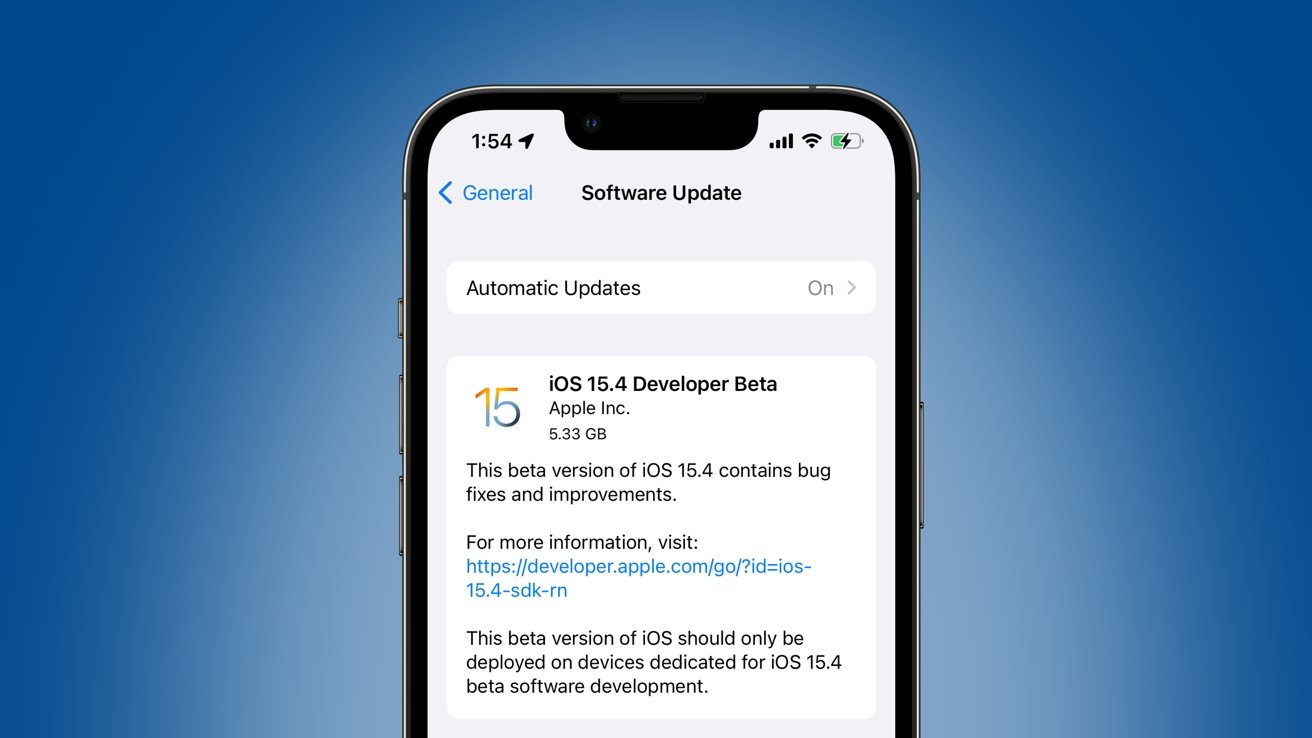
iOS 15.4 beta 1
Apple's latest round of betas comes only a day after it released iOS 15.3 and iPadOS 15.3. While there was nothing major in iOS 15.3, 15.4 looks to be full of new changes and user-facing features.
Universal Control
The biggest update contained in betas for iPadOS and macOS is certainly Universal Control. Apple delayed the feature from an expected fall launch and should be landing this spring when iPadOS 15.4 and macOS 12.3.
We'll have a deep dive soon, but you can see how the feature works in our hands-on video above. Even though it is early in the beta process, it works smoothly. You move the cursor to the side of your Mac's screen and it instantly appears on your iPad or Mac screen placed nearby.
Face ID updates
With iOS 15.4, Apple will now allow users to unlock their iPhone 12 and iPhone 13 devices while wearing a mask. Previously, Apple allowed users with an Apple Watch to unlock their iPhone while wearing a mask. Now, the Apple Watch isn't necessary.
Use Face ID with a mask
Once iOS 15.4 is installed, a prompt will appear that asks you to choose whether to use Face ID with a mask or without. If you choose a mask, it won't be quite as secure since Face ID can only scan around your eyes.
New emoji
In the fall of 2021, Unicode finalized the Emoji 14.0 standard and we are now seeing Apple's take on them. Emoji 14.0 has 37 new emoji with 112 total variations.
New emoji coming in iOS 15.4
Some prominent ones include salute, a troll, a melting face, a peeking face, bubbles, coral, biting lip, beans, a life preserver, and more.
Other changes
Other notable changes include the ability to add notes to passwords stored in iCloud. There is a new Apple Card widget that shows your weekly spending for iPhone. Control Center on iPad has a new "keyboard brightness" slider to adjust an external keyboard's backlight.
Sony's DualSense PlayStation 5 controller now supports adaptive trigger firmware features.
- You can set swipes in the Notes app to Quick Note, Screenshot, and Off
- The tagging action in Reminders has a new icon
- In apps that support SharePlay, SharePlay will now show in the Share Sheet
- Verifiable health records in the EU Digital COVID Certificate (EU DCC) format can be added to the Wallet and Health applications
- You can choose what appears in the "Up Next" section for the Apple TV app
- Initial support for passkey technology for iPad and Mac with an iPhone and a saved passkey
