Hyper makes a wide array of USB-C hubs for Mac and iPad, but this one of the first we've tried that has physical media controls built-in alongside a plethora of ports.
Aptly named the Hyper Media USB-C Hub, this aluminum device is similar to many iPad hubs out there. It snaps into the side of your iPad mini, iPad Air, or iPad Pro and connects via USB-C.
Even though it has this expanded functionality, it carries the same price tag as Hyper's standard 6-in-1 USB-C hub. So those who want these physical controls can get it for no extra cash.
The do-it-all hub
There are six ports outfitted on the Media USB-C Hub. The ports include:
- 1x HDMI 4K 60Hz port
- 1x USB-C 5Gbps 60W Power Delivery port
- 1x MicroSD card reader
- 1x SD card reader
- 1x USB-A 5Gbps port
- 1x 3.5mm audio jack
This is a solid array of ports and can handle most tasks users throw at it. Our primary gripe is the lack of additional USB-C, as the only one included can't be used to connect accessories if it's used for charging.
The saving grace is that if you use the Magic Keyboard, that provides a dedicated USB-C charging port, leaving the 5Gbps USB port available for data purposes.
Otherwise, the HDMI is useful for working with an external display and the card readers are perfect for pulling data off of your camera of choice.
What sets this apart from other hubs that offer similar ports is the array of media controls. There is a combo play/pause button, a skip button, and a back button embedded on the front of the hub.
The idea is you can manage your music, movie, or podcast using the controls without interrupting your workflow. It is undeniably easier and faster to press a well-placed physical button than trying to access Control Center or surface the on-screen controls.
The buttons are large and easy to press and have a solid click behind them. While the buttons weren't always necessary, they proved useful quite frequently.
If a song came up in our shuffle that we wanted to skip, we'd usually swipe down from Control Center, tap next, then swipe it away. Three distinct actions versus the single press of a button seemed tedious.
Easy connectivity
On iPad, the hub plugs directly into the side of your tablet. It has an integrated clip that keeps it secure. Sometimes — such as when your tablet is in a case — the clip may not be sufficient as won't fit around the added bulk.
For that, Hyper bundles a separate mini cable to replace the clip. The clip pulls free and the jumper cable slides into place, but it does have a specific orientation so you need to be aware when you put these on.
To help orientate the clips, you need to look out for the two different-sized dimples that recess into the aluminum body.
This also allows you to use the hub on your Mac, as well as the iPad.
Should you buy the Hyper Media USB-C Hub?
If Hyper charged a premium for adding the media controls, we'd say to pass. It's only a minor differentiator that would strongly appeal to a niche user base.
But as the version with controls will run you the same amount as the version without, it's a free upgrade. You get all the benefits of the hub with the added convenience of the media controls.
The hub is reliable, works well, and is interchangeable between your Mac and iPad. It's a perfectly portable option that is well-suited for those who consume plenty of media.
Pros
- Easily connects to iPad without a cable
- Six added ports for common tasks
- Swappable mini-cable allows it to work with cases or Macs
- Nice all-metal construction
- Physical media buttons make it easy to control playback
Cons
- Only one UBS-C port
Rating: 4.5 out of 5
Where to buy
You can pick up the Hyper Media USB-C Hub on Amazon for $99. Right now though, Hyper has the original 6-in-1 sans-media controls on sale for $79.99
 Andrew O'Hara
Andrew O'Hara













-m.jpg)






 Chip Loder
Chip Loder
 Mike Wuerthele
Mike Wuerthele
 Malcolm Owen
Malcolm Owen
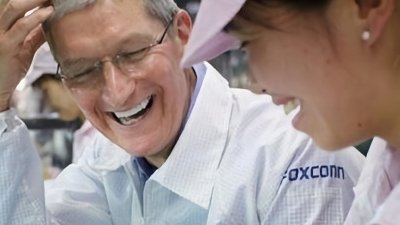
 Amber Neely
Amber Neely
 William Gallagher
William Gallagher



-m.jpg)






2 Comments
So close. Add Bluetooth and a little battery so the playback controls work remotely.