The Zhiyun Crane M3 is a gimbal for prosumer video creators who want something well suited for iPhone videos as well as for compact mirrorless cameras.
Videographers who want to improve their filmmaking can sometimes look to a gimbal as an answer to shaky footage. A gimbal can even out most jerks and turns a videographer could make using motors, resulting in reasonably smooth footage that doesn't require too much fixing in the edit.
There are gimbals of varying sizes available on the market, designed to fit everything from smartphones to cinema-style cameras. You could get a Zhiyun Smooth 5 if all you want to use is an iPhone for filming, or there are gimbals like Zhiyun's Weebill 2 for bigger DSLR-style projects.
While the former is ideal for those who use their smartphone for filming, it's not great for anyone who wants to use an actual camera. Likewise, the latter could be used to hold a smartphone, but it's overkill for the task at hand.
The Zhiyun Crane M3 aims to take a middle-ground approach, providing a way for smartphone videographers to extend their work towards using a bridge or lightweight mirrorless cameras. All without the expense or bulk of a full-scale professional gimbal setup.
Compact and full-featured
As a gimbal that handles smartphones and small cameras, there's bound to be a little give in terms of size. While this gimbal is larger than your typical smartphone-holding version, it's not unwieldy.
Fully deployed and stood on its included fold-out tripod that also acts as an extension, the gimbal itself measures just 12 inches in height, though it can gain another 5 inches in length with the tripod in its closed handle position. In this state, it's also about 5.5 inches in width and 5 inches in depth.
 The Crane M3 can easily handle an iPhone on a mount, though you can also use it with smaller cameras.
The Crane M3 can easily handle an iPhone on a mount, though you can also use it with smaller cameras. Packing it down for storage, the Crane M3 can easily fit into a space measuring 10 inches by 6.5 inches by 3 inches, including the detached tripod. The Crane M3 is bigger than your typical smartphone-only gimbal but still entirely manageable.
It's also not a massively heavy gimbal, as it weighs in at 700 grams (1 pound 8 ounces), around the same weight as a bottle of water.
Anyone who goes for the Combo Kit or Pro version of the package will also gain a compact and stylish white bag to carry the gimbal and its accessories. Sure, it's another thing to carry around instead of keeping the gimbal in the same bag as your camera, but if you're carrying around a lot of accessories for the Crane M3, it makes sense.
Mounting, weight, and balancing
The Crane M3 is a three-axis gimbal with three motors controlling the angle of the camera or smartphone when enabled. In terms of range, the Crane M3 offers a 360-degree pan, a 333-degree roll range, and a 309-degree tilt at a maximum.
To get your camera or smartphone mounted and the gimbal balanced as quickly as possible, Zhiyun includes a few handy features. For a start, the motors are lockable in multiple positions, so you can easily balance each of them in turn.
The balancing process itself is a little fiddly, with switches used to lock and unlock the sliding of the arms along where it attaches to the motor. There is a bit of a learning curve, but it's manageable when using the motor locks, and if you're using one camera, it's really a one-time procedure.
Zhiyun has included a quick-release plate to which you can attach a smartphone mount or a camera. The plate clicks into a catch with a slide-and-press locking mechanism, making it relatively easy to take off or replace your imaging device if you need to change batteries, for example.
This all does depend on what exactly you're going to fit onto the Crane M3. In the case of adding a wide mirrorless camera, we found that we had to horizontally slide one arm so far to the right that it would come into contact with the main body.
We also found it couldn't really cope with a heavier lens on a mirrorless camera, with our 24-240mm lens sticking out far in front and weighing the arrangement down in the front. For smaller prime lenses or lighter zoom lenses, the Crane M3 was better.
This limits how far you can push the Crane M3 with more extensive camera assemblies, but the limitations shouldn't be an issue when used in a more normal range of motion and with lighter payloads.
Controls and usage
Using the Crane M3 involves learning a few controls, all accessible from the forefinger and thumb when held right-handed.
At the back is a joystick to manage gimbal rotation along with a pair of buttons. The "M" button is used to switch between a few gimbal modes on the fly, while the Photo/Video button for taking photographs or starting and stopping filming video with compatible devices.
Above that is a 1.22-inch touchscreen, providing ways to switch between different modes, monitor the balance of the camera or phone on the gimbal, manage calibration, and other settings. Though it is a little small for larger fingers, the interface is navigable and straightforward enough for most users.
On the right-hand side is the power button, above the USB-C port used to recharge the device. Using a 12W charger, it can regain full power within 2 hours, with a battery runtime of 8 hours.
On the left-hand side, a wheel manages a built-in light video light.
At the front is a trigger used to recenter and rotate the camera or smartphone quickly. Above that is an adjustment wheel that can change settings seen on the screen, manage the roll axis, and some camera functions when connected.
In use, the gimbal is nice and light in that it doesn't add a bulky weight to the camera or smartphone. You could easily use this for long periods without feeling too tired.
The gimbal is also very responsive with a compact payload, with more than enough modes to satisfy most filmmakers.
These modes include typical offerings such as Follow Mode, Pan Follow Mode, and Lock Mode. A Go Mode provides a snappier alternative to Follow Mode, one that doesn't necessarily require users to trawl through the settings to improve responsiveness manually.
Two other modes provide further creative options. A Portrait Mode provides stabilization for cameras while angled at 90 degrees to normal. Lastly, Vortex Mode points the camera straight up, so users can tilt it forward and fully rotate the camera around a point for a cool effect.
To control a camera more directly from the gimbal, you can use a USB-C port near the quick release plate's mounting point to connect an included cable to your camera. Not all cameras will work with the cable for control, but many cameras will still take charge from the gimbal through the connection.
For other unsupported cameras, Zhiyun says to use the TransMount Crane-M3 Bluetooth Control Unit for gimbal-based control.
Bundles, sound and light
Where the Crane M3 differs is that it has built-in functions that will help enthusiast video producers, especially if they are working on their own or with a very limited crew available. For YouTube creators and other solo filmmakers, the Crane M3 helps by presenting some sound and vision solutions.
Normally, you can't add a light to a gimbal since attaching one to the camera can potentially interfere with movement. To fix this, the Crane M3 has a fill light on the left-hand side of the camera, a small rectangular panel that can output up to 800 lumens.
The side wheel controls the light, with a press-and-hold turning it on and off. Spinning the wheel can change its color temperature and brightness with a quick press switching between them.
 The Crane M3's light is bright and handy, and you can manage the color temperature and brightness with your thumb.
The Crane M3's light is bright and handy, and you can manage the color temperature and brightness with your thumb. If a more creative light is needed, Zhiyun has already thought of that, by providing a number of fill light filters that can clip in and out when needed.
Just as with light, there's sound to consider, as you can't usually directly connect a microphone cable to a gimbal-held camera, again for motion-related reasons.
In the Pro bundle, Zhiyun includes what it calls the Expansion Base, which houses an extra expansion port, a holder for a Bluetooth camera control unit, and a quarter-inch mic input.
When connected, this port feeds audio through the gimbal and out via a 3.5mm jack next to the camera, near to the USB-C port. The cable can then be connected to the camera's microphone port for recording.
In the case of using an iPhone, you will need to employ Apple's 3.5mm headphone jack adapter to take advantage of this feature.
Following on the audio train of thought, Zhiyun also includes in its Pro bundle a microphone. White to match the Crane's housing, the mic can be unscrewed to access an AA battery compartment, has a switch on the side to go between Cardioid and Hyper-Cardioid modes, and a Zhiyun-branded windshield.
Zhiyun includes an XLR-to-quarter-inch coiled cable for connecting the mic up to the expansion port, making it a complete package for ambitious filmmakers. The mic sounded surprisingly decent in testing and should be good enough for people wanting to level up their video production.
App control
While you can obviously attach an iPhone to the gimbal for filming, there's another way you can use the two items together. Using the ZY Play companion app, you can use a smartphone or tablet to control the gimbal remotely.
Once connected, the app can handle changing the gimbal mode, motion, and setting the camera to record and stop. A Sync Motion option also allows the iPhone or iPad's gyroscopes to handle which direction the camera points, which could be a good control method for people who don't want to deal with an on-screen joystick.
This is more useful for situations where you may need to control the camera's position while at a distance from the gimbal or for a second person to control the camera angle while the first handles general camera motion.
There are options in the app for scene modes, setting the camera brand, calibration options, and so on. The app also handles firmware updates for the gimbal.
Package pricing
Zhiyun sells the Crane M3 in three packages and at three price points.
The Standard Kit, priced at $369, includes the Crane M3, a mini tripod, the fill light filters, a couple of USB Type-C cables, and an EPP carrying case.
For $80 more at $449, the Combo package changes the carrying case for the backpack, switches the mini tripod for the larger version that works as a handle, and adds a phone clamp.
The Pro Kit, which costs $649, starts from the Combo package but adds the Expansion Base, the microphone, and more audio cables for connecting the mic to the gimbal and the camera to the mic port.
A serious gimbal to upgrade your videography
The Zhiyun Crane M3 attempts to solve multiple problems that a would-be YouTube sensation needs to deal with if they want to take their productions more seriously.
At its most basic, it provides sophisticated motion stabilization and steadiness beyond the entry-level smartphone gimbals on the market. It packs reasonably compact but offers a lot.
It also provides much-needed expansion if the would-be video creative wants to spread their wings and move to a dedicated camera. Sure, too big or heavy a camera and lens combination could prove too cumbersome for the gimbal to function fully, but the option is at least there to take.
There's an attempt to solve the need for lighting, an essential part of video, and it does so well. There's more than enough light emitted from it and a lot of control to adjust how that light shines.
Sound is also considered, at least for those who opt for the Pro Kit. It may be a fairly expensive option, but it does offer a compelling argument for anyone who was looking at upgrading their audio equipment at the same time as buying the gimbal in the first place.
Of course, it won't be able to offer everything that a cinematography-grade gimbal can. But not everyone wants a solution like that unless a lot of control is needed.
The Zhiyun Crane M3 is a well-rounded package for any beginning videographer who wants to be more ambitious with their creations. It won't turn you into Edgar Wright overnight, but it'll give you a step in the right direction.
Pros:
- Packs small and light
- Easy to use and balance
- Light, Microphone to help with production
- Supports iPhones and small cameras
Cons:
- Size and weight of cameras can hinder performance
- Limited camera control compatibility
- Requires Pro package for audio accessories
Rating: 4 out of 5
Where to buy
The Zhiyun Crane M3 retails for $369 as a Standard Kit, with Combo Kit and Pro Kit variations available as well. You can order the Crane M3 at:
 Malcolm Owen
Malcolm Owen






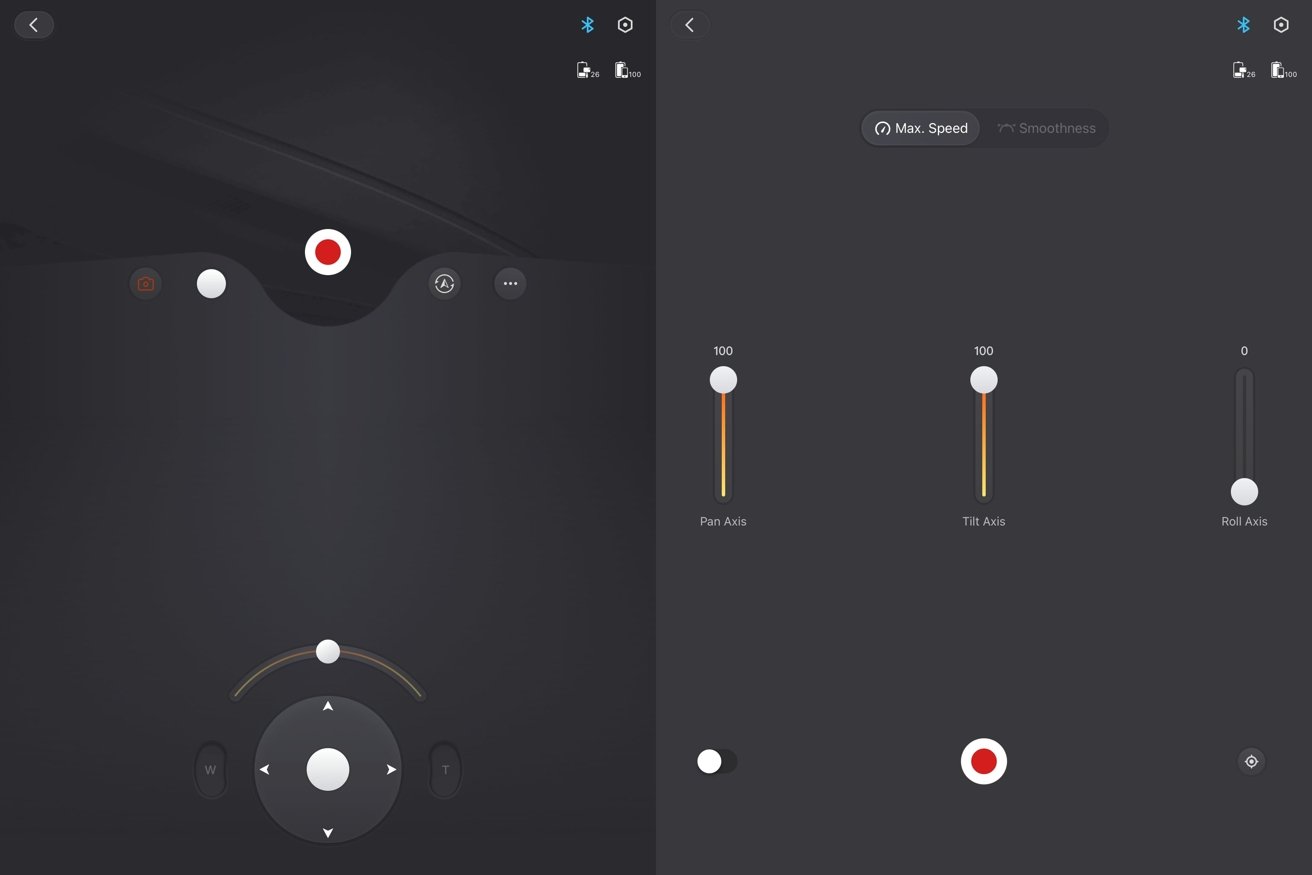




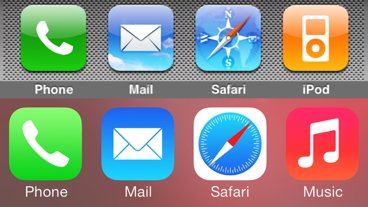






 Andrew Orr
Andrew Orr
 William Gallagher
William Gallagher
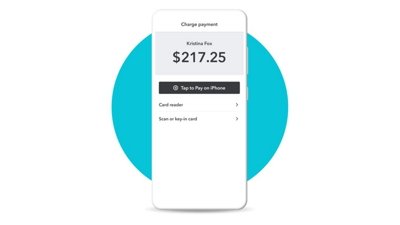
 Amber Neely
Amber Neely
 Christine McKee
Christine McKee










There are no Comments Here, Yet
Be "First!" to Reply on Our Forums ->